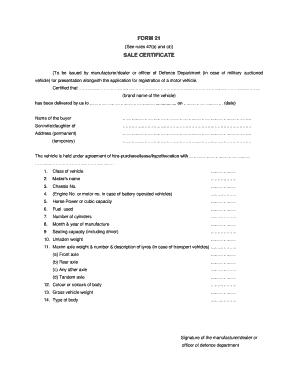
Sale Certificate Format PDF


What is the Sale Certificate Format PDF
The sale certificate format PDF is a standardized document used to formalize the transfer of ownership for various types of property, including real estate and vehicles. This document serves as proof of sale and typically includes essential details such as the buyer's and seller's names, the description of the property, the sale price, and the date of the transaction. The format ensures that all necessary information is clearly presented, making it easier for both parties to understand their rights and responsibilities.
Key Elements of the Sale Certificate Format PDF
A well-structured sale certificate format PDF includes several critical components that ensure its legality and effectiveness. Key elements typically include:
- Buyer and Seller Information: Full names and addresses of both parties involved.
- Property Description: Detailed description of the item or property being sold, including any identification numbers or legal descriptions.
- Sale Price: The agreed-upon amount for the transaction.
- Date of Sale: The date when the sale is finalized.
- Signatures: Signatures of both the buyer and seller, which may need to be notarized depending on state laws.
Steps to Complete the Sale Certificate Format PDF
Completing the sale certificate format PDF involves several straightforward steps to ensure accuracy and compliance. Here’s how to fill it out:
- Gather necessary information about both parties, including full names and addresses.
- Provide a detailed description of the property being sold, ensuring all identifying information is included.
- Clearly state the sale price agreed upon by both parties.
- Enter the date of the transaction.
- Both parties should review the document for accuracy before signing.
- If required, have the document notarized to enhance its legal standing.
Legal Use of the Sale Certificate Format PDF
The sale certificate format PDF is legally binding when completed correctly and signed by both parties. It serves as a crucial document in various legal contexts, such as property transfers, tax assessments, and disputes. To ensure its legal validity, it must comply with local and state regulations, which may vary. Utilizing a reliable eSigning platform can help maintain compliance with the necessary legal frameworks, such as ESIGN and UETA, ensuring that the document is recognized in a court of law.
How to Obtain the Sale Certificate Format PDF
Obtaining the sale certificate format PDF can be done through several methods. Many state governments provide downloadable templates on their official websites. Additionally, legal and real estate offices often have standardized forms available. For convenience, users can also create a customized version using digital document management tools, ensuring that all required information is included. It is essential to use a format that adheres to local regulations to avoid complications during the sale process.
State-Specific Rules for the Sale Certificate Format PDF
Each state in the U.S. may have specific requirements regarding the sale certificate format PDF. These can include particular information that must be included, notarization requirements, and filing procedures. It is crucial for both buyers and sellers to familiarize themselves with their state’s regulations to ensure compliance. Consulting with a local attorney or real estate professional can provide valuable guidance and help avoid any potential legal issues.
Quick guide on how to complete sale certificate format pdf
Prepare Sale Certificate Format Pdf seamlessly on any device
Digital document management has become increasingly popular among businesses and individuals. It offers an ideal eco-friendly substitute for conventional printed and signed documents, as you can easily locate the appropriate form and securely retain it online. airSlate SignNow equips you with all the resources necessary to create, edit, and electronically sign your documents promptly without delays. Handle Sale Certificate Format Pdf on any device using airSlate SignNow's Android or iOS applications and streamline any document-related process today.
The simplest way to modify and electronically sign Sale Certificate Format Pdf effortlessly
- Obtain Sale Certificate Format Pdf and click Get Form to begin.
- Utilize the tools we offer to complete your form.
- Emphasize important sections of the documents or redact sensitive information with tools that airSlate SignNow offers specifically for that purpose.
- Generate your eSignature using the Sign feature, which takes mere seconds and holds the same legal validity as a conventional ink signature.
- Review all the details and click on the Done button to save your modifications.
- Select how you wish to share your form, whether by email, SMS, or invitation link, or download it to your computer.
Forget about mislaid or lost documents, tedious form searching, or mistakes that necessitate printing new copies. airSlate SignNow meets your document management needs in just a few clicks from any device you prefer. Alter and electronically sign Sale Certificate Format Pdf and ensure effective communication at every stage of the form completion process with airSlate SignNow.
Create this form in 5 minutes or less
Create this form in 5 minutes!
How to create an eSignature for the sale certificate format pdf
How to create an electronic signature for a PDF online
How to create an electronic signature for a PDF in Google Chrome
How to create an e-signature for signing PDFs in Gmail
How to create an e-signature right from your smartphone
How to create an e-signature for a PDF on iOS
How to create an e-signature for a PDF on Android
People also ask
-
What is a sale certificate format?
A sale certificate format is a standardized template used to document the sale of property or goods. It typically includes essential details such as buyer and seller information, property descriptions, and purchase amounts. Using a proper sale certificate format ensures compliance and protects both parties during transactions.
-
How can airSlate SignNow help with creating a sale certificate format?
airSlate SignNow provides customizable templates that streamline the process of creating a sale certificate format. Our easy-to-use interface enables you to fill in the necessary information quickly and efficiently. Additionally, you can ensure that every document adheres to legal requirements with our built-in compliance features.
-
Is there a cost associated with using the sale certificate format in airSlate SignNow?
Yes, airSlate SignNow offers several pricing plans that include access to various document templates, including the sale certificate format. Our pricing is designed to be cost-effective, catering to businesses of all sizes. You can choose a plan that best suits your needs and budget.
-
What are the benefits of using airSlate SignNow for a sale certificate format?
Using airSlate SignNow for your sale certificate format offers numerous benefits, including fast e-signature workflow, increased efficiency, and enhanced security. You can complete transactions in real-time without the need for printed documents. Furthermore, our platform ensures that all your documents are stored securely and can be accessed anytime.
-
Can I integrate airSlate SignNow with other applications for creating a sale certificate format?
Yes, airSlate SignNow offers robust integration capabilities with popular applications such as Google Drive, Salesforce, and Dropbox. This flexibility allows you to import and export your sale certificate format easily. Streamlining your workflows by integrating with the software your team already uses can enhance productivity signNowly.
-
Is it possible to edit the sale certificate format after it has been created?
Absolutely! With airSlate SignNow, you can easily edit your sale certificate format even after its initial creation. This feature ensures that you can make any necessary changes before sending it for signatures. You can adjust details, reformat sections, and keep your documents up-to-date effortlessly.
-
How does the e-signature process work for the sale certificate format?
The e-signature process for a sale certificate format with airSlate SignNow is both simple and secure. After drafting your document, you can send it directly to the required parties for their digital signature. Notifications and reminders help keep the signing process on track, ensuring a quick completion time.
Get more for Sale Certificate Format Pdf
- Form c section 504 parent notification of referralnotice of
- Carefirst cancellation form 2017 2019
- This rental agreement agreement united states pods form
- Section 1 it security checklist form
- Ministry information form covenant presbyterian church
- Rg o oficial do munic pio de uberaba criado pela lei 5 form
- Proposal for revised doc form
- Student finance frs2 form trinity college dublin
Find out other Sale Certificate Format Pdf
- How To Sign Ohio Government Form
- Help Me With Sign Washington Government Presentation
- How To Sign Maine Healthcare / Medical PPT
- How Do I Sign Nebraska Healthcare / Medical Word
- How Do I Sign Washington Healthcare / Medical Word
- How Can I Sign Indiana High Tech PDF
- How To Sign Oregon High Tech Document
- How Do I Sign California Insurance PDF
- Help Me With Sign Wyoming High Tech Presentation
- How Do I Sign Florida Insurance PPT
- How To Sign Indiana Insurance Document
- Can I Sign Illinois Lawers Form
- How To Sign Indiana Lawers Document
- How To Sign Michigan Lawers Document
- How To Sign New Jersey Lawers PPT
- How Do I Sign Arkansas Legal Document
- How Can I Sign Connecticut Legal Document
- How Can I Sign Indiana Legal Form
- Can I Sign Iowa Legal Document
- How Can I Sign Nebraska Legal Document