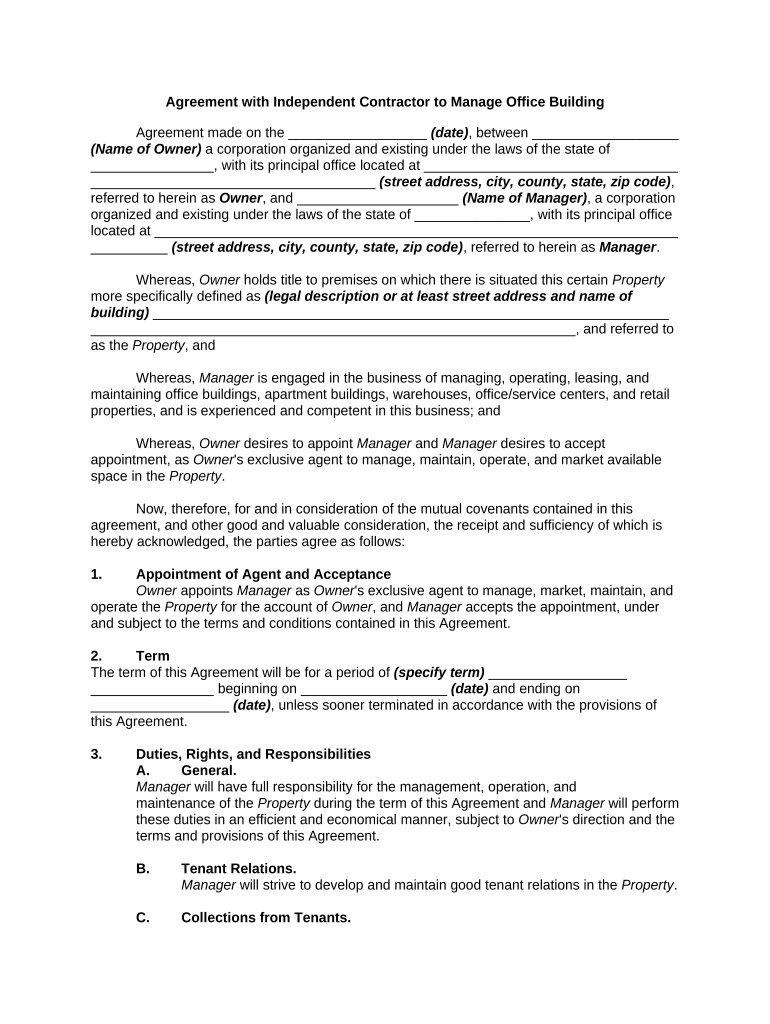
Agreement Independent Contractor Form


What is the Agreement Independent Contractor
The agreement independent contractor is a legal document that outlines the terms and conditions between a business and an independent contractor. This form serves to clarify the relationship, ensuring that both parties understand their rights and obligations. It typically includes details such as the scope of work, payment terms, deadlines, and confidentiality clauses. By formalizing this relationship, the agreement helps protect both the contractor and the business from potential disputes.
Key elements of the Agreement Independent Contractor
Several key elements are essential for a comprehensive agreement independent contractor. These include:
- Scope of Work: A detailed description of the tasks and responsibilities expected from the contractor.
- Payment Terms: Information regarding compensation, including rates, payment schedule, and any additional expenses.
- Duration: The timeframe for the agreement, specifying start and end dates or conditions for termination.
- Confidentiality: Clauses that protect sensitive information shared during the contract period.
- Liability: Terms outlining the responsibilities of each party in case of damages or legal issues.
Steps to complete the Agreement Independent Contractor
Completing the agreement independent contractor involves several straightforward steps:
- Identify the Parties: Clearly state the names and contact information of both the business and the independent contractor.
- Define the Scope: Outline the specific services the contractor will provide, ensuring clarity on expectations.
- Set Payment Terms: Agree on the compensation structure, including payment methods and timelines.
- Include Legal Provisions: Insert necessary legal clauses, such as confidentiality and liability terms.
- Review and Sign: Both parties should review the agreement thoroughly before signing to ensure mutual understanding and acceptance.
Legal use of the Agreement Independent Contractor
The legal use of the agreement independent contractor is crucial for establishing a clear relationship and protecting both parties. In the United States, this agreement must comply with federal and state laws governing independent contractors. Properly executed, it can help avoid misclassification issues, which may lead to tax liabilities and penalties. It is advisable to consult with a legal professional to ensure that the agreement adheres to applicable laws and regulations.
Examples of using the Agreement Independent Contractor
There are various scenarios in which an agreement independent contractor may be utilized:
- Freelance Graphic Design: A business hires a freelance graphic designer to create marketing materials under specific terms.
- Consulting Services: A company contracts an expert consultant to provide strategic advice for a defined project.
- IT Support: An independent contractor is engaged to provide technical support and maintenance for a business’s IT infrastructure.
IRS Guidelines
The Internal Revenue Service (IRS) provides guidelines regarding the classification of independent contractors. Proper classification is vital to ensure compliance with tax obligations. According to IRS criteria, independent contractors are typically self-employed individuals who control how and when they perform their work. Businesses must issue a Form 1099-NEC for payments made to independent contractors, detailing earnings for tax reporting purposes. Understanding these guidelines can help businesses navigate their responsibilities effectively.
Quick guide on how to complete agreement independent contractor 497331155
Prepare Agreement Independent Contractor effortlessly on any device
Digital document management has become increasingly popular among businesses and individuals. It offers an ideal eco-friendly substitute for conventional printed and signed documents, allowing you to obtain the appropriate form and securely store it online. airSlate SignNow provides you with all the tools you require to create, edit, and eSign your documents quickly without delays. Handle Agreement Independent Contractor on any platform using airSlate SignNow Android or iOS applications and simplify any document-related tasks today.
How to modify and eSign Agreement Independent Contractor with ease
- Find Agreement Independent Contractor and then click Get Form to begin.
- Utilize the tools we provide to fill out your form.
- Highlight important sections of your documents or redact sensitive information with tools that airSlate SignNow offers specifically for that purpose.
- Create your eSignature using the Sign feature, which takes mere seconds and holds the same legal validity as a conventional wet ink signature.
- Review the details and then click on the Done button to save your modifications.
- Choose how you want to send your form, by email, text message (SMS), or invitation link, or download it to your computer.
Eliminate concerns about lost or misplaced files, tedious form searches, or errors that require printing new document copies. airSlate SignNow fulfills your document management needs in just a few clicks from your preferred device. Edit and eSign Agreement Independent Contractor to ensure outstanding communication at any stage of the form preparation process with airSlate SignNow.
Create this form in 5 minutes or less
Create this form in 5 minutes!
People also ask
-
What is an agreement independent contractor?
An agreement independent contractor is a formal contract between a business and a contractor that outlines the terms of their working relationship. This agreement typically includes details about the scope of work, payment terms, and duration of the contract. Using airSlate SignNow, you can easily create, send, and eSign these agreements to ensure a smooth onboarding process.
-
How can airSlate SignNow help with managing agreement independent contractor?
airSlate SignNow provides a user-friendly platform for preparing and managing your agreement independent contractor documents. With features like templates and eSignature capabilities, businesses can streamline the process from drafting to signing. This saves both time and effort while ensuring compliance and security.
-
What pricing options does airSlate SignNow offer for businesses needing agreement independent contractor functionalities?
AirSlate SignNow offers various pricing plans tailored to different business needs, including options for startups and larger enterprises. Each plan includes features essential for managing agreement independent contractor documents efficiently, with no hidden fees. You can choose a plan that fits your specific requirements and budget.
-
Is eSigning an agreement independent contractor legally binding?
Yes, an eSigned agreement independent contractor is legally binding in many jurisdictions, provided that both parties consent to use electronic signatures. AirSlate SignNow ensures compliance with eSignature laws like ESIGN and UETA, giving you confidence in the legal standing of your documents. This makes the signing process not only faster but also secure.
-
What features does airSlate SignNow offer for agreement independent contractor management?
AirSlate SignNow includes a range of features to facilitate agreement independent contractor management, such as document editing, custom templates, and automated reminders. These tools help ensure that all parties stay informed and engaged throughout the signing process. Additionally, secure storage allows for easy access to past agreements.
-
Can airSlate SignNow integrate with other applications for managing agreement independent contractor?
Yes, airSlate SignNow offers integrations with various applications and services, enhancing your ability to manage an agreement independent contractor seamlessly. These integrations can help automate workflows and improve communication within your team. By connecting airSlate SignNow with your existing tools, you can create a more efficient document management system.
-
How does airSlate SignNow enhance the speed of signing agreement independent contractor documents?
AirSlate SignNow signNowly speeds up the signing process for agreement independent contractor documents by allowing parties to sign from any device, anywhere, at any time. This flexibility reduces turnaround time and helps expedite workflow, leading to quicker project initiation. Automating notifications keeps everyone updated on the signing status.
Get more for Agreement Independent Contractor
Find out other Agreement Independent Contractor
- Sign West Virginia Business Operations Rental Lease Agreement Now
- How To Sign Colorado Car Dealer Arbitration Agreement
- Sign Florida Car Dealer Resignation Letter Now
- Sign Georgia Car Dealer Cease And Desist Letter Fast
- Sign Georgia Car Dealer Purchase Order Template Mobile
- Sign Delaware Car Dealer Limited Power Of Attorney Fast
- How To Sign Georgia Car Dealer Lease Agreement Form
- How To Sign Iowa Car Dealer Resignation Letter
- Sign Iowa Car Dealer Contract Safe
- Sign Iowa Car Dealer Limited Power Of Attorney Computer
- Help Me With Sign Iowa Car Dealer Limited Power Of Attorney
- Sign Kansas Car Dealer Contract Fast
- Sign Kansas Car Dealer Agreement Secure
- Sign Louisiana Car Dealer Resignation Letter Mobile
- Help Me With Sign Kansas Car Dealer POA
- How Do I Sign Massachusetts Car Dealer Warranty Deed
- How To Sign Nebraska Car Dealer Resignation Letter
- How Can I Sign New Jersey Car Dealer Arbitration Agreement
- How Can I Sign Ohio Car Dealer Cease And Desist Letter
- How To Sign Ohio Car Dealer Arbitration Agreement