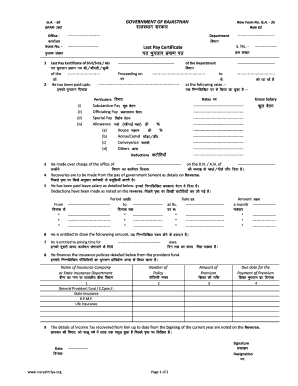
Lpc Form


What is the LPC Form
The LPC form, also known as the Legal Professional Certificate form, is a crucial document used primarily in legal and professional settings. This form serves to certify the qualifications and credentials of individuals seeking to practice law or engage in legal activities. It is essential for ensuring that applicants meet the necessary standards set by regulatory bodies.
How to Use the LPC Form
Using the LPC form involves a series of steps to ensure that all required information is accurately provided. Start by downloading the form from an official source. Fill in personal details, including your name, address, and contact information. Additionally, include any relevant educational background and professional experience. Once completed, review the form for accuracy before submission.
Steps to Complete the LPC Form
Completing the LPC form requires careful attention to detail. Follow these steps:
- Download the LPC form from a reliable source.
- Fill in your personal information, ensuring all details are current.
- Provide information regarding your educational qualifications and professional history.
- Attach any necessary supporting documents, such as transcripts or letters of recommendation.
- Review the form for completeness and accuracy.
- Submit the form as directed, either online or via mail.
Legal Use of the LPC Form
The LPC form is legally binding once completed and submitted according to the guidelines established by regulatory authorities. It is essential that all information provided is truthful and accurate, as any discrepancies could lead to legal repercussions or denial of certification. Understanding the legal implications of this form is crucial for all applicants.
Key Elements of the LPC Form
Several key elements must be included in the LPC form to ensure its validity. These include:
- Personal identification information.
- Details of educational qualifications.
- Professional experience relevant to legal practice.
- Signature and date of submission.
Who Issues the LPC Form
The LPC form is typically issued by state bar associations or legal regulatory bodies. These organizations are responsible for overseeing the qualifications of legal professionals and ensuring compliance with state laws. It is important to obtain the form from the appropriate issuing authority to ensure it meets all necessary requirements.
Quick guide on how to complete lpc form
Complete Lpc Form effortlessly on any device
Digital document management has gained popularity among businesses and individuals. It offers an ideal eco-friendly alternative to traditional printed and signed documents, as you can access the necessary form and securely store it online. airSlate SignNow equips you with all the tools needed to create, modify, and eSign your documents swiftly without delays. Handle Lpc Form on any platform with airSlate SignNow's Android or iOS applications and streamline any document-related task today.
The easiest way to modify and eSign Lpc Form without breaking a sweat
- Locate Lpc Form and then click Get Form to begin.
- Use the tools we provide to fill out your document.
- Highlight important sections of the documents or obscure sensitive information with tools that airSlate SignNow offers specifically for that purpose.
- Create your signature using the Sign tool, which takes seconds and has the same legal validity as a traditional wet ink signature.
- Review all the details and then click on the Done button to save your modifications.
- Select how you would like to share your form, via email, text message (SMS), or invitation link, or download it to your computer.
Forget about lost or misplaced documents, tedious form searches, or mistakes that necessitate printing new copies. airSlate SignNow fulfills all your document management requirements in just a few clicks from a device of your choice. Edit and eSign Lpc Form to ensure exceptional communication at any stage of your form preparation with airSlate SignNow.
Create this form in 5 minutes or less
Create this form in 5 minutes!
How to create an eSignature for the lpc form
The way to generate an electronic signature for a PDF file in the online mode
The way to generate an electronic signature for a PDF file in Chrome
The way to create an electronic signature for putting it on PDFs in Gmail
The way to create an electronic signature right from your smartphone
The best way to make an eSignature for a PDF file on iOS devices
The way to create an electronic signature for a PDF on Android
People also ask
-
What is an LPC form?
An LPC form is a legal document commonly used in professional settings to facilitate specific agreements or permissions. airSlate SignNow allows you to easily create, send, and eSign LPC forms, ensuring a smooth and efficient workflow. This feature enhances your document management process, making it faster and more reliable.
-
How can airSlate SignNow help me with LPC forms?
With airSlate SignNow, you can streamline the entire process of handling LPC forms, from creation to eSigning. The platform's user-friendly interface allows you to customize LPC forms to fit your needs quickly. Additionally, you can track the status of your documents to ensure timely completion.
-
What are the pricing options for airSlate SignNow regarding LPC forms?
airSlate SignNow offers a variety of pricing plans tailored to different business needs when managing LPC forms. Prices vary based on features and the number of users, providing flexibility to choose what best fits your organization. You can start with a free trial to explore how it can benefit your LPC form handling.
-
Can I integrate airSlate SignNow with other applications for LPC forms?
Yes, airSlate SignNow integrates seamlessly with numerous applications to enhance your LPC form workflows. Whether you use CRMs, project management tools, or cloud storage services, you can connect them with airSlate SignNow for increased efficiency. Integrating these applications allows effortless document collaboration.
-
Is it secure to eSign LPC forms using airSlate SignNow?
Absolutely. airSlate SignNow prioritizes security when eSigning LPC forms. The platform uses advanced encryption and complies with industry standards, ensuring that your sensitive information remains protected during the signing process. You can confidently manage and sign LPC forms knowing that your data is safe.
-
What features does airSlate SignNow offer for LPC forms?
airSlate SignNow provides robust features for managing LPC forms, including custom templates, automated workflows, and an intuitive dashboard. Additionally, users can track document status in real-time, set reminders, and receive notifications for completed actions. These features ensure you handle LPC forms efficiently and effectively.
-
Are there templates available for LPC forms in airSlate SignNow?
Yes, airSlate SignNow offers a library of customizable templates for LPC forms that you can use right away. These templates are designed to save you time and effort, allowing for quick modifications to meet your specific needs. You can build on these templates to create compliant and efficient LPC forms easily.
Get more for Lpc Form
Find out other Lpc Form
- eSignature Kentucky Construction Letter Of Intent Free
- eSignature Kentucky Construction Cease And Desist Letter Easy
- eSignature Business Operations Document Washington Now
- How To eSignature Maine Construction Confidentiality Agreement
- eSignature Maine Construction Quitclaim Deed Secure
- eSignature Louisiana Construction Affidavit Of Heirship Simple
- eSignature Minnesota Construction Last Will And Testament Online
- eSignature Minnesota Construction Last Will And Testament Easy
- How Do I eSignature Montana Construction Claim
- eSignature Construction PPT New Jersey Later
- How Do I eSignature North Carolina Construction LLC Operating Agreement
- eSignature Arkansas Doctors LLC Operating Agreement Later
- eSignature Tennessee Construction Contract Safe
- eSignature West Virginia Construction Lease Agreement Myself
- How To eSignature Alabama Education POA
- How To eSignature California Education Separation Agreement
- eSignature Arizona Education POA Simple
- eSignature Idaho Education Lease Termination Letter Secure
- eSignature Colorado Doctors Business Letter Template Now
- eSignature Iowa Education Last Will And Testament Computer