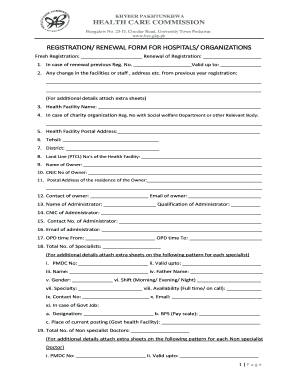
Kpk Health Care Commission Registration Form


What is the Kpk Health Care Commission Registration Form
The Kpk Health Care Commission Registration Form is a crucial document required for health care professionals and facilities operating within Khyber Pakhtunkhwa, Pakistan. This form serves as a formal application to register with the health care commission, ensuring compliance with local regulations and standards. It is designed to collect essential information about the applicant's qualifications, facility details, and operational practices, thereby promoting accountability and quality in health care services.
Steps to Complete the Kpk Health Care Commission Registration Form
Completing the Kpk Health Care Commission Registration Form involves several key steps to ensure accuracy and compliance. First, gather all necessary documentation, including proof of qualifications, facility licenses, and identification. Next, fill out the form with precise details, ensuring that all sections are completed. It is important to review the form for any errors before submission. Finally, submit the form either online or in person, depending on the commission's requirements. Keeping a copy of the submitted form for your records is also advisable.
Legal Use of the Kpk Health Care Commission Registration Form
The legal use of the Kpk Health Care Commission Registration Form is paramount for maintaining the integrity of health care practices in the region. This form not only serves as an application for registration but also establishes the legal framework within which health care providers must operate. Compliance with the registration process protects both the providers and the patients by ensuring that all health care services meet established standards and regulations. Failure to complete the registration can result in penalties or restrictions on practice.
Required Documents for the Kpk Health Care Commission Registration Form
When preparing to submit the Kpk Health Care Commission Registration Form, several documents are typically required. These may include:
- Proof of professional qualifications and certifications
- Facility licenses and permits
- Identification documents, such as a national ID or passport
- Evidence of compliance with health and safety regulations
- Any additional documentation specified by the commission
Gathering these documents in advance can streamline the registration process and help avoid delays.
How to Obtain the Kpk Health Care Commission Registration Form
The Kpk Health Care Commission Registration Form can be obtained through various channels. It is often available for download on the official website of the health care commission. Alternatively, individuals may visit the commission's office to request a physical copy of the form. In some cases, the form may also be accessible through authorized health care institutions or organizations that assist with the registration process. Ensuring you have the most current version of the form is essential for a successful application.
Form Submission Methods
Submitting the Kpk Health Care Commission Registration Form can typically be done through multiple methods to accommodate applicants. The most common submission methods include:
- Online submission via the health care commission's official portal
- Mailing the completed form and required documents to the commission's office
- In-person submission at designated commission locations
Each method has its own requirements and processing times, so it is advisable to check the commission's guidelines for the most efficient submission process.
Quick guide on how to complete kpk health care commission registration form
Effortlessly prepare Kpk Health Care Commission Registration Form on any device
Digital document management has become increasingly popular among businesses and individuals. It offers a perfect environmentally friendly alternative to conventional printed and signed documents, as you can obtain the necessary form and securely store it online. airSlate SignNow provides you with all the resources you require to create, modify, and electronically sign your documents quickly and efficiently. Manage Kpk Health Care Commission Registration Form on any device using the airSlate SignNow Android or iOS applications and streamline any document-related task today.
The simplest method to modify and electronically sign Kpk Health Care Commission Registration Form hassle-free
- Obtain Kpk Health Care Commission Registration Form and click Get Form to begin.
- Utilize the tools we provide to complete your form.
- Emphasize important sections of your documents or redact sensitive information with tools that airSlate SignNow specially offers for that purpose.
- Generate your eSignature using the Sign tool, which takes mere seconds and carries the same legal validity as a traditional handwritten signature.
- Review the information and click on the Done button to save your updates.
- Choose your preferred method to deliver your form, whether by email, text message (SMS), or invitation link, or download it to your computer.
Eliminate the stress of lost or misplaced documents, tedious form searches, or errors that necessitate printing new document copies. airSlate SignNow meets your document management needs in just a few clicks from any device you choose. Modify and electronically sign Kpk Health Care Commission Registration Form and ensure excellent communication throughout the form preparation process with airSlate SignNow.
Create this form in 5 minutes or less
Create this form in 5 minutes!
How to create an eSignature for the kpk health care commission registration form
The way to generate an electronic signature for a PDF file online
The way to generate an electronic signature for a PDF file in Google Chrome
The way to create an electronic signature for signing PDFs in Gmail
The way to create an eSignature straight from your mobile device
The best way to make an eSignature for a PDF file on iOS
The way to create an eSignature for a PDF document on Android devices
People also ask
-
What is health care commission registration?
Health care commission registration is the process by which health care professionals and organizations register with the relevant regulatory bodies to offer medical services. This registration ensures compliance with legal and professional standards, enabling practitioners to operate within the law and improving patient trust.
-
How does airSlate SignNow assist with health care commission registration?
AirSlate SignNow provides a streamlined solution for managing the documentation required for health care commission registration. It allows users to create, send, and eSign necessary documents quickly, ensuring that all regulatory requirements are met efficiently and effectively.
-
Are there any costs associated with using airSlate SignNow for health care commission registration?
Yes, airSlate SignNow offers various pricing plans tailored to different business needs, including those focused on health care commission registration. Each pricing tier includes features that facilitate efficient document management and electronic signatures at a cost-effective rate.
-
What features of airSlate SignNow are useful for health care commission registration?
Key features of airSlate SignNow beneficial for health care commission registration include customizable templates, in-app eSigning, and an intuitive dashboard. These features help users quickly generate and manage required documents efficiently, helping ensure compliance during the registration process.
-
Can airSlate SignNow integrate with other health care software for commission registration?
Yes, airSlate SignNow seamlessly integrates with various health care software systems to enhance functionality during health care commission registration. These integrations streamline workflows and ensure that all necessary documentation is easily accessible and properly managed throughout the registration process.
-
How secure is airSlate SignNow for health care commission registration documentation?
AirSlate SignNow utilizes advanced security measures, including encryption and secure cloud storage, to protect health care commission registration documentation. This ensures that sensitive information remains confidential, complying with regulations such as HIPAA, and provides peace of mind to users.
-
What are the benefits of using airSlate SignNow for health care commission registration?
Using airSlate SignNow for health care commission registration delivers numerous benefits, including increased efficiency in document handling and enhanced compliance with regulatory criteria. Additionally, its user-friendly interface simplifies document management, allowing healthcare professionals to focus on patient care rather than paperwork.
Get more for Kpk Health Care Commission Registration Form
Find out other Kpk Health Care Commission Registration Form
- How Do I Electronic signature Iowa Construction Document
- How Can I Electronic signature South Carolina Charity PDF
- How Can I Electronic signature Oklahoma Doctors Document
- How Can I Electronic signature Alabama Finance & Tax Accounting Document
- How To Electronic signature Delaware Government Document
- Help Me With Electronic signature Indiana Education PDF
- How To Electronic signature Connecticut Government Document
- How To Electronic signature Georgia Government PDF
- Can I Electronic signature Iowa Education Form
- How To Electronic signature Idaho Government Presentation
- Help Me With Electronic signature Hawaii Finance & Tax Accounting Document
- How Can I Electronic signature Indiana Government PDF
- How Can I Electronic signature Illinois Finance & Tax Accounting PPT
- How To Electronic signature Maine Government Document
- How To Electronic signature Louisiana Education Presentation
- How Can I Electronic signature Massachusetts Government PDF
- How Do I Electronic signature Montana Government Document
- Help Me With Electronic signature Louisiana Finance & Tax Accounting Word
- How To Electronic signature Pennsylvania Government Document
- Can I Electronic signature Texas Government PPT