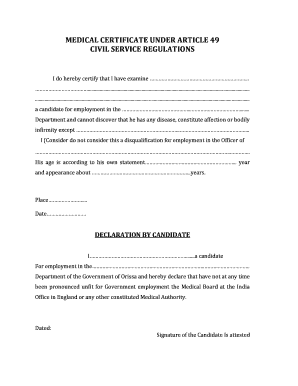
Medical Certificate under Article 49 PDF Form


What is the Medical Certificate Under Article 49 PDF?
The medical certificate under article 49 civil service regulations is a formal document that verifies an individual's medical fitness for employment within the civil service sector. This certificate is essential for applicants and employees who need to demonstrate their health status as part of the hiring or ongoing employment process. The document typically includes details such as the individual's name, the date of examination, the physician's assessment, and any relevant medical history. It serves as a crucial component of compliance with civil service regulations, ensuring that candidates meet the health standards required for their roles.
How to Obtain the Medical Certificate Under Article 49 PDF
To obtain the medical certificate under article 49, individuals must first schedule an appointment with a licensed medical professional. During the examination, the physician will assess the individual's health and determine their fitness for civil service employment. After the examination, the physician will complete the certificate, which can be provided in a PDF format for easy access and submission. It is important to ensure that the certificate is filled out accurately and includes all necessary details to meet the requirements set forth by civil service regulations.
Steps to Complete the Medical Certificate Under Article 49 PDF
Completing the medical certificate under article 49 involves several key steps:
- Schedule an Appointment: Contact a licensed medical professional to arrange an examination.
- Undergo Medical Examination: Attend the appointment and provide any necessary medical history to the physician.
- Receive the Certificate: After the examination, the physician will complete the medical certificate.
- Review the Document: Ensure that all information is accurate and complete, including the physician's signature and date.
- Save as PDF: Request a digital copy of the certificate in PDF format for submission.
Legal Use of the Medical Certificate Under Article 49 PDF
The medical certificate under article 49 is legally binding when it meets specific requirements set forth by civil service regulations. It must be issued by a licensed medical professional and include detailed information about the individual's health status. This document may be required during the hiring process or for ongoing employment evaluations. Compliance with legal standards ensures that the certificate is accepted by civil service authorities and can be used to support employment decisions.
Key Elements of the Medical Certificate Under Article 49 PDF
Several key elements must be included in the medical certificate under article 49 to ensure its validity:
- Patient Information: Full name, date of birth, and contact details of the individual.
- Examination Details: Date of the medical examination and the physician's name and credentials.
- Health Assessment: A summary of the individual's health status and any relevant medical findings.
- Signature: The physician's signature and date of issuance to confirm authenticity.
Form Submission Methods for the Medical Certificate Under Article 49
Submitting the medical certificate under article 49 can be done through various methods, depending on the requirements of the civil service agency. Common submission methods include:
- Online Submission: Many agencies allow for digital submission of documents through secure portals.
- Mail: Physical copies of the certificate can be mailed to the appropriate civil service office.
- In-Person Submission: Individuals may also choose to deliver the certificate directly to the agency office.
Quick guide on how to complete medical certificate under article 49 pdf
Accomplish Medical Certificate Under Article 49 Pdf effortlessly on any gadget
Web-based document management has become increasingly favored by businesses and individuals. It offers an excellent eco-friendly substitute for conventional printed and signed documents, as you can locate the appropriate form and securely keep it online. airSlate SignNow provides all the tools you need to generate, modify, and eSign your documents quickly without interruptions. Manage Medical Certificate Under Article 49 Pdf on any device with airSlate SignNow Android or iOS applications and simplify any document-related task today.
The simplest method to alter and eSign Medical Certificate Under Article 49 Pdf without effort
- Obtain Medical Certificate Under Article 49 Pdf and click on Get Form to begin.
- Utilize the tools we provide to complete your form.
- Select important sections of the documents or obscure sensitive information with tools that airSlate SignNow offers specifically for that intent.
- Create your eSignature using the Sign tool, which takes moments and holds the same legal validity as a traditional ink signature.
- Review all the details and click on the Done button to save your changes.
- Choose how you wish to share your form, via email, text message (SMS), or invitation link, or download it to the computer.
Eliminate concerns about lost or misfiled documents, tedious form searches, or mistakes that necessitate printing new document copies. airSlate SignNow meets your document management needs in just a few clicks from a device of your preference. Edit and eSign Medical Certificate Under Article 49 Pdf and ensure excellent communication at any stage of your form preparation process with airSlate SignNow.
Create this form in 5 minutes or less
Create this form in 5 minutes!
How to create an eSignature for the medical certificate under article 49 pdf
The way to generate an electronic signature for your PDF file in the online mode
The way to generate an electronic signature for your PDF file in Chrome
The way to make an eSignature for putting it on PDFs in Gmail
The way to create an electronic signature straight from your smartphone
The best way to make an electronic signature for a PDF file on iOS devices
The way to create an electronic signature for a PDF document on Android
People also ask
-
What is a medical certificate under article 49 civil service regulations?
A medical certificate under article 49 civil service regulations is a document required for government employees to validate their medical conditions when applying for leave. It certifies the individual's health status and the need for a leave of absence, ensuring compliance with civil service policies.
-
How can airSlate SignNow help with sending a medical certificate under article 49 civil service regulations?
airSlate SignNow streamlines the process of sending and signing a medical certificate under article 49 civil service regulations by providing an intuitive platform for electronic signatures. Users can easily upload, sign, and send documents securely, reducing the time spent on paperwork.
-
Is there a cost associated with using airSlate SignNow for medical certificates?
Yes, airSlate SignNow offers different pricing plans tailored to meet the needs of various users, including individuals and businesses. The platform provides a cost-effective solution for handling documents such as medical certificates under article 49 civil service regulations, making it accessible to everyone.
-
What features of airSlate SignNow are beneficial for processing medical certificates?
airSlate SignNow includes features such as customizable templates, secure storage, and real-time tracking that are especially beneficial for processing medical certificates under article 49 civil service regulations. These tools help ensure compliance and streamline workflow, making the document management process efficient.
-
Can I integrate airSlate SignNow with other applications for managing medical certificates?
Absolutely! airSlate SignNow offers integrations with popular applications like Google Drive and Dropbox, allowing users to manage their medical certificates under article 49 civil service regulations seamlessly. This flexibility helps streamline operations and ensures easy access to necessary documents.
-
What are the benefits of eSigning a medical certificate under article 49 civil service regulations?
eSigning a medical certificate under article 49 civil service regulations offers numerous benefits, including enhanced security, quicker turnaround times, and easy document tracking. It eliminates the need for physical signatures, simplifying the approval process for both employees and employers.
-
How does airSlate SignNow ensure the security of medical certificates under article 49 civil service regulations?
airSlate SignNow prioritizes security by employing advanced encryption methods and secure cloud storage for all documents, including medical certificates under article 49 civil service regulations. This ensures that sensitive personal information remains protected throughout the signing process.
Get more for Medical Certificate Under Article 49 Pdf
Find out other Medical Certificate Under Article 49 Pdf
- Sign Washington Affidavit of Death Easy
- Help Me With Sign Pennsylvania Cohabitation Agreement
- Sign Montana Child Support Modification Online
- Sign Oregon Last Will and Testament Mobile
- Can I Sign Utah Last Will and Testament
- Sign Washington Last Will and Testament Later
- Sign Wyoming Last Will and Testament Simple
- Sign Connecticut Living Will Online
- How To Sign Georgia Living Will
- Sign Massachusetts Living Will Later
- Sign Minnesota Living Will Free
- Sign New Mexico Living Will Secure
- How To Sign Pennsylvania Living Will
- Sign Oregon Living Will Safe
- Sign Utah Living Will Fast
- Sign Wyoming Living Will Easy
- How Can I Sign Georgia Pet Care Agreement
- Can I Sign Kansas Moving Checklist
- How Do I Sign Rhode Island Pet Care Agreement
- How Can I Sign Virginia Moving Checklist