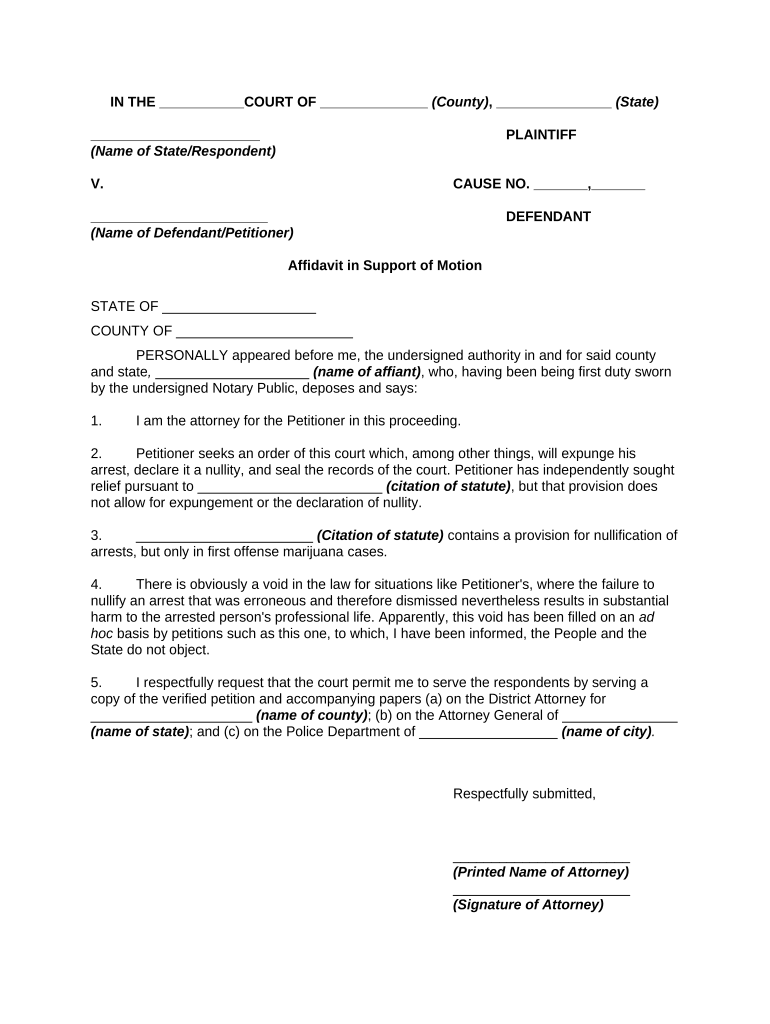
Expungement Form


What is the Expungement Form
The expungement form is a legal document used to request the removal of certain criminal records from public access. This process allows individuals to clear their records, which can significantly impact their ability to secure employment, housing, and other opportunities. The form varies by state, reflecting local laws and procedures surrounding expungement. Understanding the specific requirements and implications of the expungement form is crucial for anyone seeking to navigate this process effectively.
How to use the Expungement Form
Using the expungement form involves several steps to ensure that the application is completed accurately and submitted correctly. First, individuals should gather all necessary information, including personal identification details and specifics about the criminal record they wish to expunge. Next, they should fill out the form carefully, ensuring that all sections are completed as required. Once the form is filled out, it should be reviewed for accuracy before submission to the appropriate court or agency.
Steps to complete the Expungement Form
Completing the expungement form requires attention to detail. Here are the essential steps:
- Gather personal information, including full name, address, and date of birth.
- Collect details about the criminal record, such as the case number, date of the offense, and court details.
- Fill out the expungement form, ensuring all required fields are completed.
- Review the form for any errors or omissions.
- Submit the form along with any required supporting documents and fees to the designated court or agency.
Legal use of the Expungement Form
The expungement form must be used in accordance with state laws to ensure its legal validity. Each state has specific criteria that determine eligibility for expungement, including the type of offense and the time elapsed since the completion of the sentence. It is important to follow these legal guidelines closely to avoid rejection of the application. Additionally, using a reliable platform for digital submission can help ensure compliance with legal requirements.
Eligibility Criteria
Eligibility for using the expungement form varies by state and is typically based on several factors. Common criteria include:
- The type of offense (some may be ineligible for expungement).
- The completion of the sentence, including any probation or parole.
- The time elapsed since the offense, which can vary by jurisdiction.
- No pending criminal charges or convictions during the waiting period.
Required Documents
When submitting the expungement form, individuals may need to provide additional documentation to support their request. Commonly required documents include:
- A copy of the criminal record.
- Proof of identity, such as a driver's license or state ID.
- Any court documents related to the original conviction.
- Payment for any filing fees associated with the expungement process.
Quick guide on how to complete expungement form
Effortlessly Prepare Expungement Form on Any Device
Managing documents online has become increasingly popular among businesses and individuals. It offers an ideal eco-friendly alternative to traditional printed and signed paperwork, allowing you to access the right form and securely store it online. airSlate SignNow provides you with all the tools necessary to create, modify, and electronically sign your documents swiftly without delays. Handle Expungement Form on any platform with airSlate SignNow's Android or iOS applications and streamline any document-related process today.
The Easiest Way to Modify and Electronically Sign Expungement Form with Ease
- Find Expungement Form and click on Get Form to begin.
- Utilize the tools we offer to complete your form.
- Emphasize pertinent sections of your documents or redact sensitive information with tools specifically provided by airSlate SignNow for this purpose.
- Generate your signature using the Sign feature, which takes mere seconds and carries the same legal validity as a conventional wet ink signature.
- Review all the information and click on the Done button to save your changes.
- Choose how you wish to deliver your form, whether by email, text message (SMS), or invitation link, or download it to your computer.
Eliminate concerns about lost or misplaced documents, tedious form searching, or errors that necessitate reprinting new document copies. airSlate SignNow meets all your document management needs in just a few clicks from any device you prefer. Modify and electronically sign Expungement Form to ensure excellent communication at every stage of the document preparation process with airSlate SignNow.
Create this form in 5 minutes or less
Create this form in 5 minutes!
People also ask
-
What are online expungement forms, and how do they work?
Online expungement forms are digital documents designed to help individuals apply for the removal of certain criminal records. These forms simplify the process by providing guided steps and necessary information to ensure compliance with local laws. Using airSlate SignNow, you can easily fill out and eSign your online expungement forms securely from any device.
-
How much do online expungement forms cost?
The cost of online expungement forms can vary based on the service provider. With airSlate SignNow, you have various pricing plans to choose from, making it affordable for everyone. Our platform ensures you get good value for your investment while streamlining the expungement process.
-
Can I customize my online expungement forms?
Yes, airSlate SignNow allows you to customize your online expungement forms according to your specific needs. You can add or modify fields, adjust the layout, and include your branding to make the forms more personal. This flexibility ensures that your forms meet all necessary requirements.
-
What features does airSlate SignNow offer for online expungement forms?
airSlate SignNow offers several features for online expungement forms, including templates, eSignature capabilities, and document tracking. Additionally, our platform provides an intuitive user interface making it simple to create, edit, and send your forms. These features enhance both efficiency and security in managing your expungement documents.
-
Are online expungement forms legally recognized?
Yes, online expungement forms created through airSlate SignNow are legally recognized in most jurisdictions. Our platform adheres to legal standards and ensures the documents are compliant with local laws. By using our service, you can be confident in the legitimacy of your online expungement forms.
-
What are the benefits of using airSlate SignNow for online expungement forms?
Using airSlate SignNow for online expungement forms offers numerous benefits, such as increased efficiency, reduced paperwork, and enhanced security. The platform allows for quick eSigning and seamless document management, saving you time and effort. Additionally, access your forms from anywhere, making the process hassle-free.
-
Can airSlate SignNow integrate with other applications for managing online expungement forms?
Absolutely! airSlate SignNow provides integration options with various applications, such as cloud storage services and document management systems. This connectivity allows you to streamline workflows and manage online expungement forms alongside your other business processes, improving overall efficiency.
Get more for Expungement Form
Find out other Expungement Form
- How To Electronic signature Wyoming Affidavit of Domicile
- Electronic signature Wisconsin Codicil to Will Later
- Electronic signature Idaho Guaranty Agreement Free
- Electronic signature North Carolina Guaranty Agreement Online
- eSignature Connecticut Outsourcing Services Contract Computer
- eSignature New Hampshire Outsourcing Services Contract Computer
- eSignature New York Outsourcing Services Contract Simple
- Electronic signature Hawaii Revocation of Power of Attorney Computer
- How Do I Electronic signature Utah Gift Affidavit
- Electronic signature Kentucky Mechanic's Lien Free
- Electronic signature Maine Mechanic's Lien Fast
- Can I Electronic signature North Carolina Mechanic's Lien
- How To Electronic signature Oklahoma Mechanic's Lien
- Electronic signature Oregon Mechanic's Lien Computer
- Electronic signature Vermont Mechanic's Lien Simple
- How Can I Electronic signature Virginia Mechanic's Lien
- Electronic signature Washington Mechanic's Lien Myself
- Electronic signature Louisiana Demand for Extension of Payment Date Simple
- Can I Electronic signature Louisiana Notice of Rescission
- Electronic signature Oregon Demand for Extension of Payment Date Online