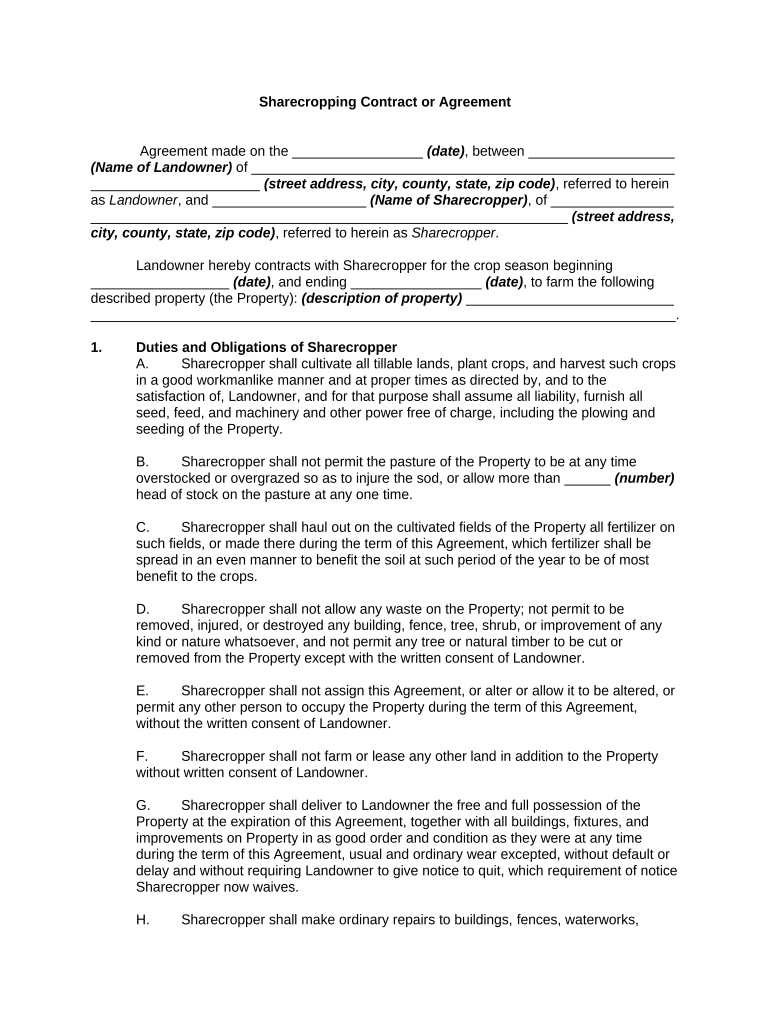
Contract Agreement Form Sample


What is the Contract Agreement Form Sample
The contract agreement form sample is a legal document that outlines the terms and conditions agreed upon by two or more parties. This form serves as a foundational tool for establishing mutual understanding and expectations in various types of agreements, such as service contracts, employment agreements, or partnership arrangements. It typically includes essential information such as the parties involved, the scope of work, payment terms, and duration of the agreement. By using this form, parties can ensure clarity and reduce the risk of disputes.
How to Use the Contract Agreement Form Sample
Using the contract agreement form sample involves several straightforward steps. First, identify the specific type of agreement you need, as different agreements may require unique clauses. Next, download the form in a suitable format, such as PDF, to ensure compatibility with your devices. Fill in the required information accurately, including the names of the parties, the details of the agreement, and any specific terms. Finally, both parties should review the completed form, sign it, and keep a copy for their records. Utilizing digital tools can streamline this process, allowing for easy editing and secure signing.
Key Elements of the Contract Agreement Form Sample
Several key elements are crucial for a comprehensive contract agreement form sample. These include:
- Parties Involved: Clearly state the names and addresses of all parties entering the agreement.
- Scope of Work: Define the specific services or obligations each party is responsible for.
- Payment Terms: Outline the financial aspects, including amounts, due dates, and payment methods.
- Duration: Specify the start and end dates of the agreement, along with any renewal options.
- Termination Clause: Include conditions under which the agreement can be terminated by either party.
- Signatures: Ensure that all parties sign the document to validate the agreement.
Steps to Complete the Contract Agreement Form Sample
Completing the contract agreement form sample requires careful attention to detail. Follow these steps for successful completion:
- Download the Form: Obtain the contract agreement form sample in PDF format.
- Fill in the Details: Enter the necessary information, ensuring accuracy in names and terms.
- Review the Content: Both parties should review the filled-out form to confirm all details are correct.
- Sign the Document: Use a digital signature tool to sign the document securely.
- Store the Agreement: Save a copy of the signed agreement for future reference.
Legal Use of the Contract Agreement Form Sample
The legal use of the contract agreement form sample is vital for ensuring that the document holds up in a court of law. To be legally binding, the form must meet specific criteria, including mutual consent, a lawful purpose, and consideration (something of value exchanged). Additionally, using a reliable eSignature solution can enhance the legal validity of the agreement, as it provides a digital certificate and maintains compliance with relevant laws such as ESIGN and UETA. Ensuring all parties understand the terms before signing is also essential for legal enforceability.
State-Specific Rules for the Contract Agreement Form Sample
Each state in the U.S. may have specific rules and regulations governing contract agreements. It is important to be aware of these variations to ensure compliance. For instance, some states require certain types of contracts to be in writing, while others may have specific requirements for signatures or notarization. Researching state laws or consulting with a legal professional can help ensure that the contract agreement form sample meets local legal standards and is enforceable in the relevant jurisdiction.
Quick guide on how to complete contract agreement form sample
Handle Contract Agreement Form Sample effortlessly on any device
Digital document management has gained traction among businesses and individuals alike. It serves as an ideal eco-friendly alternative to conventional printed and signed documents, allowing you to locate the appropriate form and securely save it online. airSlate SignNow provides you with all the tools necessary to generate, modify, and electronically sign your documents quickly without any hold-ups. Manage Contract Agreement Form Sample on any device using airSlate SignNow's Android or iOS applications and streamline your document-related tasks today.
How to modify and electronically sign Contract Agreement Form Sample with ease
- Find Contract Agreement Form Sample and then click Get Form to begin.
- Utilize the tools we offer to fill out your form.
- Select relevant sections of your documents or obscure sensitive data with tools that airSlate SignNow offers specifically for this purpose.
- Generate your electronic signature using the Sign feature, which takes mere seconds and carries the same legal validity as a conventional ink signature.
- Review the information and then click on the Done button to save your changes.
- Choose how you wish to send your form, whether by email, SMS, invite link, or download it to your computer.
Wave goodbye to lost or misplaced files, cumbersome form searching, or mistakes that require reprinting new document versions. airSlate SignNow meets your document management needs in just a few clicks from any device of your choosing. Edit and electronically sign Contract Agreement Form Sample and guarantee outstanding communication at every step of your form preparation journey with airSlate SignNow.
Create this form in 5 minutes or less
Create this form in 5 minutes!
People also ask
-
What is a contract agreement form sample?
A contract agreement form sample is a template that outlines the terms and conditions of a contract between parties. It provides a structured format for businesses to formulate their agreements, ensuring all necessary details are included for clarity. Utilizing a contract agreement form sample helps streamline the contract creation process and reduces the risk of misunderstandings.
-
How can airSlate SignNow help with contract agreement forms?
airSlate SignNow offers an intuitive platform that enables users to create, send, and eSign contract agreement forms easily. With built-in templates and customization options, businesses can adapt contract agreement form samples to suit their specific needs. This makes it easier to manage agreements efficiently while ensuring compliance and security.
-
Is there a cost associated with using airSlate SignNow for contract agreement forms?
Yes, airSlate SignNow provides flexible pricing plans that cater to businesses of all sizes. Each plan allows users to create and manage contract agreement forms with unlimited signing capabilities and additional features included. You can choose a plan that fits your budget and access the essential tools for efficient contract management.
-
What features are included in airSlate SignNow for managing contract agreement forms?
airSlate SignNow includes features such as customizable templates, advanced editing tools, and secure eSignature options for contract agreement forms. The platform also enables tracking of document status and reminders for signing. These features ensure a comprehensive and user-friendly experience throughout the contract lifecycle.
-
Are there any integrations available with airSlate SignNow for contract agreement forms?
Indeed, airSlate SignNow offers several integrations with popular business applications like Google Drive, Salesforce, and Dropbox. This allows users to import contract agreement form samples and manage them seamlessly within their existing workflows. Integrating with other tools enhances productivity and collaboration across teams.
-
Can contract agreement form samples be customized in airSlate SignNow?
Absolutely! airSlate SignNow allows users to customize contract agreement form samples according to their business needs. You can add your company's branding, modify terms, or include necessary clauses to align with specific objectives. This feature ensures that your contracts are not only professional but also tailored to your requirements.
-
What benefits does airSlate SignNow provide for electronic contract agreement forms?
Using airSlate SignNow for electronic contract agreement forms offers several advantages, including faster turnaround times and reduced paperwork. The platform's eSignature capabilities streamline the signing process, allowing parties to sign from anywhere, at any time. Additionally, it enhances security and compliance, protecting sensitive information within your contracts.
Get more for Contract Agreement Form Sample
- Lighting maintenance checklist form
- Camp orkila liability waiver form
- Copyright transfer the cleft palate craniofacial journal form
- Magnetic particle inspection report sample form
- Foreign visitor request form at wwwl 3arcom
- Assessment a dividing nation form
- Corrective action form 380601889
- Wageworks claim forms
Find out other Contract Agreement Form Sample
- How To Sign Oregon High Tech Document
- How Do I Sign California Insurance PDF
- Help Me With Sign Wyoming High Tech Presentation
- How Do I Sign Florida Insurance PPT
- How To Sign Indiana Insurance Document
- Can I Sign Illinois Lawers Form
- How To Sign Indiana Lawers Document
- How To Sign Michigan Lawers Document
- How To Sign New Jersey Lawers PPT
- How Do I Sign Arkansas Legal Document
- How Can I Sign Connecticut Legal Document
- How Can I Sign Indiana Legal Form
- Can I Sign Iowa Legal Document
- How Can I Sign Nebraska Legal Document
- How To Sign Nevada Legal Document
- Can I Sign Nevada Legal Form
- How Do I Sign New Jersey Legal Word
- Help Me With Sign New York Legal Document
- How Do I Sign Texas Insurance Document
- How Do I Sign Oregon Legal PDF