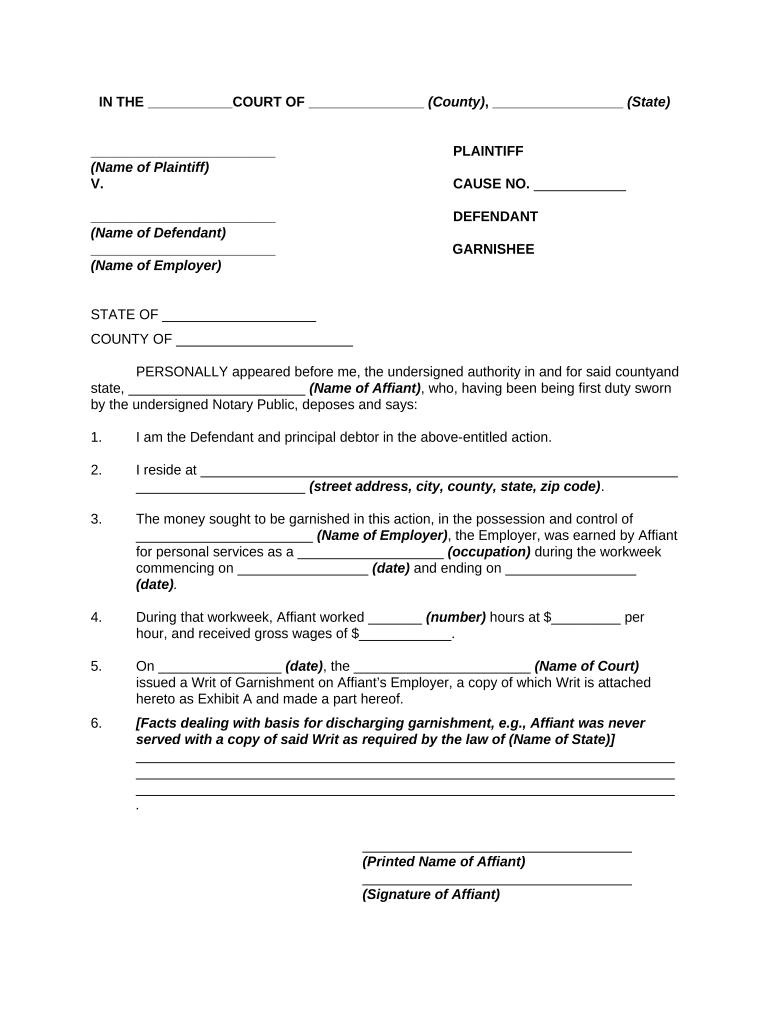
Support Motion Form


What is the support motion?
The support motion is a formal request submitted to a court, seeking a specific ruling or action. It typically arises in legal contexts where a party wishes to obtain relief or clarification on a matter. This document outlines the reasons for the request and provides supporting evidence. In the U.S., the support motion is crucial for ensuring that legal processes are followed correctly and that parties have the opportunity to present their cases effectively.
How to use the support motion
Using the support motion involves several steps to ensure that it is completed accurately and submitted in accordance with legal standards. Begin by clearly stating the purpose of the motion and the specific relief sought. Include relevant facts, legal arguments, and any supporting documentation. It is essential to follow the formatting requirements set by the court to avoid delays or rejections. Once prepared, the motion should be filed with the appropriate court and served to all involved parties.
Steps to complete the support motion
Completing the support motion requires careful attention to detail. Follow these steps for successful completion:
- Identify the court where the motion will be filed.
- Gather all necessary information and documentation related to the case.
- Draft the motion, ensuring clarity and conciseness in your arguments.
- Review the motion for compliance with court rules, including formatting and content requirements.
- File the motion with the court and serve copies to all relevant parties.
Legal use of the support motion
The legal use of the support motion is governed by specific rules and regulations. In the U.S., it must comply with the Federal Rules of Civil Procedure or the relevant state rules. The motion must be based on valid legal grounds and supported by evidence. Courts will only grant motions that meet these legal standards, ensuring that the rights of all parties are respected. Understanding these legal requirements is essential for effective advocacy.
Key elements of the support motion
Key elements of the support motion include:
- Title: Clearly state that it is a support motion.
- Introduction: Provide a brief overview of the motion's purpose.
- Facts: Present relevant facts that support the request.
- Legal Arguments: Outline the legal basis for the motion.
- Conclusion: Summarize the request and the relief sought.
Examples of using the support motion
Examples of using the support motion can vary widely depending on the legal context. For instance, a party may file a support motion to request a discharge of garnishment, arguing that the garnishment is causing undue hardship. Another example could be a memorandum in support of motion to supplement the record, where a party seeks to introduce additional evidence that was not included in the original filing. These examples illustrate the flexibility and importance of the support motion in legal proceedings.
Quick guide on how to complete support motion
Effortlessly Prepare Support Motion on Any Device
Digital document management has gained traction among businesses and individuals. It serves as an ideal environmentally friendly alternative to traditional printed and signed documents, allowing you to access the correct form and securely store it online. airSlate SignNow equips you with all the tools necessary to create, modify, and eSign your documents rapidly without delays. Handle Support Motion on any platform using airSlate SignNow’s Android or iOS applications and enhance any document-focused process today.
How to Alter and eSign Support Motion with Ease
- Find Support Motion and click Get Form to begin.
- Utilize the tools we provide to complete your document.
- Emphasize pertinent sections of your documents or conceal sensitive data with tools that airSlate SignNow specifically offers for that purpose.
- Generate your signature using the Sign tool, which takes mere seconds and carries the same legal significance as a conventional wet ink signature.
- Review all the information and click the Done button to save your changes.
- Select your preferred method to send your form, via email, SMS, or invitation link, or download it to your computer.
Eliminate concerns about lost or misplaced documents, tedious form navigation, or mistakes that necessitate printing new copies. airSlate SignNow meets all your document management needs in just a few clicks from any device you choose. Modify and eSign Support Motion to ensure outstanding communication at any stage of the form preparation process with airSlate SignNow.
Create this form in 5 minutes or less
Create this form in 5 minutes!
People also ask
-
What is support motion in the context of airSlate SignNow?
Support motion in airSlate SignNow refers to the advantages of utilizing our platform for document signing and management. It streamlines workflows, increases efficiency, and provides essential tools for businesses to manage their documents securely and effectively.
-
How can airSlate SignNow support motion improve my business processes?
By implementing support motion with airSlate SignNow, businesses can reduce turnaround times for document approval and eSigning. Our intuitive interface allows teams to collaborate seamlessly, improving communication and speeding up decision-making.
-
What are the pricing options for airSlate SignNow's support motion features?
airSlate SignNow offers flexible pricing plans that cater to different business needs, ensuring a cost-effective solution for all. Our pricing tiers are designed to provide access to essential support motion functionalities, allowing businesses to choose options that fit their requirements.
-
Does airSlate SignNow offer integrations that support motion?
Yes, airSlate SignNow provides numerous integrations with popular applications that enhance support motion. These integrations ensure a seamless experience by connecting your existing tools with our platform for efficient document management and eSigning.
-
Can support motion help with compliance and security in document management?
Absolutely! airSlate SignNow prioritizes security and compliance, offering features that support motion in safeguarding your documents. Our platform adheres to industry standards and provides encryption, ensuring that your sensitive information remains protected.
-
Is there a mobile app available to support motion on the go?
Yes, airSlate SignNow features a user-friendly mobile app that allows users to manage their documents and eSign on the go. This supports motion, enabling you to stay productive and respond to requests quickly, no matter where you are.
-
What benefits does support motion provide for team collaboration?
Support motion in airSlate SignNow enhances team collaboration by allowing multiple users to review and eSign documents simultaneously. This feature accelerates the workflow and ensures everyone has access to the latest updates, improving overall team efficiency.
Get more for Support Motion
Find out other Support Motion
- eSignature Virginia Car Dealer Cease And Desist Letter Online
- eSignature Virginia Car Dealer Lease Termination Letter Easy
- eSignature Alabama Construction NDA Easy
- How To eSignature Wisconsin Car Dealer Quitclaim Deed
- eSignature California Construction Contract Secure
- eSignature Tennessee Business Operations Moving Checklist Easy
- eSignature Georgia Construction Residential Lease Agreement Easy
- eSignature Kentucky Construction Letter Of Intent Free
- eSignature Kentucky Construction Cease And Desist Letter Easy
- eSignature Business Operations Document Washington Now
- How To eSignature Maine Construction Confidentiality Agreement
- eSignature Maine Construction Quitclaim Deed Secure
- eSignature Louisiana Construction Affidavit Of Heirship Simple
- eSignature Minnesota Construction Last Will And Testament Online
- eSignature Minnesota Construction Last Will And Testament Easy
- How Do I eSignature Montana Construction Claim
- eSignature Construction PPT New Jersey Later
- How Do I eSignature North Carolina Construction LLC Operating Agreement
- eSignature Arkansas Doctors LLC Operating Agreement Later
- eSignature Tennessee Construction Contract Safe