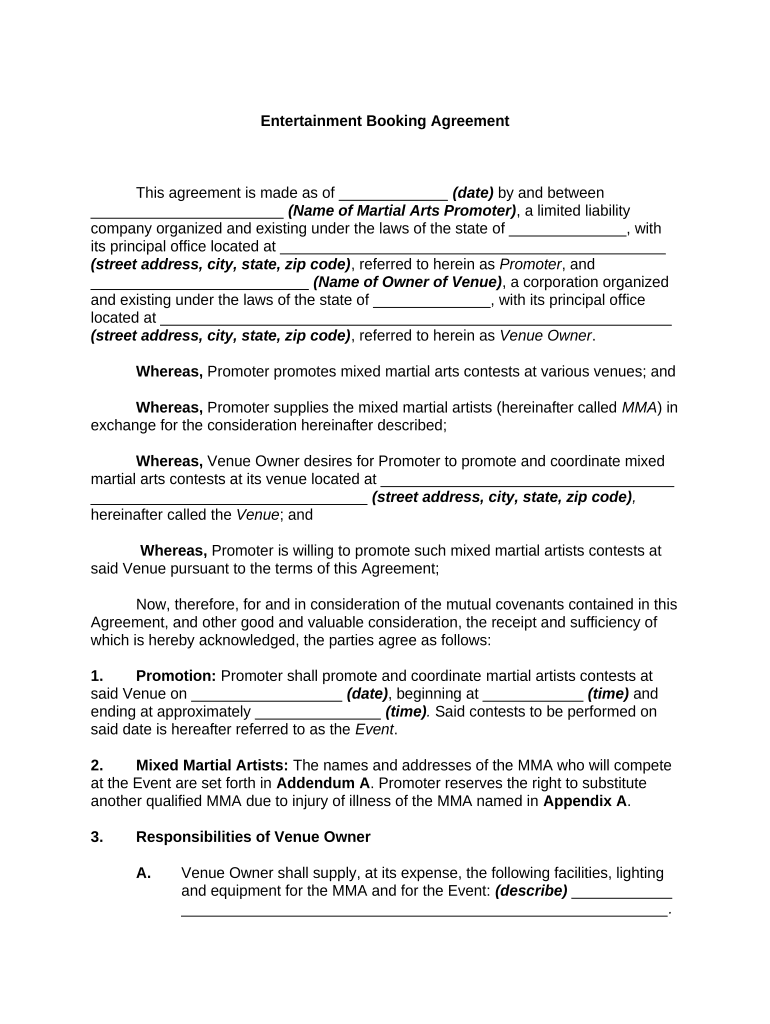
Booking Agreement Form


What is the Booking Agreement
A booking agreement is a legally binding document that outlines the terms and conditions between parties involved in a transaction, typically for services such as event planning, accommodations, or travel arrangements. This agreement serves to protect both the service provider and the client by clearly defining expectations, responsibilities, and payment details. In the United States, the booking agreement is essential for ensuring that all parties are on the same page regarding the specifics of the service being provided.
Key Elements of the Booking Agreement
Several critical components must be included in a booking agreement to ensure its effectiveness and legality. These elements typically include:
- Parties Involved: Clearly identify all parties entering into the agreement, including full names and contact information.
- Service Details: Describe the services being provided, including dates, times, locations, and any specific requirements.
- Payment Terms: Outline the total cost, payment schedule, and acceptable payment methods.
- Cancellation Policy: Specify the terms under which either party can cancel the agreement, including any associated fees.
- Liability Clauses: Address any limitations on liability for both parties, ensuring clarity on responsibilities.
Steps to Complete the Booking Agreement
Completing a booking agreement involves several straightforward steps to ensure that all necessary information is captured accurately. Here’s a step-by-step guide:
- Gather Information: Collect all relevant details from both parties, including names, contact information, and service specifics.
- Draft the Agreement: Use a template or create a document that includes all key elements outlined above.
- Review the Terms: Ensure that both parties understand and agree to the terms before signing.
- Sign the Agreement: Both parties should sign the document, either digitally or in person, to make it legally binding.
- Distribute Copies: Provide copies of the signed agreement to all parties involved for their records.
Legal Use of the Booking Agreement
The legal validity of a booking agreement hinges on several factors. To ensure that it is enforceable in a court of law, the agreement must meet specific criteria:
- Mutual Consent: Both parties must willingly agree to the terms without coercion.
- Consideration: There must be an exchange of value, such as payment for services rendered.
- Legality: The agreement must not include illegal activities or terms.
- Capacity: All parties must have the legal capacity to enter into a contract, meaning they are of legal age and sound mind.
How to Use the Booking Agreement
Using a booking agreement effectively involves understanding its purpose and following best practices. Here are some tips for utilizing the agreement:
- Customize the Agreement: Tailor the document to fit the specific needs of the service and the parties involved.
- Maintain Open Communication: Discuss the terms with all parties to ensure clarity and prevent misunderstandings.
- Store Safely: Keep a secure copy of the signed agreement for future reference and legal protection.
- Update as Necessary: If circumstances change, amend the agreement to reflect new terms and have all parties sign the updated document.
Quick guide on how to complete booking agreement
Effortlessly Prepare Booking Agreement on Any Device
Managing documents online has gained popularity among businesses and individuals. It offers an ideal eco-friendly alternative to traditional printed and signed documents, allowing you to locate the appropriate form and securely store it online. airSlate SignNow equips you with all the necessary tools to create, edit, and electronically sign your documents swiftly without delays. Manage Booking Agreement on any platform using airSlate SignNow's Android or iOS applications and streamline any document-related process today.
Steps to edit and electronically sign Booking Agreement with ease
- Locate Booking Agreement and then click Get Form to begin.
- Utilize the tools we offer to fill out your document.
- Highlight pertinent sections of your documents or redact sensitive information with tools that airSlate SignNow specifically provides for that purpose.
- Create your signature using the Sign tool, which takes just seconds and carries the same legal validity as a conventional handwritten signature.
- Review the details and then click the Done button to save your changes.
- Choose how you would like to share your form, via email, text message (SMS), an invitation link, or download it to your computer.
Eliminate concerns about misplaced or lost files, tedious form searches, or mistakes that necessitate printing new document copies. airSlate SignNow meets all your document management needs with just a few clicks from your preferred device. Edit and electronically sign Booking Agreement and ensure excellent communication at any point during the form preparation process with airSlate SignNow.
Create this form in 5 minutes or less
Create this form in 5 minutes!
People also ask
-
What is a booking agreement and how does it work?
A booking agreement is a legally binding document that outlines the terms and conditions of a reserved service or event. With airSlate SignNow, you can easily create, send, and eSign booking agreements, streamlining the process for both you and your clients.
-
How secure is the signing process for booking agreements?
The signing process for booking agreements using airSlate SignNow is highly secure. We employ industry-standard encryption and authentication methods to ensure your documents remain safe and that only authorized individuals can sign them.
-
What features does airSlate SignNow offer for managing booking agreements?
airSlate SignNow offers features such as customizable templates, document tracking, and automated reminders for your booking agreements. These tools help simplify the management process and ensure timely completion of your agreements.
-
Is there a mobile app for signing booking agreements?
Yes, airSlate SignNow has a mobile app that allows users to sign booking agreements on-the-go. This means you can manage your documents from anywhere, making it easy to finalize agreements swiftly and efficiently.
-
What are the pricing options for using airSlate SignNow for booking agreements?
airSlate SignNow offers various pricing plans tailored to different business needs. You can choose a plan that fits your budget and frequency of signing booking agreements, ensuring you have access to all essential features without overspending.
-
Can I integrate airSlate SignNow with my existing tools for booking agreements?
Absolutely! airSlate SignNow offers seamless integrations with popular applications and platforms, allowing you to streamline your workflow when managing booking agreements. This ensures your process is both efficient and effective.
-
What are the benefits of using airSlate SignNow for booking agreements?
Using airSlate SignNow for booking agreements provides several benefits, including time savings, reduced paperwork, and enhanced client satisfaction. The intuitive interface makes it easy for both you and your clients to navigate the signing process.
Get more for Booking Agreement
- Designation of health care surrogate form
- Access florida renewal application form
- Florida blue non participating provider registration form
- Cf es 2506a form
- Financial assistance application cleveland clinic my clevelandclinic form
- Cfbhn system access request form
- Medical release form crosspoint niceville yourcrosspointnv
- Ct scan request form
Find out other Booking Agreement
- Can I Sign Oklahoma Doctors LLC Operating Agreement
- Sign South Dakota Doctors LLC Operating Agreement Safe
- Sign Texas Doctors Moving Checklist Now
- Sign Texas Doctors Residential Lease Agreement Fast
- Sign Texas Doctors Emergency Contact Form Free
- Sign Utah Doctors Lease Agreement Form Mobile
- Sign Virginia Doctors Contract Safe
- Sign West Virginia Doctors Rental Lease Agreement Free
- Sign Alabama Education Quitclaim Deed Online
- Sign Georgia Education Business Plan Template Now
- Sign Louisiana Education Business Plan Template Mobile
- Sign Kansas Education Rental Lease Agreement Easy
- Sign Maine Education Residential Lease Agreement Later
- How To Sign Michigan Education LLC Operating Agreement
- Sign Mississippi Education Business Plan Template Free
- Help Me With Sign Minnesota Education Residential Lease Agreement
- Sign Nevada Education LLC Operating Agreement Now
- Sign New York Education Business Plan Template Free
- Sign Education Form North Carolina Safe
- Sign North Carolina Education Purchase Order Template Safe