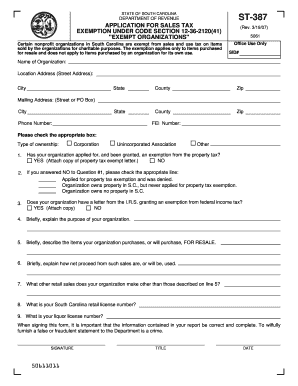
South Carolina Form St 387 2020


What is the South Carolina Form ST-387
The South Carolina Form ST-387 is a tax form used primarily for the purpose of claiming a sales tax exemption. This form is essential for businesses and individuals who qualify for certain exemptions under South Carolina tax law. The form allows eligible entities to purchase goods or services without paying sales tax, provided they meet specific criteria defined by the state.
How to use the South Carolina Form ST-387
To use the South Carolina Form ST-387 effectively, individuals or businesses must first determine their eligibility for sales tax exemptions. Once eligibility is established, the form must be completed accurately, detailing the nature of the exemption being claimed. After filling out the form, it should be presented to the vendor at the time of purchase to ensure that sales tax is not applied.
Steps to complete the South Carolina Form ST-387
Completing the South Carolina Form ST-387 involves several key steps:
- Obtain the form from the South Carolina Department of Revenue or a reliable source.
- Fill in the required information, including the name and address of the purchaser and the reason for the exemption.
- Provide details about the items or services being purchased.
- Sign and date the form to certify that the information provided is accurate.
Legal use of the South Carolina Form ST-387
The legal use of the South Carolina Form ST-387 is governed by state tax laws. To be valid, the form must be completed in accordance with the guidelines set forth by the South Carolina Department of Revenue. Utilizing this form improperly, such as claiming exemptions without proper justification, may result in penalties or fines.
Key elements of the South Carolina Form ST-387
Key elements of the South Carolina Form ST-387 include:
- Purchaser Information: Name, address, and contact details of the individual or business claiming the exemption.
- Exemption Reason: A clear explanation of why the exemption is being claimed.
- Item Description: Specific details regarding the goods or services being purchased.
- Signature: The form must be signed by an authorized individual to validate the claim.
Form Submission Methods
The South Carolina Form ST-387 can be submitted in various ways depending on the vendor's policies. Typically, the form is presented directly to the vendor at the time of purchase. Some vendors may also accept the form via email or fax, but this varies by business. It is important to check with the specific vendor regarding their accepted submission methods.
Quick guide on how to complete south carolina form st 387
Effortlessly Complete South Carolina Form St 387 on Any Device
Managing documents online has become increasingly popular among businesses and individuals. It offers an ideal eco-friendly alternative to traditional printed and signed paperwork, allowing you to access the necessary form and securely store it online. airSlate SignNow equips you with all the tools needed to create, modify, and eSign your documents quickly and without delays. Handle South Carolina Form St 387 on any platform using the airSlate SignNow apps for Android or iOS and simplify any document-related process today.
How to Modify and eSign South Carolina Form St 387 with Ease
- Find South Carolina Form St 387 and click on Get Form to begin.
- Use the tools provided to complete your document.
- Mark pertinent sections of your documents or obscure sensitive information with tools specifically designed for that purpose by airSlate SignNow.
- Create your signature with the Sign tool, which takes mere seconds and holds the same legal validity as a handwritten signature.
- Review all the details and click on the Done button to save your changes.
- Select your preferred method to send your form, whether by email, SMS, invitation link, or download it to your computer.
Eliminate the hassle of lost or misplaced documents, tedious form searching, or mistakes that necessitate printing new copies. airSlate SignNow satisfies all your document management needs in just a few clicks from any device of your choice. Edit and eSign South Carolina Form St 387 and ensure excellent communication at every stage of your form preparation process with airSlate SignNow.
Create this form in 5 minutes or less
Find and fill out the correct south carolina form st 387
Create this form in 5 minutes!
How to create an eSignature for the south carolina form st 387
The way to make an eSignature for your PDF in the online mode
The way to make an eSignature for your PDF in Chrome
The way to generate an electronic signature for putting it on PDFs in Gmail
The best way to make an electronic signature from your smart phone
The way to make an electronic signature for a PDF on iOS devices
The best way to make an electronic signature for a PDF file on Android OS
People also ask
-
What is South Carolina Form St 387?
South Carolina Form St 387 is a document used for tax exemption purposes in the state of South Carolina. It allows eligible organizations to purchase items free of sales tax. Understanding how to correctly complete this form is crucial for businesses looking to save on costs.
-
How can airSlate SignNow help with South Carolina Form St 387?
airSlate SignNow simplifies the process of completing and submitting South Carolina Form St 387 by providing users with an intuitive digital platform. You can easily eSign the form, ensuring it is filled accurately and submitted timely. Additionally, it helps in maintaining a digital record for future reference.
-
What features does airSlate SignNow offer for South Carolina Form St 387?
airSlate SignNow offers robust features for handling South Carolina Form St 387, including customizable templates, automated workflows, and secure eSigning options. Users can collaborate in real-time and track the status of their documents, enhancing efficiency and reducing errors.
-
Is there a cost associated with using airSlate SignNow for South Carolina Form St 387?
While airSlate SignNow offers a range of subscription options, there is a cost associated with accessing premium features that can assist with South Carolina Form St 387. However, the investment can lead to signNow time savings and improved accuracy. You can choose a plan that suits your business needs and budget.
-
Can I integrate airSlate SignNow with other software for South Carolina Form St 387 management?
Yes, airSlate SignNow seamlessly integrates with various third-party applications to enhance the management of South Carolina Form St 387. Whether you're using CRM systems or accounting software, the integration can streamline your workflow. This allows for better tracking and documentation of your exempt purchases.
-
What are the benefits of using airSlate SignNow for South Carolina Form St 387?
Using airSlate SignNow for South Carolina Form St 387 offers numerous benefits including increased efficiency, enhanced security, and reduced paperwork. The platform allows for quick eSigning and storage in the cloud, minimizing the risk of misplacement. This results in smoother compliance with state tax regulations.
-
How secure is airSlate SignNow for handling South Carolina Form St 387?
AirSlate SignNow prioritizes security, employing robust encryption methods to protect your South Carolina Form St 387 and other sensitive documents. With secure access controls and tracking features, you can ensure that only authorized users can interact with your forms. Compliance with legal standards provides peace of mind when managing your documents.
Get more for South Carolina Form St 387
Find out other South Carolina Form St 387
- Sign Arizona Web Hosting Agreement Easy
- How Can I Sign Arizona Web Hosting Agreement
- Help Me With Sign Alaska Web Hosting Agreement
- Sign Alaska Web Hosting Agreement Easy
- Sign Arkansas Web Hosting Agreement Simple
- Sign Indiana Web Hosting Agreement Online
- Sign Indiana Web Hosting Agreement Easy
- How To Sign Louisiana Web Hosting Agreement
- Sign Maryland Web Hosting Agreement Now
- Sign Maryland Web Hosting Agreement Free
- Sign Maryland Web Hosting Agreement Fast
- Help Me With Sign New York Web Hosting Agreement
- Sign Connecticut Joint Venture Agreement Template Free
- Sign South Dakota Web Hosting Agreement Free
- Sign Wisconsin Web Hosting Agreement Later
- Sign Wisconsin Web Hosting Agreement Easy
- Sign Illinois Deposit Receipt Template Myself
- Sign Illinois Deposit Receipt Template Free
- Sign Missouri Joint Venture Agreement Template Free
- Sign Tennessee Joint Venture Agreement Template Free