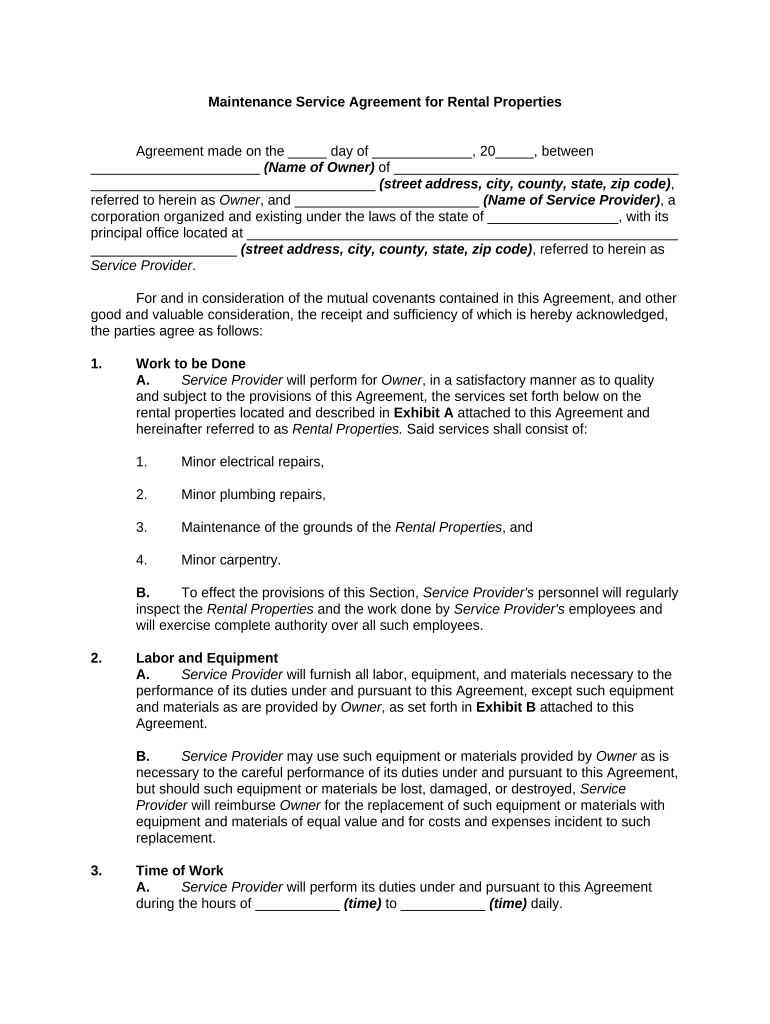
Agreement Rental Form PDF


What is the Agreement Rental Form Pdf
The agreement rental form pdf is a legally binding document used in rental transactions between landlords and tenants. This form outlines the terms and conditions of the rental agreement, including the rental amount, duration of the lease, and responsibilities of both parties. It serves as a formal record of the agreement and is essential for protecting the rights of both landlords and tenants. By using a standardized format, the agreement ensures clarity and helps prevent disputes that may arise during the rental period.
How to Use the Agreement Rental Form Pdf
To effectively use the agreement rental form pdf, first ensure that you have the correct version suitable for your specific rental situation. Fill in the required details, such as the names of the landlord and tenant, property address, rental amount, and payment terms. It is advisable to review the document thoroughly to ensure all necessary clauses are included, such as maintenance responsibilities and termination conditions. Once completed, both parties should sign the document to make it legally binding. Utilizing a digital signing solution can streamline this process, making it easier to manage and store the agreement securely.
Steps to Complete the Agreement Rental Form Pdf
Completing the agreement rental form pdf involves several straightforward steps:
- Download the form: Obtain the latest version of the agreement rental form pdf from a reliable source.
- Fill in the details: Enter the necessary information, including names, addresses, and rental terms.
- Review the terms: Ensure all clauses are clear and reflect the intentions of both parties.
- Sign the document: Both landlord and tenant should provide their signatures, either digitally or physically.
- Distribute copies: Provide copies of the signed agreement to all parties involved for their records.
Legal Use of the Agreement Rental Form Pdf
The legal use of the agreement rental form pdf is contingent upon adherence to specific requirements. For the document to be enforceable, it must include essential elements such as the names of the parties, property description, rental terms, and signatures. Compliance with local and state laws is also crucial, as regulations regarding rental agreements can vary. Utilizing a digital signing platform can help ensure that the agreement meets legal standards, providing additional security and verification of identities.
Key Elements of the Agreement Rental Form Pdf
Several key elements must be included in the agreement rental form pdf to ensure its effectiveness:
- Parties involved: Clearly state the names and contact information of the landlord and tenant.
- Property details: Provide a complete description of the rental property, including the address.
- Lease term: Specify the duration of the rental agreement, including start and end dates.
- Rental amount: Clearly outline the monthly rent and any additional fees or deposits.
- Responsibilities: Define the maintenance responsibilities and obligations of both parties.
Quick guide on how to complete agreement rental form pdf
Complete Agreement Rental Form Pdf effortlessly on any device
Online document management has become increasingly popular among businesses and individuals. It offers a perfect eco-friendly substitute for traditional printed and signed documents, allowing you to locate the correct form and safely store it online. airSlate SignNow provides all the resources you need to create, modify, and eSign your documents quickly without delays. Manage Agreement Rental Form Pdf on any platform using airSlate SignNow Android or iOS apps and enhance any document-based procedure today.
The optimal way to modify and eSign Agreement Rental Form Pdf effortlessly
- Locate Agreement Rental Form Pdf and then click Get Form to begin.
- Utilize the tools we offer to fill out your form.
- Emphasize relevant sections of your documents or redact sensitive information with tools specifically provided by airSlate SignNow.
- Create your eSignature with the Sign tool, which takes moments and carries the same legal significance as a conventional wet ink signature.
- Verify the information and then click the Done button to save your modifications.
- Choose your preferred method to submit your form, whether by email, text message (SMS), invite link, or download to your computer.
Eliminate concerns about lost or misplaced files, tedious form navigation, or mistakes that require printing new document copies. airSlate SignNow meets all your document management needs with just a few clicks from any device of your choice. Modify and eSign Agreement Rental Form Pdf and ensure excellent communication at any stage of the form preparation process with airSlate SignNow.
Create this form in 5 minutes or less
Create this form in 5 minutes!
People also ask
-
What is an agreement rental form PDF and how is it used?
An agreement rental form PDF is a digital document that outlines the terms of a rental agreement between a landlord and tenant. This form typically includes details such as rental duration, payment terms, and property rules. Using airSlate SignNow, you can easily create, send, and eSign these forms, making the rental process efficient and legally binding.
-
How can I create an agreement rental form PDF using airSlate SignNow?
Creating an agreement rental form PDF with airSlate SignNow is simple. You can start by choosing from our customizable templates tailored for rental agreements or upload your existing document. Once customized, you can convert it into a PDF and send it for eSignature, all in a matter of minutes.
-
Is airSlate SignNow cost-effective for sending agreement rental form PDFs?
Yes, airSlate SignNow offers competitive pricing plans that allow businesses to send and manage agreement rental form PDFs efficiently. Our cost-effective solution ensures that you can handle all your document signing needs without breaking the bank, providing great value for both individuals and enterprises.
-
What features does airSlate SignNow offer for managing agreement rental form PDFs?
airSlate SignNow includes a range of features perfect for managing agreement rental form PDFs, such as templates, bulk sending, and real-time tracking. Additionally, our platform provides an intuitive interface for easy document editing and a secure eSignature process to ensure authenticity and compliance.
-
Can I integrate airSlate SignNow with other applications for agreement rental form PDFs?
Absolutely! airSlate SignNow offers seamless integrations with popular applications like Google Drive, Dropbox, and CRM systems. This enables you to streamline your workflow when managing agreement rental form PDFs and enhances productivity by connecting your existing tools directly to our platform.
-
Are there any security measures in place when using agreement rental form PDFs on airSlate SignNow?
Yes, security is a top priority at airSlate SignNow. We use industry-standard encryption and secure data storage to protect your agreement rental form PDFs and personal information. Additionally, we offer features like audit trails and two-factor authentication to further ensure your documents are safe.
-
What are the benefits of using airSlate SignNow for agreement rental form PDFs?
Using airSlate SignNow for your agreement rental form PDFs greatly enhances efficiency and convenience. You can quickly send, edit, and sign documents from anywhere, reducing the time spent on paperwork. Plus, our platform helps ensure that all documents are legally binding and securely stored.
Get more for Agreement Rental Form Pdf
- Form dbpr abt 6022
- Florida dbr re 13 fill in form 2012
- Dbpr fl certificate form
- Dbpr cilb 6 af certified contractor qualifying business industrial form
- Pin121307 edit formindd
- Net listing agreement sample form
- Dbpr cilb 6 c certified contractor qualifying business residential form
- County subcontractors form
Find out other Agreement Rental Form Pdf
- eSign Oklahoma Sports Rental Application Simple
- eSign Oklahoma Sports Rental Application Easy
- eSign Missouri Courts Lease Agreement Template Mobile
- Help Me With eSign Nevada Police Living Will
- eSign New York Courts Business Plan Template Later
- Can I eSign North Carolina Courts Limited Power Of Attorney
- eSign North Dakota Courts Quitclaim Deed Safe
- How To eSign Rhode Island Sports Quitclaim Deed
- Help Me With eSign Oregon Courts LLC Operating Agreement
- eSign North Dakota Police Rental Lease Agreement Now
- eSign Tennessee Courts Living Will Simple
- eSign Utah Courts Last Will And Testament Free
- eSign Ohio Police LLC Operating Agreement Mobile
- eSign Virginia Courts Business Plan Template Secure
- How To eSign West Virginia Courts Confidentiality Agreement
- eSign Wyoming Courts Quitclaim Deed Simple
- eSign Vermont Sports Stock Certificate Secure
- eSign Tennessee Police Cease And Desist Letter Now
- Help Me With eSign Texas Police Promissory Note Template
- eSign Utah Police LLC Operating Agreement Online