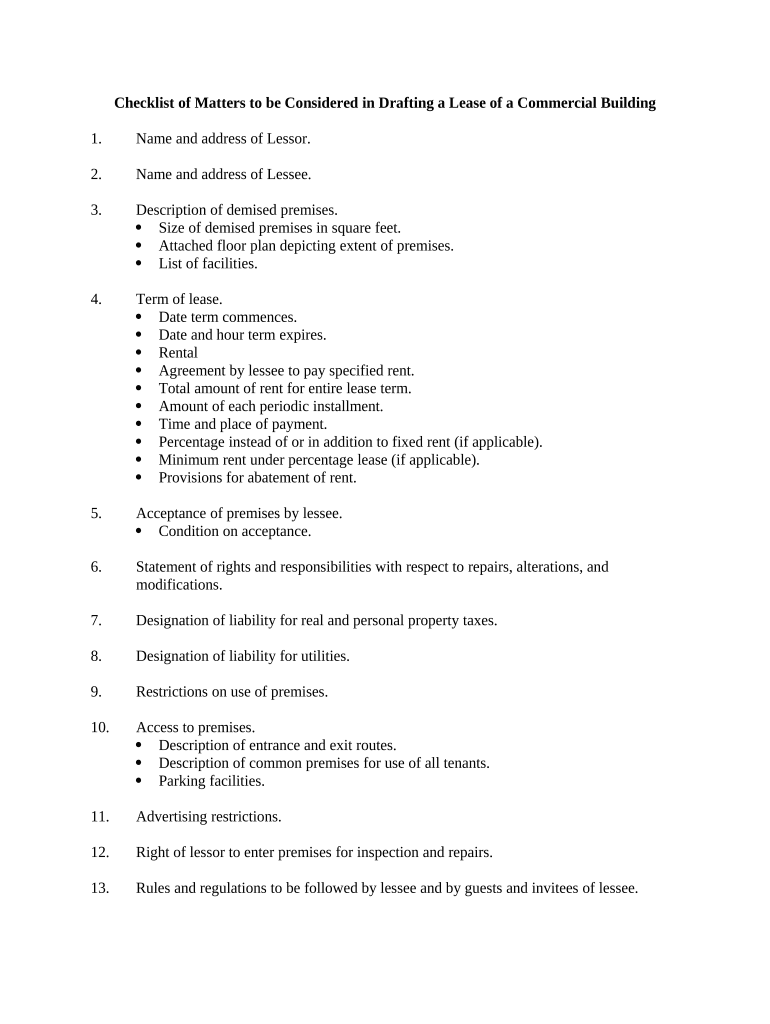
Commercial Building Form


What is the Commercial Building
The commercial building refers to structures specifically designed for business activities. These buildings can range from retail spaces and office complexes to warehouses and manufacturing facilities. Understanding the characteristics of commercial buildings is essential for drafting commercial agreements, as these agreements often involve lease terms, responsibilities, and rights associated with the property. Key features include zoning regulations, property use classifications, and compliance with local building codes.
Key Elements of the Commercial Building
When drafting a commercial agreement, it is important to consider several key elements of the commercial building. These elements include:
- Location: The geographical area where the building is situated can affect business operations and accessibility.
- Size and Layout: The dimensions and configuration of the space are critical for determining suitability for specific business needs.
- Facilities: Amenities such as parking, restrooms, and utilities can impact the overall functionality of the building.
- Compliance: Adherence to local zoning laws and safety regulations is mandatory for legal operation.
Steps to Complete the Commercial Building
Completing a commercial building agreement involves several important steps:
- Identify the Parties: Clearly define the landlord and tenant involved in the agreement.
- Define the Terms: Outline the duration of the lease, rental amount, and payment schedule.
- Specify Use: Indicate the intended use of the building, ensuring it aligns with zoning laws.
- Include Maintenance Responsibilities: Clarify who is responsible for repairs and upkeep of the property.
- Review Legal Compliance: Ensure the agreement adheres to local and federal regulations.
Legal Use of the Commercial Building
The legal use of a commercial building is governed by various regulations, including zoning laws and building codes. It is essential to ensure that the intended use of the building complies with local ordinances. Failure to adhere to these regulations can result in penalties or the inability to operate legally. When drafting a commercial agreement, it is advisable to include clauses that address compliance with all applicable laws to protect both parties.
State-Specific Rules for the Commercial Building
Each state in the U.S. has its own set of rules and regulations governing commercial buildings. These can include specific licensing requirements, safety codes, and environmental regulations. When drafting a commercial agreement, it is important to research and incorporate any state-specific rules that may affect the lease or use of the building. This ensures that both parties are aware of their obligations and rights under the law.
Examples of Using the Commercial Building
Commercial buildings serve various purposes, and understanding these can aid in drafting effective agreements. Common examples include:
- Retail Spaces: Stores that sell goods directly to consumers.
- Office Buildings: Spaces designed for businesses to conduct administrative tasks.
- Industrial Facilities: Properties used for manufacturing or storage of goods.
- Mixed-Use Developments: Buildings that combine residential, commercial, and retail spaces.
Quick guide on how to complete commercial building 497331413
Effortlessly prepare Commercial Building on any device
Digital document organization has become increasingly favored by businesses and individuals. It offers an ideal environmentally friendly substitute for conventional printed and signed papers, allowing you to obtain the appropriate format and securely store it online. airSlate SignNow equips you with all the necessary tools to create, edit, and electronically sign your documents quickly without delays. Manage Commercial Building on any device using airSlate SignNow’s Android or iOS applications and enhance any document-related procedure today.
The easiest way to edit and electronically sign Commercial Building with ease
- Find Commercial Building and then click Get Form to begin.
- Utilize the tools we offer to complete your document.
- Emphasize important sections of the documents or conceal sensitive information with tools specifically provided by airSlate SignNow for that task.
- Create your electronic signature with the Sign feature, which takes mere seconds and holds the same legal validity as a traditional handwritten signature.
- Review all the details and then click on the Done button to save your modifications.
- Select your preferred method to send your form, whether by email, text message (SMS), or invite link, or download it to your computer.
Eliminate concerns about lost or mislaid documents, tiring searches for forms, or mistakes that necessitate reprinting new document copies. airSlate SignNow meets your document management requirements in just a few clicks from the device of your preference. Alter and electronically sign Commercial Building and ensure excellent communication at any stage of the document preparation process with airSlate SignNow.
Create this form in 5 minutes or less
Create this form in 5 minutes!
People also ask
-
What is the process for drafting a commercial agreement using airSlate SignNow?
Drafting a commercial agreement with airSlate SignNow is straightforward. You can easily create a template or upload an existing document, then customize it with specific details. The platform allows for easy collaboration, so you can share drafts with stakeholders for feedback before finalizing the commercial agreement.
-
How does airSlate SignNow ensure the security of my drafted commercial agreements?
Security is a top priority at airSlate SignNow. When drafting commercial agreements, your documents are encrypted and securely stored in compliance with industry standards. This means you can draft and sign agreements with confidence, knowing your sensitive data is protected.
-
Can I integrate airSlate SignNow with other tools while drafting commercial agreements?
Yes, airSlate SignNow integrates seamlessly with popular tools such as Google Drive, Zapier, and more. This makes it easier for you to access and manage your documents when drafting commercial agreements. These integrations streamline your workflow, saving you time and improving efficiency.
-
What features does airSlate SignNow offer for drafting and negotiating commercial agreements?
AirSlate SignNow provides various features to enhance drafting and negotiating commercial agreements. These include customizable templates, real-time collaboration tools, and comprehensive tracking of revisions. Such features ensure that you can create effective agreements that meet your business needs.
-
Is there a pricing plan for businesses that primarily need drafting commercial agreements?
AirSlate SignNow offers flexible pricing plans designed for various business needs. If your primary focus is drafting commercial agreements, you can choose a plan that fits your budget and requirements. This cost-effective solution allows you to manage your documents without breaking the bank.
-
How can airSlate SignNow improve the efficiency of drafting commercial agreements?
By using airSlate SignNow for drafting commercial agreements, you can signNowly improve efficiency. The platform automates key processes like eSigning and collaboration, which minimizes delays and accelerates turnaround times. This ensures that your agreements are completed quickly and efficiently.
-
Are there any templates available for drafting commercial agreements on airSlate SignNow?
Yes, airSlate SignNow provides various templates specifically designed for drafting commercial agreements. These templates can be easily customized to fit your specific requirements, saving you time and ensuring compliance with legal standards. This feature simplifies the drafting process, making it more efficient.
Get more for Commercial Building
- 2021 ftb 3536 estimated fee for llcs 2021 ftb 3536 estimated fee for llcs form
- Ty 2020 502up tax year 2020 502up individual taxpayer form
- Maryland injured spouse 00 form claim form 0inj
- Ty 2020 500 tax year 2020 500 individual taxpayer form
- Md resident income tax return form
- How to use keyboard as mouse enable mouse keys and move form
- City of cincinnati the best free template and form
- Form 540 es download fillable pdf or fill online estimated
Find out other Commercial Building
- Electronic signature Oklahoma Legal Bill Of Lading Fast
- Electronic signature Oklahoma Legal Promissory Note Template Safe
- Electronic signature Oregon Legal Last Will And Testament Online
- Electronic signature Life Sciences Document Pennsylvania Simple
- Electronic signature Legal Document Pennsylvania Online
- How Can I Electronic signature Pennsylvania Legal Last Will And Testament
- Electronic signature Rhode Island Legal Last Will And Testament Simple
- Can I Electronic signature Rhode Island Legal Residential Lease Agreement
- How To Electronic signature South Carolina Legal Lease Agreement
- How Can I Electronic signature South Carolina Legal Quitclaim Deed
- Electronic signature South Carolina Legal Rental Lease Agreement Later
- Electronic signature South Carolina Legal Rental Lease Agreement Free
- How To Electronic signature South Dakota Legal Separation Agreement
- How Can I Electronic signature Tennessee Legal Warranty Deed
- Electronic signature Texas Legal Lease Agreement Template Free
- Can I Electronic signature Texas Legal Lease Agreement Template
- How To Electronic signature Texas Legal Stock Certificate
- How Can I Electronic signature Texas Legal POA
- Electronic signature West Virginia Orthodontists Living Will Online
- Electronic signature Legal PDF Vermont Online