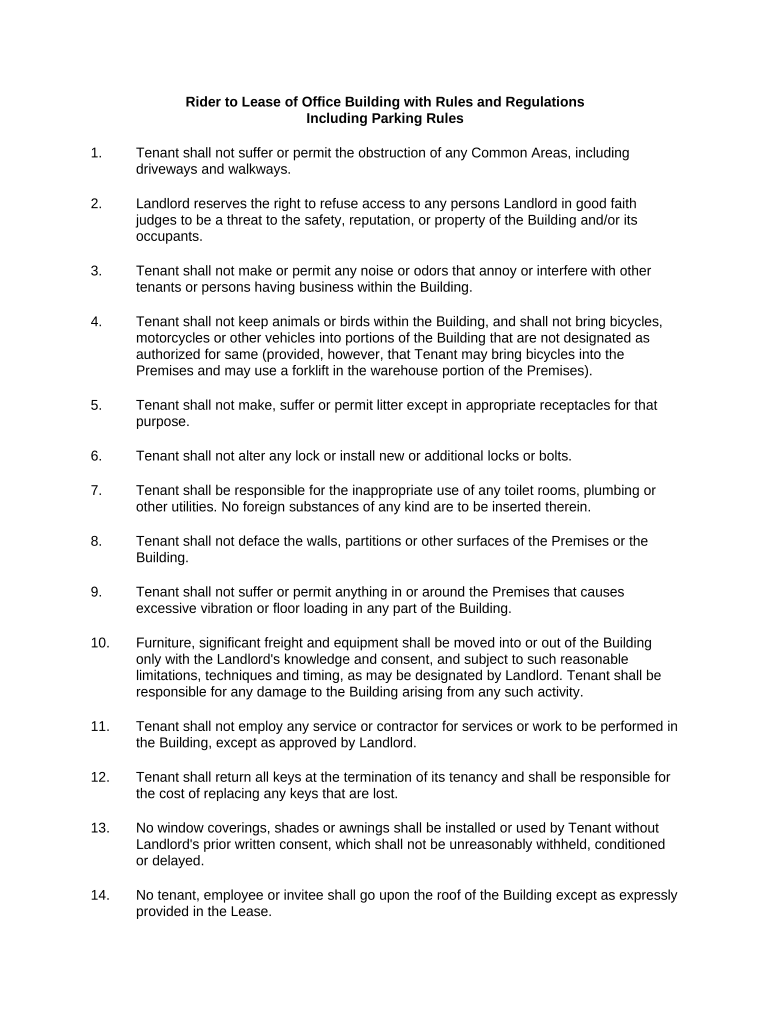
Rider Lease Form


What is the Rider Lease
The rider lease is an addendum to a primary lease agreement, specifically tailored for additional terms or conditions that may not be covered in the main lease. It is commonly used in commercial real estate transactions, particularly in office leasing. This document allows landlords and tenants to clarify specific responsibilities, rights, and obligations that are unique to their arrangement. For instance, it may include provisions related to maintenance, alterations, or special use cases of the leased space.
How to use the Rider Lease
Using a rider lease involves several steps to ensure that both parties understand and agree to the additional terms. First, the rider should be drafted clearly, outlining all specific conditions that differ from the main lease. Both the landlord and tenant should review the rider thoroughly to ensure mutual understanding. Once agreed upon, the rider must be signed by both parties, ideally in conjunction with the main lease to ensure that it is legally binding. It is advisable to keep a copy of the signed rider with the original lease for future reference.
Steps to complete the Rider Lease
Completing a rider lease involves a systematic approach to ensure accuracy and compliance. Follow these steps:
- Draft the rider, including all specific terms that need to be added to the main lease.
- Review the rider with legal counsel or a real estate professional to ensure compliance with local laws.
- Present the rider to the other party for review and discussion.
- Make any necessary adjustments based on feedback from the other party.
- Once both parties agree, sign the rider alongside the main lease.
- Store the signed documents securely for future reference.
Legal use of the Rider Lease
The legal use of a rider lease is contingent upon its compliance with state and federal laws governing lease agreements. It must be clear, concise, and not contradict the primary lease. Additionally, it should be signed by both parties to be enforceable. The rider can address various legal aspects, such as modifications to rent, maintenance responsibilities, or termination clauses. It is essential to ensure that the rider lease adheres to local regulations to avoid any potential disputes.
Key elements of the Rider Lease
Several key elements should be included in a rider lease to ensure clarity and enforceability. These elements typically include:
- Specific terms: Clearly outline any additional agreements or modifications to the primary lease.
- Duration: State how long the rider is valid and whether it aligns with the main lease term.
- Signatures: Include spaces for both parties to sign, indicating their agreement to the terms.
- Dispute resolution: Specify how disputes related to the rider will be handled.
- Amendment process: Detail how the rider can be modified in the future if needed.
Quick guide on how to complete rider lease
Prepare Rider Lease effortlessly on any device
Online document management has gained traction with companies and individuals alike. It offers a perfect eco-conscious substitute for conventional printed and signed documents, allowing you to find the appropriate form and securely store it online. airSlate SignNow equips you with all the tools necessary to create, modify, and electronically sign your documents swiftly and without delays. Manage Rider Lease on any device using airSlate SignNow's Android or iOS applications and simplify any document-related task today.
The easiest way to alter and eSign Rider Lease with ease
- Find Rider Lease and click Get Form to begin.
- Utilize the tools we provide to fill out your document.
- Highlight pertinent sections of your documents or obscure sensitive details with tools that airSlate SignNow specifically offers for that purpose.
- Create your eSignature using the Sign feature, which takes seconds and holds the same legal validity as a traditional wet ink signature.
- Review the information and click on the Done button to save your changes.
- Choose how you want to distribute your form, whether by email, SMS, invitation link, or download it to your computer.
Stop worrying about lost or misplaced documents, tedious form searches, or mistakes that necessitate printing new document copies. airSlate SignNow fulfills all your document management needs in just a few clicks from any device of your choice. Edit and eSign Rider Lease to ensure outstanding communication at every stage of the form preparation process with airSlate SignNow.
Create this form in 5 minutes or less
Create this form in 5 minutes!
People also ask
-
What is a rider lease, and how does it work?
A rider lease is an addendum to a standard lease agreement that specifies additional terms or conditions. It can cover various aspects such as maintenance responsibilities or additional fees that may apply. By implementing a rider lease, landlords and tenants can ensure clarity and protect their rights for specific situations.
-
How can airSlate SignNow help with managing rider leases?
airSlate SignNow provides a streamlined platform for drafting and eSigning rider leases quickly and efficiently. Its user-friendly interface allows users to create custom templates for rider leases, ensuring compliance with legal standards. This digital solution minimizes paperwork, saves time, and enhances collaboration between landlords and tenants.
-
Are there any costs associated with using airSlate SignNow for rider leases?
Yes, airSlate SignNow offers various pricing plans catering to different business needs, which include features for managing rider leases. Depending on the plan you choose, you can access additional functionalities like integrations with other software. It's advisable to review the pricing options to find the best fit for your organization.
-
What features does airSlate SignNow offer for rider lease management?
airSlate SignNow includes features like customizable templates, bulk sending capabilities, and automated reminders for rider leases. You can easily track the status of your agreements and ensure that they are signed promptly. Additionally, the software supports secure storage and easy access to all your documents.
-
Can I integrate airSlate SignNow with other software for rider leases?
Absolutely! airSlate SignNow integrates seamlessly with various applications such as CRM and document management systems to streamline the rider lease process. This ability to connect with other tools enhances efficiency, allowing for a more cohesive workflow. You can easily share data across platforms without manual entry.
-
What are the benefits of using airSlate SignNow for rider leases?
Using airSlate SignNow for rider leases improves efficiency and reduces document turnaround time. By digitizing agreements, you enhance accessibility and secure storage of important documents. Moreover, you minimize errors that can occur with manual signing, ensuring a smoother transaction process for all parties involved.
-
Is it easy to create a rider lease using airSlate SignNow?
Yes, creating a rider lease with airSlate SignNow is simple and intuitive. Users can start with a pre-made template or draft their own, making customization easy. The platform guides you through each step, ensuring that all necessary clauses are included to meet your specific needs for the rider lease.
Get more for Rider Lease
- Ecological footprint webquest form
- Independent contractor vendor agreement for services form
- Oregon voter registration card form
- Oregon transfer firearm form
- Free oregon notary acknowledgment form pdf eforms
- Oregon notary guide form
- Oregon boat title registration form
- Register to vote faqdeschutes county oregon form
Find out other Rider Lease
- How To Sign Texas Education Profit And Loss Statement
- Sign Vermont Education Residential Lease Agreement Secure
- How Can I Sign Washington Education NDA
- Sign Wisconsin Education LLC Operating Agreement Computer
- Sign Alaska Finance & Tax Accounting Purchase Order Template Computer
- Sign Alaska Finance & Tax Accounting Lease Termination Letter Free
- Can I Sign California Finance & Tax Accounting Profit And Loss Statement
- Sign Indiana Finance & Tax Accounting Confidentiality Agreement Later
- Sign Iowa Finance & Tax Accounting Last Will And Testament Mobile
- Sign Maine Finance & Tax Accounting Living Will Computer
- Sign Montana Finance & Tax Accounting LLC Operating Agreement Computer
- How Can I Sign Montana Finance & Tax Accounting Residential Lease Agreement
- Sign Montana Finance & Tax Accounting Residential Lease Agreement Safe
- How To Sign Nebraska Finance & Tax Accounting Letter Of Intent
- Help Me With Sign Nebraska Finance & Tax Accounting Letter Of Intent
- Sign Nebraska Finance & Tax Accounting Business Letter Template Online
- Sign Rhode Island Finance & Tax Accounting Cease And Desist Letter Computer
- Sign Vermont Finance & Tax Accounting RFP Later
- Can I Sign Wyoming Finance & Tax Accounting Cease And Desist Letter
- Sign California Government Job Offer Now