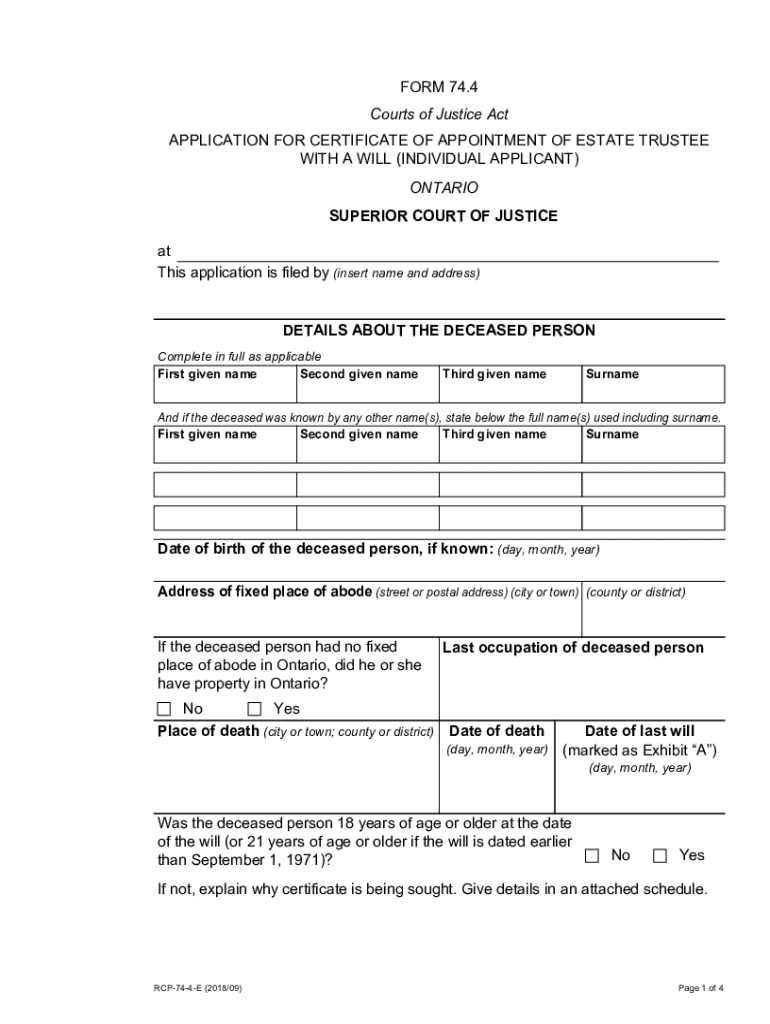
FORM 74 4, Courts of Justice Act, APPLICATION for CERTIFICATE of APPOINTMENT of ESTATE TRUSTEE with a WILL INDIVIDUAL APPLICANT


What is the Form 74 4?
The Form 74 4 is a legal document used in the United States under the Courts of Justice Act. It serves as an application for the certificate of appointment of an estate trustee with a will. This form is essential for individuals who need to manage the estate of a deceased person, ensuring that the wishes outlined in the will are carried out according to legal standards. It provides a structured process for appointing an estate trustee, allowing them to handle the deceased's assets and settle any debts or obligations.
How to Use the Form 74 4
Using the Form 74 4 involves several key steps. First, the applicant must fill out the form accurately, providing necessary details such as the deceased's information, the applicant's relationship to the deceased, and any relevant estate details. After completing the form, it must be submitted to the appropriate court along with any required supporting documents. This process ensures that the court can verify the applicant's authority to act as the estate trustee and that the estate is managed according to the deceased's wishes.
Steps to Complete the Form 74 4
Completing the Form 74 4 involves a series of steps:
- Gather necessary documents, including the will, death certificate, and identification.
- Fill out the form with accurate information about the deceased and the applicant.
- Include any additional required documents, such as a consent form from other beneficiaries.
- Review the completed form for accuracy and completeness.
- Submit the form to the appropriate court, either online or in person, depending on local regulations.
Legal Use of the Form 74 4
The Form 74 4 is legally binding when completed and submitted according to the relevant laws governing estate management. It is crucial for ensuring that the estate is handled in compliance with the deceased's wishes as outlined in the will. Proper use of this form helps prevent disputes among beneficiaries and provides a clear legal framework for the estate trustee's responsibilities.
Key Elements of the Form 74 4
Several key elements must be included in the Form 74 4 for it to be valid:
- Full name and address of the deceased.
- Details of the will, including its date and any codicils.
- Information about the applicant, including their relationship to the deceased.
- Signature of the applicant, affirming the accuracy of the information provided.
- Any required notarization or witness signatures, as mandated by local laws.
How to Obtain the Form 74 4
The Form 74 4 can typically be obtained from the local court's website or office where estate matters are handled. Many courts provide downloadable versions of the form, ensuring that applicants have easy access to the necessary documentation. It is important to use the most current version of the form to avoid any potential issues during the application process.
Quick guide on how to complete form 744 courts of justice act application for certificate of appointment of estate trustee with a will individual applicant
Complete FORM 74 4, Courts Of Justice Act, APPLICATION FOR CERTIFICATE OF APPOINTMENT OF ESTATE TRUSTEE WITH A WILL INDIVIDUAL APPLICANT effortlessly on any device
Online document management has gained popularity among companies and individuals. It serves as an ideal eco-friendly alternative to traditional printed and signed documents, as you can locate the correct template and securely store it online. airSlate SignNow provides you with all the tools necessary to create, modify, and eSign your documents swiftly without any holdups. Handle FORM 74 4, Courts Of Justice Act, APPLICATION FOR CERTIFICATE OF APPOINTMENT OF ESTATE TRUSTEE WITH A WILL INDIVIDUAL APPLICANT on any platform with airSlate SignNow's Android or iOS applications and simplify any document-based task today.
How to alter and eSign FORM 74 4, Courts Of Justice Act, APPLICATION FOR CERTIFICATE OF APPOINTMENT OF ESTATE TRUSTEE WITH A WILL INDIVIDUAL APPLICANT with ease
- Locate FORM 74 4, Courts Of Justice Act, APPLICATION FOR CERTIFICATE OF APPOINTMENT OF ESTATE TRUSTEE WITH A WILL INDIVIDUAL APPLICANT and click on Get Form to begin.
- Utilize the tools we offer to complete your form.
- Emphasize pertinent sections of your documents or conceal sensitive information with tools that airSlate SignNow provides specifically for that purpose.
- Create your signature using the Sign tool, which takes seconds and carries the same legal validity as a conventional wet ink signature.
- Review the details and click on the Done button to save your modifications.
- Select how you wish to deliver your form, via email, SMS, or invite link, or download it to your computer.
Put an end to lost or misplaced files, annoying form searching, or errors that require printing new document copies. airSlate SignNow addresses all your document management needs in just a few clicks from any device of your choice. Modify and eSign FORM 74 4, Courts Of Justice Act, APPLICATION FOR CERTIFICATE OF APPOINTMENT OF ESTATE TRUSTEE WITH A WILL INDIVIDUAL APPLICANT and ensure excellent communication at every stage of the document preparation process with airSlate SignNow.
Create this form in 5 minutes or less
Create this form in 5 minutes!
How to create an eSignature for the form 744 courts of justice act application for certificate of appointment of estate trustee with a will individual applicant
The best way to make an eSignature for your PDF document in the online mode
The best way to make an eSignature for your PDF document in Chrome
The way to make an electronic signature for putting it on PDFs in Gmail
How to generate an electronic signature straight from your mobile device
How to make an electronic signature for a PDF document on iOS devices
How to generate an electronic signature for a PDF document on Android devices
People also ask
-
What is form 74 4 and how does it work with airSlate SignNow?
Form 74 4 is a specific document that can be easily prepared, sent, and eSigned using airSlate SignNow. Our platform allows users to upload the form, customize it if needed, and share it securely with stakeholders for electronic signatures, streamlining the process.
-
Is airSlate SignNow a cost-effective solution for managing form 74 4?
Absolutely! airSlate SignNow is designed to be a cost-effective solution for all your document needs, including form 74 4. We offer flexible pricing plans that cater to businesses of all sizes, ensuring you pay only for what you need.
-
What features does airSlate SignNow offer for handling form 74 4?
With airSlate SignNow, you get a variety of features for handling form 74 4, including templates, automated workflows, and real-time tracking of document statuses. These features enhance efficiency and ensure that your documents are processed quickly and accurately.
-
Can I integrate airSlate SignNow with other applications for managing form 74 4?
Yes, airSlate SignNow supports integrations with numerous applications, making it easy to work with form 74 4 alongside your favorite tools. This seamless integration boosts productivity by allowing data transfer and reducing the need for duplicate entries.
-
What are the benefits of using airSlate SignNow for form 74 4?
Using airSlate SignNow for form 74 4 offers multiple benefits, such as faster turnaround times and enhanced security for eSigning documents. Additionally, our platform provides a user-friendly interface that makes it easy for anyone to prepare and send forms.
-
How does airSlate SignNow ensure the security of form 74 4?
airSlate SignNow prioritizes security by implementing AES-256 encryption, ensuring that form 74 4 and other documents are kept confidential and secure. We comply with industry standards for protecting sensitive data during online transactions.
-
Can I track the status of my form 74 4 with airSlate SignNow?
Yes, airSlate SignNow allows you to track the status of your form 74 4 in real time. You will receive notifications when the document is viewed and signed, enabling you to stay informed throughout the entire process.
Get more for FORM 74 4, Courts Of Justice Act, APPLICATION FOR CERTIFICATE OF APPOINTMENT OF ESTATE TRUSTEE WITH A WILL INDIVIDUAL APPLICANT
- Nh quickstart login form
- Sample letter response to subpoena for documents form
- 4 h craft information card
- School vision screening form
- Beaconregistration form
- Cn rail work permit application form
- Medical mycology a self instructional text pdf form
- Tennessee center for the study and treatment of dyslexia middle mtsu form
Find out other FORM 74 4, Courts Of Justice Act, APPLICATION FOR CERTIFICATE OF APPOINTMENT OF ESTATE TRUSTEE WITH A WILL INDIVIDUAL APPLICANT
- Sign North Carolina Construction Affidavit Of Heirship Later
- Sign Oregon Construction Emergency Contact Form Easy
- Sign Rhode Island Construction Business Plan Template Myself
- Sign Vermont Construction Rental Lease Agreement Safe
- Sign Utah Construction Cease And Desist Letter Computer
- Help Me With Sign Utah Construction Cease And Desist Letter
- Sign Wisconsin Construction Purchase Order Template Simple
- Sign Arkansas Doctors LLC Operating Agreement Free
- Sign California Doctors Lease Termination Letter Online
- Sign Iowa Doctors LLC Operating Agreement Online
- Sign Illinois Doctors Affidavit Of Heirship Secure
- Sign Maryland Doctors Quitclaim Deed Later
- How Can I Sign Maryland Doctors Quitclaim Deed
- Can I Sign Missouri Doctors Last Will And Testament
- Sign New Mexico Doctors Living Will Free
- Sign New York Doctors Executive Summary Template Mobile
- Sign New York Doctors Residential Lease Agreement Safe
- Sign New York Doctors Executive Summary Template Fast
- How Can I Sign New York Doctors Residential Lease Agreement
- Sign New York Doctors Purchase Order Template Online