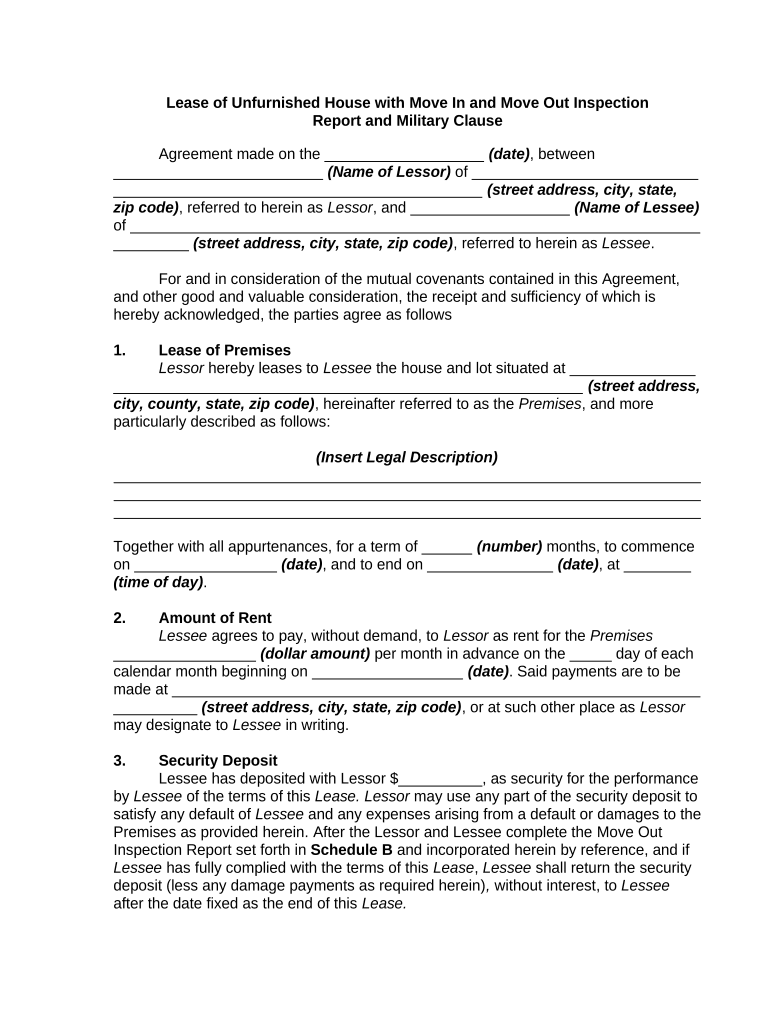
Lease House Out Form


What is the Lease House Out
The lease house out form is a legal document used by property owners to rent their residential properties to tenants. This form outlines the terms and conditions of the rental agreement, including the duration of the lease, rental payments, and responsibilities of both the landlord and tenant. It serves as a binding contract that protects the rights of both parties involved in the leasing process.
How to Use the Lease House Out
Using the lease house out form involves several steps to ensure that both the landlord and tenant understand their obligations. First, the landlord should fill out the form with accurate details, including property address, rental amount, and lease duration. Next, both parties should review the document to confirm agreement on all terms. Finally, both the landlord and tenant must sign the form, either physically or electronically, to make it legally binding.
Steps to Complete the Lease House Out
Completing the lease house out form requires careful attention to detail. Here are the essential steps:
- Gather necessary information about the property and the parties involved.
- Fill in the lease terms, including start and end dates, rent amount, and security deposit details.
- Include any additional clauses that may be relevant, such as maintenance responsibilities or pet policies.
- Review the completed form for accuracy and completeness.
- Obtain signatures from both parties, ensuring that all legal requirements are met.
Legal Use of the Lease House Out
The lease house out form is legally binding when completed correctly. To ensure its legality, it must comply with state and federal regulations regarding rental agreements. This includes adhering to laws related to security deposits, eviction processes, and tenant rights. Utilizing a reliable electronic signature platform can further enhance the legal standing of the document by providing an audit trail and compliance with eSignature laws.
Key Elements of the Lease House Out
Several key elements should be included in the lease house out form to ensure it is comprehensive and enforceable:
- Property Description: Clearly identify the rental property, including the address and any specific features.
- Lease Duration: Specify the start and end dates of the lease.
- Rental Amount: State the monthly rent and any additional fees.
- Security Deposit: Outline the amount required and conditions for its return.
- Responsibilities: Detail the obligations of both the landlord and tenant regarding maintenance and repairs.
State-Specific Rules for the Lease House Out
Each state in the U.S. has specific laws governing rental agreements, which can affect the lease house out form. It is important for landlords to be aware of these regulations, as they may dictate terms such as maximum security deposit amounts, notice periods for termination, and tenant rights. Consulting local housing authorities or legal professionals can provide guidance on state-specific requirements.
Quick guide on how to complete lease house out
Easily Prepare Lease House Out on Any Device
Digital document management has gained popularity among companies and individuals alike. It serves as an ideal environmentally-friendly substitute for conventional printed and signed documents, allowing you to find the necessary form and securely save it online. airSlate SignNow equips you with all the tools required to create, modify, and eSign your documents swiftly without any delays. Manage Lease House Out on any system using airSlate SignNow Android or iOS applications and enhance any document-related task today.
The Simplest Method to Modify and eSign Lease House Out Effortlessly
- Find Lease House Out and click Get Form to begin.
- Utilize the tools we offer to complete your document.
- Emphasize important sections of your documents or obscure sensitive information with tools specifically designed for that purpose by airSlate SignNow.
- Generate your eSignature using the Sign feature, which takes mere seconds and carries the same legal validity as a traditional ink signature.
- Verify all the details and then click on the Done button to save your modifications.
- Select how you wish to share your form, via email, text message (SMS), or invite link, or download it to your computer.
Eliminate concerns over lost or misplaced documents, tedious form searching, or mistakes that require printing new document copies. airSlate SignNow fulfills all your document management needs in just a few clicks from any device of your choice. Edit and eSign Lease House Out to ensure effective communication at every step of your form preparation journey with airSlate SignNow.
Create this form in 5 minutes or less
Create this form in 5 minutes!
People also ask
-
What is the easiest way to lease house out using airSlate SignNow?
The easiest way to lease house out is by using airSlate SignNow's intuitive platform, which allows you to create, send, and eSign lease agreements digitally. With our user-friendly interface, you can streamline the entire leasing process, ensuring that you can lease house out efficiently and securely.
-
Are there any costs associated with leasing house out through airSlate SignNow?
Yes, airSlate SignNow offers cost-effective pricing plans that cater to businesses of all sizes. You can select a plan that fits your needs, making it affordable to lease house out while benefiting from our advanced features and services.
-
What features does airSlate SignNow offer for those looking to lease house out?
airSlate SignNow provides a host of features that facilitate the leasing process, including document templates, automated workflows, and real-time tracking. These tools make it easier to lease house out by minimizing paperwork and enhancing communication between landlords and tenants.
-
How does airSlate SignNow improve the leasing process for landlords?
By using airSlate SignNow, landlords can drastically improve the leasing process by ensuring all documents are eSigned quickly and securely. The platform also reduces manual errors and accelerates the time it takes to lease house out, allowing landlords to manage properties more efficiently.
-
Can I integrate airSlate SignNow with other software while leasing house out?
Yes, airSlate SignNow offers seamless integrations with various business applications and software, such as CRM tools and accounting systems. This compatibility enhances your ability to lease house out by connecting all relevant tools into a single streamlined workflow.
-
What kinds of lease agreements can I create with airSlate SignNow?
With airSlate SignNow, you can create various lease agreements, including residential, commercial, and short-term rentals. The versatile document templates allow you to customize your lease house out contracts according to specific requirements and local regulations.
-
Is it safe to lease house out using airSlate SignNow?
Absolutely! airSlate SignNow prioritizes security and compliance, utilizing advanced encryption technologies to protect your documents. You can confidently lease house out, knowing that your agreements and personal information are safe from unauthorized access.
Get more for Lease House Out
- Self declaration form for air travel india
- Pravasi kshemanidhi application form pdf
- Drdo vendor registration form 2020
- How to fill funeral expenses claim form
- Star health senior citizen red carpet proposal form
- Icici bank forms download
- Oriental insurance how to claim fillable form
- Sbi life swarna ganga surrender form
Find out other Lease House Out
- How To Electronic signature Utah Courts Operating Agreement
- Electronic signature West Virginia Courts Quitclaim Deed Computer
- Electronic signature West Virginia Courts Quitclaim Deed Free
- Electronic signature Virginia Courts Limited Power Of Attorney Computer
- Can I Sign Alabama Banking PPT
- Electronic signature Washington Sports POA Simple
- How To Electronic signature West Virginia Sports Arbitration Agreement
- Electronic signature Wisconsin Sports Residential Lease Agreement Myself
- Help Me With Sign Arizona Banking Document
- How Do I Sign Arizona Banking Form
- How Can I Sign Arizona Banking Form
- How Can I Sign Arizona Banking Form
- Can I Sign Colorado Banking PPT
- How Do I Sign Idaho Banking Presentation
- Can I Sign Indiana Banking Document
- How Can I Sign Indiana Banking PPT
- How To Sign Maine Banking PPT
- Help Me With Sign Massachusetts Banking Presentation
- Can I Sign Michigan Banking PDF
- Can I Sign Michigan Banking PDF