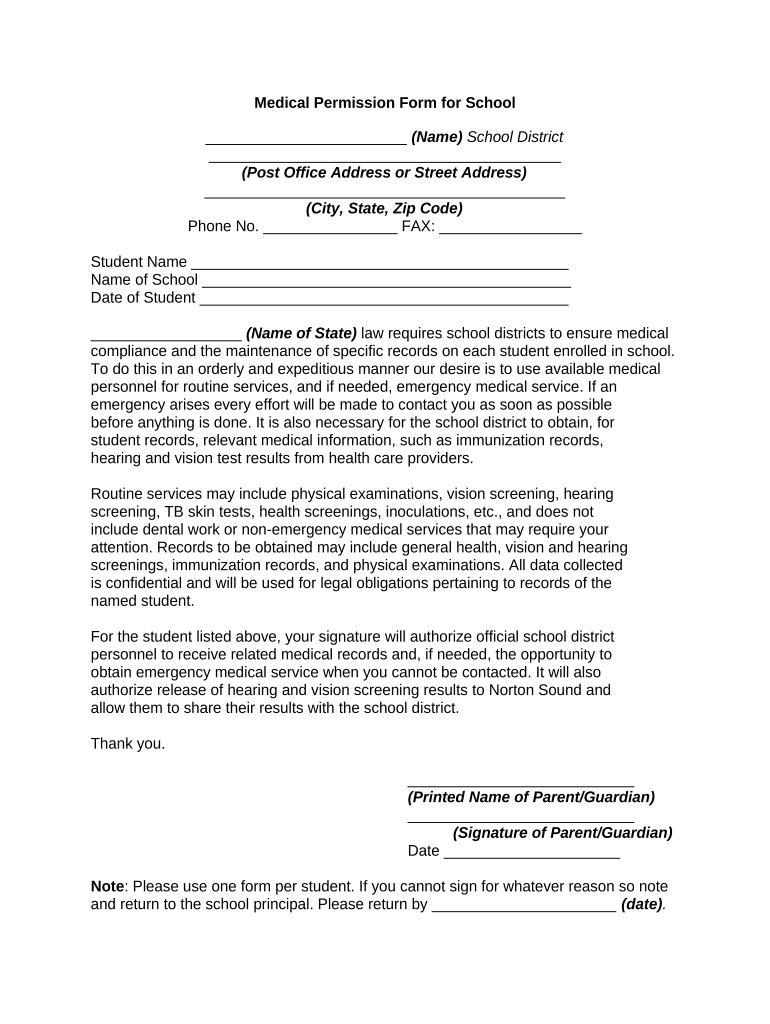
Permission Form


What is the permission form for medication at school?
The permission form for medication at school is a crucial document that allows parents or guardians to authorize school staff to administer medication to their children during school hours. This form is essential for ensuring that students who require medication for chronic conditions or temporary illnesses receive the necessary care while at school. It typically includes details such as the child's name, the medication prescribed, dosage, administration times, and any potential side effects. This form is vital for the safety and well-being of students, ensuring that they can participate fully in their education without health-related interruptions.
How to use the permission form for medication at school
Using the permission form for medication at school involves several steps to ensure that it is completed accurately and submitted correctly. First, parents or guardians should obtain the form from the school’s administration office or website. After filling out the required information, it is important to have the form signed by a licensed healthcare provider, such as a doctor or nurse practitioner, to validate the medication needs. Once completed, the form should be submitted to the school nurse or designated staff member. Keeping a copy for personal records is also advisable. This process helps maintain clear communication between parents, healthcare providers, and school staff regarding the student’s health needs.
Key elements of the permission form for medication at school
The permission form for medication at school includes several key elements that are essential for its effectiveness. These elements typically consist of:
- Student Information: Full name, date of birth, and grade level.
- Medication Details: Name of the medication, dosage, frequency, and administration route (oral, inhalation, etc.).
- Healthcare Provider Information: Name, contact information, and signature of the prescribing healthcare professional.
- Parent/Guardian Consent: Signature of a parent or guardian, along with their contact information.
- Emergency Contact: Information for someone who can be reached in case of an emergency.
Including all these elements ensures that the school has the necessary information to administer medication safely and effectively.
Steps to complete the permission form for medication at school
Completing the permission form for medication at school involves a series of straightforward steps:
- Obtain the Form: Access the form from the school’s website or request it from the school office.
- Fill Out Student Information: Provide the student’s full name, date of birth, and grade level.
- Detail Medication Information: Include the name of the medication, dosage, and how often it should be administered.
- Healthcare Provider Signature: Have the prescribing healthcare provider sign the form to confirm the medication needs.
- Parent/Guardian Signature: Sign the form to give consent for the school to administer the medication.
- Submit the Form: Return the completed form to the school nurse or designated staff member.
Following these steps ensures that the form is filled out correctly and submitted in a timely manner, allowing for the safe administration of medication at school.
Legal use of the permission form for medication at school
The legal use of the permission form for medication at school is governed by various regulations that protect student health and safety. Schools are required to comply with state and federal laws regarding the administration of medication to students. This includes ensuring that the permission form is properly completed and signed by both a parent or guardian and a licensed healthcare provider. Additionally, schools must maintain confidentiality regarding the student’s health information in accordance with laws such as the Family Educational Rights and Privacy Act (FERPA). Proper use of the form helps to protect both the school and the student by ensuring that medication is administered safely and legally.
Quick guide on how to complete permission form 497331562
Complete Permission Form smoothly on any gadget
Digital document administration has gained traction among organizations and individuals. It offers an ideal eco-friendly substitute for conventional printed and signed documents, allowing you to find the correct form and securely keep it online. airSlate SignNow provides you with all the tools necessary to create, modify, and electronically sign your documents quickly without delays. Handle Permission Form on any gadget using airSlate SignNow Android or iOS applications and ease any document-related task today.
The easiest method to adjust and electronically sign Permission Form with ease
- Find Permission Form and then click Get Form to begin.
- Utilize the tools we provide to complete your document.
- Emphasize pertinent sections of your documents or obscure sensitive information with tools that airSlate SignNow offers specifically for that purpose.
- Generate your electronic signature with the Sign feature, which takes moments and holds the same legal validity as a traditional handwritten signature.
- Verify all the details and then click on the Done button to save your modifications.
- Select your preferred method to send your form, via email, SMS, invitation link, or download it to your computer.
Put aside concerns about lost or misplaced documents, tedious form searches, or mistakes that require the printing of new document copies. airSlate SignNow addresses your document management needs in just a few clicks from any device you choose. Alter and electronically sign Permission Form and ensure outstanding communication throughout every phase of the form preparation process with airSlate SignNow.
Create this form in 5 minutes or less
Create this form in 5 minutes!
People also ask
-
What is the process for obtaining permission for medication at school?
To obtain permission for medication at school, parents or guardians must fill out a medication authorization form. This form typically requires details about the child, the medication, and the dosage. Once completed, the form should be submitted to the school administration for approval before the medication can be administered.
-
How can airSlate SignNow help streamline permission for medication at school?
airSlate SignNow simplifies the process of securing permission for medication at school by allowing parents to electronically sign and submit authorization forms. This digital solution reduces paperwork and speeds up the approval process, ensuring that necessary medications can be given to students without delay.
-
Are there any costs associated with using airSlate SignNow for medication permissions?
airSlate SignNow offers different pricing plans to fit various needs, including schools needing to handle permission for medication at school. These plans are designed to be cost-effective, providing value through features like document management and secure eSigning.
-
What features does airSlate SignNow offer for managing medication permissions?
airSlate SignNow provides features such as customizable templates, real-time tracking of document status, and secure eSigning. These functionalities ensure that permission for medication at school is handled efficiently, keeping all stakeholders informed throughout the process.
-
Can airSlate SignNow integrate with existing school management systems?
Yes, airSlate SignNow offers integrations with a variety of school management systems. This means you can connect your current platforms seamlessly to manage permission for medication at school more effectively and keep all related documentation in one place.
-
Is airSlate SignNow suitable for all types of schools?
Absolutely! AirSlate SignNow is designed to cater to all types of educational institutions, from elementary schools to higher education. Its flexibility ensures that permission for medication at school can be managed efficiently, regardless of the size or structure of the institution.
-
How secure is the process of obtaining permission for medication at school with airSlate SignNow?
AirSlate SignNow prioritizes security, implementing robust encryption and compliance with data protection regulations. This ensures that all documents related to permission for medication at school are secure and only accessible to authorized personnel.
Get more for Permission Form
Find out other Permission Form
- How To eSignature New York Job Applicant Rejection Letter
- How Do I eSignature Kentucky Executive Summary Template
- eSignature Hawaii CV Form Template Mobile
- eSignature Nevada CV Form Template Online
- eSignature Delaware Software Development Proposal Template Now
- eSignature Kentucky Product Development Agreement Simple
- eSignature Georgia Mobile App Design Proposal Template Myself
- eSignature Indiana Mobile App Design Proposal Template Now
- eSignature Utah Mobile App Design Proposal Template Now
- eSignature Kentucky Intellectual Property Sale Agreement Online
- How Do I eSignature Arkansas IT Consulting Agreement
- eSignature Arkansas IT Consulting Agreement Safe
- eSignature Delaware IT Consulting Agreement Online
- eSignature New Jersey IT Consulting Agreement Online
- How Can I eSignature Nevada Software Distribution Agreement
- eSignature Hawaii Web Hosting Agreement Online
- How Do I eSignature Hawaii Web Hosting Agreement
- eSignature Massachusetts Web Hosting Agreement Secure
- eSignature Montana Web Hosting Agreement Myself
- eSignature New Jersey Web Hosting Agreement Online