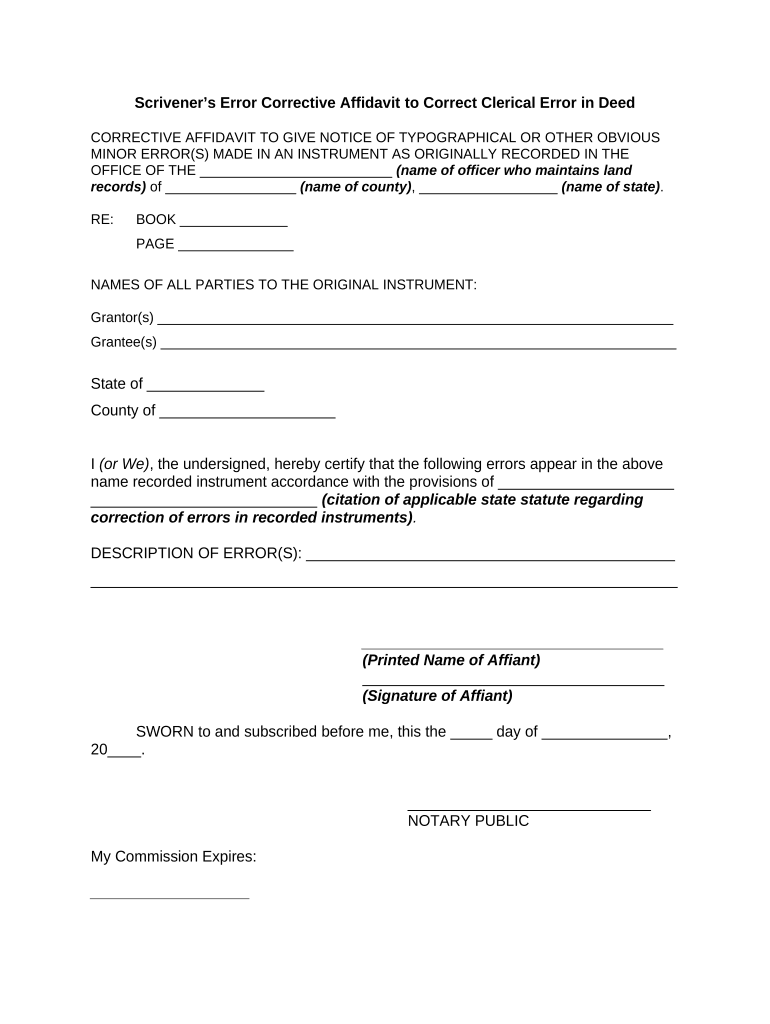
Affidavit Correct Form


What is the signNowners affidavit?
The signNowners affidavit is a legal document used to declare ownership or correct errors related to ownership of property or assets. It serves as a formal statement made under oath, affirming the accuracy of the information provided. This affidavit is particularly important in situations where discrepancies exist in property records or when ownership needs to be clarified for legal purposes. It can be utilized in various contexts, including real estate transactions and estate management.
Key elements of the signNowners affidavit
When completing a signNowners affidavit, several key elements must be included to ensure its validity:
- Affiant Information: The full name, address, and contact details of the person making the affidavit.
- Description of Property: A clear and detailed description of the property or asset in question.
- Statement of Ownership: A declaration affirming the affiant's ownership or the correction of any errors related to ownership.
- Signature and Notarization: The affiant must sign the document in the presence of a notary public, who will then notarize it to confirm its authenticity.
Steps to complete the signNowners affidavit
Completing a signNowners affidavit involves several steps to ensure accuracy and legal compliance:
- Gather all necessary information about the property and ownership.
- Draft the affidavit, including all required elements as outlined above.
- Review the document for accuracy and completeness.
- Sign the affidavit in front of a notary public.
- File the notarized affidavit with the appropriate local government office, if required.
Legal use of the signNowners affidavit
The signNowners affidavit is legally binding when executed correctly. It can be used in court proceedings or as part of a property transaction to establish ownership or correct errors in public records. Compliance with local laws and regulations is essential to ensure that the affidavit holds up in legal situations. The affidavit must be properly notarized and filed according to state-specific requirements to maintain its legal standing.
State-specific rules for the signNowners affidavit
Each state in the U.S. may have different rules and requirements regarding the signNowners affidavit. It is crucial to research the specific regulations applicable in your state, including:
- Notarization requirements.
- Filing procedures with local authorities.
- Any additional documentation that may be needed.
Examples of using the signNowners affidavit
Common scenarios where a signNowners affidavit may be utilized include:
- Correcting a misspelled name on a property deed.
- Establishing ownership after a property transfer.
- Clarifying ownership in disputes among heirs or beneficiaries.
Quick guide on how to complete affidavit correct
Effortlessly prepare Affidavit Correct on any device
Digital document management has become increasingly popular among businesses and individuals. It offers an excellent eco-friendly substitute for conventional printed and signed paperwork, allowing you to find the appropriate form and securely store it online. airSlate SignNow equips you with all the necessary tools to create, modify, and electronically sign your documents promptly without delays. Manage Affidavit Correct on any device using airSlate SignNow's Android or iOS applications and enhance any document-related process today.
How to modify and electronically sign Affidavit Correct with ease
- Find Affidavit Correct and select Get Form to begin.
- Use the tools we offer to complete your document.
- Emphasize relevant sections of your documents or redact sensitive information using the tools that airSlate SignNow offers specifically for that purpose.
- Create your signature using the Sign tool, which takes mere seconds and carries the same legal validity as a conventional wet ink signature.
- Review all the details and click on the Done button to save your modifications.
- Select your preferred method of sending your form, whether by email, SMS, invitation link, or download it to your PC.
Eliminate concerns about lost or misplaced documents, tedious form searching, or errors that require printing new copies. airSlate SignNow satisfies all your document management requirements in just a few clicks from any device of your choice. Modify and electronically sign Affidavit Correct and ensure exceptional communication at every stage of your form preparation process with airSlate SignNow.
Create this form in 5 minutes or less
Create this form in 5 minutes!
People also ask
-
What is a signNowners affidavit?
A signNowners affidavit is a legal document that confirms the owner's identity and ownership of a property. It serves to provide authenticity and to establish the credibility of the property transaction. Using airSlate SignNow, you can easily create and eSign a signNowners affidavit without any hassle.
-
How can airSlate SignNow help with my signNowners affidavit?
airSlate SignNow offers a seamless platform to create, send, and eSign your signNowners affidavit. With our user-friendly interface, you can prepare your document quickly and ensure it is legally binding. The eSigning process streamlines the entire operation, saving you time and effort.
-
What are the pricing options for airSlate SignNow?
airSlate SignNow provides flexible pricing plans tailored to meet the needs of individuals and businesses. Depending on your requirements for documents like the signNowners affidavit, you can select a plan that offers the best value. Explore our pricing section to find the perfect fit for your signing needs.
-
Is airSlate SignNow secure for signing documents?
Yes, airSlate SignNow prioritizes security with advanced encryption and compliance with industry standards. Signing your signNowners affidavit through our platform ensures that your sensitive information remains private and secure. Trust us to keep your documents safe while you eSign.
-
Can I integrate airSlate SignNow with other software?
Absolutely! airSlate SignNow supports integrations with a variety of applications, making it easy to manage your signNowners affidavit alongside your other tools. Connect with popular platforms like Google Drive, Dropbox, and more to enhance your workflow and document management.
-
What features does airSlate SignNow offer for document signing?
airSlate SignNow includes a range of features such as customizable templates, automated reminders, and real-time tracking. These tools ensure that your signNowners affidavit is processed efficiently and serves your needs effectively. Experience the convenience of a comprehensive eSigning solution with us.
-
How long does it take to eSign a signNowners affidavit?
eSigning a signNowners affidavit with airSlate SignNow is incredibly fast, often taking just a few minutes. Once you upload your document and send it for signatures, recipients can eSign from anywhere at any time. Our platform ensures a quick turnaround, allowing you to finalize your paperwork swiftly.
Get more for Affidavit Correct
- Where to submit devry academic dismissal appeal form
- Fiu dcf form
- Writing a personal spiritual reference letter form
- Cooper middle school 7 grade summer non fiction book form
- Nervous system fill in the blank worksheet answers form
- Class of 2016 graduation party bid and waiver graduation party bid and waiver form
- Moneague college application form 2020
- Ryan smith memorial scholarship rsms miamisburg miamisburgcityschools form
Find out other Affidavit Correct
- How To Integrate Sign in Banking
- How To Use Sign in Banking
- Help Me With Use Sign in Banking
- Can I Use Sign in Banking
- How Do I Install Sign in Banking
- How To Add Sign in Banking
- How Do I Add Sign in Banking
- How Can I Add Sign in Banking
- Can I Add Sign in Banking
- Help Me With Set Up Sign in Government
- How To Integrate eSign in Banking
- How To Use eSign in Banking
- How To Install eSign in Banking
- How To Add eSign in Banking
- How To Set Up eSign in Banking
- How To Save eSign in Banking
- How To Implement eSign in Banking
- How To Set Up eSign in Construction
- How To Integrate eSign in Doctors
- How To Use eSign in Doctors