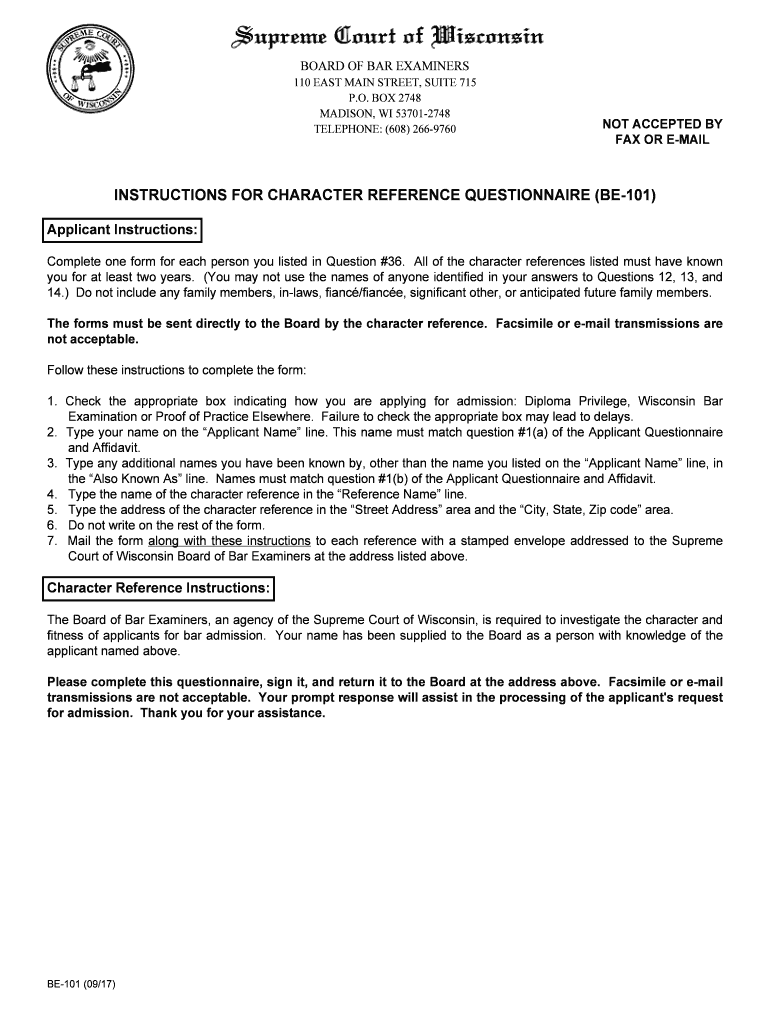
Form Reference Questionnaire 2017


What is the Form Reference Questionnaire
The form reference questionnaire is a document used to gather information about an individual from someone who can provide insight into their character, skills, or qualifications. This form is often utilized in various contexts, such as job applications, legal proceedings, or educational admissions. It typically includes questions that allow the reference to provide detailed responses about the individual’s capabilities, work ethic, and personal attributes.
How to use the Form Reference Questionnaire
Using the form reference questionnaire involves several steps to ensure that the information collected is relevant and useful. First, identify the purpose of the questionnaire, whether for employment, legal matters, or academic applications. Next, select appropriate referees who can provide meaningful insights. Once the questionnaire is distributed, ensure that the referees understand the importance of their responses and the context in which the information will be used. Finally, collect the completed questionnaires and review the responses to gain a comprehensive understanding of the individual being referenced.
Steps to complete the Form Reference Questionnaire
Completing the form reference questionnaire involves a structured approach:
- Read the instructions carefully to understand what information is required.
- Provide accurate and honest responses to each question.
- Use specific examples to support your answers, illustrating the individual's strengths and weaknesses.
- Ensure that the form is signed and dated where required.
- Submit the completed questionnaire by the specified deadline.
Legal use of the Form Reference Questionnaire
The legal use of the form reference questionnaire is essential to ensure that it meets the necessary standards for validity and reliability. In the United States, it is important to comply with relevant laws regarding privacy and confidentiality. This includes obtaining consent from the individual being referenced before sharing personal information. Additionally, the completed questionnaire should be stored securely to protect sensitive data and should only be used for the intended purpose, such as employment verification or character assessment.
Key elements of the Form Reference Questionnaire
Key elements of the form reference questionnaire typically include:
- Personal Information: Name, contact details, and relationship to the individual being referenced.
- Assessment Questions: Specific questions designed to evaluate the individual's skills, character, and experiences.
- Examples and Evidence: Requests for specific examples that illustrate the individual's abilities and contributions.
- Signature: A section for the referee to sign, confirming the accuracy of the provided information.
Examples of using the Form Reference Questionnaire
Examples of using the form reference questionnaire can be found in various scenarios:
- Employment Applications: Employers often request references to verify a candidate's qualifications and work history.
- Legal Proceedings: Courts may require character references to assess an individual's suitability for probation or other legal considerations.
- Educational Admissions: Schools and universities may use reference questionnaires to evaluate applicants' character and readiness for academic challenges.
Quick guide on how to complete form reference questionnaire
Effortlessly Complete Form Reference Questionnaire on Any Device
Digital document management has become increasingly favored by organizations and individuals alike. It serves as an ideal environmentally friendly alternative to conventional printed and signed documents, as you can easily locate the right form and securely store it online. airSlate SignNow provides all the tools necessary to generate, modify, and electronically sign your documents quickly and seamlessly. Handle Form Reference Questionnaire on any platform with airSlate SignNow's Android or iOS applications and simplify any document-related task today.
The Easiest Way to Edit and Electronically Sign Form Reference Questionnaire with Minimal Effort
- Locate Form Reference Questionnaire and click on Get Form to begin.
- Utilize the tools we offer to fill out your form.
- Emphasize pertinent sections of your documents or redact sensitive information with tools specifically designed for that purpose by airSlate SignNow.
- Create your electronic signature using the Sign tool, which takes seconds and carries the same legal validity as a conventional handwritten signature.
- Review the information and select the Done button to save your modifications.
- Choose how you wish to send your form, whether by email, SMS, invitation link, or download it to your computer.
Say goodbye to lost or misplaced documents, tedious form searches, and mistakes that require printing new copies. airSlate SignNow meets your document management needs with just a few clicks from any device of your choice. Edit and electronically sign Form Reference Questionnaire to ensure excellent communication throughout the entire form preparation process with airSlate SignNow.
Create this form in 5 minutes or less
Find and fill out the correct form reference questionnaire
Create this form in 5 minutes!
How to create an eSignature for the form reference questionnaire
The way to generate an electronic signature for a PDF document in the online mode
The way to generate an electronic signature for a PDF document in Chrome
The way to generate an eSignature for putting it on PDFs in Gmail
The best way to create an electronic signature right from your mobile device
The best way to make an eSignature for a PDF document on iOS devices
The best way to create an electronic signature for a PDF on Android devices
People also ask
-
What is a form reference questionnaire?
A form reference questionnaire is a structured document designed to gather feedback, input, or evaluations from respondents. It is commonly used in various contexts, such as job applications and market research, to collect standardized responses efficiently.
-
How can airSlate SignNow help with my form reference questionnaire?
airSlate SignNow streamlines the process of creating and sending your form reference questionnaire. With our easy-to-use platform, you can quickly design, distribute, and collect eSignatures on your questionnaires, ensuring a smooth experience for both sender and respondent.
-
What features does airSlate SignNow offer for form reference questionnaires?
Our platform offers several essential features for form reference questionnaires, including customizable templates, automated workflows, and real-time tracking of responses. Additionally, users can easily integrate eSignature options to obtain approvals seamlessly.
-
Is airSlate SignNow a cost-effective solution for creating form reference questionnaires?
Yes, airSlate SignNow is designed to be a cost-effective solution for businesses of all sizes looking to create and manage form reference questionnaires. Our competitive pricing plans allow you to access powerful features without breaking the bank.
-
Can I integrate airSlate SignNow with other tools I use for my form reference questionnaire?
Absolutely! airSlate SignNow offers a variety of integrations with popular tools such as Google Drive, Dropbox, and CRM systems. This flexibility ensures that your form reference questionnaire processes fit seamlessly into your existing workflows.
-
How secure is the data collected in my form reference questionnaire?
airSlate SignNow prioritizes data security and ensures that all information collected through your form reference questionnaire is encrypted and stored safely. We comply with industry-standard security protocols, giving you peace of mind about data protection.
-
Can I track responses to my form reference questionnaire using airSlate SignNow?
Yes, airSlate SignNow provides real-time tracking for all responses to your form reference questionnaire. You can monitor who has completed the questionnaire and follow up with reminders, making it easier to gather the necessary feedback.
Get more for Form Reference Questionnaire
Find out other Form Reference Questionnaire
- Electronic signature Alaska Medical Records Release Mobile
- Electronic signature California Medical Records Release Myself
- Can I Electronic signature Massachusetts Medical Records Release
- How Do I Electronic signature Michigan Medical Records Release
- Electronic signature Indiana Membership Agreement Easy
- How Can I Electronic signature New Jersey Medical Records Release
- Electronic signature New Mexico Medical Records Release Easy
- How Can I Electronic signature Alabama Advance Healthcare Directive
- How Do I Electronic signature South Carolina Advance Healthcare Directive
- eSignature Kentucky Applicant Appraisal Form Evaluation Later
- Electronic signature Colorado Client and Developer Agreement Later
- Electronic signature Nevada Affiliate Program Agreement Secure
- Can I Electronic signature Pennsylvania Co-Branding Agreement
- Can I Electronic signature South Dakota Engineering Proposal Template
- How Do I Electronic signature Arizona Proforma Invoice Template
- Electronic signature California Proforma Invoice Template Now
- Electronic signature New York Equipment Purchase Proposal Now
- How Do I Electronic signature New York Proforma Invoice Template
- How Can I Electronic signature Oklahoma Equipment Purchase Proposal
- Can I Electronic signature New Jersey Agreement