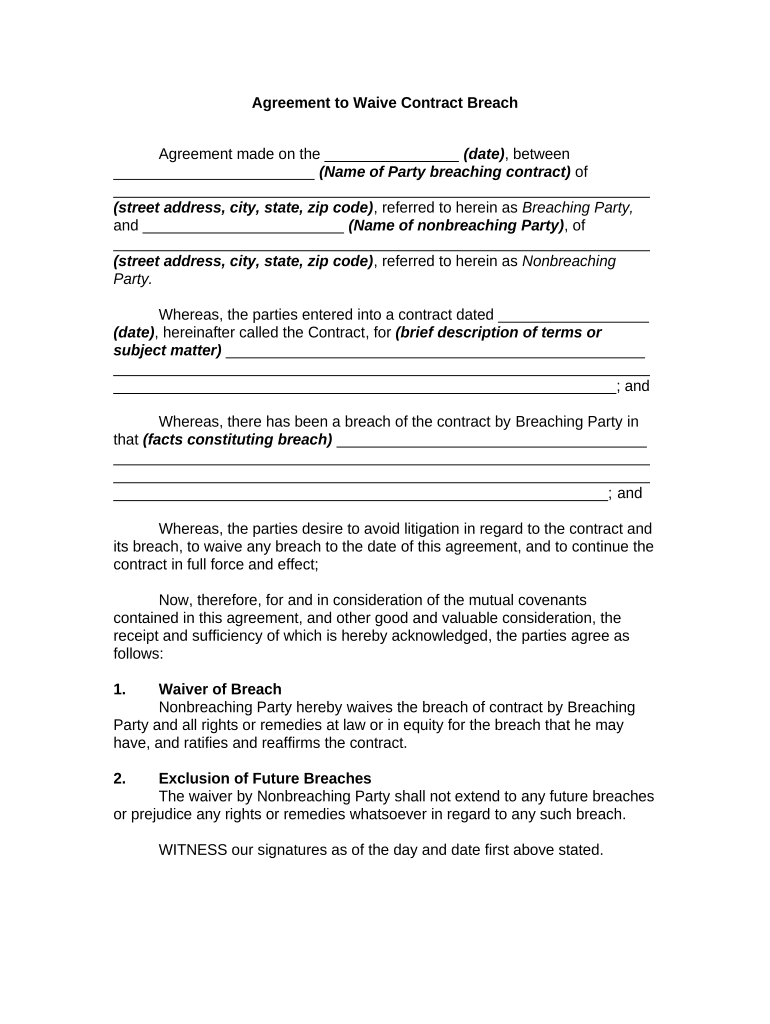
Agreement Contract Breach Form


Understanding the Agreement Contract Breach
An agreement contract breach occurs when one party fails to fulfill their obligations as outlined in the contract. This can include not delivering services, failing to make payments, or not adhering to specific terms. In the context of bsignNow, understanding what constitutes a breach is essential for both parties to protect their interests and ensure compliance with the agreed terms.
Key Elements of the Agreement Contract Breach
Several key elements define an agreement contract breach. These include:
- Existence of a valid contract: A legally binding agreement must be in place.
- Failure to perform: One party must not meet their contractual obligations.
- Proof of breach: The non-breaching party must demonstrate that a breach occurred.
- Damages: The non-breaching party must show that they suffered damages as a result of the breach.
Steps to Complete the Agreement Contract Breach
When dealing with a potential agreement contract breach, it is important to follow a structured approach:
- Review the contract to understand the specific obligations of each party.
- Gather evidence of the breach, such as communications or documentation.
- Attempt to resolve the issue amicably through negotiation.
- If necessary, consider legal action to enforce the contract or seek damages.
Legal Use of the Agreement Contract Breach
In the United States, the legal framework surrounding agreement contract breaches is established by state laws. Each state may have different statutes regarding what constitutes a breach and the remedies available. It is advisable to consult legal counsel to understand the implications of a breach and the appropriate legal recourse.
Examples of Using the Agreement Contract Breach
Common scenarios that illustrate an agreement contract breach include:
- A service provider fails to deliver services as promised.
- A tenant does not pay rent on time, violating the lease agreement.
- A supplier delivers defective goods, breaching the terms of sale.
Penalties for Non-Compliance
Failure to comply with the terms of an agreement contract can lead to various penalties, including:
- Financial damages awarded to the non-breaching party.
- Legal fees incurred during the dispute resolution process.
- Potential loss of business relationships or reputational damage.
Quick guide on how to complete agreement contract breach
Prepare Agreement Contract Breach effortlessly on any device
Digital document management has become increasingly popular among businesses and individuals. It offers an ideal eco-friendly alternative to traditional printed and signed documents, allowing you to find the right template and securely store it online. airSlate SignNow provides you with all the tools necessary to create, alter, and electronically sign your documents swiftly without interruptions. Handle Agreement Contract Breach on any device using the airSlate SignNow Android or iOS applications and enhance any document-centric operation today.
The simplest way to modify and electronically sign Agreement Contract Breach with ease
- Obtain Agreement Contract Breach and click on Get Form to begin.
- Utilize the tools we provide to complete your form.
- Emphasize pertinent sections of the documents or redact sensitive information with tools specifically designed by airSlate SignNow for this purpose.
- Create your signature using the Sign feature, which takes mere seconds and holds the same legal validity as a conventional wet ink signature.
- Review the details and click on the Done button to save your changes.
- Select your preferred method to share your form — via email, SMS, or a shared link — or download it directly to your computer.
Say goodbye to lost or misfiled documents, tedious form searches, or errors that necessitate printing new document copies. airSlate SignNow fulfills your document management needs in just a few clicks from any device of your choosing. Edit and electronically sign Agreement Contract Breach and ensure excellent communication throughout your form preparation process with airSlate SignNow.
Create this form in 5 minutes or less
Create this form in 5 minutes!
People also ask
-
What is an agreement contract bsignNow?
An agreement contract bsignNow is a digital document that can be signed electronically using the airSlate SignNow platform. This tool simplifies the process of creating, sending, and managing contract agreements, ensuring a secure and efficient workflow for your business.
-
How does bsignNow improve the contract signing process?
bsignNow streamlines the contract signing process by allowing users to send documents for eSignature in just a few clicks. This eliminates the need for physical paperwork and reduces the time it takes to finalize agreement contracts, enabling quicker decision-making.
-
What pricing plans does airSlate SignNow offer for agreement contracts?
airSlate SignNow offers several pricing plans to accommodate different business needs concerning agreement contracts. Each plan includes features that support electronic signatures, document management, and integrations, ensuring you can choose a solution that fits your budget.
-
What features are included in the bsignNow platform?
The bsignNow platform includes a variety of features such as customizable templates, automated workflows, real-time status tracking, and secure storage for your agreement contracts. These features are designed to enhance efficiency and compliance in document handling.
-
Can I integrate bsignNow with other software applications?
Yes, bsignNow offers seamless integrations with various software applications, including CRM systems, document management tools, and cloud storage services. This flexibility allows you to incorporate agreement contracts into your existing workflows easily.
-
What are the benefits of using bsignNow for my business?
Using bsignNow for your agreement contracts provides numerous benefits, including reduced turnaround times, improved collaboration, and enhanced security measures. Additionally, it helps minimize paper usage and associated costs, aligning with sustainable business practices.
-
Is bsignNow compliant with legal regulations for agreement contracts?
Yes, bsignNow complies with major industry regulations, including ESIGN and UETA, ensuring that your agreement contracts are legally valid and enforceable. This compliance gives you peace of mind while managing electronic signatures in your business transactions.
Get more for Agreement Contract Breach
Find out other Agreement Contract Breach
- Help Me With Electronic signature New Jersey Non-Profit PDF
- Can I Electronic signature New Jersey Non-Profit Document
- Help Me With Electronic signature Michigan Legal Presentation
- Help Me With Electronic signature North Dakota Non-Profit Document
- How To Electronic signature Minnesota Legal Document
- Can I Electronic signature Utah Non-Profit PPT
- How Do I Electronic signature Nebraska Legal Form
- Help Me With Electronic signature Nevada Legal Word
- How Do I Electronic signature Nevada Life Sciences PDF
- How Can I Electronic signature New York Life Sciences Word
- How Can I Electronic signature North Dakota Legal Word
- How To Electronic signature Ohio Legal PDF
- How To Electronic signature Ohio Legal Document
- How To Electronic signature Oklahoma Legal Document
- How To Electronic signature Oregon Legal Document
- Can I Electronic signature South Carolina Life Sciences PDF
- How Can I Electronic signature Rhode Island Legal Document
- Can I Electronic signature South Carolina Legal Presentation
- How Can I Electronic signature Wyoming Life Sciences Word
- How To Electronic signature Utah Legal PDF