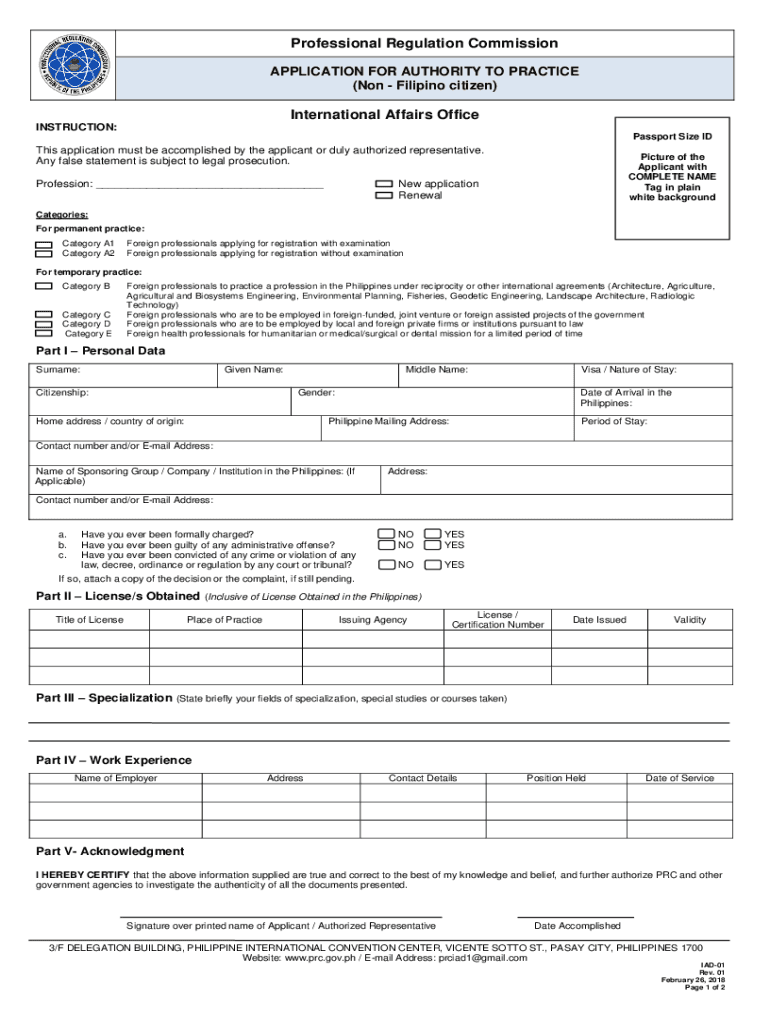
Prc Temporary Permit Form


What is the PRC Temporary Permit
The PRC Temporary Permit is a special authorization issued by the Professional Regulation Commission (PRC) in the Philippines. This permit allows professionals to practice their respective fields temporarily while awaiting the issuance of their permanent licenses. It is particularly useful for those who have passed their licensure examinations but have not yet received their official licenses. The PRC Temporary Permit serves as a legal document that enables holders to engage in professional activities, ensuring compliance with regulatory standards.
How to Obtain the PRC Temporary Permit
To obtain the PRC Temporary Permit, applicants must follow a series of steps. First, individuals need to ensure they have passed the relevant licensure examination. They should then prepare the required documents, which typically include proof of examination results, identification, and any additional forms specified by the PRC. Once the documents are ready, applicants can submit them to the PRC office or designated online platform. After processing, the temporary permit will be issued, allowing the applicant to practice temporarily.
Steps to Complete the PRC Temporary Permit
Completing the PRC Temporary Permit involves several key steps:
- Gather necessary documents such as identification and examination results.
- Fill out the PRC Temporary Permit application form accurately.
- Submit the application along with the required documents to the PRC.
- Pay any applicable fees associated with the permit application.
- Wait for processing and approval from the PRC.
Once approved, the permit will be issued, allowing the holder to practice professionally.
Legal Use of the PRC Temporary Permit
The PRC Temporary Permit is legally binding, provided it is issued following the proper procedures. Holders must adhere to the regulations set forth by the PRC, which include practicing only within the scope of their profession and complying with local laws. The permit is recognized by employers and regulatory bodies, ensuring that professionals can work legally while waiting for their permanent licenses. Understanding the legalities surrounding the use of this permit is crucial for maintaining compliance and avoiding potential penalties.
Key Elements of the PRC Temporary Permit
The PRC Temporary Permit includes several key elements that define its validity and purpose:
- Applicant's Name: The full name of the individual to whom the permit is issued.
- Professional Field: The specific profession for which the permit is granted.
- Validity Period: The duration for which the permit remains effective.
- Issuing Authority: The PRC, which is responsible for regulating professional practice.
- Signature: The signature of the authorized PRC official, validating the permit.
These elements ensure that the permit is authentic and can be used legally in professional settings.
Form Submission Methods
Submitting the PRC Temporary Permit application can be done through various methods, accommodating different preferences:
- Online Submission: Applicants can submit their forms and documents via the PRC's official online platform, streamlining the process.
- Mail Submission: For those who prefer traditional methods, applications can be mailed to the appropriate PRC office.
- In-Person Submission: Applicants can also visit a PRC office to submit their applications directly, allowing for immediate assistance.
Choosing the right submission method can help ensure a smooth application process.
Quick guide on how to complete prc temporary permit
Accomplish Prc Temporary Permit effortlessly on any device
Online document management has become increasingly popular among businesses and individuals. It offers an ideal eco-friendly substitute for traditional printed and signed documents, as you can easily locate the necessary form and securely store it online. airSlate SignNow provides all the tools required to create, modify, and eSign your documents swiftly and without holdups. Manage Prc Temporary Permit on any platform using airSlate SignNow's Android or iOS applications and enhance any document-focused process today.
The simplest way to modify and eSign Prc Temporary Permit without hassle
- Obtain Prc Temporary Permit and click on Get Form to begin.
- Utilize the tools we provide to finalize your document.
- Emphasize pertinent sections of your documents or obscure sensitive information with tools designed by airSlate SignNow specifically for this purpose.
- Create your eSignature using the Sign feature, which takes mere seconds and holds the same legal validity as a conventional wet ink signature.
- Review all the details and click on the Done button to save your modifications.
- Choose how you prefer to share your form, via email, SMS, or an invitation link, or download it to your computer.
Say goodbye to lost or misplaced documents, tedious form searches, or errors that necessitate printing new document copies. airSlate SignNow addresses all your document management requirements in just a few clicks from a device of your choice. Alter and eSign Prc Temporary Permit and ensure excellent communication at every stage of your form preparation process with airSlate SignNow.
Create this form in 5 minutes or less
Create this form in 5 minutes!
How to create an eSignature for the prc temporary permit
The way to create an eSignature for a PDF file online
The way to create an eSignature for a PDF file in Google Chrome
The best way to create an electronic signature for signing PDFs in Gmail
How to make an electronic signature from your mobile device
The best way to generate an eSignature for a PDF file on iOS
How to make an electronic signature for a PDF file on Android devices
People also ask
-
What is the prc form temporary and how can airSlate SignNow help?
The prc form temporary is a document required for temporary licensing by professionals in the Philippines. With airSlate SignNow, you can easily eSign and send this form electronically, ensuring a quick and secure submission process.
-
How much does it cost to use airSlate SignNow for the prc form temporary?
airSlate SignNow offers various pricing plans suitable for individuals and businesses. By using our service for the prc form temporary, you can benefit from a cost-effective solution that saves time and eliminates the need for printing and mailing documents.
-
What features are included for managing the prc form temporary?
airSlate SignNow provides a variety of features, including customizable templates, automatic reminders, and secure storage. These tools make handling the prc form temporary efficient and straightforward, reducing the burden of paperwork.
-
Can I integrate airSlate SignNow with other applications for the prc form temporary?
Yes, airSlate SignNow seamlessly integrates with various applications such as Google Drive, Dropbox, and Microsoft Office. This enables you to easily manage the prc form temporary alongside your existing workflow and tools.
-
Is airSlate SignNow secure for submitting the prc form temporary?
Absolutely! airSlate SignNow prioritizes security with encryption and compliance with industry standards. You can trust that your prc form temporary and other sensitive documents are protected throughout the eSigning process.
-
How quickly can I complete the prc form temporary using airSlate SignNow?
With airSlate SignNow, you can complete the prc form temporary in just a few minutes. The intuitive interface allows you to fill out, sign, and send documents quickly, ensuring that you meet critical deadlines effortlessly.
-
Are there mobile options available for managing the prc form temporary?
Yes, airSlate SignNow is available on mobile devices through our app. This means you can manage and eSign the prc form temporary from anywhere, making it convenient for busy professionals on the go.
Get more for Prc Temporary Permit
- H105 091 form
- Form etrf 2351
- She kills monsters script pdf form
- Ceo evaluation template form
- Pema dap 2 designation of agent resolution dauphincounty form
- Spill kit checklist pdf 212003208 form
- Report an election for alternate valuation of prop form
- Form st 101 7 report of clothing and footwear sales
Find out other Prc Temporary Permit
- Can I Sign Georgia Charity Warranty Deed
- How To Sign Iowa Charity LLC Operating Agreement
- Sign Kentucky Charity Quitclaim Deed Myself
- Sign Michigan Charity Rental Application Later
- How To Sign Minnesota Charity Purchase Order Template
- Sign Mississippi Charity Affidavit Of Heirship Now
- Can I Sign Nevada Charity Bill Of Lading
- How Do I Sign Nebraska Charity Limited Power Of Attorney
- Sign New Hampshire Charity Residential Lease Agreement Online
- Sign New Jersey Charity Promissory Note Template Secure
- How Do I Sign North Carolina Charity Lease Agreement Form
- How To Sign Oregon Charity Living Will
- Sign South Dakota Charity Residential Lease Agreement Simple
- Sign Vermont Charity Business Plan Template Later
- Sign Arkansas Construction Executive Summary Template Secure
- How To Sign Arkansas Construction Work Order
- Sign Colorado Construction Rental Lease Agreement Mobile
- Sign Maine Construction Business Letter Template Secure
- Can I Sign Louisiana Construction Letter Of Intent
- How Can I Sign Maryland Construction Business Plan Template