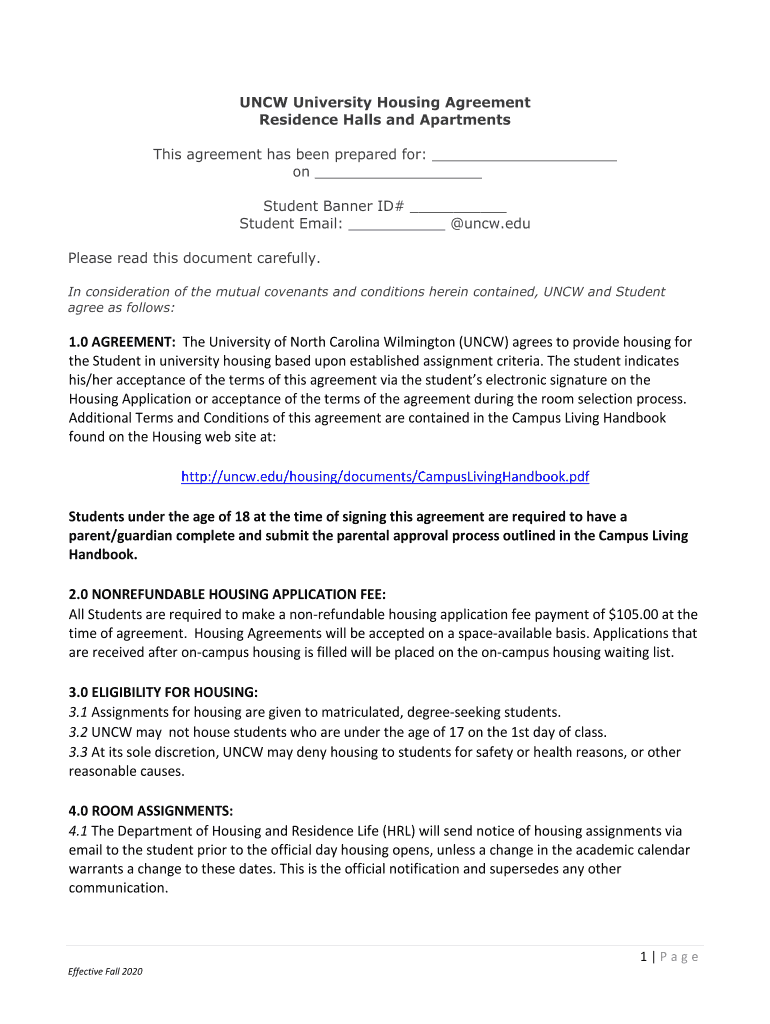
Wilmington Agreement Form


What is the Wilmington Agreement
The Wilmington Agreement is a legal document that outlines specific terms and conditions agreed upon by parties involved in a transaction or arrangement. This agreement is often used in various business contexts, including real estate transactions, partnerships, and corporate agreements. It serves to clarify the obligations and rights of each party, ensuring that all parties have a mutual understanding of the terms involved.
How to use the Wilmington Agreement
To effectively use the Wilmington Agreement, parties must first ensure that the document is tailored to their specific needs. This involves clearly defining the terms, including any obligations, rights, and responsibilities. Once the agreement is drafted, all parties should review it thoroughly to ensure mutual understanding. After finalizing the terms, each party must sign the document, which can be done electronically for convenience and efficiency.
Steps to complete the Wilmington Agreement
Completing the Wilmington Agreement involves several key steps:
- Draft the agreement, including all necessary terms and conditions.
- Review the document with all parties involved to ensure clarity and mutual understanding.
- Make any necessary revisions based on feedback from all parties.
- Sign the agreement, ensuring that each party retains a copy for their records.
Legal use of the Wilmington Agreement
The Wilmington Agreement is legally binding when it meets specific criteria, including mutual consent, a clear purpose, and lawful terms. To ensure its enforceability, it is essential that all parties involved understand the terms and agree to them voluntarily. Additionally, using a reliable platform for electronic signatures can help maintain the document's legal integrity.
Key elements of the Wilmington Agreement
Several key elements are essential for a Wilmington Agreement to be effective:
- Parties Involved: Clearly identify all parties entering into the agreement.
- Terms and Conditions: Outline the specific obligations and rights of each party.
- Effective Date: Specify when the agreement takes effect.
- Signatures: Ensure that all parties sign the document, either physically or electronically.
Examples of using the Wilmington Agreement
The Wilmington Agreement can be utilized in various scenarios, such as:
- Real estate transactions, where it outlines the terms of sale between buyer and seller.
- Business partnerships, detailing the responsibilities and profit-sharing arrangements among partners.
- Service agreements, specifying the terms under which services will be provided between a contractor and a client.
Quick guide on how to complete wilmington agreement
Complete Wilmington Agreement effortlessly on any device
Online document management has become popular among businesses and individuals. It offers an excellent sustainable alternative to traditional printed and signed documents, enabling you to find the necessary form and securely store it online. airSlate SignNow provides you with all the tools required to create, modify, and electronically sign your documents swiftly without any holdups. Handle Wilmington Agreement on any device with airSlate SignNow's Android or iOS applications and enhance any document-centered workflow today.
How to modify and eSign Wilmington Agreement with ease
- Find Wilmington Agreement and click Get Form to begin.
- Utilize the tools we offer to complete your document.
- Mark important sections of your documents or obscure confidential details with tools that airSlate SignNow specifically provides for that purpose.
- Create your eSignature using the Sign tool, which takes only seconds and holds the same legal validity as a conventional wet ink signature.
- Verify the details and click on the Done button to save your modifications.
- Choose your preferred method for submitting your form, whether by email, text message (SMS), invite link, or download it to your computer.
Eliminate issues with lost or misplaced documents, laborious form searches, or mistakes that necessitate printing out new document copies. airSlate SignNow addresses your document management needs in just a few clicks from any device you choose. Edit and eSign Wilmington Agreement and maintain excellent communication at any phase of the document preparation process with airSlate SignNow.
Create this form in 5 minutes or less
Create this form in 5 minutes!
How to create an eSignature for the wilmington agreement
The way to create an electronic signature for your PDF document in the online mode
The way to create an electronic signature for your PDF document in Chrome
How to make an electronic signature for putting it on PDFs in Gmail
How to make an electronic signature right from your mobile device
The best way to create an electronic signature for a PDF document on iOS devices
How to make an electronic signature for a PDF on Android devices
People also ask
-
What is the Wilmington Agreement in relation to eSignature solutions?
The Wilmington Agreement refers to a regulatory guideline that impacts the use of electronic signatures in certain transactions. Understanding this agreement is crucial for businesses looking to ensure compliance when using eSignature solutions like airSlate SignNow. By aligning with the Wilmington Agreement, users can trust that their electronically signed documents are legally binding.
-
How does airSlate SignNow comply with the Wilmington Agreement?
airSlate SignNow adheres to the Wilmington Agreement by implementing robust security measures and maintaining detailed audit trails. Our platform ensures that all eSignatures are captured and stored in a compliant manner, which upholds the integrity of your signed documents. This way, you can confidently use our solution for your electronic signing needs.
-
What features does airSlate SignNow offer for managing Wilmington Agreement documentation?
airSlate SignNow provides a range of features designed to streamline the management of documents related to the Wilmington Agreement. Users can easily create, send, track, and store documents, ensuring that everything is organized and compliant. Additionally, our customizable templates facilitate quicker turnaround times for agreements.
-
How much does airSlate SignNow cost for businesses needing to comply with the Wilmington Agreement?
Our pricing for airSlate SignNow is competitive and designed to fit varying budget needs, especially for businesses focused on compliance with the Wilmington Agreement. We offer multiple subscription tiers that provide essential features at affordable rates, along with a free trial to help prospective customers verify our solution's effectiveness before committing.
-
What benefits does using airSlate SignNow provide for the Wilmington Agreement process?
Using airSlate SignNow for the Wilmington Agreement process offers multiple benefits, including increased efficiency and reduced turnaround times. The platform’s intuitive interface makes it easy to navigate through complex agreements, enabling faster sign-offs. Moreover, our security features ensure that your documents remain protected throughout the process.
-
Can airSlate SignNow integrate with other tools I'm using for the Wilmington Agreement?
Yes, airSlate SignNow integrates seamlessly with various tools and applications commonly used by businesses, enhancing the management of the Wilmington Agreement. Our integrations allow users to sync data with CRM systems, project management apps, and more, providing a streamlined workflow. This flexibility improves overall productivity in handling agreements.
-
Is training available for businesses new to airSlate SignNow and the Wilmington Agreement?
Absolutely! airSlate SignNow offers comprehensive onboarding and training resources for businesses looking to navigate the Wilmington Agreement with our platform. Whether through webinars, documentation, or one-on-one support, we ensure that your team has the knowledge needed to leverage our eSignature solution effectively.
Get more for Wilmington Agreement
Find out other Wilmington Agreement
- Can I Sign Florida Memorandum of Agreement Template
- How Do I Sign Hawaii Memorandum of Agreement Template
- Sign Kentucky Accident Medical Claim Form Fast
- Sign Texas Memorandum of Agreement Template Computer
- How Do I Sign Utah Deed of Trust Template
- Sign Minnesota Declaration of Trust Template Simple
- Sign Texas Shareholder Agreement Template Now
- Sign Wisconsin Shareholder Agreement Template Simple
- Sign Nebraska Strategic Alliance Agreement Easy
- Sign Nevada Strategic Alliance Agreement Online
- How To Sign Alabama Home Repair Contract
- Sign Delaware Equipment Rental Agreement Template Fast
- Sign Nevada Home Repair Contract Easy
- Sign Oregon Construction Contract Template Online
- Sign Wisconsin Construction Contract Template Simple
- Sign Arkansas Business Insurance Quotation Form Now
- Sign Arkansas Car Insurance Quotation Form Online
- Can I Sign California Car Insurance Quotation Form
- Sign Illinois Car Insurance Quotation Form Fast
- Can I Sign Maryland Car Insurance Quotation Form