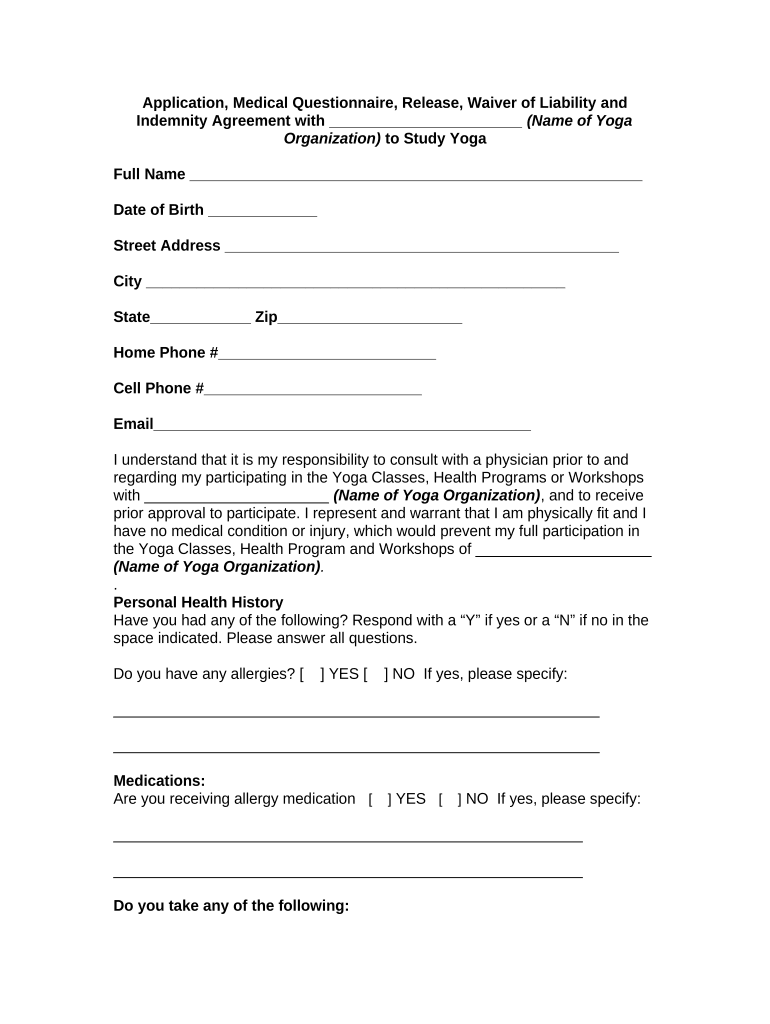
Medical Waiver Form


What is the Medical Waiver
A medical waiver is a formal document that releases an individual or organization from liability related to specific medical conditions or treatments. This waiver is often used in various contexts, such as schools, sports organizations, and healthcare settings, to ensure that participants understand the risks involved and agree to assume those risks. The medical waiver typically includes details about the individual's medical history, any existing conditions, and the specific activities or treatments for which the waiver is being signed.
How to Use the Medical Waiver
Using a medical waiver involves several steps to ensure it is valid and effective. First, the individual must carefully read the waiver to understand its terms and implications. Next, they should provide accurate information regarding their medical history and any relevant conditions. After completing the form, the individual must sign and date it, often in the presence of a witness or authorized representative. Finally, the completed waiver should be submitted to the requesting organization, ensuring that it is kept on file for future reference.
Steps to Complete the Medical Waiver
Completing a medical waiver requires attention to detail to ensure all necessary information is provided. Follow these steps:
- Read the waiver thoroughly to understand its purpose and implications.
- Fill in personal information, including name, contact details, and any relevant medical history.
- Specify the activities or treatments covered by the waiver.
- Sign and date the document, confirming your understanding and acceptance of the terms.
- Submit the completed waiver to the appropriate organization or individual.
Legal Use of the Medical Waiver
The legal validity of a medical waiver depends on several factors, including clarity, specificity, and compliance with applicable laws. A well-drafted waiver should clearly outline the risks involved and the rights being waived. It is essential to ensure that the waiver complies with local and state regulations, as some jurisdictions have specific requirements for liability waivers. Additionally, the individual signing the waiver must have the legal capacity to do so, meaning they must be of sound mind and, in some cases, of a certain age.
Key Elements of the Medical Waiver
Several key elements should be included in a medical waiver to ensure its effectiveness:
- Identification of parties: Clearly state the names of the individuals involved, including the person waiving their rights and the organization or individual being released from liability.
- Description of risks: Provide a detailed account of the specific risks associated with the activities or treatments covered by the waiver.
- Assumption of risk: Include a statement indicating that the individual understands and accepts these risks.
- Signature and date: Ensure that the waiver is signed and dated by the individual, confirming their agreement to the terms.
Eligibility Criteria
Eligibility for signing a medical waiver typically requires that the individual is of legal age or has parental consent if they are a minor. Additionally, the individual must be in a mental state to understand the implications of the waiver. Certain medical conditions may also affect eligibility, as individuals with specific health issues may require additional considerations or accommodations when signing a waiver.
Quick guide on how to complete medical waiver
Complete Medical Waiver effortlessly on any device
Online document management has gained popularity among organizations and individuals. It serves as an ideal eco-friendly alternative to traditional printed and signed documents, allowing you to access the necessary form and securely store it online. airSlate SignNow provides all the tools required to create, edit, and electronically sign your documents promptly without delays. Manage Medical Waiver on any platform with airSlate SignNow's Android or iOS applications and enhance any document-centric task today.
The simplest method to edit and electronically sign Medical Waiver with ease
- Obtain Medical Waiver and click on Get Form to begin.
- Utilize the tools we offer to complete your form.
- Highlight important sections of your documents or redact sensitive information using the tools airSlate SignNow provides specifically for that purpose.
- Create your signature with the Sign feature, which takes mere seconds and carries the same legal validity as a traditional wet ink signature.
- Review all the information and click on the Done button to save your modifications.
- Select how you wish to send your form, via email, SMS, or invite link, or download it to your computer.
Eliminate the worry of lost or misplaced documents, tedious form searches, or errors that necessitate printing new document copies. airSlate SignNow meets your needs in document management in just a few clicks from your chosen device. Modify and electronically sign Medical Waiver and ensure outstanding communication at any stage of your form preparation process with airSlate SignNow.
Create this form in 5 minutes or less
Create this form in 5 minutes!
People also ask
-
What is a questionnaire waiver, and how does airSlate SignNow facilitate its use?
A questionnaire waiver is a legal document that allows individuals to waive their rights regarding a specific set of questions. With airSlate SignNow, businesses can easily create, send, and eSign questionnaire waivers, streamlining the entire process and ensuring compliance.
-
Can I customize my questionnaire waiver with airSlate SignNow?
Yes, airSlate SignNow allows users to customize their questionnaire waivers to meet specific requirements. You can add your branding, adjust the content, and modify the structure to ensure the waiver suits your business needs.
-
What are the pricing options for using airSlate SignNow for questionnaire waivers?
airSlate SignNow offers various pricing plans that cater to different business needs. Each plan includes features specifically designed for creating and managing questionnaire waivers, with transparent pricing to fit your budget.
-
How does airSlate SignNow ensure the security of my questionnaire waivers?
Security is a top priority at airSlate SignNow. The platform employs encryption and secure cloud storage to protect all documents, including questionnaire waivers, ensuring your sensitive information is safe and confidential.
-
Can airSlate SignNow integrate with other software for managing questionnaire waivers?
Absolutely! airSlate SignNow offers seamless integrations with various applications, such as CRM and project management tools. This enables businesses to manage their questionnaire waivers more effectively within their existing workflows.
-
What benefits do I get from using airSlate SignNow for questionnaire waivers?
Using airSlate SignNow for questionnaire waivers comes with numerous benefits, including time savings, increased efficiency, and enhanced compliance. The platform simplifies the eSigning process and reduces the chances of errors in your waivers.
-
Is it easy to track the status of questionnaire waivers sent through airSlate SignNow?
Yes, airSlate SignNow provides robust tracking features that allow you to monitor the status of all your sent questionnaire waivers in real-time. You will be notified when waivers are viewed, signed, and completed, enabling better management.
Get more for Medical Waiver
Find out other Medical Waiver
- Electronic signature Arizona Business Operations Job Offer Free
- Electronic signature Nevada Banking NDA Online
- Electronic signature Nebraska Banking Confidentiality Agreement Myself
- Electronic signature Alaska Car Dealer Resignation Letter Myself
- Electronic signature Alaska Car Dealer NDA Mobile
- How Can I Electronic signature Arizona Car Dealer Agreement
- Electronic signature California Business Operations Promissory Note Template Fast
- How Do I Electronic signature Arkansas Car Dealer Claim
- Electronic signature Colorado Car Dealer Arbitration Agreement Mobile
- Electronic signature California Car Dealer Rental Lease Agreement Fast
- Electronic signature Connecticut Car Dealer Lease Agreement Now
- Electronic signature Connecticut Car Dealer Warranty Deed Computer
- Electronic signature New Mexico Banking Job Offer Online
- How Can I Electronic signature Delaware Car Dealer Purchase Order Template
- How To Electronic signature Delaware Car Dealer Lease Template
- Electronic signature North Carolina Banking Claim Secure
- Electronic signature North Carolina Banking Separation Agreement Online
- How Can I Electronic signature Iowa Car Dealer Promissory Note Template
- Electronic signature Iowa Car Dealer Limited Power Of Attorney Myself
- Electronic signature Iowa Car Dealer Limited Power Of Attorney Fast