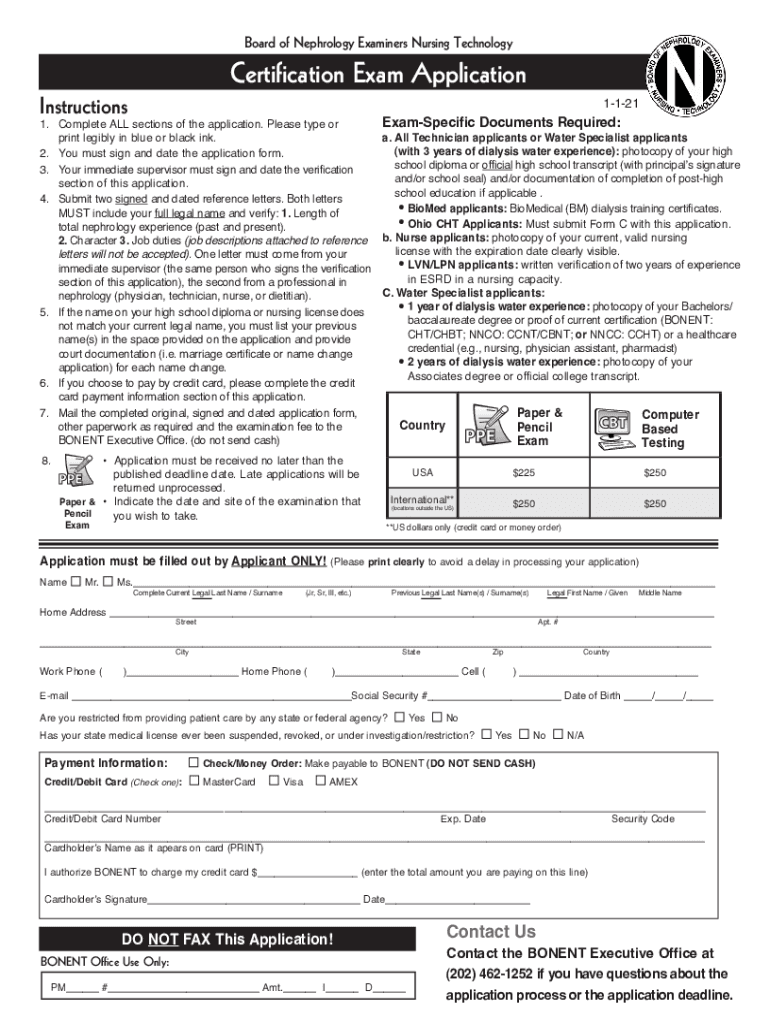
Exam Specific Documents Required Form


What is the Exam Specific Documents Required
The bonent certification exam requires specific documents to ensure that candidates meet eligibility criteria and can effectively demonstrate their qualifications. Typically, these documents include identification proof, educational transcripts, and any prerequisite certifications. Each document serves a unique purpose in verifying the candidate's identity and educational background, which is crucial for maintaining the integrity of the certification process.
Steps to complete the Exam Specific Documents Required
Completing the necessary documents for the bonent certification exam involves several key steps:
- Gather identification: Collect a government-issued ID, such as a driver's license or passport.
- Obtain educational transcripts: Request official transcripts from your educational institution to verify your academic qualifications.
- Prepare prerequisite certifications: If applicable, ensure you have copies of any prior certifications that may be required for eligibility.
- Review documentation: Double-check all documents for accuracy and completeness before submission.
- Submit documents: Follow the specified submission guidelines, whether online or via mail, to ensure timely processing.
Legal use of the Exam Specific Documents Required
Utilizing the required documents for the bonent certification exam must comply with legal standards to ensure their validity. This includes adhering to privacy laws regarding personal information, such as the Family Educational Rights and Privacy Act (FERPA) in the United States. Additionally, the documents must be authentic and unaltered to prevent any legal repercussions that may arise from fraudulent submissions.
How to obtain the Exam Specific Documents Required
Obtaining the necessary documents for the bonent certification exam can be straightforward if you follow these steps:
- Identification: Visit your local Department of Motor Vehicles (DMV) or passport office to acquire a government-issued ID.
- Educational transcripts: Contact your school’s registrar office, either online or by phone, to request official transcripts.
- Prerequisite certifications: Reach out to the certifying body for any prior certifications to request copies.
Eligibility Criteria
To qualify for the bonent certification exam, candidates must meet specific eligibility criteria. These often include having a certain level of education, relevant work experience, and completion of any required prerequisite courses or certifications. It is essential to review the official guidelines to ensure that all criteria are met before applying.
Form Submission Methods (Online / Mail / In-Person)
Submitting the required documents for the bonent certification exam can typically be done through various methods:
- Online submission: Many organizations allow candidates to upload documents directly through their website, streamlining the process.
- Mail submission: Candidates can send physical copies of their documents via postal mail to the designated address provided in the application instructions.
- In-person submission: Some candidates may prefer to deliver their documents in person at designated offices, ensuring immediate confirmation of receipt.
Quick guide on how to complete exam specific documents required
Effortlessly Prepare Exam Specific Documents Required on Any Device
Managing documents online has gained immense popularity among businesses and individuals alike. It serves as an ideal eco-friendly alternative to conventional printed and signed documents, allowing you to access the appropriate forms and securely store them in the cloud. airSlate SignNow equips you with all the necessary tools to swiftly create, edit, and electronically sign your documents without any delays. Handle Exam Specific Documents Required on any platform using airSlate SignNow's Android or iOS applications and enhance your document-centric processes today.
How to Edit and Electronically Sign Exam Specific Documents Required with Ease
- Locate Exam Specific Documents Required and click on Get Form to begin.
- Utilize the tools provided to complete your document.
- Mark important sections of the documents or redact confidential information using the tools that airSlate SignNow offers for this purpose.
- Generate your signature with the Sign feature, which takes mere seconds and carries the same legal validity as a traditional handwritten signature.
- Review the details and then click on the Done button to save your changes.
- Choose how you want to send your form, whether by email, text message (SMS), a shareable link, or download it to your computer.
Say goodbye to lost or mislaid documents, tedious form searches, or mistakes that require printing new copies. airSlate SignNow meets all your document management needs in just a few clicks from any device you prefer. Alter and eSign Exam Specific Documents Required and ensure outstanding communication throughout every phase of your document preparation journey with airSlate SignNow.
Create this form in 5 minutes or less
Create this form in 5 minutes!
How to create an eSignature for the exam specific documents required
The best way to make an electronic signature for your PDF document online
The best way to make an electronic signature for your PDF document in Google Chrome
The best way to make an electronic signature for signing PDFs in Gmail
The best way to generate an eSignature from your smart phone
How to generate an electronic signature for a PDF document on iOS
The best way to generate an eSignature for a PDF file on Android OS
People also ask
-
What is bonent certification?
Bonent certification is a credential that validates expertise in using the airSlate SignNow platform for document signing and management. It ensures that professionals are well-versed in the features and functionalities of the tool, providing them with a competitive edge in their work.
-
How can I obtain bonent certification?
To obtain bonent certification, you need to complete the training programs offered by airSlate SignNow, followed by passing a certification exam. The process is designed to enhance your understanding of the tool and ensure that you can effectively utilize its features in your business.
-
Is bonent certification worth the investment?
Yes, bonent certification is worth the investment as it can signNowly enhance your professional credibility and skills in using airSlate SignNow. Clients and employers often prefer certified individuals, which can lead to better job opportunities and higher earning potential.
-
What are the costs associated with bonent certification?
The costs associated with bonent certification typically include training fees and the examination fee. airSlate SignNow provides detailed pricing information on their website, helping you to budget effectively for this valuable investment in your career.
-
What features of airSlate SignNow does bonent certification cover?
Bonent certification covers a wide range of features of airSlate SignNow, including document creation, eSigning, workflows, and integrations with other software tools. This thorough training ensures that certified individuals can utilize the platform to its full potential.
-
How does bonent certification enhance my business processes?
By obtaining bonent certification, you will improve your efficiency in managing documents using airSlate SignNow, leading to faster turnaround times and increased productivity. Your enhanced skills will enable your team to streamline workflows and reduce administrative burdens.
-
Can bonent certification help with integrations to other tools?
Absolutely! Bonent certification includes training on how to integrate airSlate SignNow with various business applications. This knowledge can help your team leverage existing software and automate processes, enhancing overall efficiency.
Get more for Exam Specific Documents Required
- Model contracts for small firms form
- Affidavit for legal heir certificate format
- Single status certificate nsw form
- Iep planning sheet for parents form
- Inferences worksheet 10 answer key form
- Sears alternative vaccine schedule for form
- Instructions for form it 2105 estimated income tax payment voucher for individuals new york state new york city yonkers mctmt 708423387
- New york state e file signature authorization for tax year for forms it 204 and it 204 ll 769896786
Find out other Exam Specific Documents Required
- eSign Delaware Termination of Employment Worksheet Safe
- Can I eSign New Jersey Job Description Form
- Can I eSign Hawaii Reference Checking Form
- Help Me With eSign Hawaii Acknowledgement Letter
- eSign Rhode Island Deed of Indemnity Template Secure
- eSign Illinois Car Lease Agreement Template Fast
- eSign Delaware Retainer Agreement Template Later
- eSign Arkansas Attorney Approval Simple
- eSign Maine Car Lease Agreement Template Later
- eSign Oregon Limited Power of Attorney Secure
- How Can I eSign Arizona Assignment of Shares
- How To eSign Hawaii Unlimited Power of Attorney
- How To eSign Louisiana Unlimited Power of Attorney
- eSign Oklahoma Unlimited Power of Attorney Now
- How To eSign Oregon Unlimited Power of Attorney
- eSign Hawaii Retainer for Attorney Easy
- How To eSign Texas Retainer for Attorney
- eSign Hawaii Standstill Agreement Computer
- How Can I eSign Texas Standstill Agreement
- How To eSign Hawaii Lease Renewal