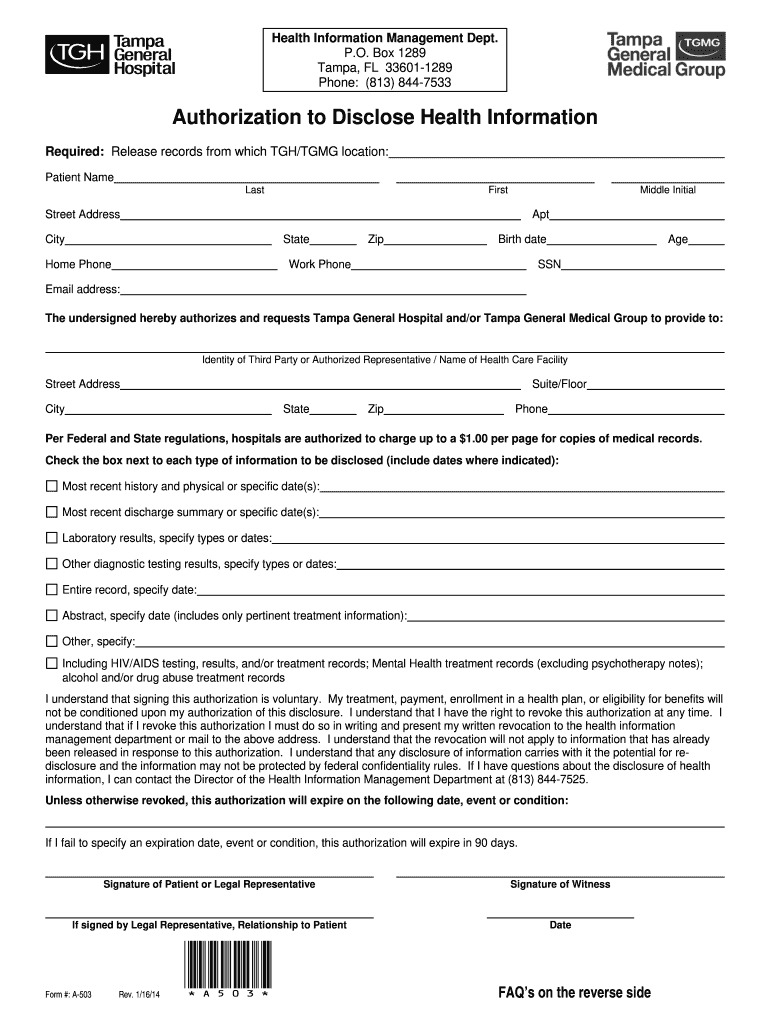
Tampa General Hospital Discharge Papers 2014


What are the Tampa General Hospital Discharge Papers?
The Tampa General Hospital discharge papers are essential documents provided to patients upon their release from the hospital. These papers contain critical information about the patient's hospital stay, including diagnosis, treatment received, and follow-up care instructions. They serve as a formal record of the patient's health status at the time of discharge and are vital for continuity of care. Ensuring that these documents are filled out accurately is crucial for both the patient and healthcare providers.
How to Obtain the Tampa General Hospital Discharge Papers
To obtain the discharge papers from Tampa General Hospital, patients typically receive them directly from their healthcare team before leaving the facility. If a patient needs a copy after discharge, they can request it through the hospital's medical records department. This may involve filling out a request form and providing identification to verify the patient's identity. It's advisable to check the hospital's official website or contact their office for specific procedures and any associated fees.
Steps to Complete the Tampa General Hospital Discharge Papers
Completing the Tampa General Hospital discharge papers involves several key steps:
- Review the provided information for accuracy, including personal details and medical history.
- Ensure that all sections are filled out, including treatment details and follow-up care instructions.
- Sign and date the document where indicated to confirm understanding and agreement with the information provided.
- Keep a copy for personal records and share it with any necessary healthcare providers.
Legal Use of the Tampa General Hospital Discharge Papers
The discharge papers from Tampa General Hospital are legally binding documents that may be required for various purposes, such as insurance claims or legal proceedings. They must be filled out correctly to ensure they are recognized by healthcare providers and insurance companies. Proper documentation helps protect patient rights and ensures compliance with healthcare regulations.
Key Elements of the Tampa General Hospital Discharge Papers
Key elements included in the Tampa General Hospital discharge papers typically encompass:
- Patient's full name and identification details.
- Date of admission and discharge.
- Diagnosis and treatment summary.
- Instructions for follow-up care, including medication and appointment details.
- Contact information for healthcare providers for any questions or concerns.
Examples of Using the Tampa General Hospital Discharge Papers
Examples of how the Tampa General Hospital discharge papers may be utilized include:
- Providing necessary information to a primary care physician for ongoing treatment.
- Submitting documentation to insurance companies for reimbursement of hospital expenses.
- Using the discharge papers as proof of medical care when applying for disability benefits.
Quick guide on how to complete tampa general hospital discharge papers
Complete Tampa General Hospital Discharge Papers effortlessly on any device
Digital document management has gained traction among businesses and individuals. It offers an ideal eco-friendly substitute for traditional printed and signed documents, allowing you to obtain the necessary form and securely store it online. airSlate SignNow provides all the tools required to create, edit, and eSign your documents promptly without delays. Manage Tampa General Hospital Discharge Papers on any device using the airSlate SignNow applications for Android or iOS and simplify any document-related process today.
How to modify and eSign Tampa General Hospital Discharge Papers with ease
- Find Tampa General Hospital Discharge Papers and click on Get Form to begin.
- Utilize the tools we provide to complete your form.
- Emphasize essential parts of your documents or hide sensitive information using tools that airSlate SignNow offers specifically for this purpose.
- Create your signature with the Sign tool, which takes mere seconds and carries the same legal validity as a traditional ink signature.
- Verify the details and click on the Done button to save your changes.
- Select how you wish to send your form, whether by email, SMS, or invite link, or download it to your computer.
Forget about lost or misplaced documents, tedious form searches, or errors that necessitate printing new document copies. airSlate SignNow addresses all your document management needs in just a few clicks from any device you choose. Edit and eSign Tampa General Hospital Discharge Papers to ensure excellent communication at every stage of the form preparation process with airSlate SignNow.
Create this form in 5 minutes or less
Find and fill out the correct tampa general hospital discharge papers
Create this form in 5 minutes!
How to create an eSignature for the tampa general hospital discharge papers
How to create an electronic signature for your PDF file online
How to create an electronic signature for your PDF file in Google Chrome
How to make an eSignature for signing PDFs in Gmail
The way to create an eSignature straight from your mobile device
How to create an electronic signature for a PDF file on iOS
The way to create an eSignature for a PDF document on Android devices
People also ask
-
What types of services does Tampa General Hospital TGH provide?
Tampa General Hospital TGH offers a wide range of medical services, including emergency care, surgical procedures, and specialized treatments. Their comprehensive healthcare system is designed to cater to various patient needs, ensuring that you receive personalized and effective care. With a focus on innovation, Tampa General Hospital TGH employs cutting-edge technology and highly trained staff.
-
How can I schedule an appointment at Tampa General Hospital TGH?
Scheduling an appointment at Tampa General Hospital TGH is easy and convenient. You can call their patient services or use their online booking system to select your preferred date and time. The hospital also provides resources to help you prepare for your visit, ensuring a smooth experience.
-
What insurance plans are accepted by Tampa General Hospital TGH?
Tampa General Hospital TGH accepts a variety of insurance plans to accommodate their diverse patient population. It is recommended to check with your specific insurance provider regarding coverage and services offered at Tampa General Hospital TGH. Their billing department can also assist you with any specific inquiries about accepted plans.
-
What makes Tampa General Hospital TGH stand out from other hospitals?
Tampa General Hospital TGH stands out due to its exceptional commitment to patient care and advanced medical services. As a leading academic medical center, it features specialized programs and robust research initiatives, setting the standard for healthcare in the area. Patients often recommend Tampa General Hospital TGH for its compassionate staff and high-quality facilities.
-
Are there any residency or fellowship programs available at Tampa General Hospital TGH?
Yes, Tampa General Hospital TGH offers various residency and fellowship programs in several medical specialties. These programs provide advanced training and educational opportunities for new physicians and healthcare professionals. By fostering a culture of learning, Tampa General Hospital TGH contributes to the development of the next generation of healthcare leaders.
-
What visitor policies are in place at Tampa General Hospital TGH?
Tampa General Hospital TGH has visitor policies in place to ensure the safety and well-being of patients and staff. Policies may vary depending on the department, so it is advised to check their official website or contact the hospital for specific guidelines. Visitors are encouraged to maintain a respectful environment and follow the guidelines set forth by Tampa General Hospital TGH.
-
How does Tampa General Hospital TGH handle emergency situations?
Tampa General Hospital TGH is equipped to handle emergency situations with a dedicated emergency department staffed by experienced professionals. They prioritize quick response times and comprehensive evaluation to provide immediate care for critical cases. Patients can trust that Tampa General Hospital TGH is prepared to address emergencies effectively.
Get more for Tampa General Hospital Discharge Papers
- Snow summit big bear mountain resorts form
- Form c goa
- N 9 form
- Distributive property five worksheet pack grade 4 math form
- Mathswatch worksheets form
- Petlink microchip certificate the petlink marketing portal form
- Halifax county board of zoning appeals office of the form
- Middle school registration packet summer camp form
Find out other Tampa General Hospital Discharge Papers
- eSign New Mexico Budget Proposal Template Now
- eSign New York Budget Proposal Template Easy
- eSign Indiana Debt Settlement Agreement Template Later
- eSign New York Financial Funding Proposal Template Now
- eSign Maine Debt Settlement Agreement Template Computer
- eSign Mississippi Debt Settlement Agreement Template Free
- eSign Missouri Debt Settlement Agreement Template Online
- How Do I eSign Montana Debt Settlement Agreement Template
- Help Me With eSign New Mexico Debt Settlement Agreement Template
- eSign North Dakota Debt Settlement Agreement Template Easy
- eSign Utah Share Transfer Agreement Template Fast
- How To eSign California Stock Transfer Form Template
- How Can I eSign Colorado Stock Transfer Form Template
- Help Me With eSignature Wisconsin Pet Custody Agreement
- eSign Virginia Stock Transfer Form Template Easy
- How To eSign Colorado Payment Agreement Template
- eSign Louisiana Promissory Note Template Mobile
- Can I eSign Michigan Promissory Note Template
- eSign Hawaii Football Registration Form Secure
- eSign Hawaii Football Registration Form Fast