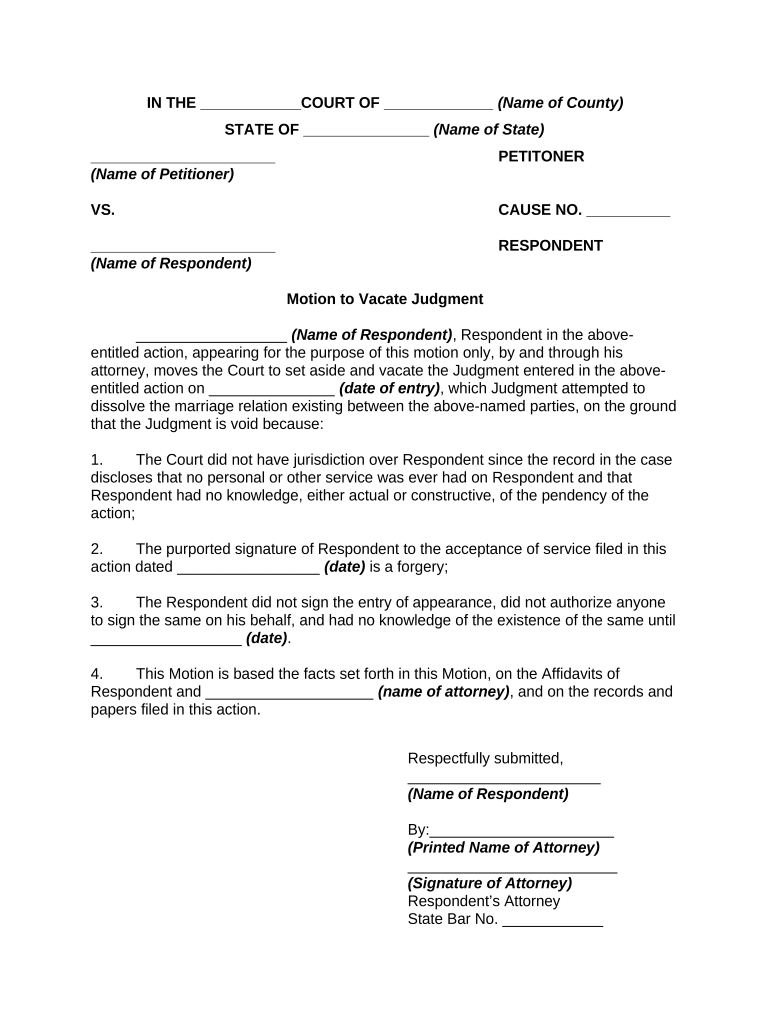
Nullify Form


What is the Nullify Form
The nullify form is a legal document used to invalidate or nullify a previous court order or decree. This form is commonly employed in various legal contexts, including family law, where individuals may seek to nullify a divorce decree or custody arrangement. The purpose of this form is to formally request the court to disregard the previous order, often due to new evidence or changes in circumstances that warrant such action.
How to Use the Nullify Form
Using the nullify form involves several key steps. First, individuals must clearly identify the specific order they wish to nullify. Next, they should complete the form accurately, providing all necessary details, including case numbers and relevant dates. Once the form is filled out, it must be submitted to the appropriate court that issued the original order. It is essential to follow the court's filing procedures, which may include paying a filing fee and serving copies to involved parties.
Steps to Complete the Nullify Form
Completing the nullify form requires careful attention to detail. Here are the steps to follow:
- Gather all pertinent information, including the original court order details.
- Fill out the nullify form, ensuring all sections are completed accurately.
- Attach any supporting documents that justify the request for nullification.
- Review the form for completeness and accuracy.
- Submit the form to the court, along with any required fees.
Legal Use of the Nullify Form
The legal use of the nullify form is governed by specific laws and regulations. It is crucial to understand that not all requests for nullification will be granted. Courts typically require compelling reasons for nullifying an order, such as fraud, new evidence, or significant changes in circumstances. Additionally, the form must be filed within any applicable time limits set by state law to be considered valid.
State-Specific Rules for the Nullify Form
Each state may have its own rules and procedures regarding the nullify form. It is essential to consult the local court rules or seek legal advice to ensure compliance with state-specific requirements. These rules may dictate the format of the form, filing fees, and deadlines for submission. Understanding these nuances can significantly impact the success of the nullification request.
Examples of Using the Nullify Form
Examples of using the nullify form can vary widely based on individual circumstances. For instance, a person may use the form to nullify a divorce decree if they can prove that the decree was obtained under false pretenses. Similarly, a parent may seek to nullify a custody order due to a significant change in the child’s living situation or the parent's ability to provide care. Each case is unique, and the reasons for nullification must be clearly articulated in the form.
Quick guide on how to complete nullify form
Manage Nullify Form effortlessly on any device
Online document management has become increasingly popular among businesses and individuals. It serves as an ideal eco-friendly replacement for conventional printed and signed materials, allowing you to obtain the necessary form and securely save it online. airSlate SignNow equips you with all the necessary tools to create, modify, and eSign your documents promptly without any delays. Handle Nullify Form on any device using airSlate SignNow's Android or iOS applications and streamline any document-related process today.
The easiest way to modify and eSign Nullify Form without hassle
- Find Nullify Form and click Get Form to begin.
- Utilize the tools we provide to submit your document.
- Highlight important sections of the documents or redact sensitive information with tools that airSlate SignNow specifically offers for that purpose.
- Generate your signature using the Sign tool, which takes mere seconds and holds the same legal validity as a conventional wet ink signature.
- Review all the details and click on the Done button to save your changes.
- Select your preferred method of sending your form, whether by email, SMS, or invitation link, or download it to your computer.
Eliminate worries about lost or misfiled documents, tedious form searches, or errors that require printing new document copies. airSlate SignNow addresses all your document management needs in just a few clicks from any device of your choosing. Edit and eSign Nullify Form to ensure excellent communication at every stage of the form preparation process with airSlate SignNow.
Create this form in 5 minutes or less
Create this form in 5 minutes!
People also ask
-
What does it mean to nullify a form in airSlate SignNow?
To nullify a form in airSlate SignNow means to invalidate or cancel any responses or signatures made on a document. This feature is useful if there was an error in the form or if the document needs to be replaced with a new version. By nullifying a form, users can ensure that only valid and current documents are in use.
-
How can I nullify a form after it's been sent for signing?
You can nullify a form in airSlate SignNow by accessing the document in your dashboard and selecting the 'Nullify' option. This action will prevent further signing and notify all parties that the document is no longer valid. It provides a quick way to ensure that all stakeholders are aware of the change.
-
Is there a cost associated with nullifying a form?
Nullifying a form in airSlate SignNow doesn't incur any additional costs; it's included in the overall service features. Regardless of the pricing tier you choose, you can easily nullify forms as part of your document management process. This helps maintain your operational efficiency without extra charges.
-
What features does airSlate SignNow offer for managing forms?
airSlate SignNow offers a range of features for managing forms, including electronic signatures, document templates, and the ability to nullify forms. You can easily track the status of your documents and automate notifications, making the management process smoother and more efficient.
-
Can I integrate airSlate SignNow with other software for form management?
Yes, airSlate SignNow can be integrated with various software solutions for enhanced form management. Popular integrations include CRMs, cloud storage platforms, and workflow automation tools. This allows you to optimize your form processes, including nullifying forms seamlessly within your existing systems.
-
What are the benefits of using airSlate SignNow to nullify a form?
Using airSlate SignNow to nullify a form prevents unauthorized use of outdated documents, maintaining the integrity of your processes. It allows for quick updates and ensures that recipients only interact with the latest version. This feature ultimately saves time and reduces paperwork errors.
-
How does the nullify form feature impact my team's workflow?
The nullify form feature streamlines your team's workflow by enabling quick corrections to erroneous documents. Teams can work more efficiently since they can promptly cancel any forms that are incorrect, thereby reducing confusion and ensuring everyone is on the same page. This contributes to smoother operations and better document management.
Get more for Nullify Form
- Patient history form nephrology syracuse
- Win membership application become a member of women in nephrology win form
- Ipps measure exceptions form centers for medicare amp medicaid services cms hospital inpatient quality reporting iqr program
- Symphonix health insurance inc form
- Adult initial form
- Telemedicine informed form
- Periodic medical questionnaire allone health form
- Domestic violence dv screeningdocumentation form
Find out other Nullify Form
- eSign Oklahoma Doctors Forbearance Agreement Online
- eSign Oregon Doctors LLC Operating Agreement Mobile
- eSign Hawaii Education Claim Myself
- eSign Hawaii Education Claim Simple
- eSign Hawaii Education Contract Simple
- eSign Hawaii Education NDA Later
- How To eSign Hawaii Education NDA
- How Do I eSign Hawaii Education NDA
- eSign Hawaii Education Arbitration Agreement Fast
- eSign Minnesota Construction Purchase Order Template Safe
- Can I eSign South Dakota Doctors Contract
- eSign Mississippi Construction Rental Application Mobile
- How To eSign Missouri Construction Contract
- eSign Missouri Construction Rental Lease Agreement Easy
- How To eSign Washington Doctors Confidentiality Agreement
- Help Me With eSign Kansas Education LLC Operating Agreement
- Help Me With eSign West Virginia Doctors Lease Agreement Template
- eSign Wyoming Doctors Living Will Mobile
- eSign Wyoming Doctors Quitclaim Deed Free
- How To eSign New Hampshire Construction Rental Lease Agreement