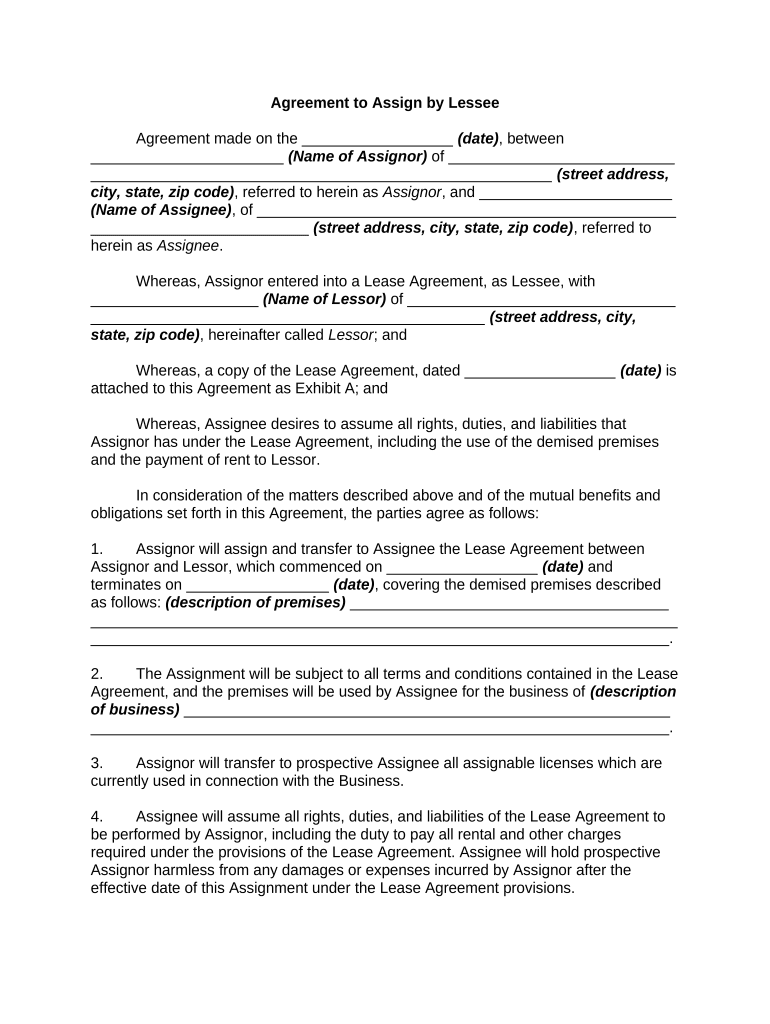
Agreement Assign Form


What is the agreement assign?
The agreement assign is a legal document used to transfer rights or obligations from one party to another. This form is commonly utilized in various contexts, including real estate leases, contracts, and business agreements. By executing this document, the original party, known as the assignor, allows another party, the assignee, to take over their responsibilities or benefits under the agreement. This process is essential for ensuring that all parties involved are aware of the changes and agree to the terms set forth in the original contract.
How to use the agreement assign
Using the agreement assign involves several key steps to ensure that the transfer of rights or obligations is executed properly. First, the assignor should review the original agreement to confirm that assignment is permitted. Next, both the assignor and assignee must complete the agreement assign form, detailing the specifics of the assignment, including names, dates, and any relevant terms. After signing, it is advisable to notify the other party involved in the original agreement to maintain transparency and compliance.
Steps to complete the agreement assign
Completing the agreement assign requires careful attention to detail. Follow these steps:
- Review the original agreement to ensure assignment is allowed.
- Gather necessary information, including the names and contact details of all parties involved.
- Fill out the agreement assign form accurately, specifying the rights or obligations being transferred.
- Both the assignor and assignee should sign the document, ensuring all signatures are dated.
- Distribute copies of the signed agreement to all parties involved for their records.
Legal use of the agreement assign
The legal use of the agreement assign is crucial for ensuring that the transfer of rights or obligations is recognized by law. To be legally binding, the document must be executed in accordance with applicable laws and regulations. This includes obtaining necessary signatures and, in some cases, notarization. Additionally, the agreement should comply with any specific state laws that may govern assignments, as these can vary significantly across jurisdictions.
Key elements of the agreement assign
Several key elements must be included in the agreement assign to ensure its effectiveness. These elements include:
- The names and contact information of the assignor and assignee.
- A clear description of the rights or obligations being assigned.
- The effective date of the assignment.
- Any conditions or limitations related to the assignment.
- Signatures of both parties, along with the date of signing.
State-specific rules for the agreement assign
State-specific rules can significantly impact the execution of the agreement assign. Each state may have unique regulations regarding the assignment of contracts, including requirements for notarization, witness signatures, or specific language that must be included in the document. It is essential for both the assignor and assignee to familiarize themselves with their state’s laws to ensure compliance and avoid potential legal disputes.
Quick guide on how to complete agreement assign 497331932
Complete Agreement Assign seamlessly on any gadget
Digital document management has become increasingly favored by organizations and individuals alike. It offers an ideal environmentally friendly substitute for conventional printed and signed documents, allowing you to find the appropriate template and securely store it online. airSlate SignNow equips you with all the tools necessary to create, modify, and eSign your documents quickly without any holdups. Handle Agreement Assign on any device with airSlate SignNow's Android or iOS applications and simplify any document-centric procedure today.
How to modify and eSign Agreement Assign effortlessly
- Find Agreement Assign and then click Get Form to begin.
- Utilize the tools we offer to complete your form.
- Select important sections of your documents or conceal sensitive information with tools that airSlate SignNow makes available specifically for that purpose.
- Create your signature using the Sign feature, which takes just a few seconds and has the same legal validity as a conventional wet ink signature.
- Review all the details and then click on the Done button to save your modifications.
- Determine how you wish to share your form, via email, text message (SMS), or invitation link, or download it to your computer.
Say goodbye to lost or misplaced files, tedious form searching, or mistakes that require printing new document copies. airSlate SignNow addresses your document management needs with just a few clicks from any device you choose. Modify and eSign Agreement Assign and guarantee exceptional communication at every stage of the form preparation process with airSlate SignNow.
Create this form in 5 minutes or less
Create this form in 5 minutes!
People also ask
-
What is an agreement assign in airSlate SignNow?
An agreement assign in airSlate SignNow refers to the feature that allows users to delegate document signing responsibilities to different parties. This ensures that the right individuals sign at the correct stages of the document workflow, streamlining the process efficiently.
-
How does airSlate SignNow handle agreement assignments?
airSlate SignNow simplifies agreement assignments by enabling users to set signing order and designate multiple signers. This feature enhances collaboration and ensures that all necessary signatures are collected without confusion.
-
Is there a cost associated with using the agreement assign feature?
While airSlate SignNow offers various pricing plans, the agreement assign feature is included in both the Basic and Advanced plans. Reviewing the pricing options can help you choose the best plan that suits your business needs.
-
What benefits does the agreement assign feature provide?
Using the agreement assign feature in airSlate SignNow speeds up the signing process and improves document accuracy. It minimizes delays and ensures accountability by clearly defining who is responsible for signing each agreement.
-
Can I integrate airSlate SignNow with other tools for agreement assign functionality?
Yes, airSlate SignNow offers integrations with popular applications such as Salesforce, Google Drive, and more. This allows you to automate workflows and seamlessly manage your agreement assign tasks across different platforms.
-
How secure is the agreement assign process in airSlate SignNow?
The agreement assign process in airSlate SignNow is secured with advanced encryption protocols. This means that all documents and signers' information are protected, ensuring compliance with industry standards and safeguarding sensitive data.
-
Can I track the status of an agreement assign in airSlate SignNow?
Absolutely! airSlate SignNow provides real-time tracking of your agreement assign status. Users can monitor who has signed, who is pending, and receive notifications when the signing process is complete.
Get more for Agreement Assign
Find out other Agreement Assign
- Can I Sign Colorado Orthodontists Month To Month Lease
- How Do I Sign Utah Non-Profit Warranty Deed
- Help Me With Sign Colorado Orthodontists Purchase Order Template
- Sign Virginia Non-Profit Living Will Fast
- How To Sign Virginia Non-Profit Lease Agreement Template
- How To Sign Wyoming Non-Profit Business Plan Template
- How To Sign Wyoming Non-Profit Credit Memo
- Sign Wisconsin Non-Profit Rental Lease Agreement Simple
- Sign Wisconsin Non-Profit Lease Agreement Template Safe
- Sign South Dakota Life Sciences Limited Power Of Attorney Mobile
- Sign Alaska Plumbing Moving Checklist Later
- Sign Arkansas Plumbing Business Plan Template Secure
- Sign Arizona Plumbing RFP Mobile
- Sign Arizona Plumbing Rental Application Secure
- Sign Colorado Plumbing Emergency Contact Form Now
- Sign Colorado Plumbing Emergency Contact Form Free
- How Can I Sign Connecticut Plumbing LLC Operating Agreement
- Sign Illinois Plumbing Business Plan Template Fast
- Sign Plumbing PPT Idaho Free
- How Do I Sign Wyoming Life Sciences Confidentiality Agreement