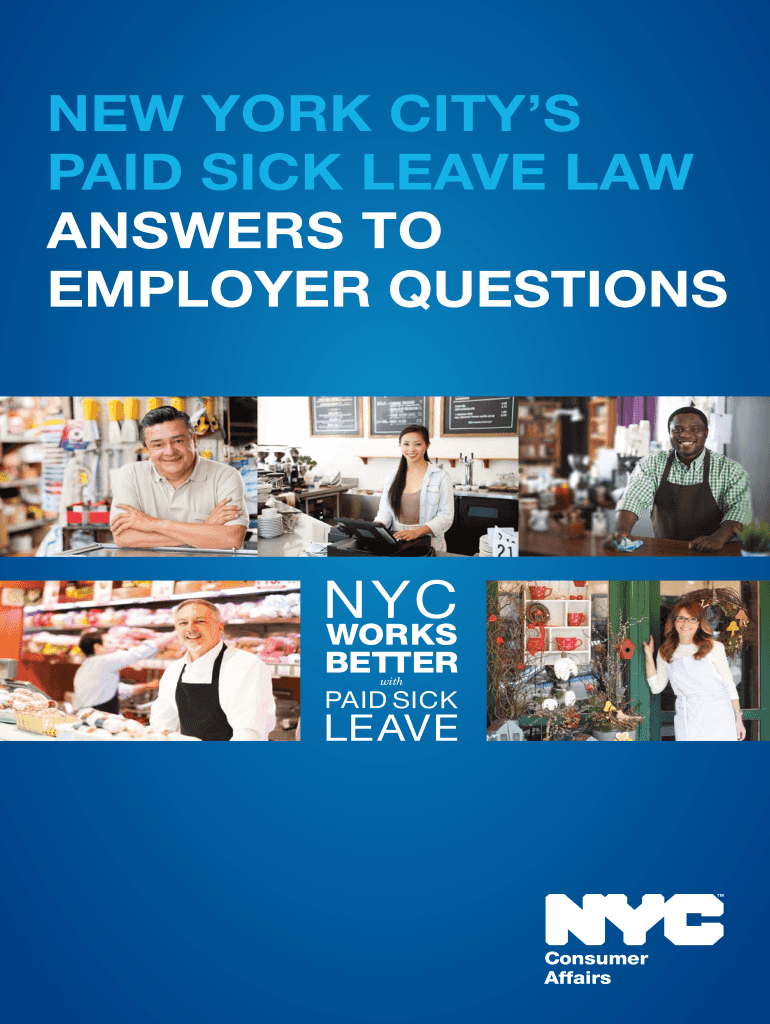
Ny Sick Leave to Form


What is the NYC Sick Leave Law?
The NYC sick leave law mandates that employers provide paid sick leave to their employees. This law applies to all private-sector employers in New York City, ensuring that employees can take time off when they are ill or need to care for a family member. Under this law, employees accrue sick leave based on the number of hours worked, with a minimum requirement of one hour of sick leave for every thirty hours worked. The law aims to promote public health and support workers' rights by allowing them to take necessary time off without fear of losing income.
Eligibility Criteria for NYC Sick Leave
To qualify for paid sick leave under the NYC sick leave law, employees must work for a covered employer and meet specific criteria. Employees are eligible if they work more than 80 hours in a calendar year within New York City. This includes part-time, full-time, and temporary workers. Employers are required to provide sick leave to all eligible employees, regardless of their employment status or length of service.
Key Elements of the NYC Sick Leave Law
The NYC sick leave law includes several key elements that both employers and employees should understand. Employees can use sick leave for their own medical needs or to care for a family member. Employers cannot retaliate against employees for using sick leave, and they must maintain confidentiality regarding the use of sick leave. Additionally, employees are entitled to carry over unused sick leave to the following year, although employers may limit the total amount of sick leave that can be used in a single year.
Steps to Complete the NYC Sick Leave Form
Completing the NYC sick leave form involves a straightforward process. Employees should first ensure they meet the eligibility criteria. Next, they need to fill out the required information on the form, which typically includes personal details, the reason for the leave, and the dates of absence. Once completed, the form should be submitted to the employer according to the company's policies. It is essential to keep a copy of the submitted form for personal records.
Legal Use of the NYC Sick Leave Form
The legal use of the NYC sick leave form is crucial for both employees and employers. The form serves as a formal record of the request for sick leave and protects the rights of employees under the law. Employers must ensure that their sick leave policies comply with the NYC sick leave law, including providing the necessary forms and guidance for employees. Proper documentation helps prevent disputes and ensures that employees receive their entitled benefits.
Penalties for Non-Compliance with the NYC Sick Leave Law
Employers who fail to comply with the NYC sick leave law may face significant penalties. This can include fines and the requirement to compensate employees for unpaid sick leave. Additionally, employers may be subject to legal action if they retaliate against employees for exercising their rights under the law. It is essential for employers to understand their obligations and implement compliant sick leave policies to avoid these consequences.
Quick guide on how to complete ny sick leave to
Effortlessly Prepare Ny Sick Leave To on Any Device
Web-based document administration has become increasingly favored by both organizations and individuals. It offers an excellent eco-friendly alternative to conventional printed and signed documents, allowing you to obtain the necessary form and securely keep it online. airSlate SignNow provides all the tools you need to swiftly create, modify, and electronically sign your documents without any delays. Handle Ny Sick Leave To on any device with the airSlate SignNow apps available for Android or iOS and enhance any document-related process today.
How to Modify and eSign Ny Sick Leave To with Ease
- Find Ny Sick Leave To and then click Get Form to begin.
- Utilize the tools we provide to complete your document.
- Emphasize signNow sections of your documents or redact sensitive information with tools that airSlate SignNow has specifically designed for that purpose.
- Create your eSignature using the Sign feature, which takes mere seconds and carries the same legal validity as a traditional ink signature.
- Review all the details and click the Done button to save your changes.
- Select how you wish to send your form, whether by email, SMS, or invite link, or download it to your computer.
Say goodbye to lost or misplaced documents, tiresome form hunting, or mistakes that require printing new document copies. airSlate SignNow streamlines your document management needs with just a few clicks from any chosen device. Modify and eSign Ny Sick Leave To and ensure excellent communication at every stage of the form preparation process with airSlate SignNow.
Create this form in 5 minutes or less
Create this form in 5 minutes!
How to create an eSignature for the ny sick leave to
The best way to make an eSignature for a PDF in the online mode
The best way to make an eSignature for a PDF in Chrome
The way to create an eSignature for putting it on PDFs in Gmail
The best way to generate an eSignature straight from your smart phone
How to make an eSignature for a PDF on iOS devices
The best way to generate an eSignature for a PDF document on Android OS
People also ask
-
What is the NYC sick leave law?
The NYC sick leave law mandates that employers provide paid sick leave to employees. This law is essential for ensuring workers can take time off for health-related issues without facing economic hardship. Understanding this law is crucial for compliance and protecting employee rights.
-
How does airSlate SignNow help with documenting sick leave requests under the NYC sick leave law?
airSlate SignNow provides a streamlined platform to manage and document sick leave requests efficiently. You can easily create and send eSign documents for sick leave, ensuring compliance with the NYC sick leave law. This not only improves workflow but also protects both employers and employees.
-
Is airSlate SignNow compliant with the NYC sick leave law?
Yes, airSlate SignNow is designed to help businesses maintain compliance with the NYC sick leave law. Our document management solutions allow for the creation and storage of compliant sick leave requests. This promotes transparency and accountability, ensuring that both employer policies and legal requirements are met.
-
What features does airSlate SignNow offer for managing employee sick leave?
airSlate SignNow offers various features such as customizable templates for sick leave requests, automated reminders, and electronic signature capabilities. These features help businesses efficiently manage sick leave in accordance with the NYC sick leave law. Streamlining these processes saves time and reduces administrative burdens.
-
How much does airSlate SignNow cost for businesses looking to comply with the NYC sick leave law?
airSlate SignNow provides flexible pricing plans tailored to the needs of businesses, including those needing to comply with the NYC sick leave law. Pricing varies based on features and the number of users, but the solution remains cost-effective for all business sizes. To find the best plan for your needs, check our pricing page for detailed information.
-
Can airSlate SignNow integrate with my existing HR software for NYC sick leave management?
Yes, airSlate SignNow can easily integrate with various HR software systems. This capability allows businesses to manage sick leave requests efficiently in compliance with the NYC sick leave law. Integration enhances data flow and ensures that all employee leave records are up-to-date and accessible.
-
What are the benefits of using airSlate SignNow for sick leave documentation?
Using airSlate SignNow for sick leave documentation streamlines your workflow, ensures compliance with the NYC sick leave law, and enhances employee satisfaction. The ease of use and quick access to documents fosters a supportive work environment. This allows businesses to focus more on their core operations while managing employee leave efficiently.
Get more for Ny Sick Leave To
Find out other Ny Sick Leave To
- Sign Missouri Banking Lease Agreement Form Simple
- Sign Nebraska Banking Lease Termination Letter Myself
- Sign Nevada Banking Promissory Note Template Easy
- Sign Nevada Banking Limited Power Of Attorney Secure
- Sign New Jersey Banking Business Plan Template Free
- Sign New Jersey Banking Separation Agreement Myself
- Sign New Jersey Banking Separation Agreement Simple
- Sign Banking Word New York Fast
- Sign New Mexico Banking Contract Easy
- Sign New York Banking Moving Checklist Free
- Sign New Mexico Banking Cease And Desist Letter Now
- Sign North Carolina Banking Notice To Quit Free
- Sign Banking PPT Ohio Fast
- Sign Banking Presentation Oregon Fast
- Sign Banking Document Pennsylvania Fast
- How To Sign Oregon Banking Last Will And Testament
- How To Sign Oregon Banking Profit And Loss Statement
- Sign Pennsylvania Banking Contract Easy
- Sign Pennsylvania Banking RFP Fast
- How Do I Sign Oklahoma Banking Warranty Deed