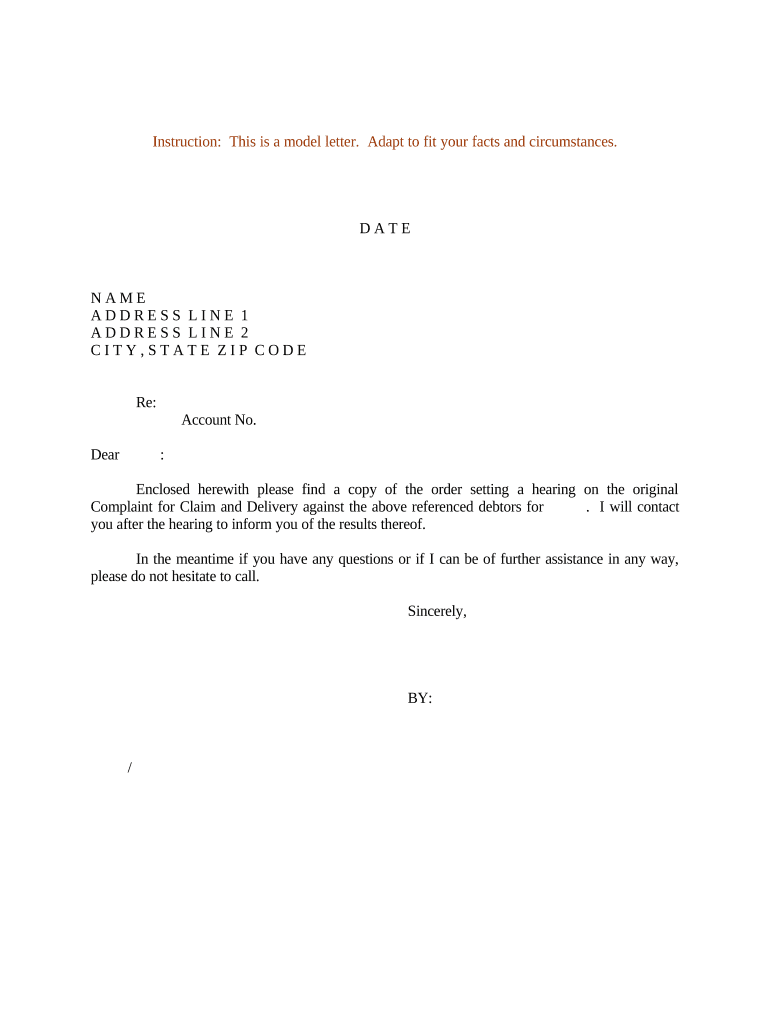
Original Complaint Form


What is the Original Complaint
The original complaint is a formal legal document that initiates a lawsuit. It outlines the plaintiff's allegations against the defendant and the basis for the court's jurisdiction. This document serves as the foundation for the case, detailing the facts, legal claims, and the relief sought by the plaintiff. Understanding the structure and content of the original complaint is essential for anyone involved in legal proceedings, as it sets the stage for the entire litigation process.
How to use the Original Complaint
Using the original complaint effectively involves several key steps. First, ensure that you clearly state your claims and the facts supporting them. Each allegation should be concise and directly related to the legal basis for your case. Next, include relevant information about the parties involved, such as their names and addresses, to establish jurisdiction. Finally, articulate the specific relief you are seeking, whether it be monetary compensation, injunctive relief, or another form of remedy. Proper formatting and adherence to local court rules are also crucial for acceptance.
Steps to complete the Original Complaint
Completing the original complaint requires careful attention to detail. Follow these steps:
- Identify the court where you will file the complaint.
- Gather necessary information about both parties, including names, addresses, and any relevant identification numbers.
- Draft the complaint, ensuring to include a title, jurisdiction statement, and the body containing your allegations.
- Review the document for clarity, accuracy, and compliance with court rules.
- Sign the complaint and prepare copies for filing and serving to the defendant.
Legal use of the Original Complaint
The original complaint must comply with specific legal standards to be considered valid. It should be signed by the plaintiff or their attorney and filed within the appropriate statute of limitations. Additionally, the complaint must adhere to the rules of civil procedure applicable in the jurisdiction where the case is filed. Failure to meet these requirements may result in dismissal or delays in the proceedings.
Key elements of the Original Complaint
Several key elements must be included in the original complaint to ensure its effectiveness:
- Caption: This includes the court's name, case number, and the parties involved.
- Jurisdiction: A statement explaining why the court has the authority to hear the case.
- Facts: A clear and concise account of the events leading to the complaint.
- Claims for Relief: The legal basis for the claims, including relevant statutes or case law.
- Prayer for Relief: A section detailing the specific outcomes the plaintiff seeks from the court.
Form Submission Methods (Online / Mail / In-Person)
The original complaint can be submitted through various methods, depending on the court's requirements. Many jurisdictions now allow electronic filing, which can streamline the process and reduce paperwork. Alternatively, complaints can be submitted by mail or delivered in person to the court clerk's office. It is essential to verify the submission methods accepted by the specific court to ensure compliance and avoid delays.
Quick guide on how to complete original complaint
Complete Original Complaint effortlessly on any device
Online document management has gained signNow popularity among businesses and individuals. It serves as an ideal eco-friendly substitute for traditional printed and signed documents, allowing you to obtain the necessary form and securely store it online. airSlate SignNow equips you with all the resources required to create, modify, and electronically sign your documents quickly without delays. Handle Original Complaint on any device using airSlate SignNow's Android or iOS applications and streamline any document-related task today.
How to modify and electronically sign Original Complaint with ease
- Locate Original Complaint and click on Get Form to begin.
- Utilize the tools we provide to complete your document.
- Highlight important sections of your documents or redact sensitive information with tools specifically designed by airSlate SignNow for that purpose.
- Create your electronic signature using the Sign tool, which takes mere seconds and carries the same legal validity as a conventional wet ink signature.
- Review the details and click on the Done button to save your modifications.
- Choose your preferred delivery method for your form, whether by email, SMS, or invite link, or download it to your computer.
Forget about lost or misplaced documents, tedious form searches, and mistakes that necessitate printing new document copies. airSlate SignNow meets your document management needs with just a few clicks from any device you choose. Modify and electronically sign Original Complaint to ensure excellent communication at every stage of your document preparation process with airSlate SignNow.
Create this form in 5 minutes or less
Create this form in 5 minutes!
People also ask
-
What is an original complaint?
An original complaint is the initial document filed in a legal case to outline the plaintiff's claims against the defendant. With airSlate SignNow, you can easily create and send your original complaint for electronic signatures to streamline the legal process.
-
How does airSlate SignNow facilitate the signing of an original complaint?
airSlate SignNow provides a user-friendly platform for sending documents like an original complaint. You can upload your document, specify the signers, and track the signing status, ensuring a quick turnaround for your legal paperwork.
-
What are the pricing options for using airSlate SignNow to manage original complaints?
airSlate SignNow offers flexible pricing plans that cater to various business needs. Whether you are a solo practitioner or a large firm, you can find a plan that fits your budget while efficiently managing your original complaint process.
-
What features does airSlate SignNow include for handling legal documents?
airSlate SignNow includes features such as document templates, eSignature capabilities, and audit trails specifically designed for legal documents like an original complaint. These tools enhance efficiency and compliance, making it easier to manage your legal workflows.
-
Can airSlate SignNow integrate with other applications for legal document management?
Yes, airSlate SignNow integrates seamlessly with popular applications such as Google Drive and Microsoft Office. This integration allows you to easily access and manage your original complaint and other legal documents from your preferred platforms.
-
What benefits does airSlate SignNow provide for drafting an original complaint?
With airSlate SignNow, users benefit from a streamlined drafting process and enhanced security for sensitive information in documents like an original complaint. The platform simplifies collaboration with colleagues and clients, ensuring that important details are accurately captured.
-
Is it safe to use airSlate SignNow for sending original complaint documents?
Absolutely! airSlate SignNow employs top-notch encryption and security protocols to protect your documents, including original complaints. You can confidently send and store your legal documents knowing that your information is safe and compliant with industry standards.
Get more for Original Complaint
Find out other Original Complaint
- Can I eSignature Louisiana Courts Document
- How To Electronic signature Arkansas Banking Document
- How Do I Electronic signature California Banking Form
- How Do I eSignature Michigan Courts Document
- Can I eSignature Missouri Courts Document
- How Can I Electronic signature Delaware Banking PDF
- Can I Electronic signature Hawaii Banking Document
- Can I eSignature North Carolina Courts Presentation
- Can I eSignature Oklahoma Courts Word
- How To Electronic signature Alabama Business Operations Form
- Help Me With Electronic signature Alabama Car Dealer Presentation
- How Can I Electronic signature California Car Dealer PDF
- How Can I Electronic signature California Car Dealer Document
- How Can I Electronic signature Colorado Car Dealer Form
- How To Electronic signature Florida Car Dealer Word
- How Do I Electronic signature Florida Car Dealer Document
- Help Me With Electronic signature Florida Car Dealer Presentation
- Can I Electronic signature Georgia Car Dealer PDF
- How Do I Electronic signature Georgia Car Dealer Document
- Can I Electronic signature Georgia Car Dealer Form