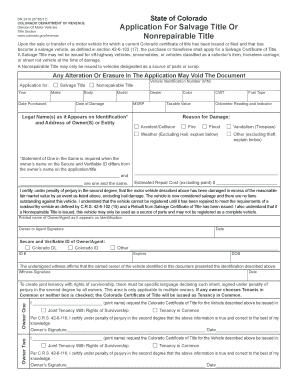
Colorado Application Title Form


What is the Colorado Application Title
The Colorado Application Title is a crucial document used to obtain a title for vehicles that have been salvaged or declared nonrepairable. This form, often referred to as the Colorado salvage title form, is essential for individuals looking to register a vehicle that has been involved in significant damage or has been deemed a total loss by an insurance company. The application serves to officially document the vehicle's status and allows for the appropriate title to be issued by the state of Colorado.
How to Obtain the Colorado Application Title
To obtain the Colorado Application Title, individuals must first complete the DR 2410 form, which is specifically designed for this purpose. The form can be acquired through the Colorado Department of Revenue's website or local motor vehicle offices. Once completed, the application must be submitted along with any required documentation, such as proof of ownership and a vehicle identification number (VIN) verification. It is important to ensure that all information is accurate to avoid delays in processing.
Steps to Complete the Colorado Application Title
Completing the Colorado Application Title involves several key steps:
- Gather necessary documents, including proof of ownership and any previous titles.
- Fill out the DR 2410 form accurately, ensuring all required fields are completed.
- Provide a VIN verification, which may require inspection by an authorized party.
- Submit the application along with any applicable fees to the local motor vehicle office.
- Await confirmation of your application and the issuance of the new title.
Legal Use of the Colorado Application Title
The legal use of the Colorado Application Title is governed by state regulations that ensure the proper registration of vehicles with salvage or nonrepairable status. This form must be filled out in compliance with Colorado laws to ensure that the vehicle can be legally operated on public roads. The title serves as proof of ownership and indicates the vehicle's condition, which is crucial for future sales or transfers.
Key Elements of the Colorado Application Title
Key elements of the Colorado Application Title include:
- Vehicle Identification Number (VIN): This unique identifier is essential for tracking the vehicle's history.
- Owner Information: The name and address of the current owner must be clearly stated.
- Salvage Status: Indication of whether the vehicle is salvage or nonrepairable.
- Signature: The owner must sign the application to validate the information provided.
Required Documents
When applying for the Colorado Application Title, several documents are required to support the application. These typically include:
- Completed DR 2410 form.
- Proof of ownership, such as a previous title or bill of sale.
- VIN verification, which may require inspection.
- Payment for any applicable fees associated with the title application.
Quick guide on how to complete colorado application title
Complete Colorado Application Title seamlessly on any device
Digital document management has become increasingly favored by businesses and individuals alike. It offers an ideal environmentally friendly substitute to traditional printed and signed documents, enabling you to locate the appropriate form and securely store it online. airSlate SignNow provides all the resources you need to create, customize, and electronically sign your documents promptly without any holdups. Manage Colorado Application Title on any platform using airSlate SignNow's Android or iOS applications and simplify any document-related task today.
How to modify and electronically sign Colorado Application Title with ease
- Locate Colorado Application Title and then click Get Form to begin.
- Make use of the tools we provide to finish your document.
- Emphasize important sections of the documents or redact sensitive information with tools specifically offered by airSlate SignNow for that purpose.
- Generate your signature using the Sign tool, which takes mere seconds and carries the same legal validity as a conventional wet ink signature.
- Review the information and click the Done button to save your changes.
- Choose how you wish to send your form, via email, SMS, or invitation link, or download it to your computer.
Eliminate concerns about lost or misplaced documents, tedious form searching, or mistakes that necessitate printing new copies. airSlate SignNow meets your document management needs with just a few clicks from any device of your choice. Modify and electronically sign Colorado Application Title and ensure excellent communication throughout any stage of your form preparation process with airSlate SignNow.
Create this form in 5 minutes or less
Create this form in 5 minutes!
How to create an eSignature for the colorado application title
How to make an eSignature for a PDF in the online mode
How to make an eSignature for a PDF in Chrome
The way to create an eSignature for putting it on PDFs in Gmail
The way to create an eSignature straight from your smart phone
The best way to make an eSignature for a PDF on iOS devices
The way to create an eSignature for a PDF document on Android OS
People also ask
-
What is a Colorado salvage title form?
A Colorado salvage title form is a legal document used to denote that a vehicle has been declared a total loss by an insurance company. This form is crucial for vehicle owners looking to sell or repair a salvaged vehicle, as it helps in the proper registration process. Understanding how to complete and submit the Colorado salvage title form can streamline your transactions involving salvaged vehicles.
-
How do I obtain a Colorado salvage title form?
You can obtain a Colorado salvage title form from the Colorado Department of Revenue's Division of Motor Vehicles (DMV) website or at your local DMV office. The form can often be downloaded and printed, allowing you to fill it out at your convenience. Be sure to include all required information to avoid delays in processing your application for a salvage title.
-
What are the fees associated with filing a Colorado salvage title form?
Filing a Colorado salvage title form typically incurs specific fees, which may vary depending on the county. It’s essential to check the current fee schedule on the Colorado DMV’s website for accurate pricing. Keeping track of these fees helps ensure you budget appropriately when processing your salvage title.
-
Can I eSign the Colorado salvage title form?
Yes, eSigning the Colorado salvage title form is possible through platforms like airSlate SignNow, which simplify the eSignature process. Using airSlate SignNow, you can securely sign and send your form digitally, making it faster and more efficient. This feature ensures that you can complete your paperwork without needing to print, scan, or physically mail documents.
-
What information is required on the Colorado salvage title form?
The Colorado salvage title form requires specific information, including the vehicle identification number (VIN), current and previous owner details, and a description of the vehicle's condition. Accurately filling in these details is crucial to ensure proper processing. Always double-check to prevent any errors that could delay your salvage title issuance.
-
How long does it take to process the Colorado salvage title form?
Processing the Colorado salvage title form usually takes a few weeks, depending on the volume of applications at your local DMV. To expedite the process, make sure your form is filled out correctly and submit it during periods of lower traffic, if possible. Staying informed about potential delays can help you plan better.
-
Are there any benefits to using airSlate SignNow for the Colorado salvage title form?
Using airSlate SignNow for the Colorado salvage title form offers several benefits, including a user-friendly interface and the ability to track the status of your documents. This platform enhances security with encryption and offers cloud storage for your completed forms. With airSlate SignNow, you can ensure a smooth experience from signing to submission.
Get more for Colorado Application Title
Find out other Colorado Application Title
- eSign Louisiana Demand for Payment Letter Simple
- eSign Missouri Gift Affidavit Myself
- eSign Missouri Gift Affidavit Safe
- eSign Nevada Gift Affidavit Easy
- eSign Arizona Mechanic's Lien Online
- eSign Connecticut IOU Online
- How To eSign Florida Mechanic's Lien
- eSign Hawaii Mechanic's Lien Online
- How To eSign Hawaii Mechanic's Lien
- eSign Hawaii IOU Simple
- eSign Maine Mechanic's Lien Computer
- eSign Maryland Mechanic's Lien Free
- How To eSign Illinois IOU
- Help Me With eSign Oregon Mechanic's Lien
- eSign South Carolina Mechanic's Lien Secure
- eSign Tennessee Mechanic's Lien Later
- eSign Iowa Revocation of Power of Attorney Online
- How Do I eSign Maine Revocation of Power of Attorney
- eSign Hawaii Expense Statement Fast
- eSign Minnesota Share Donation Agreement Simple