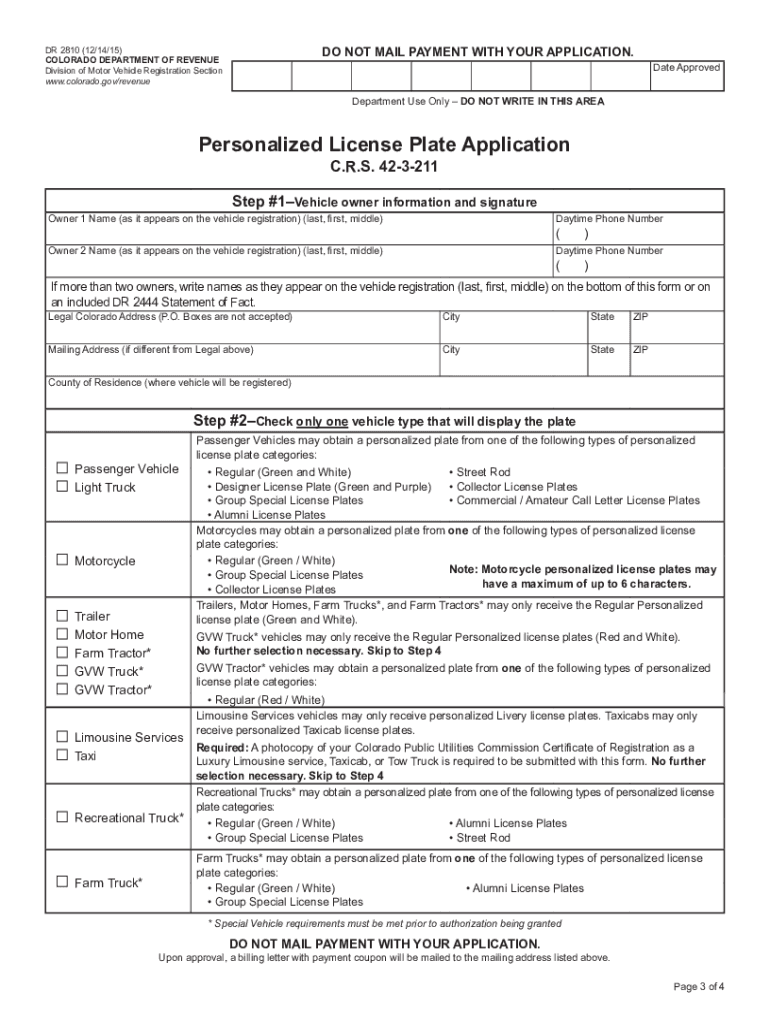
Colorado Personalized License Plate 2015-2026


What is the Colorado Personalized License Plate
The Colorado personalized license plate, often referred to as a custom license plate, allows vehicle owners to express their individuality through unique combinations of letters and numbers. This type of plate is available to residents of Colorado who wish to create a distinctive identifier for their vehicles. The personalized plate can feature up to seven characters, which can include letters, numbers, and certain special characters, depending on state regulations.
How to obtain the Colorado Personalized License Plate
To obtain a Colorado personalized license plate, individuals must complete the Colorado personalized license plate application, known as the DR 2810 form. This form can be filled out online or printed for submission by mail or in person at a local Department of Motor Vehicles (DMV) office. Applicants should ensure that their desired plate combination is available by checking the state’s online database before submitting the application.
Steps to complete the Colorado Personalized License Plate
Completing the application for a Colorado personalized license plate involves several key steps:
- Visit the Colorado DMV website to access the DR 2810 form.
- Fill out the required information, including your vehicle details and desired plate combination.
- Submit the application online or print it for submission via mail or in-person at a DMV office.
- Pay the associated fees, which may vary depending on the type of plate requested.
- Wait for the DMV to process your application and notify you of the status.
Legal use of the Colorado Personalized License Plate
The legal use of a Colorado personalized license plate is governed by state regulations. It is important for applicants to choose a plate combination that complies with these rules, avoiding any offensive or inappropriate language. Additionally, personalized plates must not resemble existing standard plates or create confusion with official government plates. Once issued, the plate must be displayed according to Colorado law, ensuring visibility and compliance with all vehicle registration requirements.
Eligibility Criteria
To be eligible for a Colorado personalized license plate, applicants must meet certain criteria set by the state. These include:
- Being a resident of Colorado.
- Owning a registered vehicle in Colorado.
- Submitting a completed DR 2810 form with the desired plate combination.
- Paying the required fees associated with the personalized plate application.
Form Submission Methods
The Colorado personalized license plate application can be submitted through various methods to accommodate different preferences:
- Online: Complete the DR 2810 form on the Colorado DMV website and submit it electronically.
- By Mail: Print the completed form and send it to the designated DMV address along with payment.
- In-Person: Visit a local DMV office to submit the application directly and make payment.
Quick guide on how to complete colorado personalized license plate
Effortlessly Prepare Colorado Personalized License Plate on Any Device
Digital document management has become increasingly favored by both organizations and individuals. It offers an ideal environmentally-friendly alternative to traditional printed and signed documents, as you can obtain the necessary form and securely store it online. airSlate SignNow provides you with all the resources needed to create, modify, and electronically sign your documents swiftly without delays. Handle Colorado Personalized License Plate on any device with airSlate SignNow's Android or iOS applications and enhance any document-oriented process today.
The easiest way to modify and electronically sign Colorado Personalized License Plate effortlessly
- Locate Colorado Personalized License Plate and then click Get Form to begin.
- Utilize the tools we provide to complete your form.
- Emphasize important sections of the documents or redact sensitive information with tools that airSlate SignNow offers specifically for that purpose.
- Generate your signature using the Sign tool, which takes mere seconds and carries the exact same legal validity as a conventional wet ink signature.
- Review the information and then click on the Done button to save your updates.
- Choose your preferred method to send your form, whether by email, text message (SMS), invitation link, or download it to your computer.
Eliminate worries about lost or misplaced files, tedious form searches, or errors that necessitate printing new document copies. airSlate SignNow meets your document management needs in just a few clicks from whichever device you choose. Adjust and electronically sign Colorado Personalized License Plate and ensure effective communication at every stage of your form preparation process with airSlate SignNow.
Create this form in 5 minutes or less
Find and fill out the correct colorado personalized license plate
Create this form in 5 minutes!
How to create an eSignature for the colorado personalized license plate
How to make an eSignature for your PDF online
How to make an eSignature for your PDF in Google Chrome
The way to generate an electronic signature for signing PDFs in Gmail
The way to create an electronic signature from your smartphone
The best way to make an electronic signature for a PDF on iOS
The way to create an electronic signature for a PDF file on Android
People also ask
-
What is a Colorado license plate?
A Colorado license plate is a legal identification tag issued by the Colorado Department of Revenue for vehicles registered in the state. It typically includes a unique alphanumeric combination that helps law enforcement and the DMV track vehicle information. These plates are essential for proving that a vehicle is properly registered and meets state regulations.
-
How do I obtain a Colorado license plate?
To obtain a Colorado license plate, you need to register your vehicle with the Colorado Department of Revenue. This process typically requires proof of ownership, identification, and payment of a registration fee. Once your paperwork is processed, you'll receive your Colorado license plate and any associated registration materials.
-
What are the costs associated with a Colorado license plate?
The costs for a Colorado license plate can vary based on the type of vehicle and the specific plate design you choose. Generally, registration fees range from approximately $20 to $50, with additional costs for specialty plates. It's important to check the Colorado DMV website or contact them directly for the most accurate fee schedule.
-
Can I personalize my Colorado license plate?
Yes, you have the option to personalize your Colorado license plate with a custom alphanumeric combination, subject to availability and state regulations. There may be an additional fee for personalized plates, and you’ll need to follow specific guidelines outlined by the Colorado DMV. Custom plates can add a unique touch to your vehicle while also making it easily identifiable.
-
How do I transfer my Colorado license plate to a new vehicle?
Transferring your Colorado license plate to a new vehicle is a straightforward process. You’ll need to visit your local county motor vehicle office and provide documentation for both the new vehicle and the original plate. There may be a small fee for the transfer, but this saves the hassle of applying for a completely new Colorado license plate.
-
What should I do if my Colorado license plate is lost or stolen?
If your Colorado license plate is lost or stolen, you should report it to the local law enforcement agency to prevent unauthorized use. After reporting, you can apply for a replacement plate at your county motor vehicle office. You'll need to provide identification and pay a replacement fee to receive your new Colorado license plate.
-
Are there any special requirements for Colorado license plates?
Yes, Colorado license plates must conform to specific standards set by the state, such as visibility and alphanumeric format. Additionally, certain vehicles may be required to display special plates, such as those for electric vehicles or disabled individuals. Always check with the Colorado DMV to ensure your vehicle meets all necessary requirements for its license plate.
Get more for Colorado Personalized License Plate
Find out other Colorado Personalized License Plate
- eSignature Mississippi Plumbing Emergency Contact Form Later
- eSignature Plumbing Form Nebraska Free
- How Do I eSignature Alaska Real Estate Last Will And Testament
- Can I eSignature Alaska Real Estate Rental Lease Agreement
- eSignature New Jersey Plumbing Business Plan Template Fast
- Can I eSignature California Real Estate Contract
- eSignature Oklahoma Plumbing Rental Application Secure
- How Can I eSignature Connecticut Real Estate Quitclaim Deed
- eSignature Pennsylvania Plumbing Business Plan Template Safe
- eSignature Florida Real Estate Quitclaim Deed Online
- eSignature Arizona Sports Moving Checklist Now
- eSignature South Dakota Plumbing Emergency Contact Form Mobile
- eSignature South Dakota Plumbing Emergency Contact Form Safe
- Can I eSignature South Dakota Plumbing Emergency Contact Form
- eSignature Georgia Real Estate Affidavit Of Heirship Later
- eSignature Hawaii Real Estate Operating Agreement Online
- eSignature Idaho Real Estate Cease And Desist Letter Online
- eSignature Idaho Real Estate Cease And Desist Letter Simple
- eSignature Wyoming Plumbing Quitclaim Deed Myself
- eSignature Colorado Sports Living Will Mobile