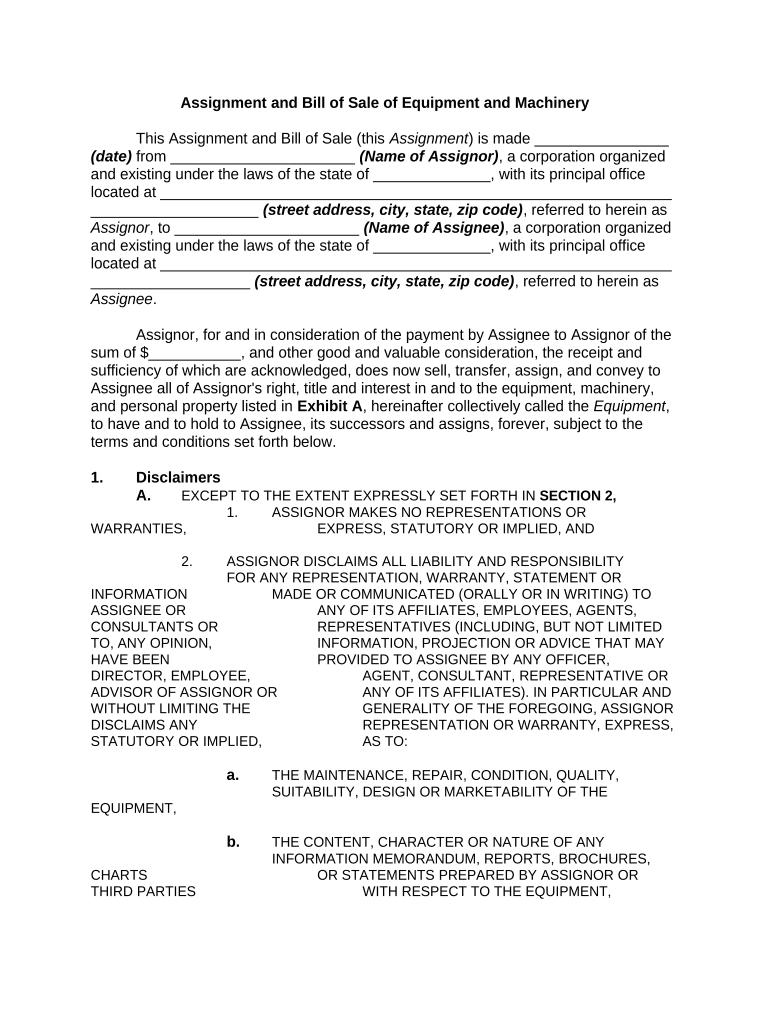
Assignment Equipment Form


What is the Assignment Equipment Form
The assignment equipment form is a document used primarily in business settings to facilitate the transfer of equipment ownership or usage rights. This form ensures that all parties involved have a clear understanding of the terms of the assignment, including the specific equipment being transferred, the duration of the assignment, and any conditions that apply. It is essential for maintaining accurate records and ensuring compliance with company policies and legal requirements.
How to use the Assignment Equipment Form
Using the assignment equipment form involves several straightforward steps. First, gather all relevant information about the equipment, including its description, serial number, and current condition. Next, identify the parties involved in the assignment, including the assignor (the current owner) and the assignee (the new user or owner). Fill out the form with this information, ensuring that all details are accurate and complete. Finally, both parties should sign the form to validate the agreement, and a copy should be retained by each party for their records.
Steps to complete the Assignment Equipment Form
Completing the assignment equipment form requires careful attention to detail. Follow these steps:
- Begin by entering the date of the assignment.
- Provide the full names and contact information of both the assignor and assignee.
- List the equipment being assigned, including any relevant identification numbers.
- Specify the terms of the assignment, such as duration and any conditions that must be met.
- Include any warranties or guarantees associated with the equipment.
- Both parties should review the completed form for accuracy before signing.
Legal use of the Assignment Equipment Form
The legal validity of the assignment equipment form hinges on several factors. To ensure that the form is legally binding, it must be signed by both parties, and the terms should be clear and unambiguous. Additionally, the form should comply with relevant federal and state laws regarding equipment transfers. Using a trusted electronic signature platform can enhance the legal standing of the document by providing a digital certificate and maintaining compliance with regulations such as ESIGN and UETA.
Key elements of the Assignment Equipment Form
Several key elements are crucial for the assignment equipment form to be effective:
- Identification of parties: Clearly state the names and contact details of the assignor and assignee.
- Description of equipment: Provide a detailed description, including serial numbers and condition.
- Terms of assignment: Outline the duration and any specific conditions attached to the assignment.
- Signatures: Ensure both parties sign the form to validate the agreement.
Examples of using the Assignment Equipment Form
The assignment equipment form can be utilized in various scenarios, such as:
- A company transferring equipment to a new employee for temporary use.
- A business leasing equipment to another company.
- An individual selling personal equipment to another party.
Each of these examples highlights the importance of having a formalized agreement to protect the interests of all parties involved.
Quick guide on how to complete assignment equipment form 497331980
Effortlessly Prepare Assignment Equipment Form on Any Device
Digital document management has become increasingly popular among businesses and individuals alike. It offers a perfect eco-friendly substitute to traditional printed and signed documents, allowing you to locate the right form and securely save it online. airSlate SignNow provides all the necessary tools to create, modify, and electronically sign your documents quickly without any delays. Manage Assignment Equipment Form on any platform using the airSlate SignNow Android or iOS applications and streamline any document-related process today.
How to Modify and Electronically Sign Assignment Equipment Form with Ease
- Obtain Assignment Equipment Form and click Get Form to begin.
- Utilize the tools we provide to fill out your form.
- Emphasize relevant sections of the documents or hide sensitive information with tools that airSlate SignNow specifically offers for that purpose.
- Generate your signature using the Sign feature, which takes mere seconds and has the same legal validity as a conventional wet ink signature.
- Review all the details and click the Done button to save your modifications.
- Choose how you would like to share your form, via email, text message (SMS), or invitation link, or download it to your computer.
Eliminate concerns about lost or misplaced files, tedious form searching, or errors that require printing new copies. airSlate SignNow meets your document management needs in just a few clicks from any device you choose. Modify and electronically sign Assignment Equipment Form, ensuring exceptional communication at every stage of the form preparation process with airSlate SignNow.
Create this form in 5 minutes or less
Create this form in 5 minutes!
People also ask
-
What is an assignment equipment form?
An assignment equipment form is a document used to formally assign equipment to a specific individual or department. This form ensures that all parties are aware of the terms and conditions surrounding the use of the equipment, and airSlate SignNow makes it easy to create and eSign these forms quickly and efficiently.
-
How does airSlate SignNow facilitate the use of assignment equipment forms?
airSlate SignNow provides an intuitive platform that allows users to create, send, and eSign assignment equipment forms seamlessly. With its user-friendly interface, businesses can streamline the process of managing equipment assignments, reducing paperwork and saving time.
-
What features are included with the assignment equipment form in airSlate SignNow?
The assignment equipment form in airSlate SignNow includes customizable templates, real-time tracking, and automated reminders. These features enhance the efficiency of the document workflow, ensuring that forms are completed and signed promptly.
-
Is airSlate SignNow cost-effective for managing assignment equipment forms?
Yes, airSlate SignNow offers a cost-effective solution for managing assignment equipment forms, helping businesses save on printing and administration costs. With affordable pricing plans, companies can access powerful eSignature capabilities without breaking the bank.
-
Can I integrate airSlate SignNow with other software for my assignment equipment forms?
Absolutely! airSlate SignNow allows seamless integration with various software tools, such as CRM and document management systems. This means you can streamline your workflow and manage assignment equipment forms alongside your existing applications.
-
How secure are the assignment equipment forms created with airSlate SignNow?
Security is a top priority at airSlate SignNow. All assignment equipment forms are encrypted and stored securely, ensuring that your sensitive information is protected. Additionally, the platform complies with all relevant regulations to maintain privacy.
-
What industries can benefit from using assignment equipment forms?
Various industries, including construction, education, and healthcare, can benefit from using assignment equipment forms. Any organization that needs to track and manage the allocation of equipment can leverage airSlate SignNow's solutions for effective documentation.
Get more for Assignment Equipment Form
Find out other Assignment Equipment Form
- Sign Mississippi Orthodontists LLC Operating Agreement Safe
- Sign Delaware Sports Letter Of Intent Online
- How Can I Sign Kansas Real Estate Job Offer
- Sign Florida Sports Arbitration Agreement Secure
- How Can I Sign Kansas Real Estate Residential Lease Agreement
- Sign Hawaii Sports LLC Operating Agreement Free
- Sign Georgia Sports Lease Termination Letter Safe
- Sign Kentucky Real Estate Warranty Deed Myself
- Sign Louisiana Real Estate LLC Operating Agreement Myself
- Help Me With Sign Louisiana Real Estate Quitclaim Deed
- Sign Indiana Sports Rental Application Free
- Sign Kentucky Sports Stock Certificate Later
- How Can I Sign Maine Real Estate Separation Agreement
- How Do I Sign Massachusetts Real Estate LLC Operating Agreement
- Can I Sign Massachusetts Real Estate LLC Operating Agreement
- Sign Massachusetts Real Estate Quitclaim Deed Simple
- Sign Massachusetts Sports NDA Mobile
- Sign Minnesota Real Estate Rental Lease Agreement Now
- How To Sign Minnesota Real Estate Residential Lease Agreement
- Sign Mississippi Sports Confidentiality Agreement Computer