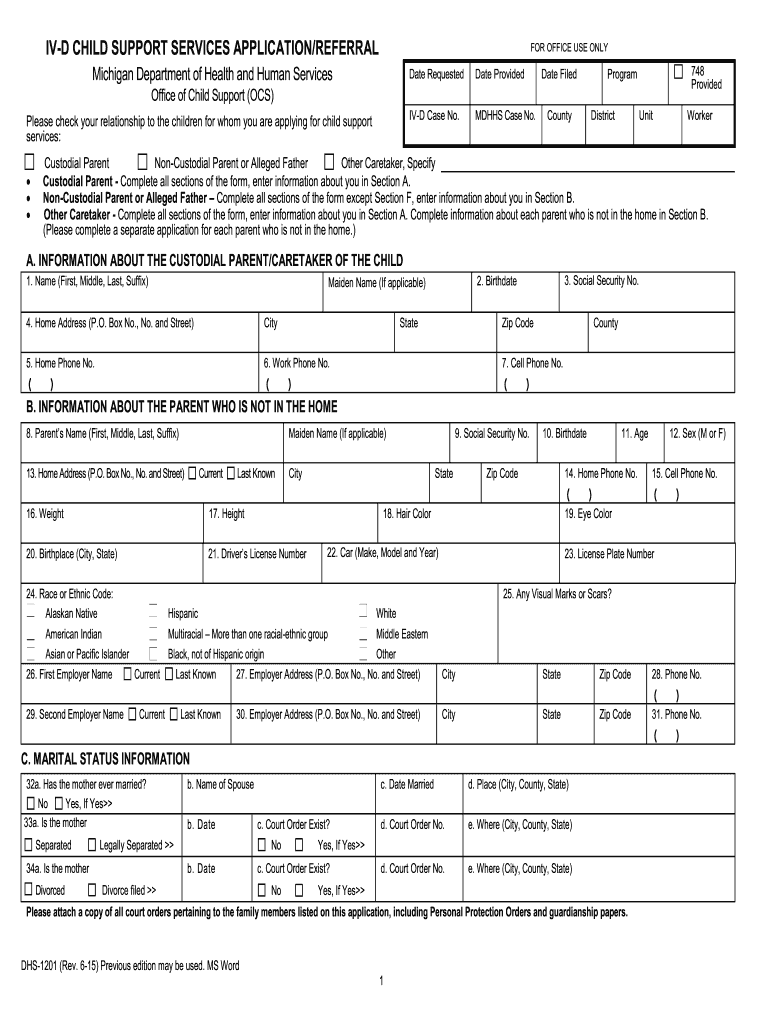
Mi Child Support 2015-2026


What is the Michigan Child Support?
The Michigan child support system is designed to ensure that children receive the financial support they need from both parents. It encompasses various guidelines and regulations that determine the amount of support required based on the parents' income and the needs of the child. The Michigan Department of Health and Human Services (MDHHS) oversees the calculation and enforcement of child support payments. This system aims to promote the well-being of children by facilitating fair and consistent financial contributions from both parents.
How to Use the Michigan Child Support System
Utilizing the Michigan child support system involves several steps. First, parents can apply for child support services through the MDHHS. This can be done online or in person. Once an application is submitted, the state will assist in establishing paternity if necessary, calculating the appropriate support amount, and setting up payment arrangements. Parents can access their case information through the Michigan Child Support website, where they can track payments and manage their accounts.
Steps to Complete the Michigan Child Support Application
Completing the Michigan child support application requires careful attention to detail. Here are the essential steps:
- Gather necessary documents, including income statements, tax returns, and any existing court orders.
- Visit the MDHHS website or local office to obtain the Michigan child support application form.
- Fill out the application, ensuring all information is accurate and complete.
- Submit the application along with any required documentation, either online or by mail.
- Await confirmation from the MDHHS regarding the status of your application.
Legal Use of the Michigan Child Support Forms
The Michigan child support forms are legally binding documents that must be completed accurately to ensure compliance with state laws. These forms include critical information regarding the financial obligations of both parents. It is essential to follow the guidelines set forth by the MDHHS to avoid any legal complications. Proper execution of these forms, including signatures and supporting documents, is necessary for the court to enforce the child support order.
Required Documents for Michigan Child Support
When applying for Michigan child support, specific documents are required to facilitate the process. These typically include:
- Proof of income, such as pay stubs or tax returns.
- Identification documents for both parents.
- Any existing court orders related to custody or support.
- Information regarding the child, including birth certificates and social security numbers.
Eligibility Criteria for Michigan Child Support
Eligibility for Michigan child support services generally depends on the relationship between the parents and the child. Typically, either parent can apply for support if they have legal custody or joint custody of the child. The state also considers factors such as the income of both parents, the child's needs, and any existing support agreements. Understanding these criteria is crucial for parents seeking to establish or modify child support arrangements.
Quick guide on how to complete mi child support
Complete Mi Child Support effortlessly on any device
Digital document management has become increasingly favored by businesses and individuals. It offers an ideal eco-friendly substitute to traditional printed and signed paperwork, as you can locate the appropriate form and securely save it online. airSlate SignNow equips you with all the tools necessary to create, modify, and eSign your documents quickly without delays. Manage Mi Child Support on any device with airSlate SignNow Android or iOS applications and enhance any document-centric process today.
The easiest way to alter and eSign Mi Child Support with ease
- Locate Mi Child Support and click Get Form to begin.
- Utilize the tools we provide to complete your document.
- Highlight important sections of your documents or obscure sensitive details with tools that airSlate SignNow offers specifically for that purpose.
- Create your signature using the Sign tool, which takes seconds and carries the same legal validity as a conventional wet ink signature.
- Review all the information and then click the Done button to save your changes.
- Select how you wish to deliver your form, via email, text message (SMS), or invitation link, or download it to your computer.
Eliminate concerns about lost or misplaced documents, tedious form navigation, or errors that require printing new document copies. airSlate SignNow meets your document management needs in just a few clicks from any device you prefer. Modify and eSign Mi Child Support and ensure excellent communication at every stage of your form preparation process with airSlate SignNow.
Create this form in 5 minutes or less
Find and fill out the correct mi child support
Create this form in 5 minutes!
How to create an eSignature for the mi child support
The best way to create an eSignature for your PDF in the online mode
The best way to create an eSignature for your PDF in Chrome
The best way to generate an electronic signature for putting it on PDFs in Gmail
The way to make an eSignature right from your smart phone
The way to generate an electronic signature for a PDF on iOS devices
The way to make an eSignature for a PDF on Android OS
People also ask
-
What is Michigan child support and how does it work?
Michigan child support refers to the financial support that a non-custodial parent pays to the custodial parent to assist with the upbringing of their children. This system is designed to ensure that both parents contribute to a child’s financial needs. The amount is typically determined by income and the number of children involved.
-
How can airSlate SignNow help with Michigan child support agreements?
airSlate SignNow provides a streamlined platform for creating, sending, and eSigning Michigan child support agreements. With our user-friendly interface, you can quickly draft documents that comply with Michigan laws, making the process smoother for both parties. Our solution ensures that all legal documents are securely stored and easily accessible.
-
What is the pricing structure for using airSlate SignNow for Michigan child support documents?
AirSlate SignNow offers various pricing plans that cater to different business needs, including options suitable for managing Michigan child support documents. Our plans are cost-effective, ensuring you can manage important documents without breaking the bank. You can explore our website for specific pricing and features that fit your needs.
-
Are there any features specifically beneficial for handling Michigan child support cases?
Yes, airSlate SignNow includes features tailored for Michigan child support cases, such as templates for child support agreements, automated reminders for payments, and secure eSigning. These features simplify the process of managing legal documents and ensure that all parties can communicate effectively. This ultimately makes the experience more efficient.
-
How does airSlate SignNow ensure the security of Michigan child support documents?
Security is a top priority for airSlate SignNow when handling Michigan child support documents. We employ advanced encryption and secure storage solutions that meet industry standards. Additionally, all signatures are legally binding, providing peace of mind when dealing with sensitive information.
-
Can airSlate SignNow integrate with other tools for managing Michigan child support?
Absolutely! airSlate SignNow integrates seamlessly with various tools and software that can assist in managing Michigan child support, such as accounting and legal management systems. These integrations allow for a more comprehensive approach to handling child support matters, ensuring that documents and payments are managed efficiently.
-
What benefits does airSlate SignNow provide for legal professionals handling Michigan child support?
For legal professionals dealing with Michigan child support, airSlate SignNow offers tools that enhance productivity, such as templated documents and collaboration features. These tools allow for quicker turnaround times and help legal teams meet deadlines more effectively. Additionally, the entire process remains compliant with Michigan laws.
Get more for Mi Child Support
Find out other Mi Child Support
- How Can I Electronic signature New Jersey Real Estate Stock Certificate
- Electronic signature Colorado Sports RFP Safe
- Can I Electronic signature Connecticut Sports LLC Operating Agreement
- How Can I Electronic signature New York Real Estate Warranty Deed
- How To Electronic signature Idaho Police Last Will And Testament
- How Do I Electronic signature North Dakota Real Estate Quitclaim Deed
- Can I Electronic signature Ohio Real Estate Agreement
- Electronic signature Ohio Real Estate Quitclaim Deed Later
- How To Electronic signature Oklahoma Real Estate Business Plan Template
- How Can I Electronic signature Georgia Sports Medical History
- Electronic signature Oregon Real Estate Quitclaim Deed Free
- Electronic signature Kansas Police Arbitration Agreement Now
- Electronic signature Hawaii Sports LLC Operating Agreement Free
- Electronic signature Pennsylvania Real Estate Quitclaim Deed Fast
- Electronic signature Michigan Police Business Associate Agreement Simple
- Electronic signature Mississippi Police Living Will Safe
- Can I Electronic signature South Carolina Real Estate Work Order
- How To Electronic signature Indiana Sports RFP
- How Can I Electronic signature Indiana Sports RFP
- Electronic signature South Dakota Real Estate Quitclaim Deed Now