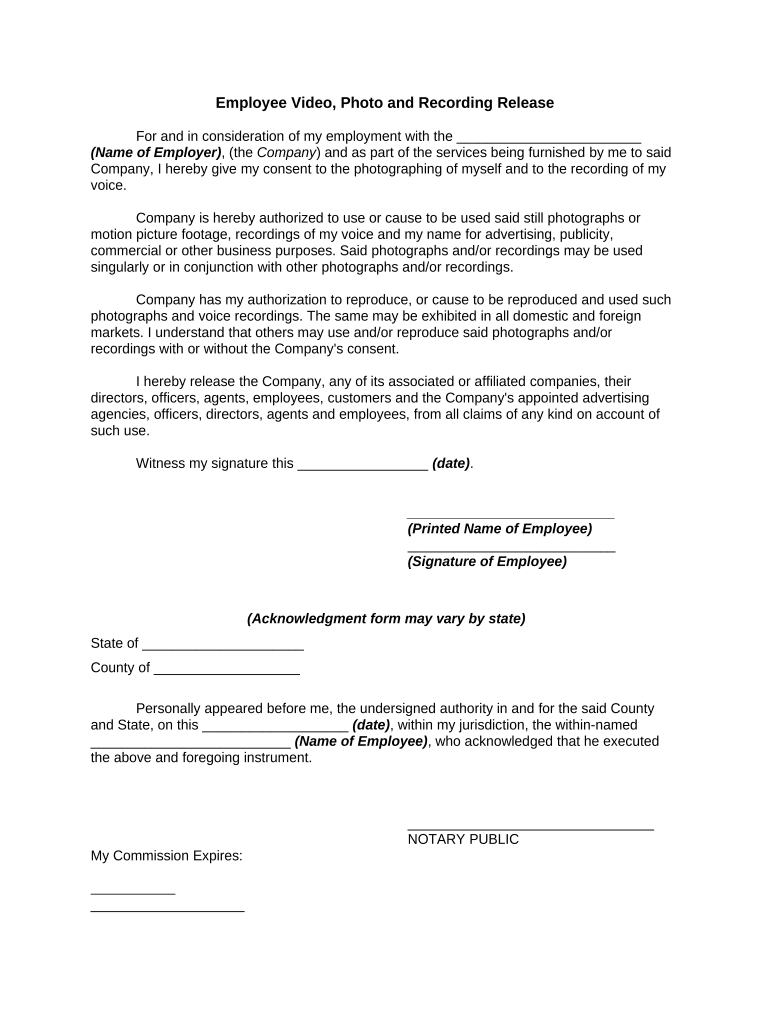
Video Form


What is the video form
The video form is an electronic document that allows individuals and businesses to complete and submit forms through video technology. This format is increasingly popular as it aligns with the shift toward remote work and digital solutions. The video form can serve various purposes, including legal agreements, applications, and compliance documents. It is designed to facilitate a more interactive and engaging way to fill out forms, ensuring that all necessary information is captured accurately.
How to use the video form
Using the video form involves several straightforward steps. First, access the form through a secure digital platform. Next, follow the prompts to record your responses, ensuring that you provide all required information. It is essential to speak clearly and concisely, as the video format captures both audio and visual elements. After completing the recording, review your video to confirm that all necessary details are included before submitting it for processing.
Steps to complete the video form
Completing a video form requires careful attention to detail. Here are the steps to follow:
- Access the video form on a compatible device.
- Read the instructions carefully to understand what information is required.
- Prepare your environment to minimize distractions during recording.
- Record your video, ensuring you answer all questions thoroughly.
- Review the recording for clarity and completeness.
- Submit the video form through the designated platform.
Legal use of the video form
The legal validity of a video form depends on compliance with relevant laws and regulations. In the United States, eSignature laws such as the ESIGN Act and UETA establish that electronic signatures and documents can be legally binding. To ensure that your video form is recognized legally, it should include necessary elements such as identification verification and a clear expression of intent to sign. Utilizing a compliant platform like signNow can further enhance the legal standing of your video form.
Key elements of the video form
Several key elements are essential for the effective use of a video form:
- Identification: Clear identification of the signer is crucial for legal recognition.
- Clarity: The video should be clear, with audible responses to ensure understanding.
- Completeness: All required fields must be addressed to avoid delays or rejections.
- Security: The platform used should provide encryption and data protection measures.
Examples of using the video form
Video forms can be utilized in various scenarios, including:
- Legal agreements where parties need to express consent verbally.
- Job applications that require personal introductions.
- Client onboarding processes that benefit from a personal touch.
- Surveys or feedback forms that seek detailed responses.
Quick guide on how to complete video form
Effortlessly Prepare Video Form on Any Device
Digital document management has become increasingly popular among businesses and individuals. It offers an ideal eco-friendly substitute for traditional printed and signed documents since you can obtain the appropriate form and securely store it online. airSlate SignNow provides all the necessary tools to create, adjust, and electronically sign your documents promptly without any delays. Manage Video Form on any device using the airSlate SignNow Android or iOS applications and simplify any document-related process today.
How to Adjust and Electronically Sign Video Form with Ease
- Find Video Form and click on Get Form to begin.
- Make use of the tools available to fill out your document.
- Emphasize pertinent sections of the documents or redact sensitive information with tools specifically offered by airSlate SignNow for that purpose.
- Generate your signature with the Sign tool, which takes only moments and holds the same legal validity as a conventional wet ink signature.
- Review all the details and click on the Done button to save your changes.
- Select your preferred method to send your form, whether by email, text message (SMS), invitation link, or download it to your computer.
Eliminate concerns about lost or misplaced files, tedious document searching, or errors requiring the printing of new copies. airSlate SignNow fulfills all your document management needs in just a few clicks from any device you choose. Edit and electronically sign Video Form and ensure effective communication at every stage of your form preparation process with airSlate SignNow.
Create this form in 5 minutes or less
Create this form in 5 minutes!
People also ask
-
What is a video form and how can it benefit my business?
A video form is an innovative way to collect information via video submissions. By integrating video forms, businesses can engage users more effectively, allowing for richer interactions that improve response rates. This feature enhances communication and provides a personal touch to your data collection.
-
How does airSlate SignNow integrate video forms into the document signing process?
airSlate SignNow allows users to include video forms as part of the document signing workflow. This integration means you can request video responses from signers directly within the platform, streamlining your processes. With this feature, you ensure that all necessary information is captured before a signature is obtained.
-
What are the pricing options for using video forms with airSlate SignNow?
airSlate SignNow provides various pricing plans to fit different business needs, including access to video form features. The pricing is competitive and offers flexibility, allowing you to choose a plan that best suits your budget. For specific pricing related to video forms, you can inquire directly or visit our pricing page.
-
Can I customize the video form to match my brand?
Yes, you can fully customize your video form through airSlate SignNow. This allows you to align the design and content with your brand identity, ensuring a cohesive look and feel. Customization helps enhance user trust and engagement, which is vital for data collection.
-
Are video forms compatible with mobile devices?
Absolutely! Video forms created in airSlate SignNow are optimized for mobile devices. This means users can easily submit their videos from smartphones and tablets, enhancing accessibility and convenience for on-the-go users. It's a great way to capture responses anytime, anywhere.
-
What security measures does airSlate SignNow have for video forms?
airSlate SignNow employs robust security measures to protect all data collected through video forms. This includes encryption and secure data storage practices, ensuring that your business and client information is safeguarded. You can use video forms with confidence, knowing that security is a top priority.
-
How easy is it to set up and use video forms with airSlate SignNow?
Setting up video forms with airSlate SignNow is quick and user-friendly. The intuitive interface allows you to create and send video forms without needing extensive technical expertise. You'll be able to start collecting video responses in no time, streamlining your workflow and improving engagement.
Get more for Video Form
- Fillable online dawn levesque fax email print pdffiller form
- Express autogap form
- Early childhood education and care in europe eacea form
- Summary of the madrid agreement concerning the wipo form
- International association for the study of pain trainee form
- Late application form lcci international qualifications
- Bishopstown hillwalking club bhc membership application form 2016 2017
- Pct ro101 request wipo wipo form
Find out other Video Form
- Sign Minnesota Divorce Settlement Agreement Template Easy
- How To Sign Arizona Affidavit of Death
- Sign Nevada Divorce Settlement Agreement Template Free
- Sign Mississippi Child Custody Agreement Template Free
- Sign New Jersey Child Custody Agreement Template Online
- Sign Kansas Affidavit of Heirship Free
- How To Sign Kentucky Affidavit of Heirship
- Can I Sign Louisiana Affidavit of Heirship
- How To Sign New Jersey Affidavit of Heirship
- Sign Oklahoma Affidavit of Heirship Myself
- Sign Washington Affidavit of Death Easy
- Help Me With Sign Pennsylvania Cohabitation Agreement
- Sign Montana Child Support Modification Online
- Sign Oregon Last Will and Testament Mobile
- Can I Sign Utah Last Will and Testament
- Sign Washington Last Will and Testament Later
- Sign Wyoming Last Will and Testament Simple
- Sign Connecticut Living Will Online
- How To Sign Georgia Living Will
- Sign Massachusetts Living Will Later