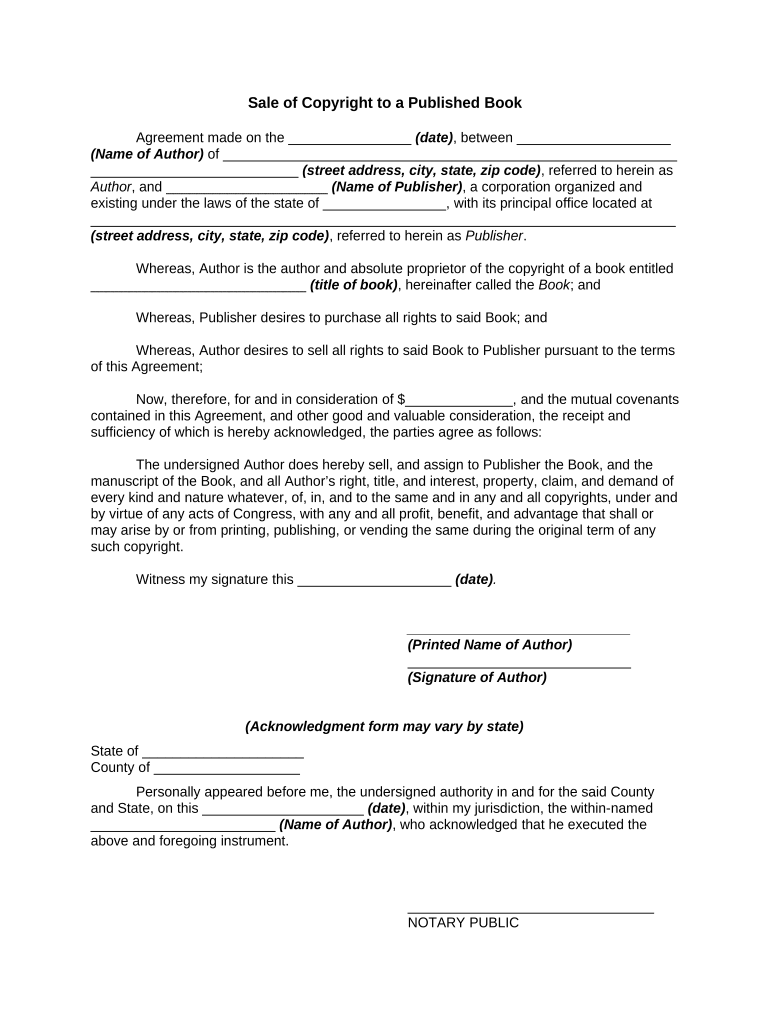
Copyright Published Book Form


What is the Copyright Published Book
The copyright published book refers to a literary work that has been formally registered for copyright protection. This registration grants the author exclusive rights to reproduce, distribute, and display the work. In the United States, copyright protection is automatic upon the creation of the work, but registering it with the U.S. Copyright Office provides additional legal advantages, such as the ability to sue for infringement and eligibility for statutory damages. The copyright published book encompasses various formats, including print and digital editions, ensuring that the author's intellectual property is safeguarded across multiple platforms.
How to Use the Copyright Published Book
Using a copyright published book involves understanding the rights it confers to the author. These rights include the ability to control how the book is reproduced, distributed, and adapted. Authors can license their works to publishers or other entities, allowing them to sell or distribute the book while retaining ownership. Additionally, understanding how to navigate licensing agreements and permissions is crucial for authors wishing to collaborate with others or adapt their works into different formats, such as audiobooks or film adaptations.
Steps to Complete the Copyright Published Book
Completing the copyright published book involves several key steps:
- Create the Work: Write and finalize your manuscript, ensuring it is original and fixed in a tangible form.
- Register the Copyright: Submit an application to the U.S. Copyright Office, including a copy of the work and the applicable fee.
- Receive Confirmation: Await confirmation of your registration, which may take several months, but provides legal benefits once completed.
- Maintain Records: Keep detailed records of your work and any agreements related to its use or distribution.
Legal Use of the Copyright Published Book
The legal use of a copyright published book is governed by copyright law, which grants specific rights to the author. These rights include reproduction, distribution, and the creation of derivative works. It is essential for authors to understand fair use provisions, which allow limited use of copyrighted material without permission under certain circumstances, such as criticism, comment, news reporting, teaching, scholarship, or research. Authors should also be aware of the importance of licensing agreements when granting permission for others to use their work.
Key Elements of the Copyright Published Book
Several key elements define a copyright published book:
- Originality: The work must be original and created by the author.
- Fixation: The work must be fixed in a tangible medium, such as a printed book or digital file.
- Registration: While not mandatory, registration with the U.S. Copyright Office enhances legal protections.
- Rights Management: Authors must manage their rights effectively, including licensing and permissions.
Examples of Using the Copyright Published Book
Examples of using a copyright published book include:
- Publishing: Authors can publish their works through traditional publishers or self-publishing platforms.
- Licensing: Authors may license their works for adaptation into films, audiobooks, or translations.
- Educational Use: Educators can use excerpts under fair use for teaching purposes, provided they comply with copyright law.
Quick guide on how to complete copyright published book
Effortlessly Prepare Copyright Published Book on Any Device
Digital document management has become increasingly popular among businesses and individuals. It offers a perfect eco-conscious substitute for traditional printed and signed forms, allowing you to find the right template and securely store it online. airSlate SignNow provides you with all the tools necessary to create, edit, and electronically sign your documents swiftly without delays. Manage Copyright Published Book on any platform with the airSlate SignNow apps for Android or iOS and enhance any document-related process today.
The Easiest Way to Edit and eSign Copyright Published Book Seamlessly
- Find Copyright Published Book and click on Get Form to begin.
- Utilize the tools we offer to fill out your document.
- Highlight important sections of your documents or redact sensitive information with the tools specifically designed for that purpose by airSlate SignNow.
- Create your electronic signature using the Sign tool, which takes just seconds and holds the same legal validity as a traditional ink signature.
- Review all the details and click on the Done button to save your changes.
- Choose your preferred method to send your form, whether by email, text message (SMS), invite link, or download it to your computer.
Say goodbye to lost or misplaced documents, tiresome form searches, or mistakes that necessitate printing new copies. airSlate SignNow fulfills your document management needs in just a few clicks from any device you prefer. Edit and eSign Copyright Published Book and ensure outstanding communication throughout every step of the document preparation process with airSlate SignNow.
Create this form in 5 minutes or less
Create this form in 5 minutes!
People also ask
-
What is a copyright published book?
A copyright published book is a book that has been officially registered for copyright protection, allowing the author exclusive rights to reproduce, distribute, and display their work. This legal protection helps ensure that your intellectual property is safeguarded against unauthorized use, making it essential for any published author.
-
How can airSlate SignNow help with copyright published books?
airSlate SignNow provides a convenient way for authors to manage and sign publishing contracts related to their copyright published books. With our eSignature technology, you can quickly execute agreements with publishers and distributors, ensuring that your rights are protected without the hassle of traditional paperwork.
-
What are the pricing options for using airSlate SignNow for copyright published book transactions?
airSlate SignNow offers several pricing plans tailored to suit different needs, including options for individual authors and publishing companies. You can start with a free trial to explore features specifically designed for managing copyright published book documentation before committing to a paid plan.
-
What features does airSlate SignNow offer for authors of copyright published books?
airSlate SignNow includes user-friendly features such as document templates, customizable workflows, and secure eSigning options. These tools streamline the process of handling agreements related to copyright published books, saving authors valuable time and reducing administrative overhead.
-
Are there any integrations available with airSlate SignNow for managing copyright published book agreements?
Yes, airSlate SignNow seamlessly integrates with popular platforms such as Google Drive, Dropbox, and Microsoft Office. These integrations facilitate efficient document management and collaboration for authors regarding their copyright published books.
-
How does airSlate SignNow enhance the security of copyright published book documents?
Security is a top priority with airSlate SignNow. Our platform employs advanced encryption and security protocols to protect your copyright published book documents, ensuring that only authorized individuals have access to sensitive information and signed agreements.
-
Can I track the status of my documents related to copyright published books with airSlate SignNow?
Absolutely! airSlate SignNow provides real-time tracking for all your documents, allowing you to monitor the status of contracts and agreements related to your copyright published book. This feature helps keep you informed and organized throughout the publishing process.
Get more for Copyright Published Book
Find out other Copyright Published Book
- eSign Rhode Island Charity Rental Lease Agreement Secure
- eSign California Construction Promissory Note Template Easy
- eSign Colorado Construction LLC Operating Agreement Simple
- Can I eSign Washington Charity LLC Operating Agreement
- eSign Wyoming Charity Living Will Simple
- eSign Florida Construction Memorandum Of Understanding Easy
- eSign Arkansas Doctors LLC Operating Agreement Free
- eSign Hawaii Construction Lease Agreement Mobile
- Help Me With eSign Hawaii Construction LLC Operating Agreement
- eSign Hawaii Construction Work Order Myself
- eSign Delaware Doctors Quitclaim Deed Free
- eSign Colorado Doctors Operating Agreement Computer
- Help Me With eSign Florida Doctors Lease Termination Letter
- eSign Florida Doctors Lease Termination Letter Myself
- eSign Hawaii Doctors Claim Later
- eSign Idaho Construction Arbitration Agreement Easy
- eSign Iowa Construction Quitclaim Deed Now
- How Do I eSign Iowa Construction Quitclaim Deed
- eSign Louisiana Doctors Letter Of Intent Fast
- eSign Maine Doctors Promissory Note Template Easy