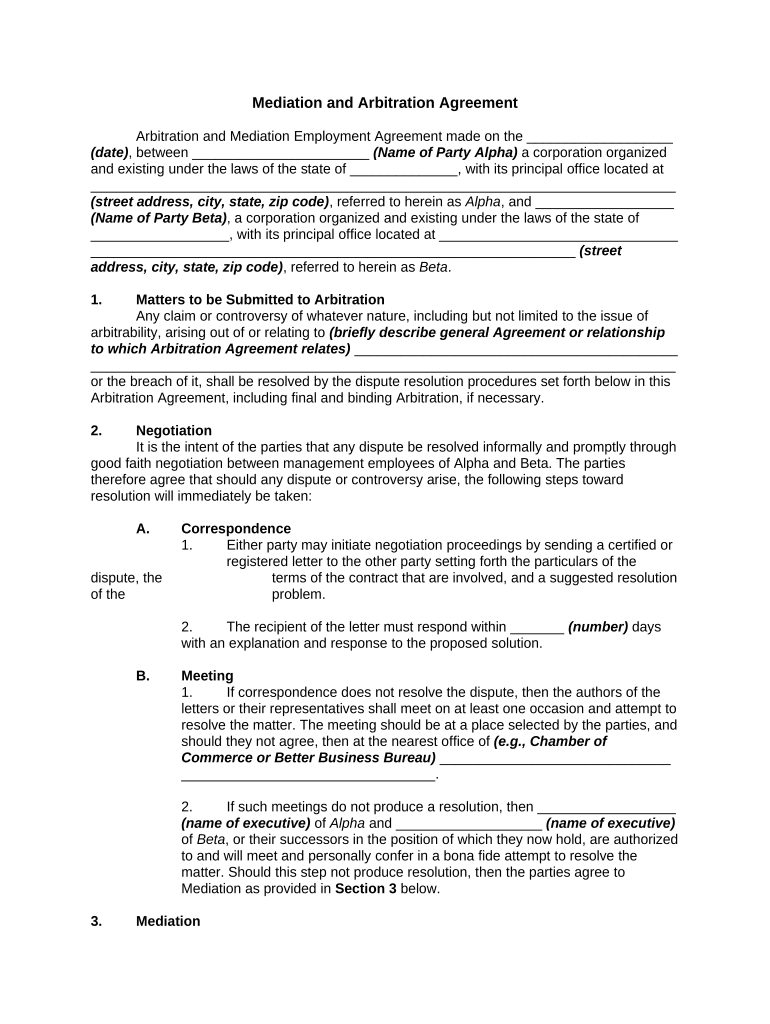
Mediation Arbitration Form


What is the mediation arbitration?
Mediation arbitration is a hybrid dispute resolution process that combines elements of both mediation and arbitration. In this process, parties first attempt to resolve their dispute through mediation, facilitated by a neutral mediator. If mediation fails, the dispute then moves to arbitration, where an arbitrator makes a binding decision. This approach allows for a more collaborative atmosphere in the initial stages, while still providing a definitive resolution if needed.
Steps to complete the mediation arbitration
Completing a mediation arbitration involves several key steps:
- Initiation: The parties agree to enter mediation arbitration and select a mediator.
- Mediation Session: The mediator facilitates a discussion between the parties to explore potential resolutions.
- Agreement or Transition: If an agreement is reached, it is documented. If not, the process transitions to arbitration.
- Arbitration Hearing: The arbitrator hears evidence and arguments from both parties.
- Decision: The arbitrator issues a binding decision, which resolves the dispute.
Key elements of the mediation arbitration
Several key elements define the mediation arbitration process:
- Neutral Facilitator: A mediator guides the discussions, ensuring a fair and balanced dialogue.
- Binding Outcome: If mediation fails, the arbitrator's decision is legally binding on both parties.
- Confidentiality: Discussions during mediation are typically confidential, encouraging open communication.
- Flexibility: The process allows parties to explore creative solutions that may not be available in court.
Legal use of the mediation arbitration
The legal framework for mediation arbitration varies by state, but generally, it is recognized as a valid means of resolving disputes. The enforceability of arbitration awards is supported by the Federal Arbitration Act, which ensures that arbitration agreements are upheld in court. Parties should ensure that their mediation arbitration agreements comply with relevant state laws and regulations to be considered valid and enforceable.
Examples of using the mediation arbitration
Mediation arbitration can be applied in various contexts, including:
- Commercial Disputes: Businesses often use this process to resolve contract disputes without lengthy litigation.
- Family Law: Mediation arbitration is commonly used in divorce cases to settle custody and financial issues.
- Employment Issues: Employers and employees may resolve disputes related to workplace conflicts or contract violations.
How to obtain the mediation arbitration
To initiate mediation arbitration, parties typically need to draft a mediation arbitration agreement. This document outlines the terms of the process, including the selection of a mediator and arbitrator, confidentiality provisions, and procedures for transitioning from mediation to arbitration. It is advisable to consult legal counsel to ensure that the agreement meets all necessary legal requirements and adequately protects the interests of all parties involved.
Quick guide on how to complete mediation arbitration
Effortlessly Prepare Mediation Arbitration on Any Device
Digital document management has gained popularity among businesses and individuals. It offers an ideal eco-friendly substitute for traditional printed and signed documents, as you can access the correct form and securely store it online. airSlate SignNow provides all the resources needed to create, modify, and electronically sign your documents quickly and without delays. Manage Mediation Arbitration on any device using the airSlate SignNow apps for Android or iOS and enhance any document-related process today.
Steps to Modify and Electronically Sign Mediation Arbitration with Ease
- Locate Mediation Arbitration and click on Get Form to begin.
- Use the tools available to complete your document.
- Emphasize important sections of your documents or conceal sensitive information with the specialized tools provided by airSlate SignNow.
- Generate your signature using the Sign feature, which takes mere seconds and holds the same legal validity as a conventional wet ink signature.
- Review the details and click on the Done button to save your modifications.
- Choose how you wish to share your document, whether by email, text (SMS), invite link, or download it to your computer.
Say goodbye to lost or misplaced files, time-consuming form searches, or errors that necessitate printing new document copies. airSlate SignNow meets all your document management needs in just a few clicks from any device you prefer. Modify and electronically sign Mediation Arbitration to ensure excellent communication throughout your document preparation process with airSlate SignNow.
Create this form in 5 minutes or less
Create this form in 5 minutes!
People also ask
-
What is mediation arbitration and how can airSlate SignNow facilitate it?
Mediation arbitration is a process that combines mediation and arbitration to resolve disputes effectively. airSlate SignNow allows users to create, send, and sign mediation arbitration agreements digitally, making the process seamless and efficient.
-
How does airSlate SignNow support the mediation arbitration process?
airSlate SignNow streamlines the mediation arbitration process by providing an easy-to-use platform for electronic signatures and document management. This ensures that all parties can sign and access mediation arbitration documents securely and in real-time.
-
What features does airSlate SignNow offer for enhancing mediation arbitration?
airSlate SignNow boasts features like document templates, real-time tracking, and reminders that signNowly enhance mediation arbitration. These tools help keep all involved parties informed and on track, ultimately improving the chances of a successful resolution.
-
Is airSlate SignNow cost-effective for businesses involved in mediation arbitration?
Yes, airSlate SignNow offers competitive pricing plans tailored for businesses involved in mediation arbitration. With flexible subscription options, companies can choose plans that fit their budget while reaping the benefits of an efficient eSigning solution.
-
Can I integrate airSlate SignNow with other tools for mediation arbitration?
Absolutely! airSlate SignNow offers seamless integrations with various business tools such as CRM systems and project management software to streamline mediation arbitration. This enables a cohesive workflow where all relevant documents and communications can be managed in one place.
-
What are the benefits of using airSlate SignNow for mediation arbitration documents?
Using airSlate SignNow for mediation arbitration documents offers numerous benefits, including improved efficiency, enhanced security, and reduced costs. The platform simplifies the signing process, ensuring that agreements are executed quickly and securely.
-
How does airSlate SignNow ensure the security of mediation arbitration agreements?
airSlate SignNow prioritizes security by using encryption and secure access controls for mediation arbitration agreements. This means that all documents are protected against unauthorized access, ensuring confidentiality throughout the mediation arbitration process.
Get more for Mediation Arbitration
- 2020 2021 adult membership form
- To be eligible for non profit rates please supply form
- Paal owner affidavit town of brookhaven brookhaven form
- How matter changes by cindy grigg form
- Release of promissory noteindd carrolllibrary form
- Toll free 877 201 0758 fax 419 422 8367 www form
- D amp s diversified form 1402 tn
- Opers independent contractor form 399998566
Find out other Mediation Arbitration
- Help Me With eSign North Carolina Construction LLC Operating Agreement
- eSign Education Presentation Montana Easy
- How To eSign Missouri Education Permission Slip
- How To eSign New Mexico Education Promissory Note Template
- eSign New Mexico Education Affidavit Of Heirship Online
- eSign California Finance & Tax Accounting IOU Free
- How To eSign North Dakota Education Rental Application
- How To eSign South Dakota Construction Promissory Note Template
- eSign Education Word Oregon Secure
- How Do I eSign Hawaii Finance & Tax Accounting NDA
- eSign Georgia Finance & Tax Accounting POA Fast
- eSign Georgia Finance & Tax Accounting POA Simple
- How To eSign Oregon Education LLC Operating Agreement
- eSign Illinois Finance & Tax Accounting Resignation Letter Now
- eSign Texas Construction POA Mobile
- eSign Kansas Finance & Tax Accounting Stock Certificate Now
- eSign Tennessee Education Warranty Deed Online
- eSign Tennessee Education Warranty Deed Now
- eSign Texas Education LLC Operating Agreement Fast
- eSign Utah Education Warranty Deed Online