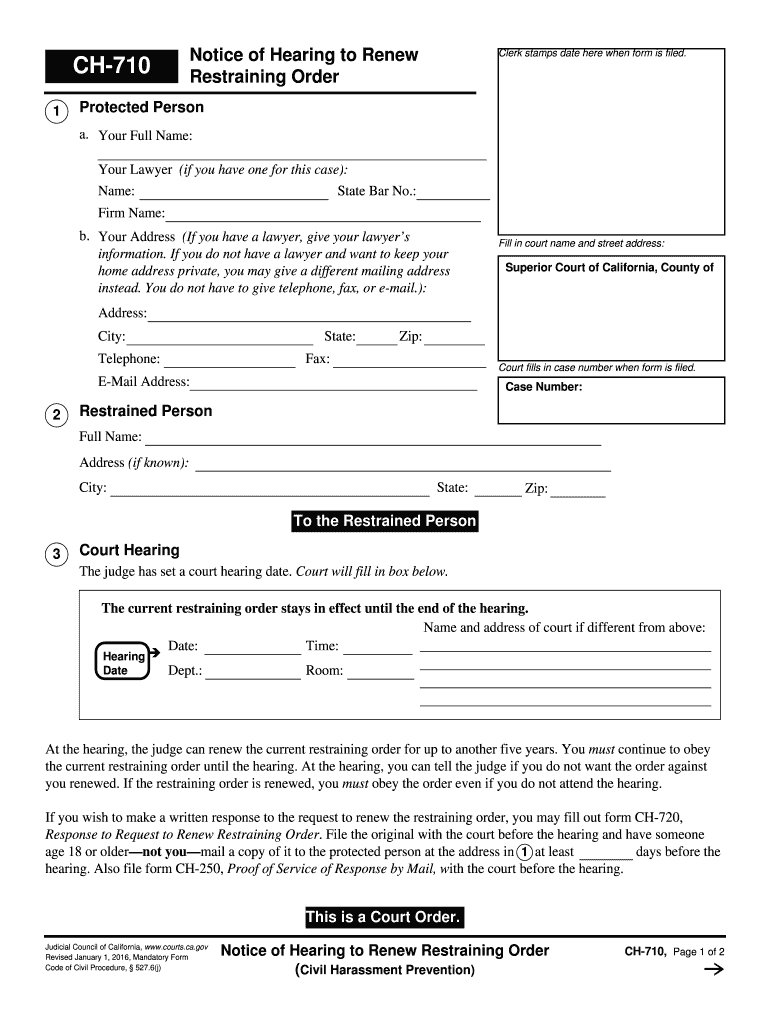
Ch 710 2016-2026


What is the Ch 710
The Ch 710, also known as the renew response notice, is a specific form used in California's legal system. It is primarily associated with the 710 courts form, which addresses issues related to the renewal of certain legal documents or proceedings. This form is essential for individuals seeking to maintain their legal rights or obligations within the state. Understanding the purpose and requirements of the Ch 710 is crucial for ensuring compliance with state regulations.
How to use the Ch 710
Utilizing the Ch 710 involves several key steps to ensure proper completion and submission. First, gather all necessary information related to your case, including any previous court documents. Next, accurately fill out the form, ensuring that all details are correct and complete. It is advisable to review the form thoroughly before submission to avoid any errors that could delay processing. Once completed, you can submit the Ch 710 electronically or via mail, depending on the court's requirements.
Steps to complete the Ch 710
Completing the Ch 710 requires careful attention to detail. Follow these steps for successful completion:
- Gather relevant documents and information necessary for the form.
- Fill out the Ch 710 form accurately, ensuring all fields are completed.
- Review the form for any errors or omissions.
- Submit the form according to the specified method, either online or by mail.
Legal use of the Ch 710
The legal use of the Ch 710 is governed by specific regulations that ensure its validity. To be considered legally binding, the form must be completed in accordance with state laws. This includes adhering to the requirements for signatures and any necessary supporting documentation. Utilizing a reliable eSignature solution can enhance the legal standing of the Ch 710, ensuring compliance with the Electronic Signatures in Global and National Commerce (ESIGN) Act and other relevant legal frameworks.
Key elements of the Ch 710
Several key elements are essential for the proper execution of the Ch 710. These include:
- Accurate identification of the parties involved.
- Clear description of the legal matter at hand.
- Proper signatures from all required parties.
- Compliance with state-specific regulations regarding submission and processing.
Form Submission Methods
The Ch 710 can be submitted through various methods, depending on the court's guidelines. Common submission methods include:
- Online submission through the court's electronic filing system.
- Mailing the completed form to the appropriate court address.
- In-person submission at the courthouse.
Quick guide on how to complete ch 710
Complete Ch 710 effortlessly on any device
Online document management has become popular among organizations and individuals alike. It offers an ideal eco-friendly alternative to traditional printed and signed paperwork, allowing you to obtain the correct form and securely store it online. airSlate SignNow equips you with all the tools necessary to create, edit, and eSign your documents swiftly without delays. Manage Ch 710 on any device using airSlate SignNow's Android or iOS applications and enhance any document-focused workflow today.
The easiest way to modify and eSign Ch 710 without any hassle
- Locate Ch 710 and click Get Form to begin.
- Utilize the tools we offer to complete your document.
- Emphasize important sections of the documents or obscure sensitive information with tools that airSlate SignNow provides specifically for that purpose.
- Create your signature using the Sign tool, which takes seconds and holds the same legal validity as a traditional wet ink signature.
- Review all the information and click the Done button to save your changes.
- Choose how you would like to send your form, whether by email, SMS, or an invitation link, or download it to your computer.
Eliminate the worry of lost or misplaced documents, tedious form searches, or errors that necessitate printing new document copies. airSlate SignNow meets all your document management needs in just a few clicks from any device of your choice. Modify and eSign Ch 710 and ensure exceptional communication at every step of the document preparation process with airSlate SignNow.
Create this form in 5 minutes or less
Find and fill out the correct ch 710
Create this form in 5 minutes!
How to create an eSignature for the ch 710
The way to generate an eSignature for a PDF file online
The way to generate an eSignature for a PDF file in Google Chrome
How to create an electronic signature for signing PDFs in Gmail
How to generate an eSignature right from your mobile device
The way to create an eSignature for a PDF file on iOS
How to generate an eSignature for a PDF on Android devices
People also ask
-
What is the CH 710 form used for?
The CH 710 form is a specific document that facilitates the process of eSigning and sending crucial business documents. It is essential for businesses needing quick and secure signatures. Understanding its purpose can help streamline your document management further.
-
How does airSlate SignNow help with the CH 710 form?
AirSlate SignNow simplifies the process of filling out and signing the CH 710 form online. With our user-friendly interface, you can quickly prepare the form for eSigning and ensure it signNowes the necessary parties without delay. This can save valuable time for your business.
-
Is there a cost associated with using the CH 710 form on airSlate SignNow?
AirSlate SignNow offers various pricing plans that include features for managing the CH 710 form. Depending on your needs, you can choose a plan that offers the best value while ensuring you can eSign documents efficiently. Visit our pricing page for detailed information.
-
Can I integrate airSlate SignNow with other applications while using the CH 710 form?
Yes, airSlate SignNow allows seamless integration with numerous applications, enhancing your workflow when dealing with the CH 710 form. This integration capability means you can connect with tools you already use, making the process even more efficient.
-
What are the benefits of using airSlate SignNow for the CH 710 form?
Using airSlate SignNow for the CH 710 form provides numerous benefits, including speed, security, and efficiency. You can eSign documents from anywhere, ensuring quick turnaround times for business transactions. Additionally, our platform ensures that your documents are securely stored and easily accessible.
-
What features does airSlate SignNow offer for managing the CH 710 form?
AirSlate SignNow provides features such as templates, tracking, and reminders specifically for the CH 710 form. These features help ensure that your documents are signed promptly and correctly, making it easier to manage your workflow effectively.
-
How can I track the status of my CH 710 form using airSlate SignNow?
You can easily track the status of your CH 710 form within the airSlate SignNow platform. Our dashboard provides real-time updates on whether your document is signed, pending, or completed, allowing for efficient document management without any guesswork.
Get more for Ch 710
Find out other Ch 710
- Can I eSignature Tennessee Car Dealer Limited Power Of Attorney
- eSignature Utah Car Dealer Cease And Desist Letter Secure
- eSignature Virginia Car Dealer Cease And Desist Letter Online
- eSignature Virginia Car Dealer Lease Termination Letter Easy
- eSignature Alabama Construction NDA Easy
- How To eSignature Wisconsin Car Dealer Quitclaim Deed
- eSignature California Construction Contract Secure
- eSignature Tennessee Business Operations Moving Checklist Easy
- eSignature Georgia Construction Residential Lease Agreement Easy
- eSignature Kentucky Construction Letter Of Intent Free
- eSignature Kentucky Construction Cease And Desist Letter Easy
- eSignature Business Operations Document Washington Now
- How To eSignature Maine Construction Confidentiality Agreement
- eSignature Maine Construction Quitclaim Deed Secure
- eSignature Louisiana Construction Affidavit Of Heirship Simple
- eSignature Minnesota Construction Last Will And Testament Online
- eSignature Minnesota Construction Last Will And Testament Easy
- How Do I eSignature Montana Construction Claim
- eSignature Construction PPT New Jersey Later
- How Do I eSignature North Carolina Construction LLC Operating Agreement