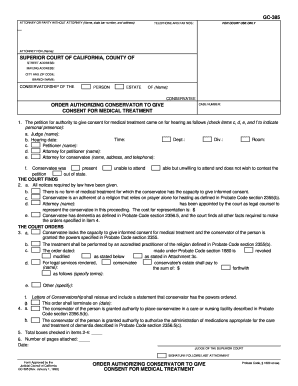
Gc385 Form


What is the GC385?
The GC385 form, often referred to as the authorizing conservator form, is a legal document used in the United States to grant authority to a conservator. This form is essential for individuals who need to make decisions on behalf of someone who is unable to do so due to incapacity. The GC385 outlines the specific powers and responsibilities of the conservator, ensuring that the rights and best interests of the conservatee are protected. It is crucial for maintaining clarity in the relationship between the conservator and the individual they represent.
Steps to Complete the GC385
Completing the GC385 form involves several key steps to ensure that it is filled out correctly and meets legal requirements. First, gather all necessary information about the conservatee, including their full name, date of birth, and any relevant medical or financial details. Next, clearly define the scope of authority being granted to the conservator. This may include decisions related to healthcare, finances, or personal matters. After filling out the form, both the conservator and the conservatee must sign it in the presence of a notary public to validate the document. Finally, ensure that copies of the signed form are distributed to all relevant parties, including the conservator and any involved family members.
Legal Use of the GC385
The legal use of the GC385 form is governed by state laws, which can vary significantly across the United States. Generally, the form must be executed in compliance with relevant statutes to be considered valid. This includes ensuring that the conservator has the legal authority to act on behalf of the conservatee and that the conservatee's rights are respected throughout the process. The GC385 serves as a protective measure, allowing the conservator to make decisions that are in the best interest of the conservatee while adhering to legal standards.
Key Elements of the GC385
Several key elements must be included in the GC385 form to ensure its effectiveness and legality. These elements typically include:
- Identification of the Conservatee: Full name and details of the individual being represented.
- Identification of the Conservator: Full name and details of the person authorized to act on behalf of the conservatee.
- Scope of Authority: A clear description of the powers granted to the conservator, including any limitations.
- Signatures: Signatures of both the conservator and the conservatee, along with a notary acknowledgment.
How to Obtain the GC385
The GC385 form can typically be obtained through state court websites, legal aid organizations, or by contacting a family law attorney. Many states provide downloadable versions of the form online, making it accessible for individuals who need to initiate the conservatorship process. It is advisable to review state-specific requirements and consider seeking legal guidance to ensure that the form is completed correctly and in accordance with local laws.
Examples of Using the GC385
Examples of situations where the GC385 form may be utilized include cases where an elderly parent requires assistance in managing their finances or healthcare decisions due to cognitive decline. Another example is when a person with a disability needs someone to make legal decisions on their behalf. In both instances, the GC385 serves as a formal agreement that designates a trusted individual to act in the best interests of the conservatee, ensuring their needs are met while maintaining legal compliance.
Quick guide on how to complete gc385
Effortlessly Prepare Gc385 on Any Device
Digital document management has become increasingly favored by companies and individuals alike. It offers a perfect environmentally friendly substitute for conventional printed and signed papers, allowing you to easily locate the appropriate form and securely keep it online. airSlate SignNow equips you with all the necessary tools to create, modify, and electronically sign your documents swiftly without interruptions. Handle Gc385 on any device using the airSlate SignNow apps for Android or iOS and streamline any document-related operation today.
The Simplest Way to Edit and Electronically Sign Gc385 with Ease
- Obtain Gc385 and then click Get Form to initiate.
- Make use of the tools we provide to complete your form.
- Mark important sections of your documents or conceal sensitive data using tools specifically designed for this purpose by airSlate SignNow.
- Create your signature using the Sign tool, which takes mere seconds and carries the same legal validity as a standard wet ink signature.
- Review the details and click the Done button to save your modifications.
- Choose how you wish to send your form, either via email, text message (SMS), or invitation link, or download it to your computer.
Eliminate concerns about lost or misplaced documents, tiring form searches, or errors that necessitate printing new copies. airSlate SignNow addresses all your document management needs in just a few clicks from your preferred device. Edit and electronically sign Gc385 to ensure exceptional communication at every stage of your form preparation process with airSlate SignNow.
Create this form in 5 minutes or less
Create this form in 5 minutes!
How to create an eSignature for the gc385
The way to generate an eSignature for a PDF document online
The way to generate an eSignature for a PDF document in Google Chrome
How to generate an eSignature for signing PDFs in Gmail
How to generate an eSignature from your smart phone
The way to create an eSignature for a PDF document on iOS
How to generate an eSignature for a PDF file on Android OS
People also ask
-
What is the process for authorizing conservator through airSlate SignNow?
The process for authorizing conservator with airSlate SignNow is seamless. First, create your document and include the necessary fields for signatures. Then, send it to the designated conservator for their approval. The entire process is expedited, ensuring you can manage authorizations quickly and efficiently.
-
What features does airSlate SignNow offer for authorizing conservator documents?
airSlate SignNow provides essential features such as document templates, customizable fields, and real-time tracking that enhance the experience of authorizing conservator documents. The platform also supports integrations with other applications, making it easy to manage your documentation workflows from one place.
-
How does pricing work for authorizing conservator solutions?
Pricing for authorizing conservator solutions on airSlate SignNow is competitive and tiered based on the features you need. The plans are designed to fit different business sizes and needs, making it a cost-effective choice for anyone looking to streamline their document signing processes.
-
What benefits can I expect from using airSlate SignNow for authorizing conservator?
By using airSlate SignNow for authorizing conservator, you can expect increased efficiency and reduced turnaround times for document approvals. The intuitive interface allows you to send documents quickly, and eSigning ensures a legally binding process that simplifies the management of approvals.
-
Can I integrate airSlate SignNow with other software solutions for authorizing conservator?
Yes, airSlate SignNow can easily integrate with many software solutions, enhancing your functionality when authorizing conservator documents. Integrations with tools like Google Drive and Dropbox allow for smoother document transfers and improved workflow.
-
Is airSlate SignNow secure for authorizing conservator documents?
Absolutely! airSlate SignNow employs advanced security measures to ensure your documents are safe when authorizing conservator. They utilize encryption and secure data storage to protect sensitive information throughout the signing process.
-
What types of documents can I use airSlate SignNow to authorize a conservator?
You can use airSlate SignNow to authorize conservator for a variety of legal documents, including powers of attorney and guardianship paperwork. The platform is versatile, allowing any document requiring a formal signature to be processed smoothly.
Get more for Gc385
- Blank shipping tender form
- Central baptist college transcript request form
- Elite modeling agency application form
- There are unique substances arranged on an amazing chart form
- Erosion and sediment control inspection report form opkansas
- Beauty and beau pdf arc39s form
- Wyoming pollution control exemption form
- Rural fire capacity grant application form
Find out other Gc385
- How Do I Electronic signature Georgia Courts Agreement
- Electronic signature Georgia Courts Rental Application Fast
- How Can I Electronic signature Hawaii Courts Purchase Order Template
- How To Electronic signature Indiana Courts Cease And Desist Letter
- How Can I Electronic signature New Jersey Sports Purchase Order Template
- How Can I Electronic signature Louisiana Courts LLC Operating Agreement
- How To Electronic signature Massachusetts Courts Stock Certificate
- Electronic signature Mississippi Courts Promissory Note Template Online
- Electronic signature Montana Courts Promissory Note Template Now
- Electronic signature Montana Courts Limited Power Of Attorney Safe
- Electronic signature Oklahoma Sports Contract Safe
- Electronic signature Oklahoma Sports RFP Fast
- How To Electronic signature New York Courts Stock Certificate
- Electronic signature South Carolina Sports Separation Agreement Easy
- Electronic signature Virginia Courts Business Plan Template Fast
- How To Electronic signature Utah Courts Operating Agreement
- Electronic signature West Virginia Courts Quitclaim Deed Computer
- Electronic signature West Virginia Courts Quitclaim Deed Free
- Electronic signature Virginia Courts Limited Power Of Attorney Computer
- Can I Sign Alabama Banking PPT