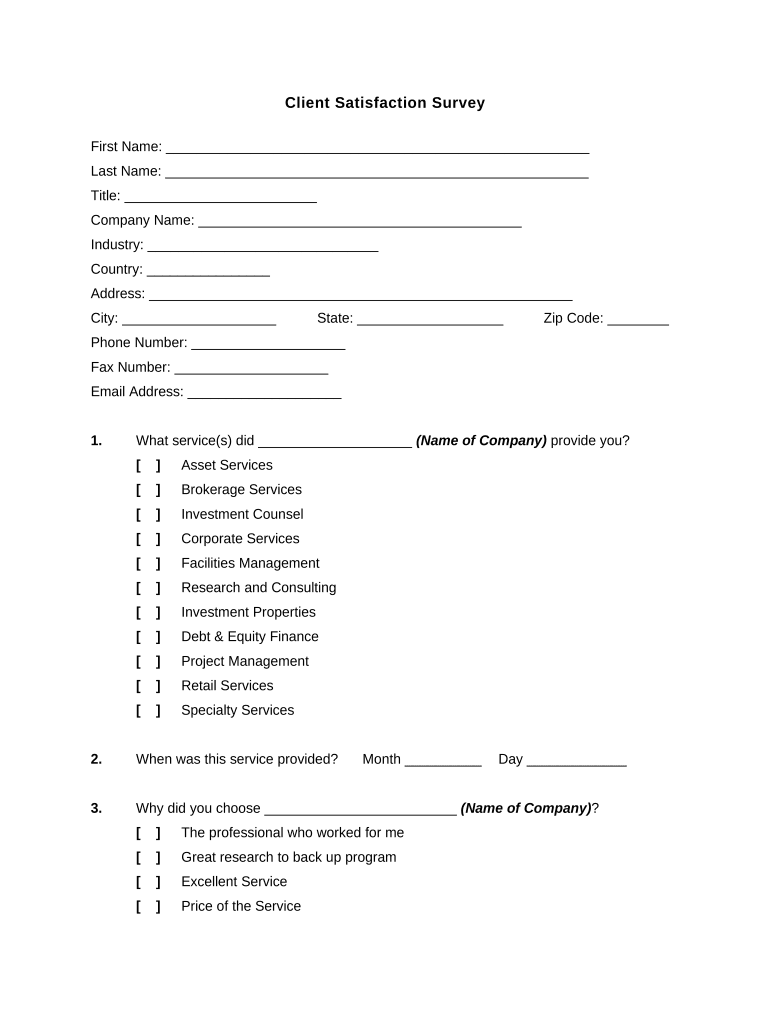
Client Satisfaction Survey Form


What is the Client Satisfaction Survey
The Client Satisfaction Survey is a structured tool designed to gather feedback from clients regarding their experiences and satisfaction levels with a business's products or services. This survey typically includes a series of questions that assess various aspects of the client experience, such as product quality, customer service, and overall satisfaction. The insights gained from these surveys are invaluable for businesses aiming to improve their offerings and enhance client relationships.
How to use the Client Satisfaction Survey
Utilizing the Client Satisfaction Survey involves several key steps. First, businesses should define the objectives of the survey, determining what specific feedback they seek. Next, they can create a survey that includes clear and concise questions tailored to their goals. Once the survey is developed, it can be distributed to clients through various channels, such as email or online platforms. After collecting responses, businesses should analyze the data to identify trends and areas for improvement, ensuring that they address client concerns effectively.
Steps to complete the Client Satisfaction Survey
Completing a Client Satisfaction Survey involves a straightforward process. Clients should first receive the survey, typically via email or a secure online link. Upon accessing the survey, they will encounter a series of questions that may include multiple-choice, rating scales, or open-ended responses. It is important for clients to answer each question honestly and thoughtfully, as their feedback directly influences the business's ability to enhance its services. After submitting the survey, clients may receive a confirmation message, indicating that their input has been successfully recorded.
Legal use of the Client Satisfaction Survey
The legal use of the Client Satisfaction Survey is governed by various regulations that ensure client privacy and data protection. Businesses must adhere to laws such as the General Data Protection Regulation (GDPR) and the California Consumer Privacy Act (CCPA) when collecting and processing client information. This includes obtaining consent from clients before distributing the survey and ensuring that any personal data collected is stored securely and used solely for the intended purposes. Compliance with these regulations not only protects clients but also enhances the credibility of the business.
Key elements of the Client Satisfaction Survey
Key elements of the Client Satisfaction Survey include well-defined questions, a logical flow, and an easy-to-navigate format. Questions should cover critical areas such as service quality, responsiveness, and overall satisfaction. Additionally, incorporating a mix of quantitative and qualitative questions allows for a comprehensive understanding of client experiences. The survey should also include demographic questions to help categorize responses, enabling businesses to analyze feedback based on client segments.
Examples of using the Client Satisfaction Survey
Businesses across various industries utilize the Client Satisfaction Survey to gather insights and improve their services. For example, a retail company may use the survey to assess customer satisfaction with a recent purchase, while a service provider might focus on client experiences during a support interaction. Additionally, healthcare providers can employ satisfaction surveys to evaluate patient experiences and identify areas for improvement in care delivery. These examples illustrate the versatility of the Client Satisfaction Survey in enhancing client relations and service quality.
Quick guide on how to complete client satisfaction survey
Complete Client Satisfaction Survey effortlessly on any device
Digital document management has become increasingly favored by businesses and individuals alike. It serves as an ideal eco-friendly alternative to conventional printed and signed documents, allowing you to locate the right form and securely store it online. airSlate SignNow equips you with all the necessary tools to create, modify, and eSign your documents swiftly without any delays. Handle Client Satisfaction Survey on any device with airSlate SignNow's Android or iOS applications and streamline your document-focused processes today.
How to adjust and eSign Client Satisfaction Survey with ease
- Locate Client Satisfaction Survey and click on Get Form to begin.
- Utilize the available tools to fill out your form.
- Emphasize important sections of the documents or obscure sensitive data with tools provided specifically for this purpose by airSlate SignNow.
- Create your signature using the Sign tool, which takes only seconds and holds the same legal standing as a traditional wet ink signature.
- Review the details and click on the Done button to save your changes.
- Select your preferred method for delivering your form, whether by email, SMS, invitation link, or downloading it to your computer.
Eliminate the concerns of lost or misplaced documents, tedious form searching, or mistakes that necessitate reprinting new document copies. airSlate SignNow fulfills all your document management requirements with just a few clicks from any device you prefer. Adjust and eSign Client Satisfaction Survey to ensure excellent communication at every stage of your form preparation process with airSlate SignNow.
Create this form in 5 minutes or less
Create this form in 5 minutes!
People also ask
-
What is a Client Satisfaction Survey?
A Client Satisfaction Survey is a tool used by businesses to gauge customer satisfaction and gather feedback on their services. By leveraging airSlate SignNow, companies can effortlessly send these surveys electronically, allowing for quick responses and valuable insights.
-
How can airSlate SignNow enhance my Client Satisfaction Survey process?
airSlate SignNow simplifies the distribution of Client Satisfaction Surveys by enabling easy eSigning and document management. This ensures that your surveys are sent and completed quickly, helping you to gather valuable feedback without unnecessary delays.
-
Are there any costs associated with using airSlate SignNow for Client Satisfaction Surveys?
Yes, airSlate SignNow offers a variety of pricing plans to suit different business needs. These plans provide access to features for creating, sending, and managing Client Satisfaction Surveys, with options that cater to both small businesses and larger enterprises.
-
What features does airSlate SignNow offer for creating Client Satisfaction Surveys?
With airSlate SignNow, you can create customizable Client Satisfaction Surveys with a variety of templates and question formats. The platform also allows for easily sending these surveys to clients, tracking responses, and storing results securely.
-
Can I integrate airSlate SignNow with other tools for my Client Satisfaction Surveys?
Absolutely! airSlate SignNow supports integrations with numerous applications, making it easy to connect your Client Satisfaction Surveys with CRM systems, email marketing tools, and more. This connectivity helps streamline feedback collection and analysis.
-
How does airSlate SignNow ensure the security of my Client Satisfaction Survey data?
airSlate SignNow prioritizes data security by using advanced encryption and compliance protocols to protect your Client Satisfaction Survey information. Your clients' responses are securely stored, ensuring confidentiality and integrity throughout the process.
-
What benefits can I expect from conducting a Client Satisfaction Survey using airSlate SignNow?
Conducting a Client Satisfaction Survey with airSlate SignNow allows for efficient feedback collection, improved client relationships, and actionable insights. By analyzing the survey results, businesses can make informed decisions to enhance their services and boost client satisfaction.
Get more for Client Satisfaction Survey
- Fire exit drills fire prevention form
- Time clock correction form
- Employee benefits third party administrator tpa appointment form
- Any false inaccurate incomplete or misleading information provided
- South texas cardiovascular consultants patient financial agreement form
- Download allotment form us family health plan christus
- Honor flight guardian application honor flight network form
- Child nutrition special diet form 2020 2021
Find out other Client Satisfaction Survey
- How Can I eSign Colorado Plumbing PDF
- Can I eSign Hawaii Plumbing PDF
- How Do I eSign Hawaii Plumbing Form
- Can I eSign Hawaii Plumbing Form
- How To eSign Hawaii Plumbing Word
- Help Me With eSign Hawaii Plumbing Document
- How To eSign Hawaii Plumbing Presentation
- How To eSign Maryland Plumbing Document
- How Do I eSign Mississippi Plumbing Word
- Can I eSign New Jersey Plumbing Form
- How Can I eSign Wisconsin Plumbing PPT
- Can I eSign Colorado Real Estate Form
- How To eSign Florida Real Estate Form
- Can I eSign Hawaii Real Estate Word
- How Do I eSign Hawaii Real Estate Word
- How To eSign Hawaii Real Estate Document
- How Do I eSign Hawaii Real Estate Presentation
- How Can I eSign Idaho Real Estate Document
- How Do I eSign Hawaii Sports Document
- Can I eSign Hawaii Sports Presentation