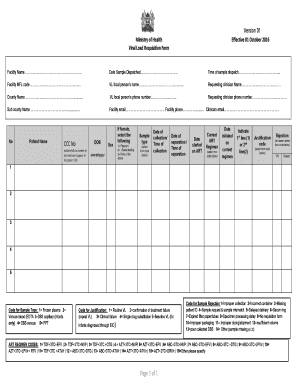
Viral Load Request Form


What is the Viral Load Request Form
The viral load request form is a critical document used in healthcare settings to request testing for viral load levels in patients. This form is essential for monitoring the effectiveness of antiviral treatments, particularly in patients with chronic viral infections such as HIV or hepatitis. By accurately documenting patient information and testing requirements, healthcare providers can ensure timely and appropriate care.
How to use the Viral Load Request Form
Using the viral load request form involves several straightforward steps. First, gather all necessary patient information, including name, date of birth, and medical history. Next, specify the type of viral load test required and any relevant clinical details that may assist the laboratory in processing the request. After completing the form, it can be submitted electronically or printed for physical submission, depending on the facility's protocol.
Steps to complete the Viral Load Request Form
Completing the viral load request form requires careful attention to detail. Follow these steps:
- Start by entering the patient's personal information, including full name and contact details.
- Provide the patient's medical record number, if applicable.
- Indicate the specific viral load test required, ensuring to check any relevant boxes for additional tests.
- Include any pertinent clinical information that may assist the laboratory in interpreting the results.
- Review the form for accuracy before submission to avoid delays in processing.
Legal use of the Viral Load Request Form
The legal use of the viral load request form is governed by healthcare regulations and patient privacy laws. It is essential to ensure that the form is filled out accurately and submitted in compliance with the Health Insurance Portability and Accountability Act (HIPAA). This ensures that patient information remains confidential and secure throughout the testing process.
Key elements of the Viral Load Request Form
Key elements of the viral load request form include:
- Patient identification details, including name and date of birth.
- Medical history relevant to the viral load testing.
- Specific test requests and any additional tests needed.
- Healthcare provider's information and signature, confirming the request.
Form Submission Methods (Online / Mail / In-Person)
The viral load request form can be submitted through various methods, depending on the healthcare provider's policies. Common submission methods include:
- Online submission via a secure patient portal, ensuring quick processing.
- Mailing the completed form to the designated laboratory or healthcare facility.
- In-person delivery to the healthcare provider's office or laboratory.
Quick guide on how to complete viral load request form 420050542
Complete Viral Load Request Form effortlessly on any device
Digital document management has become increasingly popular among businesses and individuals. It offers an ideal environmentally-friendly alternative to traditional printed and signed documents, allowing you to obtain the correct form and securely store it online. airSlate SignNow equips you with all the tools necessary to create, modify, and electronically sign your documents swiftly without delays. Manage Viral Load Request Form on any device with airSlate SignNow's Android or iOS applications and streamline any document-related process today.
How to modify and electronically sign Viral Load Request Form with ease
- Locate Viral Load Request Form and click Get Form to begin.
- Utilize the tools we provide to complete your form.
- Highlight pertinent sections of the documents or redact sensitive information with tools that airSlate SignNow offers specifically for that purpose.
- Generate your signature using the Sign tool, which takes moments and holds the same legal validity as a conventional wet ink signature.
- Review the information and click on the Done button to save your updates.
- Choose how you would like to send your form, via email, text message (SMS), invitation link, or download it to your computer.
Say goodbye to lost or misplaced documents, tedious form searches, or mistakes that necessitate reprinting new document copies. airSlate SignNow meets your document management needs in just a few clicks from any device you prefer. Modify and electronically sign Viral Load Request Form to ensure excellent communication at every stage of the form preparation process with airSlate SignNow.
Create this form in 5 minutes or less
Create this form in 5 minutes!
How to create an eSignature for the viral load request form 420050542
How to create an electronic signature for a PDF online
How to create an electronic signature for a PDF in Google Chrome
How to create an e-signature for signing PDFs in Gmail
How to create an e-signature right from your smartphone
How to create an e-signature for a PDF on iOS
How to create an e-signature for a PDF on Android
People also ask
-
What is a viral load request form and why is it important?
A viral load request form is a document used to request testing for viral load levels in patients. It's essential for monitoring the health of individuals with viral infections, ensuring they receive the appropriate treatment based on their viral load results. With airSlate SignNow, you can easily create and manage these forms digitally.
-
How can airSlate SignNow help with viral load request forms?
AirSlate SignNow enhances the process of handling viral load request forms by providing a user-friendly platform for electronic signatures and document management. This allows healthcare providers to expedite the request process, reduce paperwork, and maintain better organization of patient records. You can streamline your workflow and improve patient care.
-
Is there a cost associated with using airSlate SignNow for viral load request forms?
Yes, airSlate SignNow offers various pricing plans designed to fit the needs of different businesses, including those managing viral load request forms. The pricing is transparent, and there are no hidden fees, ensuring you can budget effectively for your document management needs. Check our website for detailed pricing information.
-
What features are included for managing viral load request forms?
When using airSlate SignNow for viral load request forms, you'll benefit from features such as customizable templates, secure electronic signatures, and real-time tracking of document status. Additionally, you can automate reminders and ensure compliance with health regulations, making the management of sensitive patient data easier and more secure.
-
Can I integrate airSlate SignNow with other healthcare systems for viral load request forms?
Absolutely! AirSlate SignNow offers integrations with various healthcare systems, enhancing the workflow for managing viral load request forms. This allows for seamless data transfer and improved collaboration among healthcare providers, ensuring that all relevant information is accessible when needed.
-
What are the benefits of using airSlate SignNow for viral load request forms compared to traditional methods?
Using airSlate SignNow for viral load request forms provides faster processing times, reduces paper usage, and minimizes errors associated with manual entry. The electronic signature feature accelerates approvals, while cloud storage ensures that documents are securely accessible from anywhere. By adopting this digital solution, healthcare providers can signNowly improve efficiency and patient satisfaction.
-
How secure is the information on viral load request forms with airSlate SignNow?
AirSlate SignNow prioritizes the security of all documents, including viral load request forms, by utilizing state-of-the-art encryption and compliance standards. Your data is protected both in transit and at rest, ensuring confidentiality and integrity. You can trust that sensitive information will remain secure while streamlining your document processes.
Get more for Viral Load Request Form
- Board of registration in medicine find a physician form
- Division of public health dphwisconsin department of form
- Rhap refugee health assessment form
- Authorization for release of information massgov mass
- Woa dhmh form
- Maryland birth certificate sample form
- Limited license renewal form dhmh dhmh maryland
- Proflicm maryland department of health marylandgov form
Find out other Viral Load Request Form
- eSignature North Dakota Non-Profit Quitclaim Deed Later
- eSignature Florida Orthodontists Business Plan Template Easy
- eSignature Georgia Orthodontists RFP Secure
- eSignature Ohio Non-Profit LLC Operating Agreement Later
- eSignature Ohio Non-Profit LLC Operating Agreement Easy
- How Can I eSignature Ohio Lawers Lease Termination Letter
- Can I eSignature Ohio Lawers Lease Termination Letter
- Can I eSignature Oregon Non-Profit Last Will And Testament
- Can I eSignature Oregon Orthodontists LLC Operating Agreement
- How To eSignature Rhode Island Orthodontists LLC Operating Agreement
- Can I eSignature West Virginia Lawers Cease And Desist Letter
- eSignature Alabama Plumbing Confidentiality Agreement Later
- How Can I eSignature Wyoming Lawers Quitclaim Deed
- eSignature California Plumbing Profit And Loss Statement Easy
- How To eSignature California Plumbing Business Letter Template
- eSignature Kansas Plumbing Lease Agreement Template Myself
- eSignature Louisiana Plumbing Rental Application Secure
- eSignature Maine Plumbing Business Plan Template Simple
- Can I eSignature Massachusetts Plumbing Business Plan Template
- eSignature Mississippi Plumbing Emergency Contact Form Later