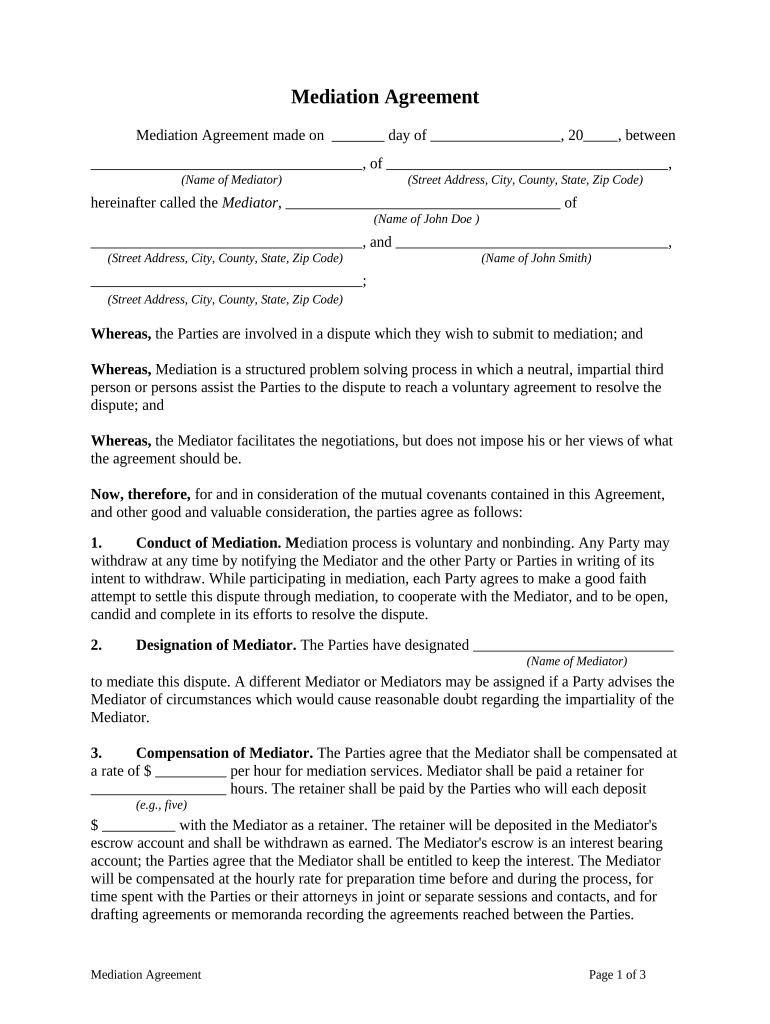
Mediation Agreement Template Form


What is the mediation agreement template
A mediation agreement template is a structured document used to outline the terms and conditions agreed upon by parties involved in a mediation process. This template serves as a foundation for resolving disputes outside of court, providing a clear framework for the mediation process. It typically includes details such as the names of the parties, the nature of the dispute, the mediation process, and the agreed-upon resolutions. Utilizing a mediation agreement template ensures that all parties have a mutual understanding of their commitments and expectations, which can lead to more effective and amicable resolutions.
Key elements of the mediation agreement template
When creating a mediation agreement template, certain key elements should be included to ensure its effectiveness and legal validity. These elements typically encompass:
- Identification of the parties: Clearly state the names and contact information of all parties involved in the mediation.
- Description of the dispute: Provide a brief overview of the issues that led to the mediation.
- Mediation process details: Outline how the mediation will be conducted, including any rules or guidelines that will be followed.
- Agreed resolutions: Document the specific agreements made during the mediation, including any actions each party must take.
- Confidentiality clause: Include a statement that ensures the discussions during mediation remain confidential.
- Signatures: Provide space for all parties to sign and date the agreement, indicating their acceptance of the terms.
How to use the mediation agreement template
Using a mediation agreement template involves several straightforward steps. First, parties should review the template to ensure it meets their specific needs. Next, each party should fill in their information and any relevant details about the dispute. It is essential to discuss the terms outlined in the template collaboratively to ensure mutual understanding and agreement. Once all parties are satisfied with the content, they should sign the document. This signed mediation agreement serves as a legally binding document that outlines the agreed-upon terms and can be referenced in future proceedings if necessary.
Steps to complete the mediation agreement template
Completing a mediation agreement template involves a series of methodical steps to ensure clarity and compliance. Here are the recommended steps:
- Review the template to understand its structure and required information.
- Fill in the names and contact details of all parties involved in the mediation.
- Clearly describe the nature of the dispute to provide context.
- Outline the mediation process, including any specific rules or guidelines.
- Document the resolutions agreed upon during the mediation discussions.
- Include a confidentiality clause to protect the privacy of the mediation process.
- Have all parties sign and date the document to finalize the agreement.
Legal use of the mediation agreement template
The legal use of a mediation agreement template is crucial for ensuring that the document holds up in a court of law if needed. For a mediation agreement to be legally binding, it must comply with relevant laws and regulations governing mediation practices. This includes adhering to the requirements set forth by the Uniform Mediation Act and ensuring that all parties voluntarily agree to the terms. Additionally, the agreement should be signed by all parties involved, demonstrating their consent and commitment to the outlined resolutions. Properly executed, a mediation agreement can serve as a powerful tool for conflict resolution.
Examples of using the mediation agreement template
Examples of using a mediation agreement template can illustrate its versatility across various situations. For instance, in family disputes, such as custody arrangements, a mediation agreement can help parents outline their responsibilities and visitation schedules. In business contexts, companies may use the template to resolve contractual disputes, ensuring that both parties agree on compensation and future actions. Additionally, community organizations can utilize mediation agreements to address conflicts between members, fostering a collaborative environment. These examples highlight how a mediation agreement template can facilitate constructive dialogue and resolution in diverse scenarios.
Quick guide on how to complete mediation agreement template
Effortlessly Prepare Mediation Agreement Template on Any Device
Digital document management has become increasingly favored among businesses and individuals. It offers an excellent eco-friendly substitute for conventional printed and signed documents, allowing you to locate the appropriate form and securely store it online. airSlate SignNow equips you with all the essentials to create, alter, and electronically sign your documents quickly without hold-ups. Manage Mediation Agreement Template on any system with airSlate SignNow's Android or iOS applications and enhance any document-driven process today.
Modify and eSign Mediation Agreement Template With Ease
- Locate Mediation Agreement Template and click on Get Form to begin.
- Make use of the tools we provide to fill in your form.
- Emphasize key sections of your documents or conceal sensitive information with tools that airSlate SignNow provides specifically for that purpose.
- Create your eSignature using the Sign tool, which takes mere seconds and holds the same legal validity as a traditional handwritten signature.
- Review your information and click on the Done button to save your changes.
- Choose your preferred method to send your form, whether by email, text message (SMS), invitation link, or download it to your computer.
Say goodbye to lost or misplaced documents, frustrating form searches, or errors that require reprinting new document copies. airSlate SignNow addresses all your document management needs in just a few clicks from any device you prefer. Modify and eSign Mediation Agreement Template to ensure excellent communication at every stage of your form preparation process with airSlate SignNow.
Create this form in 5 minutes or less
Create this form in 5 minutes!
People also ask
-
What is a mediation agreement template and how is it used?
A mediation agreement template is a standardized document that outlines the terms and conditions agreed upon by parties involved in a mediation process. It serves as a formal record of the agreement signNowed and ensures that all parties are on the same page. This template simplifies the mediation process, making it easier to finalize agreements.
-
How can I create a mediation agreement template using airSlate SignNow?
Creating a mediation agreement template with airSlate SignNow is straightforward. Users can start from scratch or customize existing templates available within the platform. The user-friendly interface allows for easy editing and formatting, ensuring your mediation agreement template meets all required specifications.
-
What are the benefits of using a mediation agreement template?
Using a mediation agreement template streamlines the document preparation process, saving time while ensuring that all critical elements are included. It reduces the risk of overlooking essential points during negotiations and provides a clear framework for the resolution. Additionally, it helps build trust between parties by creating a transparent agreement.
-
Is there a cost associated with using the mediation agreement template on airSlate SignNow?
Yes, airSlate SignNow offers various pricing plans that include access to a range of templates, including mediation agreement templates. Pricing varies based on the features and number of users required. However, the platform is designed to be a cost-effective solution for businesses of all sizes, ensuring value for your investment.
-
Can the mediation agreement template be customized for different situations?
Absolutely! The mediation agreement template in airSlate SignNow is fully customizable, allowing users to tailor each template to fit specific mediation scenarios. You can modify terms, add relevant clauses, and adjust formatting to suit the unique needs of your mediation. This flexibility ensures that the template aligns perfectly with your requirements.
-
Does airSlate SignNow support integrations with other tools for mediation?
Yes, airSlate SignNow offers a variety of integrations with popular tools and platforms to enhance your mediation processes. These integrations facilitate seamless workflows by allowing users to connect their mediation agreement template with document management systems, communication tools, and more. This ensures a smooth, efficient experience from drafting to signing.
-
How does the eSigning feature work with the mediation agreement template?
The eSigning feature in airSlate SignNow simplifies the process of signing the mediation agreement template. Once the template is ready, it can be sent to all parties involved for electronic signatures. This not only speeds up the signing process but also enhances security and provides a robust trail of documentation.
Get more for Mediation Agreement Template
- Chantilly high school college transcript request form fcps
- Lynn school department hac assistance manual form
- Health information form pdf fairfax county public schools fcps
- Wvuc b 6 11 form
- Newest version of wvuc b 6 11 back form
- Book of discipline 2582 staff or pastor parish relations form
- Partisan nomination petition azld28goporg form
- Arizona aloha festival form
Find out other Mediation Agreement Template
- Electronic signature Idaho Insurance Letter Of Intent Free
- How To Electronic signature Idaho Insurance POA
- Can I Electronic signature Illinois Insurance Last Will And Testament
- Electronic signature High Tech PPT Connecticut Computer
- Electronic signature Indiana Insurance LLC Operating Agreement Computer
- Electronic signature Iowa Insurance LLC Operating Agreement Secure
- Help Me With Electronic signature Kansas Insurance Living Will
- Electronic signature Insurance Document Kentucky Myself
- Electronic signature Delaware High Tech Quitclaim Deed Online
- Electronic signature Maine Insurance Quitclaim Deed Later
- Electronic signature Louisiana Insurance LLC Operating Agreement Easy
- Electronic signature West Virginia Education Contract Safe
- Help Me With Electronic signature West Virginia Education Business Letter Template
- Electronic signature West Virginia Education Cease And Desist Letter Easy
- Electronic signature Missouri Insurance Stock Certificate Free
- Electronic signature Idaho High Tech Profit And Loss Statement Computer
- How Do I Electronic signature Nevada Insurance Executive Summary Template
- Electronic signature Wisconsin Education POA Free
- Electronic signature Wyoming Education Moving Checklist Secure
- Electronic signature North Carolina Insurance Profit And Loss Statement Secure