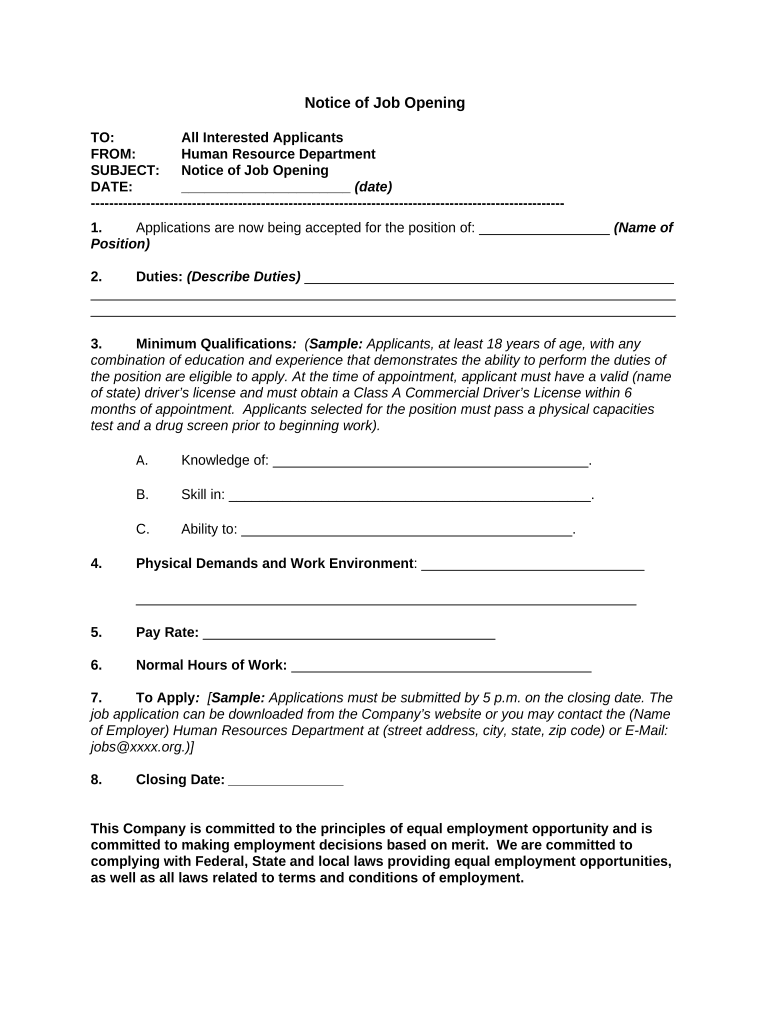
Notice of Job Opening Form


What is the Notice Of Job Opening
The Notice Of Job Opening is a formal document used by employers to announce job vacancies within their organization. This notice typically includes essential information such as job title, responsibilities, qualifications, application procedures, and deadlines. It serves as a crucial communication tool to attract potential candidates and ensure a transparent hiring process.
How to Use the Notice Of Job Opening
Using the Notice Of Job Opening effectively involves several steps. First, ensure that the document clearly outlines the job requirements and expectations. Next, distribute the notice through appropriate channels, such as company websites, job boards, and social media platforms. It is also important to monitor applications and respond to inquiries promptly to maintain candidate engagement throughout the hiring process.
Steps to Complete the Notice Of Job Opening
Completing the Notice Of Job Opening requires careful attention to detail. Begin by gathering all relevant information about the job position, including the job description, required qualifications, and application instructions. Next, format the document clearly, ensuring that all sections are easy to read. Finally, review the notice for accuracy and completeness before distribution to avoid any misunderstandings.
Legal Use of the Notice Of Job Opening
The legal use of the Notice Of Job Opening is governed by various employment laws and regulations. Employers must ensure that the notice does not discriminate against any protected classes and complies with federal and state labor laws. Additionally, it is important to maintain accurate records of the hiring process to demonstrate compliance in case of audits or legal inquiries.
Key Elements of the Notice Of Job Opening
Several key elements should be included in the Notice Of Job Opening to ensure its effectiveness. These elements typically consist of:
- Job Title: Clearly state the position being offered.
- Job Description: Provide a detailed overview of responsibilities and tasks.
- Qualifications: List required skills, education, and experience.
- Application Process: Outline how candidates can apply, including submission methods and deadlines.
- Contact Information: Include details for candidates to reach out with questions.
Examples of Using the Notice Of Job Opening
Examples of using the Notice Of Job Opening can vary by industry and organization. For instance, a technology company may create a notice for a software developer position, emphasizing technical skills and project experience. Conversely, a nonprofit organization might focus on community engagement and outreach skills for a program coordinator role. Tailoring the notice to reflect the specific needs of the position and the organization can enhance its effectiveness in attracting suitable candidates.
Quick guide on how to complete notice of job opening
Finalize Notice Of Job Opening effortlessly on any device
Managing documents online has gained signNow traction among businesses and individuals. It offers an ideal eco-friendly alternative to conventional printed and signed documents, allowing you to obtain the necessary form and securely store it online. airSlate SignNow provides you with all the tools required to create, edit, and electronically sign your documents promptly without any hold-ups. Handle Notice Of Job Opening on any device with airSlate SignNow's Android or iOS applications and streamline your document processes today.
The easiest method to edit and electronically sign Notice Of Job Opening seamlessly
- Locate Notice Of Job Opening and click Get Form to commence.
- Utilize the tools we provide to fill out your document.
- Emphasize important sections of your documents or redact sensitive information using the tools that airSlate SignNow specifically offers for this purpose.
- Create your electronic signature with the Sign tool, which takes only seconds and carries the same legal validity as a traditional handwritten signature.
- Review all the information carefully and then click the Done button to save your modifications.
- Select how you wish to send your form via email, SMS, or invite link, or download it to your computer.
Say goodbye to lost or misplaced files, tedious form searches, or errors that necessitate printing new document copies. airSlate SignNow meets your document management needs in just a few clicks from any device of your choice. Edit and electronically sign Notice Of Job Opening and ensure excellent communication at every stage of your form preparation with airSlate SignNow.
Create this form in 5 minutes or less
Create this form in 5 minutes!
People also ask
-
What is a Notice Of Job Opening, and how can airSlate SignNow help?
A Notice Of Job Opening is a formal announcement to attract applicants for a job position. With airSlate SignNow, you can easily create and send these notices for eSignature, ensuring quick approvals and compliance with hiring processes.
-
How does airSlate SignNow streamline the process of sending a Notice Of Job Opening?
airSlate SignNow offers an intuitive platform that allows you to draft, customize, and send a Notice Of Job Opening quickly. Teams can collaborate in real-time and track document status, enhancing workflow efficiency.
-
What are the pricing options for using airSlate SignNow for a Notice Of Job Opening?
airSlate SignNow provides several pricing tiers to accommodate different business needs. Plans include features for sending Notices Of Job Openings, eSignatures, and document management, ensuring a cost-effective solution for all organizational sizes.
-
Can I integrate airSlate SignNow with my existing HR software for Notices Of Job Opening?
Yes, airSlate SignNow offers integrations with various HR software platforms, making it easy to send and manage your Notice Of Job Opening within your current system. This connectivity helps maintain a seamless hiring process without switching between applications.
-
What features should I look for when sending a Notice Of Job Opening?
When sending a Notice Of Job Opening, important features include customizable templates, automated reminders for signers, and secure eSignature capabilities. airSlate SignNow provides all these features, ensuring your job openings are handled efficiently.
-
How secure is airSlate SignNow when handling a Notice Of Job Opening?
airSlate SignNow prioritizes document security and compliance. When handling a Notice Of Job Opening, all documents are encrypted and access is controlled, ensuring that sensitive hiring information remains confidential.
-
Can I track the status of my Notice Of Job Opening after sending it?
Absolutely! airSlate SignNow offers tracking capabilities that allow you to monitor the status of your Notice Of Job Opening in real time. You will receive notifications when documents are viewed and signed, providing greater control over your hiring process.
Get more for Notice Of Job Opening
Find out other Notice Of Job Opening
- Can I Electronic signature Hawaii Insurance PDF
- Help Me With Electronic signature Colorado High Tech Form
- How To Electronic signature Indiana Insurance Document
- Can I Electronic signature Virginia Education Word
- How To Electronic signature Louisiana Insurance Document
- Can I Electronic signature Florida High Tech Document
- Can I Electronic signature Minnesota Insurance PDF
- How Do I Electronic signature Minnesota Insurance Document
- How To Electronic signature Missouri Insurance Form
- How Can I Electronic signature New Jersey Insurance Document
- How To Electronic signature Indiana High Tech Document
- How Do I Electronic signature Indiana High Tech Document
- How Can I Electronic signature Ohio Insurance Document
- Can I Electronic signature South Dakota Insurance PPT
- How Can I Electronic signature Maine Lawers PPT
- How To Electronic signature Maine Lawers PPT
- Help Me With Electronic signature Minnesota Lawers PDF
- How To Electronic signature Ohio High Tech Presentation
- How Can I Electronic signature Alabama Legal PDF
- How To Electronic signature Alaska Legal Document