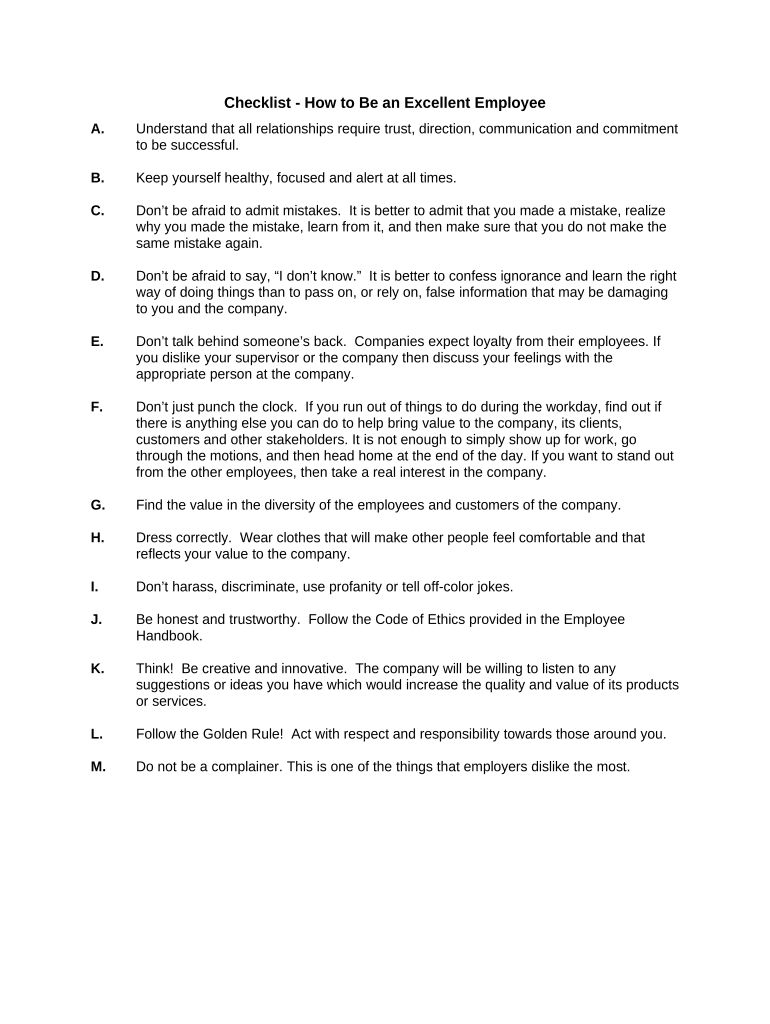
Checklist How to Be an Excellent Employee Form


What is the Checklist How To Be An Excellent Employee
The checklist for being an excellent employee serves as a practical guide for individuals seeking to enhance their performance and contributions within the workplace. This structured tool outlines key behaviors, skills, and responsibilities that define an exemplary employee. By following this checklist, employees can ensure they meet or exceed expectations, fostering a positive work environment and promoting career development.
How to use the Checklist How To Be An Excellent Employee
Using the checklist effectively involves a few straightforward steps. First, review the items listed to understand the expectations of your role. Next, assess your current performance against these criteria, identifying areas for improvement. Regularly updating your progress on the checklist can help maintain focus and motivate you to develop professionally. It is beneficial to discuss your findings with a supervisor or mentor for additional insights and guidance.
Key elements of the Checklist How To Be An Excellent Employee
The checklist includes several key elements that contribute to employee excellence. These elements typically encompass:
- Effective communication skills, including active listening and clear expression of ideas.
- Time management abilities to prioritize tasks and meet deadlines.
- Teamwork and collaboration skills to work effectively with colleagues.
- Adaptability to change and willingness to learn new skills.
- Professionalism in conduct, appearance, and work ethic.
Each of these components plays a crucial role in ensuring that employees can thrive in their roles and contribute positively to their organizations.
Steps to complete the Checklist How To Be An Excellent Employee
Completing the checklist involves several steps that guide employees through self-assessment and improvement. Begin by listing all the items on the checklist. Next, evaluate each item based on your current performance, marking those where you excel and those needing attention. Develop a plan for improvement for any areas identified as weak. Set specific, measurable goals to track your progress over time. Finally, revisit the checklist regularly to reassess and update your performance.
Legal use of the Checklist How To Be An Excellent Employee
While the checklist itself is a tool for personal development, it is important to understand its legal implications in the workplace. Employers may use this checklist as part of performance evaluations or employee reviews. Therefore, it is essential to ensure that the criteria listed are fair, non-discriminatory, and compliant with employment laws. Employees should be aware of their rights regarding performance assessments and any related documentation.
Examples of using the Checklist How To Be An Excellent Employee
Examples of utilizing the checklist can vary across different roles and industries. For instance, a project manager might use the checklist to ensure effective team communication and project delivery timelines. A sales representative could focus on customer relationship management and meeting sales targets. By tailoring the checklist to specific job functions, employees can apply it more effectively to their unique situations, enhancing relevance and impact.
Quick guide on how to complete checklist how to be an excellent employee
Complete Checklist How To Be An Excellent Employee effortlessly on any device
Online document management has gained immense popularity among organizations and individuals alike. It serves as an ideal eco-conscious alternative to conventional printed and signed papers, allowing you to access the necessary forms and securely store them online. airSlate SignNow equips you with all the resources required to create, edit, and electronically sign your documents swiftly without hindrances. Manage Checklist How To Be An Excellent Employee on any platform with airSlate SignNow for Android or iOS and enhance any document-driven process today.
How to modify and eSign Checklist How To Be An Excellent Employee effortlessly
- Locate Checklist How To Be An Excellent Employee and then click Get Form to begin.
- Utilize the tools we provide to complete your document.
- Emphasize important sections of the documents or redact sensitive details with the tools that airSlate SignNow provides specifically for that purpose.
- Create your signature using the Sign tool, which only takes seconds and holds the same legal authority as a traditional wet ink signature.
- Review all the information and then click the Done button to save your amendments.
- Select your preferred method for sharing your form, whether through email, SMS, invitation link, or by downloading it to your computer.
Forget about misplaced or lost documents, tedious form searching, or errors that necessitate printing additional document copies. airSlate SignNow meets your document management needs in just a few clicks from any device of your choice. Edit and eSign Checklist How To Be An Excellent Employee and ensure outstanding communication at any stage of the form preparation process with airSlate SignNow.
Create this form in 5 minutes or less
Create this form in 5 minutes!
People also ask
-
What is the Checklist How To Be An Excellent Employee?
The Checklist How To Be An Excellent Employee is a structured guide designed to help employees understand the key qualities and practices that contribute to career success. Utilizing this checklist ensures that you are aligning your skills with employer expectations and cultivating a productive work environment.
-
How can airSlate SignNow help me implement the Checklist How To Be An Excellent Employee in my workplace?
airSlate SignNow provides a seamless solution to digitally share and eSign the Checklist How To Be An Excellent Employee among team members. This enhances communication and fosters accountability while ensuring that all employees are on the same page with expectations.
-
Is there a cost associated with using airSlate SignNow for the Checklist How To Be An Excellent Employee?
Yes, airSlate SignNow offers various pricing plans to fit different business sizes, which you can choose based on your needs. Investing in this tool for the Checklist How To Be An Excellent Employee can save time and streamline your document management process.
-
What features does airSlate SignNow provide that support the Checklist How To Be An Excellent Employee?
airSlate SignNow includes features like customizable templates, eSigning, real-time collaboration, and tracking capabilities. These tools can greatly enhance the implementation of the Checklist How To Be An Excellent Employee, making it easy to distribute and obtain feedback.
-
Can I integrate airSlate SignNow with other software for the Checklist How To Be An Excellent Employee?
Yes, airSlate SignNow offers integrations with various software tools such as CRMs, project management software, and more. This flexibility allows you to embed the Checklist How To Be An Excellent Employee into your existing workflows and enhance productivity.
-
What are the benefits of using the Checklist How To Be An Excellent Employee?
Using the Checklist How To Be An Excellent Employee helps employees identify essential skills and behaviors needed for success. It encourages goal-setting, enhances performance levels, and promotes a culture of continuous improvement within your organization.
-
How can I ensure my team is engaged with the Checklist How To Be An Excellent Employee?
Engaging your team with the Checklist How To Be An Excellent Employee involves regular discussions about its components and incorporating it into performance reviews. airSlate SignNow's collaborative features make it easy to share insights and keep everyone motivated.
Get more for Checklist How To Be An Excellent Employee
- Self certification liberty form
- Stanford law school transfer application fee waiver form
- Physical therapist assistantcentral piedmont community form
- Nomination to graduate faculty form umd grad school
- Lpn work verification form draftdoc
- Staff classified advertising form staff classified advertising request form
- New mexico highlands university s its nmhu form
- Internship learning contract iwuedu form
Find out other Checklist How To Be An Excellent Employee
- Sign Colorado Sports Lease Agreement Form Simple
- How To Sign Iowa Real Estate LLC Operating Agreement
- Sign Iowa Real Estate Quitclaim Deed Free
- How To Sign Iowa Real Estate Quitclaim Deed
- Sign Mississippi Orthodontists LLC Operating Agreement Safe
- Sign Delaware Sports Letter Of Intent Online
- How Can I Sign Kansas Real Estate Job Offer
- Sign Florida Sports Arbitration Agreement Secure
- How Can I Sign Kansas Real Estate Residential Lease Agreement
- Sign Hawaii Sports LLC Operating Agreement Free
- Sign Georgia Sports Lease Termination Letter Safe
- Sign Kentucky Real Estate Warranty Deed Myself
- Sign Louisiana Real Estate LLC Operating Agreement Myself
- Help Me With Sign Louisiana Real Estate Quitclaim Deed
- Sign Indiana Sports Rental Application Free
- Sign Kentucky Sports Stock Certificate Later
- How Can I Sign Maine Real Estate Separation Agreement
- How Do I Sign Massachusetts Real Estate LLC Operating Agreement
- Can I Sign Massachusetts Real Estate LLC Operating Agreement
- Sign Massachusetts Real Estate Quitclaim Deed Simple