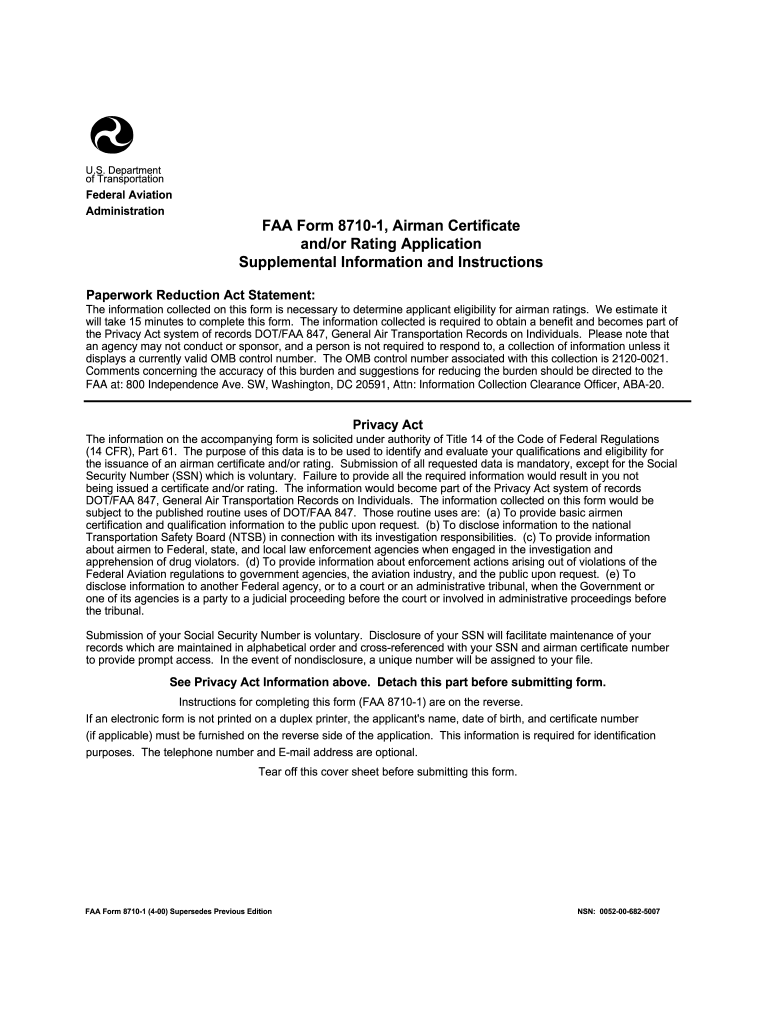
Faa 8710 Fillable Form 2007


What is the Faa 8710 Fillable Form
The Faa 8710 Fillable Form is an essential document used in the aviation industry, specifically for applications related to pilot certificates and ratings. This form is utilized by individuals seeking to obtain or renew their pilot licenses, ensuring that all necessary information is collected in a standardized format. The fillable version allows users to complete the form electronically, making it easier to fill out and submit accurately.
How to use the Faa 8710 Fillable Form
Using the Faa 8710 Fillable Form involves several straightforward steps. First, access the form through a reliable source that provides the fillable version. Once opened, users can enter their information directly into the fields provided. It is crucial to ensure that all sections are completed accurately, including personal details, flight experience, and any relevant certifications. After filling out the form, users can save it for their records and submit it as required, either electronically or by printing and mailing it to the appropriate authority.
Steps to complete the Faa 8710 Fillable Form
Completing the Faa 8710 Fillable Form requires careful attention to detail. Here are the steps to follow:
- Download the Faa 8710 Fillable Form from a trusted source.
- Open the form using a compatible PDF reader that supports fillable forms.
- Fill in your personal information, including your name, address, and contact details.
- Provide details about your flight experience, including hours logged and types of aircraft flown.
- Include any additional certifications or ratings you possess.
- Review the completed form for accuracy and completeness.
- Save the form and submit it according to the instructions provided.
Legal use of the Faa 8710 Fillable Form
The Faa 8710 Fillable Form is legally binding when completed and submitted according to the Federal Aviation Administration (FAA) guidelines. To ensure its legal standing, users must provide accurate information and adhere to all applicable regulations. Electronic submissions are accepted, provided they comply with eSignature laws, which affirm the validity of digital signatures in the U.S. This compliance ensures that the form holds the same legal weight as a traditional paper submission.
Key elements of the Faa 8710 Fillable Form
Key elements of the Faa 8710 Fillable Form include:
- Personal Information: Name, address, and contact details.
- Flight Experience: Total flight hours, types of aircraft, and flight conditions.
- Certifications: Any existing pilot ratings or endorsements.
- Signature: A digital or handwritten signature affirming the accuracy of the information provided.
Form Submission Methods
The Faa 8710 Fillable Form can be submitted through various methods, depending on the preferences of the applicant and the requirements of the FAA. Common submission methods include:
- Online Submission: Many applicants choose to submit the form electronically through the FAA's online portal.
- Mail: The completed form can be printed and mailed to the appropriate FAA office.
- In-Person: Applicants may also have the option to submit the form in person at designated FAA offices.
Quick guide on how to complete faa 8710 fillable 2007 form
Complete Faa 8710 Fillable Form effortlessly on any device
Online document management has become widespread among businesses and individuals. It offers an ideal eco-friendly alternative to traditional printed and signed documents, as you can access the appropriate form and securely store it online. airSlate SignNow equips you with all the tools required to create, modify, and eSign your documents rapidly without delays. Handle Faa 8710 Fillable Form on any platform using airSlate SignNow's Android or iOS applications and streamline any document-related process today.
The easiest way to modify and eSign Faa 8710 Fillable Form seamlessly
- Find Faa 8710 Fillable Form and click Get Form to begin.
- Utilize the tools we offer to complete your document.
- Emphasize relevant sections of your documents or obscure sensitive information with tools that airSlate SignNow provides specifically for that purpose.
- Create your eSignature using the Sign feature, which takes seconds and holds the same legal authority as a conventional wet ink signature.
- Review the information and click the Done button to save your modifications.
- Select how you wish to send your form, by email, text message (SMS), or invitation link, or download it to your computer.
Eliminate concerns about lost or misplaced documents, tedious form searching, or errors that necessitate printing new document copies. airSlate SignNow meets your document management needs in just a few clicks from your chosen device. Edit and eSign Faa 8710 Fillable Form and ensure effective communication at every stage of the form preparation process with airSlate SignNow.
Create this form in 5 minutes or less
Find and fill out the correct faa 8710 fillable 2007 form
Create this form in 5 minutes!
How to create an eSignature for the faa 8710 fillable 2007 form
How to create an electronic signature for a PDF document online
How to create an electronic signature for a PDF document in Google Chrome
How to generate an eSignature for signing PDFs in Gmail
The best way to create an eSignature from your smart phone
How to create an eSignature for a PDF document on iOS
The best way to create an eSignature for a PDF file on Android OS
People also ask
-
What is the Faa 8710 Fillable Form?
The Faa 8710 Fillable Form is an essential document used by pilots to apply for various certifications. This form simplifies the application process by allowing users to fill it out digitally. It streamlines the submission and enhances the overall efficiency of certification applications.
-
How can I access the Faa 8710 Fillable Form?
The Faa 8710 Fillable Form can be accessed directly through airSlate SignNow's platform. Our user-friendly interface allows you to fill out the form seamlessly and electronically. This ensures you can complete and sign the form from anywhere, at any time.
-
Is there a fee for using the Faa 8710 Fillable Form on airSlate SignNow?
Using the Faa 8710 Fillable Form on airSlate SignNow is part of our affordable subscription plans. We offer various pricing tiers designed to meet the needs of individuals and businesses alike. You can choose a plan that best fits your budget and usage requirements.
-
What features are included with the Faa 8710 Fillable Form?
The Faa 8710 Fillable Form includes features such as digital signatures, secure cloud storage, and collaborative editing. These features enhance the ease of use and flexibility when completing your certification applications. Additionally, users can track the status of their documents instantly.
-
Can I integrate the Faa 8710 Fillable Form with other applications?
Yes, airSlate SignNow allows integration with a variety of applications, making it easy to incorporate the Faa 8710 Fillable Form into your existing workflow. Popular integrations include Google Drive, Dropbox, and Microsoft 365. This flexibility enhances overall productivity by centralizing your document management.
-
What are the benefits of using airSlate SignNow for the Faa 8710 Fillable Form?
Using airSlate SignNow for the Faa 8710 Fillable Form offers numerous benefits, including increased efficiency and reduced paperwork. Our platform ensures that your forms are filled out accurately and submitted promptly. Additionally, the digital process saves time compared to traditional methods.
-
Is the Faa 8710 Fillable Form secure on airSlate SignNow?
Absolutely, the Faa 8710 Fillable Form is secure on airSlate SignNow. We prioritize data protection with advanced encryption and secure cloud servers. This means that your personal information and completed forms are kept safe and confidential.
Get more for Faa 8710 Fillable Form
Find out other Faa 8710 Fillable Form
- eSignature North Dakota Government Quitclaim Deed Free
- eSignature Kansas Finance & Tax Accounting Business Letter Template Free
- eSignature Washington Government Arbitration Agreement Simple
- Can I eSignature Massachusetts Finance & Tax Accounting Business Plan Template
- Help Me With eSignature Massachusetts Finance & Tax Accounting Work Order
- eSignature Delaware Healthcare / Medical NDA Secure
- eSignature Florida Healthcare / Medical Rental Lease Agreement Safe
- eSignature Nebraska Finance & Tax Accounting Business Letter Template Online
- Help Me With eSignature Indiana Healthcare / Medical Notice To Quit
- eSignature New Jersey Healthcare / Medical Credit Memo Myself
- eSignature North Dakota Healthcare / Medical Medical History Simple
- Help Me With eSignature Arkansas High Tech Arbitration Agreement
- eSignature Ohio Healthcare / Medical Operating Agreement Simple
- eSignature Oregon Healthcare / Medical Limited Power Of Attorney Computer
- eSignature Pennsylvania Healthcare / Medical Warranty Deed Computer
- eSignature Texas Healthcare / Medical Bill Of Lading Simple
- eSignature Virginia Healthcare / Medical Living Will Computer
- eSignature West Virginia Healthcare / Medical Claim Free
- How To eSignature Kansas High Tech Business Plan Template
- eSignature Kansas High Tech Lease Agreement Template Online