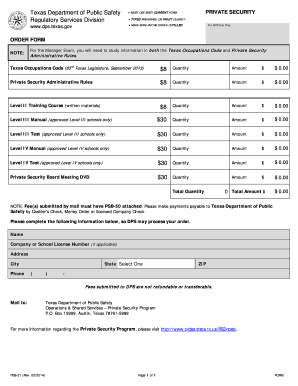
PSB 21 PDF Texas Department of Public Safety Dps Texas Form


What is the PSB 21 PDF from the Texas Department of Public Safety?
The PSB 21 PDF is a specific form issued by the Texas Department of Public Safety (DPS) that is primarily used for background checks related to licensing and employment in various sectors. This form is essential for individuals seeking to obtain or renew a license, particularly in professions that require a thorough background investigation. The PSB 21 is designed to ensure that applicants meet the necessary legal and regulatory standards set forth by the state of Texas.
How to Obtain the PSB 21 PDF
To obtain the PSB 21 PDF, individuals can visit the official Texas DPS website, where the form is available for download. It is important to ensure that you are accessing the most current version of the form. Additionally, physical copies may be available at local DPS offices. Individuals should verify that they have the correct form by checking any accompanying instructions or guidelines provided by the DPS.
Steps to Complete the PSB 21 PDF
Completing the PSB 21 PDF involves several key steps:
- Download the Form: Access the Texas DPS website to download the PSB 21 PDF.
- Fill Out Personal Information: Provide accurate personal details, including your full name, address, and contact information.
- Background Information: Complete the section regarding your background, including any criminal history or previous licenses held.
- Signature: Sign and date the form to affirm that the information provided is true and complete.
- Submission: Follow the instructions for submitting the form, whether online, by mail, or in person.
Legal Use of the PSB 21 PDF
The PSB 21 PDF serves a critical legal function in the licensing process. It is used to assess the eligibility of applicants for various professional licenses in Texas. The information collected through this form is subject to state laws regarding privacy and data protection. It is essential for applicants to understand that providing false information on the PSB 21 can lead to legal consequences, including denial of the application or revocation of any existing licenses.
Key Elements of the PSB 21 PDF
The PSB 21 PDF includes several key elements that applicants must address:
- Personal Identification: Full name, date of birth, and social security number.
- Employment History: A detailed account of previous employment, particularly in positions requiring a license.
- Criminal History Disclosure: A section where applicants disclose any past criminal offenses.
- Signature and Date: A declaration affirming the accuracy of the information provided.
Form Submission Methods
Applicants can submit the PSB 21 PDF through various methods, depending on the specific requirements set by the Texas Department of Public Safety. The available submission methods typically include:
- Online Submission: Some applicants may have the option to submit the form electronically through the Texas DPS website.
- Mail: Completed forms can be mailed to the designated address provided by the DPS.
- In-Person Submission: Applicants may also submit the form directly at a local DPS office.
Quick guide on how to complete psb 21 pdf texas department of public safety dps texas
Complete PSB 21 PDF Texas Department Of Public Safety Dps Texas seamlessly on any device
Digital document management has become increasingly favored by businesses and individuals alike. It serves as an ideal eco-friendly alternative to conventional printed and signed documents, allowing you to access the accurate form and securely save it online. airSlate SignNow provides all the resources necessary to create, modify, and electronically sign your documents quickly and efficiently. Manage PSB 21 PDF Texas Department Of Public Safety Dps Texas on any device using the airSlate SignNow apps for Android or iOS and enhance any document-related process today.
The easiest way to edit and electronically sign PSB 21 PDF Texas Department Of Public Safety Dps Texas effortlessly
- Find PSB 21 PDF Texas Department Of Public Safety Dps Texas and click on Get Form to begin.
- Employ the tools available to complete your form.
- Emphasize important sections of your documents or obscure sensitive data using tools that airSlate SignNow offers specifically for this purpose.
- Create your signature with the Sign tool, which takes only seconds and holds the same legal validity as a traditional wet ink signature.
- Review all the details and click on the Done button to save your changes.
- Select your preferred method to share your form, either through email, text message (SMS), or an invitation link, or download it to your computer.
Eliminate concerns about lost or misplaced files, tedious form searches, or errors that require printing additional document copies. airSlate SignNow meets your document management needs in just a few clicks from any device you choose. Edit and electronically sign PSB 21 PDF Texas Department Of Public Safety Dps Texas and facilitate smooth communication at every step of the form preparation journey with airSlate SignNow.
Create this form in 5 minutes or less
Create this form in 5 minutes!
How to create an eSignature for the psb 21 pdf texas department of public safety dps texas
How to create an electronic signature for a PDF online
How to create an electronic signature for a PDF in Google Chrome
How to create an e-signature for signing PDFs in Gmail
How to create an e-signature right from your smartphone
How to create an e-signature for a PDF on iOS
How to create an e-signature for a PDF on Android
People also ask
-
What is the PSB 21 PDF Texas Department Of Public Safety Dps Texas?
The PSB 21 PDF Texas Department Of Public Safety Dps Texas is a specific form required for certain applications and processes within the Texas Department of Public Safety. It is essential for individuals seeking to comply with DPS regulations. Understanding this form is crucial for ensuring a smooth application process.
-
How can airSlate SignNow help with the PSB 21 PDF Texas Department Of Public Safety Dps Texas?
airSlate SignNow simplifies the process of filling out and signing the PSB 21 PDF Texas Department Of Public Safety Dps Texas. Our platform allows users to easily upload, edit, and eSign documents, ensuring compliance with DPS requirements. This streamlines the submission process and saves valuable time.
-
Is there a cost associated with using airSlate SignNow for the PSB 21 PDF Texas Department Of Public Safety Dps Texas?
Yes, airSlate SignNow offers various pricing plans that cater to different needs, including features for handling the PSB 21 PDF Texas Department Of Public Safety Dps Texas. Our plans are designed to be cost-effective, providing excellent value for businesses and individuals alike. You can choose a plan that best fits your requirements.
-
What features does airSlate SignNow offer for managing the PSB 21 PDF Texas Department Of Public Safety Dps Texas?
airSlate SignNow provides features such as document templates, eSignature capabilities, and secure cloud storage for the PSB 21 PDF Texas Department Of Public Safety Dps Texas. These tools enhance efficiency and ensure that your documents are handled securely and professionally. Additionally, you can track the status of your documents in real-time.
-
Can I integrate airSlate SignNow with other applications for the PSB 21 PDF Texas Department Of Public Safety Dps Texas?
Absolutely! airSlate SignNow offers integrations with various applications, allowing you to streamline your workflow when dealing with the PSB 21 PDF Texas Department Of Public Safety Dps Texas. Whether you use CRM systems, cloud storage, or other business tools, our platform can connect seamlessly to enhance your document management process.
-
What are the benefits of using airSlate SignNow for the PSB 21 PDF Texas Department Of Public Safety Dps Texas?
Using airSlate SignNow for the PSB 21 PDF Texas Department Of Public Safety Dps Texas offers numerous benefits, including increased efficiency, reduced paperwork, and enhanced security. Our platform allows for quick eSigning and document sharing, which accelerates the overall process. This means you can focus more on your core activities rather than getting bogged down by paperwork.
-
Is airSlate SignNow user-friendly for completing the PSB 21 PDF Texas Department Of Public Safety Dps Texas?
Yes, airSlate SignNow is designed with user-friendliness in mind, making it easy for anyone to complete the PSB 21 PDF Texas Department Of Public Safety Dps Texas. Our intuitive interface guides users through the document preparation and signing process. You don’t need to be tech-savvy to navigate our platform effectively.
Get more for PSB 21 PDF Texas Department Of Public Safety Dps Texas
Find out other PSB 21 PDF Texas Department Of Public Safety Dps Texas
- Help Me With Sign Alabama Courts Form
- Help Me With Sign Virginia Police PPT
- How To Sign Colorado Courts Document
- Can I eSign Alabama Banking PPT
- How Can I eSign California Banking PDF
- How To eSign Hawaii Banking PDF
- How Can I eSign Hawaii Banking Document
- How Do I eSign Hawaii Banking Document
- How Do I eSign Hawaii Banking Document
- Help Me With eSign Hawaii Banking Document
- How To eSign Hawaii Banking Document
- Can I eSign Hawaii Banking Presentation
- Can I Sign Iowa Courts Form
- Help Me With eSign Montana Banking Form
- Can I Sign Kentucky Courts Document
- How To eSign New York Banking Word
- Can I eSign South Dakota Banking PPT
- How Can I eSign South Dakota Banking PPT
- How Do I eSign Alaska Car Dealer Form
- How To eSign California Car Dealer Form