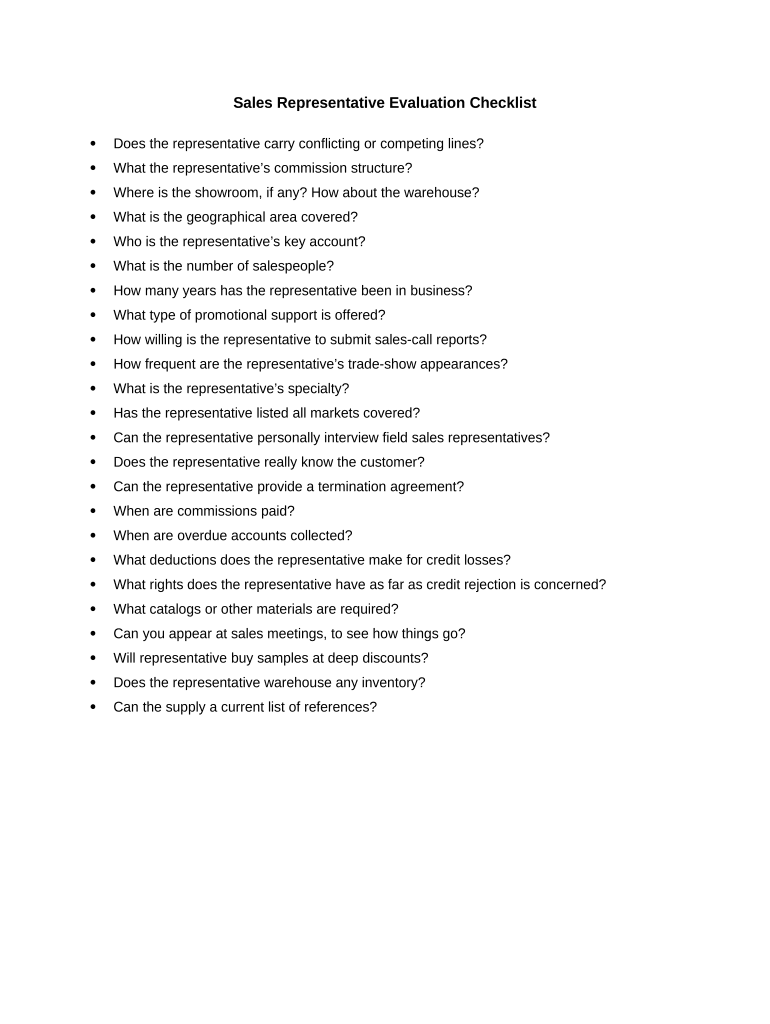
Representative Checklist Form


What is the Representative Checklist
The representative checklist is a crucial document used to ensure that all necessary information and requirements are met when appointing a representative for various tasks, such as legal or financial matters. This checklist serves as a guide to help individuals or organizations confirm that they have completed all essential steps in the representation process. It typically includes a list of required documents, signatures, and any specific stipulations that must be adhered to for the agreement to be considered valid.
How to Use the Representative Checklist
Using the representative checklist involves several straightforward steps. First, review the checklist to understand the requirements specific to your situation. Next, gather all necessary documents, such as identification and any relevant agreements. Ensure that all parties involved understand their roles and responsibilities. Once you have completed the checklist, verify that all signatures are obtained and that the document is properly dated. This process helps to streamline the appointment of a representative and ensures compliance with legal standards.
Steps to Complete the Representative Checklist
Completing the representative checklist involves a systematic approach. Start by identifying the purpose of the representation and the specific requirements involved. Follow these steps:
- Gather necessary documentation, including identification and any prior agreements.
- Fill out the checklist, ensuring all required fields are completed accurately.
- Review the checklist with all parties to confirm understanding and agreement.
- Obtain signatures from all relevant parties, ensuring they are dated.
- Store the completed checklist securely for future reference.
Legal Use of the Representative Checklist
The legal use of the representative checklist is vital for ensuring that the document is recognized by courts and other authorities. To be legally binding, the checklist must comply with relevant laws and regulations, such as the ESIGN Act and UETA. This compliance ensures that electronic signatures and documents are treated with the same validity as traditional paper documents. It is important to use a reliable eSignature platform that adheres to these legal standards to maintain the integrity of the checklist.
Key Elements of the Representative Checklist
Several key elements must be included in the representative checklist to ensure its effectiveness. These elements typically consist of:
- Identification of all parties involved in the representation.
- A clear description of the authority being granted to the representative.
- Specific tasks or decisions the representative is permitted to undertake.
- Signatures of all parties, confirming their agreement to the terms.
- Date of completion to establish the timeline of the agreement.
Examples of Using the Representative Checklist
Examples of using the representative checklist can vary depending on the context. For instance, in a legal setting, an individual may use the checklist to appoint a lawyer to handle their case. In a business context, a company might utilize the checklist to designate a representative for tax filings or regulatory compliance. Each scenario highlights the importance of clarity and thoroughness in the checklist to ensure all legal requirements are met.
Quick guide on how to complete representative checklist
Prepare Representative Checklist effortlessly on any device
Web-based document management has become increasingly popular among companies and individuals. It offers an ideal environmentally-friendly alternative to conventional printed and signed documents, as you can access the necessary form and securely store it online. airSlate SignNow provides all the tools you require to create, modify, and electronically sign your documents quickly without any hold-ups. Handle Representative Checklist on any platform with the airSlate SignNow Android or iOS applications and streamline any document-related process today.
How to modify and eSign Representative Checklist effortlessly
- Locate Representative Checklist and then click Get Form to begin.
- Make use of the tools we offer to fill out your document.
- Highlight important sections of the documents or obscure sensitive information with tools provided by airSlate SignNow specifically for that purpose.
- Create your eSignature with the Sign feature, which takes just seconds and holds the same legal validity as a conventional wet ink signature.
- Review the information and then click on the Done button to save your modifications.
- Select how you prefer to send your form, whether by email, text message (SMS), invitation link, or download it to your computer.
Eliminate concerns about lost or misplaced documents, tedious form navigation, or errors that require printing new copies. airSlate SignNow accommodates your document management needs in a few clicks from any device of your choice. Edit and eSign Representative Checklist to ensure exceptional communication at every phase of your form preparation process with airSlate SignNow.
Create this form in 5 minutes or less
Create this form in 5 minutes!
People also ask
-
What is a representative checklist in airSlate SignNow?
A representative checklist in airSlate SignNow is a comprehensive guide that outlines the necessary steps and documents needed for effective eSigning and document management. It helps users ensure all essential tasks are completed, making the signing process smoother and more efficient.
-
How can a representative checklist enhance document workflow?
Utilizing a representative checklist in airSlate SignNow can streamline your document workflow by providing a structured approach to document preparation and eSigning. It reduces errors and ensures that all required fields are filled out correctly, ultimately saving time and increasing productivity.
-
Is there a cost associated with using the representative checklist feature?
airSlate SignNow offers various pricing plans that include access to features like the representative checklist. Depending on your chosen plan, you can leverage this tool without any additional costs, making it a cost-effective solution for your document management needs.
-
Can the representative checklist be customized for different types of documents?
Yes, the representative checklist in airSlate SignNow can be customized based on the specific requirements of different document types. Users can modify the checklist to ensure that it addresses the unique steps and elements necessary for each document, enhancing versatility and user experience.
-
What are the main benefits of using a representative checklist?
The primary benefits of using a representative checklist in airSlate SignNow include improved organization, reduced risk of missing important steps, and increased compliance with company policies or legal requirements. This systematic approach aids in achieving timely and efficient document completion.
-
Does airSlate SignNow integrate with other platforms to support the representative checklist?
Absolutely! airSlate SignNow seamlessly integrates with various platforms, enabling you to align your representative checklist with other tools you may be using. This integration enhances collaboration and ensures that all necessary documents and data are easily accessible.
-
How can I access the representative checklist feature in airSlate SignNow?
To access the representative checklist feature in airSlate SignNow, simply log into your account and navigate to the document management section. From there, you can easily create a new checklist or utilize existing templates tailored to your specific needs.
Get more for Representative Checklist
- Application for academic fresh start tennessee tech university tntech form
- Prerequisitecorequisite appeal petition form
- Valparaiso university sevis transfer in form valpo
- Academic planning worksheet form
- Instructions for requesting a co1v of vour health record nyu form
- How obtain duplicate copy of degree from grambling university form
- The family and medical leave act fmla siue form
- High school graduation self certification liberty university liberty form
Find out other Representative Checklist
- eSign Delaware Termination of Employment Worksheet Safe
- Can I eSign New Jersey Job Description Form
- Can I eSign Hawaii Reference Checking Form
- Help Me With eSign Hawaii Acknowledgement Letter
- eSign Rhode Island Deed of Indemnity Template Secure
- eSign Illinois Car Lease Agreement Template Fast
- eSign Delaware Retainer Agreement Template Later
- eSign Arkansas Attorney Approval Simple
- eSign Maine Car Lease Agreement Template Later
- eSign Oregon Limited Power of Attorney Secure
- How Can I eSign Arizona Assignment of Shares
- How To eSign Hawaii Unlimited Power of Attorney
- How To eSign Louisiana Unlimited Power of Attorney
- eSign Oklahoma Unlimited Power of Attorney Now
- How To eSign Oregon Unlimited Power of Attorney
- eSign Hawaii Retainer for Attorney Easy
- How To eSign Texas Retainer for Attorney
- eSign Hawaii Standstill Agreement Computer
- How Can I eSign Texas Standstill Agreement
- How To eSign Hawaii Lease Renewal