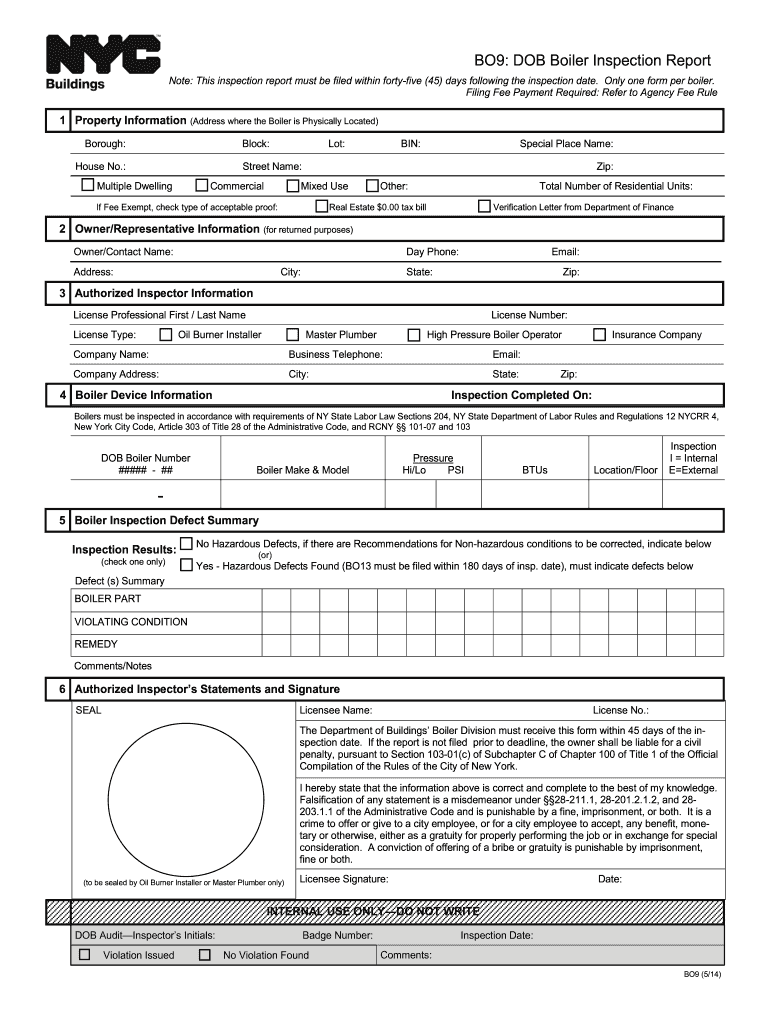
Low Pressure Boiler Inspection Repot Form


What is the Low Pressure Boiler Inspection Report Form
The Low Pressure Boiler Inspection Report Form is a critical document used to record the results of inspections conducted on low-pressure boilers. This form is essential for ensuring compliance with safety regulations and standards set by local and state authorities. It typically includes details such as the boiler's specifications, inspection findings, and any necessary repairs or maintenance recommendations. Understanding this form is vital for facility managers and operators to maintain safe boiler operations.
How to Use the Low Pressure Boiler Inspection Report Form
Using the Low Pressure Boiler Inspection Report Form involves several steps to ensure accurate and thorough documentation. First, gather all relevant boiler information, including model numbers, serial numbers, and previous inspection reports. During the inspection, record observations related to the boiler's condition, safety features, and any potential hazards. After completing the inspection, fill out the form with the gathered data, ensuring that all sections are completed accurately. This form serves as a formal record and may be required for regulatory compliance.
Steps to Complete the Low Pressure Boiler Inspection Report Form
Completing the Low Pressure Boiler Inspection Report Form requires a systematic approach. Follow these steps:
- Review the form to understand all required fields.
- Document the boiler's identification details, including location and type.
- Conduct a thorough inspection, noting any issues or concerns.
- Fill in the inspection findings, including measurements and observations.
- Provide recommendations for repairs or maintenance, if necessary.
- Sign and date the form to validate the inspection.
Legal Use of the Low Pressure Boiler Inspection Report Form
The legal use of the Low Pressure Boiler Inspection Report Form is governed by various regulations that mandate regular inspections for safety compliance. This form acts as a legal document that can be referenced in case of any disputes or safety violations. It is crucial to ensure that the form is completed accurately and submitted to the appropriate regulatory bodies to avoid penalties and ensure compliance with local laws.
Key Elements of the Low Pressure Boiler Inspection Report Form
Key elements of the Low Pressure Boiler Inspection Report Form include:
- Boiler Identification: Information about the boiler's make, model, and location.
- Inspection Date: The date when the inspection was conducted.
- Inspector's Details: Name and credentials of the inspector performing the assessment.
- Findings: Detailed observations regarding the boiler's condition and any issues identified.
- Recommendations: Suggested actions for repairs or maintenance based on the inspection results.
State-Specific Rules for the Low Pressure Boiler Inspection Report Form
Each state may have specific rules and regulations governing the use of the Low Pressure Boiler Inspection Report Form. These rules can dictate the frequency of inspections, required qualifications for inspectors, and the submission process for the completed forms. It is essential for operators and facility managers to familiarize themselves with their state’s requirements to ensure compliance and maintain safety standards.
Quick guide on how to complete low pressure boiler inspection repot form
Effortlessly Prepare Low Pressure Boiler Inspection Repot Form on Any Device
The management of online documents has become increasingly favored by both businesses and individuals. It offers an excellent environmentally friendly substitute for traditional printed and signed documents, allowing you to locate the correct form and securely save it online. airSlate SignNow equips you with all the necessary tools to create, edit, and electronically sign your documents rapidly without delays. Manage Low Pressure Boiler Inspection Repot Form on any device with the airSlate SignNow apps for Android or iOS and simplify your document-driven tasks today.
How to Edit and Electronically Sign Low Pressure Boiler Inspection Repot Form with Ease
- Locate Low Pressure Boiler Inspection Repot Form and click Get Form to begin.
- Make use of the tools available to complete your document.
- Emphasize key sections of the documents or obscure sensitive details with the tools that airSlate SignNow specifically provides for this purpose.
- Generate your signature using the Sign feature, which takes just seconds and carries the same legal validity as a conventional wet ink signature.
- Review the information and click the Done button to save your changes.
- Choose how you would like to send your form, via email, SMS, or invite link, or download it to your computer.
Say goodbye to lost or misplaced files, tedious form searches, or mistakes that necessitate printing new copies of documents. airSlate SignNow fulfills all your document management requirements in just a few clicks from any device you prefer. Edit and electronically sign Low Pressure Boiler Inspection Repot Form and ensure exceptional communication throughout your form preparation process with airSlate SignNow.
Create this form in 5 minutes or less
Create this form in 5 minutes!
How to create an eSignature for the low pressure boiler inspection repot form
The way to create an eSignature for your PDF online
The way to create an eSignature for your PDF in Google Chrome
The best way to generate an electronic signature for signing PDFs in Gmail
The way to create an eSignature right from your smartphone
The best way to generate an electronic signature for a PDF on iOS
The way to create an eSignature for a PDF on Android
People also ask
-
What is a form boiler download?
A form boiler download refers to pre-designed templates for forms that can be easily customized for various purposes. With airSlate SignNow, users can access a variety of these templates, making document creation faster and more efficient. This feature is ideal for businesses looking to streamline their processes.
-
How much does the form boiler download feature cost?
The form boiler download feature is included in airSlate SignNow's pricing plans, which are designed to cater to different business needs. Our plans offer great value for the features provided, ensuring that you can create and manage forms without breaking the bank. Contact our sales team for more detailed pricing information.
-
What are the key benefits of using form boiler downloads?
Utilizing form boiler downloads allows businesses to save time and reduce errors in document creation. These templates are designed to be user-friendly and can be customized easily, enabling teams to focus on more critical tasks. This leads to improved productivity and faster turnaround times for documents.
-
Are there any restrictions on the number of form boiler downloads?
There are no strict limitations on the number of form boiler downloads you can access, depending on your selected pricing plan. Each plan offers a different level of access to templates and other features, allowing flexibility based on your business's unique needs. It's designed to empower users to create as many forms as they require.
-
Can I integrate form boiler downloads with other software?
Yes, airSlate SignNow allows for seamless integrations with various third-party applications. This enables users to easily incorporate their form boiler downloads into existing workflows and systems, enhancing overall efficiency. Popular integrations include CRM, cloud storage, and project management tools.
-
How secure is the form boiler download feature?
The form boiler download feature is designed with robust security measures in place to protect your data. airSlate SignNow follows industry standards for data security, ensuring that your documents and information remain confidential. You can confidently use our templates knowing that your data is secure.
-
Can I customize form boiler downloads to fit my branding?
Absolutely! One of the standout features of form boiler downloads in airSlate SignNow is the ability to customize templates to align with your branding. This includes adding your logo, adjusting color schemes, and modifying text to ensure that your documents reflect your company's identity.
Get more for Low Pressure Boiler Inspection Repot Form
- Fire department driver training checklist form
- Microsoft office word assignments computers grade 9 gcctech form
- Criminal sentiments scale form
- Arkansas aoc forms
- Index of probate court forms michigan courts
- Mc 302 proof of mailing form
- File no health insurance notice form 4 division
- Calhoun county pistol permit form
Find out other Low Pressure Boiler Inspection Repot Form
- eSignature Hawaii Legal Separation Agreement Now
- How To eSignature Indiana Legal Lease Agreement
- eSignature Kansas Legal Separation Agreement Online
- eSignature Georgia Lawers Cease And Desist Letter Now
- eSignature Maryland Legal Quitclaim Deed Free
- eSignature Maryland Legal Lease Agreement Template Simple
- eSignature North Carolina Legal Cease And Desist Letter Safe
- How Can I eSignature Ohio Legal Stock Certificate
- How To eSignature Pennsylvania Legal Cease And Desist Letter
- eSignature Oregon Legal Lease Agreement Template Later
- Can I eSignature Oregon Legal Limited Power Of Attorney
- eSignature South Dakota Legal Limited Power Of Attorney Now
- eSignature Texas Legal Affidavit Of Heirship Easy
- eSignature Utah Legal Promissory Note Template Free
- eSignature Louisiana Lawers Living Will Free
- eSignature Louisiana Lawers Last Will And Testament Now
- How To eSignature West Virginia Legal Quitclaim Deed
- eSignature West Virginia Legal Lease Agreement Template Online
- eSignature West Virginia Legal Medical History Online
- eSignature Maine Lawers Last Will And Testament Free