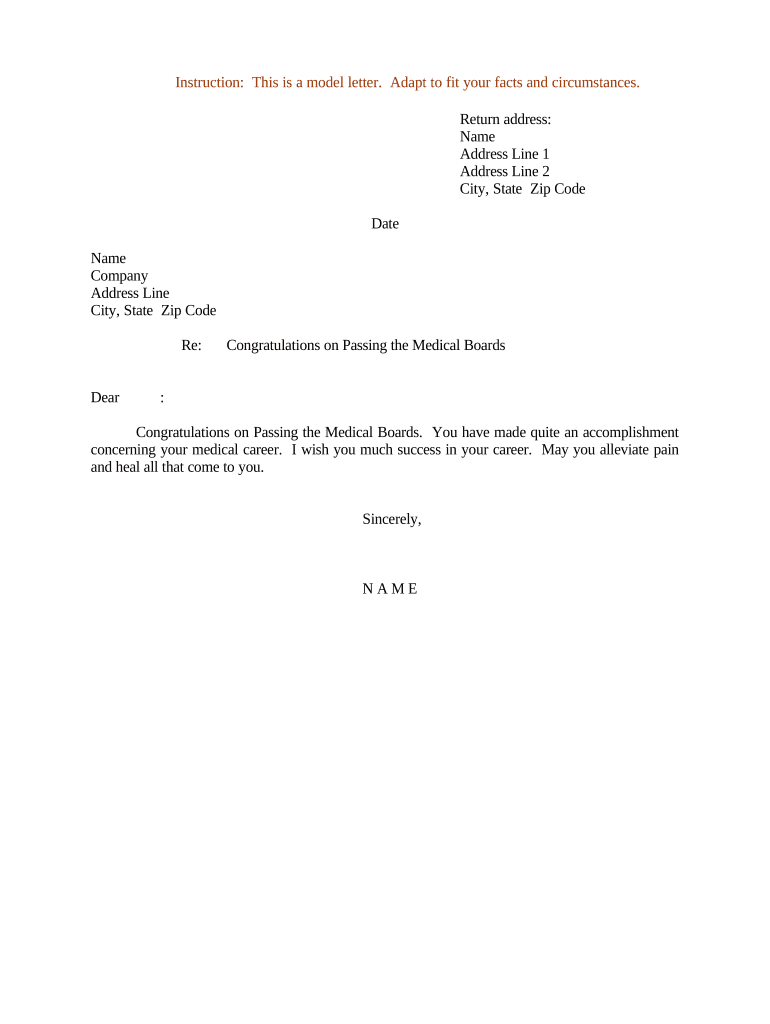
Sample Letter Congratulations Form


What is the Sample Letter Congratulations
A sample letter of congratulations is a formal document used to express joy and recognition for someone's achievements or milestones. This type of letter can be tailored for various occasions, such as graduations, promotions, retirements, or personal accomplishments. It serves not only to celebrate the individual but also to strengthen relationships and convey support. Each letter should reflect the unique nature of the achievement and the relationship between the sender and recipient.
Key Elements of the Sample Letter Congratulations
When crafting a sample letter of congratulations, certain key elements should be included to ensure it is effective and heartfelt:
- Personalized Greeting: Address the recipient by name to create a personal touch.
- Expression of Congratulations: Clearly state your congratulations and the reason for the letter.
- Specific Details: Mention specific achievements or qualities that prompted your congratulations.
- Future Wishes: Offer best wishes for future endeavors or continued success.
- Closing Statement: End with a warm closing that reinforces your support.
How to Use the Sample Letter Congratulations
Using a sample letter of congratulations involves several steps to ensure it meets the intended purpose:
- Identify the Occasion: Determine the specific achievement or milestone that warrants congratulations.
- Choose a Template: Select a sample letter template that aligns with the occasion and your relationship with the recipient.
- Customize the Content: Personalize the letter by adding specific details about the recipient's achievement.
- Review and Edit: Proofread the letter for clarity and correctness before sending.
- Send the Letter: Deliver the letter through the preferred method, whether digitally or via traditional mail.
Examples of Using the Sample Letter Congratulations
Examples of situations where a sample letter of congratulations can be utilized include:
- Graduation: Congratulating a friend or family member on completing their degree.
- Promotion: Recognizing a colleague's advancement in their career.
- Retirement: Celebrating an individual's retirement and their contributions over the years.
- Personal Achievements: Acknowledging milestones such as completing a marathon or publishing a book.
Steps to Complete the Sample Letter Congratulations
To effectively complete a sample letter of congratulations, follow these steps:
- Draft the Letter: Begin with a draft using a sample template as a guide.
- Fill in Personal Details: Include the recipient's name, the specific achievement, and any personal anecdotes.
- Format the Letter: Ensure the letter is well-structured and easy to read.
- Final Review: Check for spelling and grammatical errors, and ensure the tone is appropriate.
- Delivery: Choose the most suitable method for sending the letter, considering the recipient's preferences.
Quick guide on how to complete sample letter congratulations
Prepare Sample Letter Congratulations effortlessly on any device
Web-based document management has gained traction among businesses and individuals. It offers an ideal environmentally friendly substitute for traditional printed and signed papers, as you can obtain the necessary format and securely save it online. airSlate SignNow provides all the tools you require to create, edit, and electronically sign your documents swiftly without any hold-ups. Manage Sample Letter Congratulations on any device using airSlate SignNow's Android or iOS applications and simplify any document-related task today.
The optimal method to modify and electronically sign Sample Letter Congratulations with ease
- Acquire Sample Letter Congratulations and then click Get Form to begin.
- Utilize the tools we provide to complete your document.
- Emphasize pertinent sections of your documents or obscure sensitive information with tools that airSlate SignNow offers specifically for that purpose.
- Create your electronic signature with the Sign feature, which takes mere seconds and carries the same legal validity as a conventional wet ink signature.
- Review the details and then click on the Done button to save your changes.
- Select how you would like to send your form, via email, SMS, or invitation link, or download it to your computer.
Say goodbye to lost or misplaced documents, tedious form searches, or errors that require printing new copies. airSlate SignNow meets all your document management needs in just a few clicks from any device of your choosing. Edit and electronically sign Sample Letter Congratulations and ensure outstanding communication at every stage of the document preparation process with airSlate SignNow.
Create this form in 5 minutes or less
Create this form in 5 minutes!
People also ask
-
What is a sample letter congratulations?
A sample letter congratulations is a template that provides a framework for expressing congratulations on various achievements. Whether it's for a job promotion, graduation, or any other milestone, these samples help you convey your message effectively. Using a well-crafted letter can make your congratulations feel more personal and meaningful.
-
How can airSlate SignNow help with sending a sample letter congratulations?
airSlate SignNow simplifies the process of sending a sample letter congratulations by allowing you to quickly create and eSign documents electronically. With its user-friendly interface, you can customize your letter, add signatures, and deliver it instantly. This not only saves time but also ensures that your congratulations signNow the recipient promptly.
-
Are there any costs associated with using airSlate SignNow for sample letters?
Yes, airSlate SignNow offers various pricing plans tailored to different business needs. Each plan provides features that facilitate the creation and signing of documents, including sample letter congratulations. You can choose a plan that best fits your requirements, whether you're an individual or a business.
-
What features does airSlate SignNow offer for drafting sample letter congratulations?
airSlate SignNow includes features like customizable templates, collaboration tools, and electronic signatures, making it ideal for drafting sample letter congratulations. You can personalize templates to fit your specific needs and ensure the letters are both professional and heartfelt. This functionality enhances the overall user experience.
-
Can I integrate airSlate SignNow with other applications to share sample letters?
Absolutely! airSlate SignNow integrates smoothly with various applications, allowing you to share sample letters congratulations through email or other platforms. By connecting with tools like Google Drive or Dropbox, you can manage and distribute your letters efficiently, making the process even simpler.
-
What are the benefits of using airSlate SignNow for my congratulations letters?
Using airSlate SignNow for your congratulations letters streamlines the workflow with easy document creation and signing. It reduces the hassle of printing and mailing, making it an eco-friendly option. Plus, the efficiency gained lets you focus more on the message rather than the logistics of delivery.
-
How secure is the service when sending sample letters congratulations?
Security is a top priority for airSlate SignNow. The platform employs advanced encryption and authentication measures to ensure that your sample letter congratulations are sent securely. This gives you peace of mind knowing that your sensitive information and documents are protected.
Get more for Sample Letter Congratulations
Find out other Sample Letter Congratulations
- Can I Sign Florida Memorandum of Agreement Template
- How Do I Sign Hawaii Memorandum of Agreement Template
- Sign Kentucky Accident Medical Claim Form Fast
- Sign Texas Memorandum of Agreement Template Computer
- How Do I Sign Utah Deed of Trust Template
- Sign Minnesota Declaration of Trust Template Simple
- Sign Texas Shareholder Agreement Template Now
- Sign Wisconsin Shareholder Agreement Template Simple
- Sign Nebraska Strategic Alliance Agreement Easy
- Sign Nevada Strategic Alliance Agreement Online
- How To Sign Alabama Home Repair Contract
- Sign Delaware Equipment Rental Agreement Template Fast
- Sign Nevada Home Repair Contract Easy
- Sign Oregon Construction Contract Template Online
- Sign Wisconsin Construction Contract Template Simple
- Sign Arkansas Business Insurance Quotation Form Now
- Sign Arkansas Car Insurance Quotation Form Online
- Can I Sign California Car Insurance Quotation Form
- Sign Illinois Car Insurance Quotation Form Fast
- Can I Sign Maryland Car Insurance Quotation Form