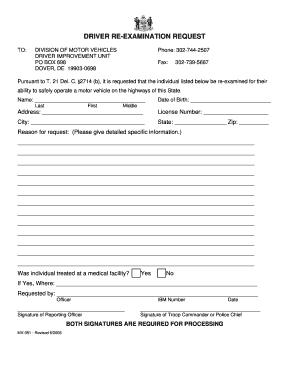
Delaware Division of Motor Vehicles Driver Services Delaware Form


Understanding the Delaware Division of Motor Vehicles Driver Services
The Delaware Division of Motor Vehicles (DMV) provides essential services related to driver licensing, vehicle registration, and compliance with state regulations. The DMV is responsible for issuing various forms, including the Delaware MV351 printable form, which is used for specific driver-related requests. Understanding the role of the DMV is crucial for anyone navigating the state's driving laws and requirements.
Steps to Complete the Delaware MV351 Form
Filling out the Delaware MV351 form requires careful attention to detail. Begin by downloading the Delaware MV351 printable version from a reliable source. Ensure you have all necessary information, such as your driver's license number, vehicle details, and any pertinent personal information. Follow these steps to complete the form:
- Read the instructions carefully to understand what information is required.
- Fill in your personal details accurately, ensuring all information matches official documents.
- Provide any additional information requested, such as the reason for the request.
- Review the completed form for accuracy before submission.
Legal Use of the Delaware MV351 Form
The Delaware MV351 form serves a specific legal purpose within the state's motor vehicle regulations. It is essential to ensure that the form is filled out correctly and submitted in accordance with Delaware law. The form can be used for various requests related to driver services, and improper use or submission may result in delays or penalties. Always refer to the latest guidelines provided by the DMV to ensure compliance.
Required Documents for Submitting the Delaware MV351
When submitting the Delaware MV351 form, certain documents may be required to support your request. These documents can include:
- A valid driver's license or identification card.
- Proof of residency in Delaware.
- Any additional documentation specified by the DMV related to your request.
Gathering these documents in advance can streamline the submission process and help avoid potential issues.
Form Submission Methods for the Delaware MV351
The Delaware MV351 form can be submitted through various methods, depending on the nature of the request. Options typically include:
- Online submission through the DMV's official website, if available.
- Mailing the completed form to the appropriate DMV office.
- In-person submission at a local DMV branch.
Choosing the right submission method can impact the processing time, so consider your options carefully.
Key Elements of the Delaware MV351 Form
The Delaware MV351 form includes several key elements that must be completed accurately. These elements typically encompass:
- Your full name and contact information.
- Your driver's license number and vehicle information.
- The specific request or purpose for submitting the form.
Understanding these elements is vital for ensuring that your request is processed without complications.
Quick guide on how to complete delaware division of motor vehicles driver services delaware
Effortlessly prepare Delaware Division Of Motor Vehicles Driver Services Delaware on any device
Online document management has become increasingly popular among businesses and individuals. It offers an ideal eco-friendly alternative to traditional printed and signed documents, allowing you to access the necessary form and securely store it online. airSlate SignNow equips you with all the tools required to create, modify, and eSign your files quickly and without delays. Manage Delaware Division Of Motor Vehicles Driver Services Delaware on any platform using airSlate SignNow's Android or iOS applications and streamline any document-based processes today.
How to edit and eSign Delaware Division Of Motor Vehicles Driver Services Delaware effortlessly
- Obtain Delaware Division Of Motor Vehicles Driver Services Delaware and then click Get Form to begin.
- Utilize the tools we offer to complete your document.
- Highlight important sections of your documents or obscure sensitive information with tools that airSlate SignNow provides specifically for that purpose.
- Generate your signature using the Sign tool, which takes mere seconds and carries the same legal validity as a conventional wet ink signature.
- Review all the details and then click the Done button to save your changes.
- Choose how you wish to send your form, whether by email, text message (SMS), or invitation link, or download it to your computer.
Eliminate concerns about lost or misplaced documents, tedious form searches, or mistakes that require printing new document copies. airSlate SignNow meets your document management needs in just a few clicks from your preferred device. Edit and eSign Delaware Division Of Motor Vehicles Driver Services Delaware to ensure excellent communication throughout the form preparation process with airSlate SignNow.
Create this form in 5 minutes or less
Create this form in 5 minutes!
How to create an eSignature for the delaware division of motor vehicles driver services delaware
How to create an eSignature for a PDF document in the online mode
How to create an eSignature for a PDF document in Chrome
The best way to generate an eSignature for putting it on PDFs in Gmail
How to create an electronic signature straight from your mobile device
How to generate an eSignature for a PDF document on iOS devices
How to create an electronic signature for a PDF document on Android devices
People also ask
-
What is the Delaware MV351 printable form?
The Delaware MV351 printable form is a document used for vehicle title transfers in the state of Delaware. It requires information about the vehicle and both the buyer and seller. By using airSlate SignNow, you can easily complete and eSign this form digitally, streamlining the entire process.
-
How can I obtain a Delaware MV351 printable form?
You can easily obtain a Delaware MV351 printable form through our airSlate SignNow platform. Simply fill out the required fields, and you can download the completed form to print or eSign. This simplifies the process of acquiring this essential document for vehicle transactions.
-
Is the Delaware MV351 printable form easy to fill out?
Yes, the Delaware MV351 printable form is designed to be user-friendly. With airSlate SignNow, you can fill it out quickly with guided prompts and intuitive features. Our platform ensures that all necessary fields are addressed, reducing the risk of errors during the submission process.
-
Are there any fees associated with using airSlate SignNow for the Delaware MV351 printable form?
While the Delaware MV351 printable form itself may not have associated fees, airSlate SignNow offers cost-effective subscription plans. These plans enable you to access a wide range of features like document storage and secure eSigning, making the overall process more efficient and less costly.
-
Can I track the status of my Delaware MV351 printable form after sending it?
Absolutely! airSlate SignNow allows you to track the status of your Delaware MV351 printable form. You will receive notifications on when the document is viewed, signed, and completed, ensuring that you stay informed throughout the entire process.
-
Does airSlate SignNow support integrations with other platforms for the Delaware MV351 printable?
Yes, airSlate SignNow offers robust integrations with popular platforms such as Google Drive, Dropbox, and CRM systems. This enables you to manage your Delaware MV351 printable forms seamlessly alongside other documents, enhancing your productivity and workflow.
-
What are the benefits of using airSlate SignNow for my Delaware MV351 printable to electronic signing?
Using airSlate SignNow for your Delaware MV351 printable makes the signing process faster and more efficient. You save time by eliminating the need for printing and mailing, and your documents are securely stored in the cloud. Additionally, you can ensure compliance with digital signing laws by using our certified platform.
Get more for Delaware Division Of Motor Vehicles Driver Services Delaware
- Gtcbsa form
- Ocps chaperone application form
- Statement of medical necessity and prescription tandem diabetes form
- Versace online receipt form
- Buyer needs assessment worksheet learning library inc form
- Cooperation framework agreement template form
- Cooperative marketing agreement template form
- Cooperative research and development agreement template form
Find out other Delaware Division Of Motor Vehicles Driver Services Delaware
- How To Integrate Sign in Banking
- How To Use Sign in Banking
- Help Me With Use Sign in Banking
- Can I Use Sign in Banking
- How Do I Install Sign in Banking
- How To Add Sign in Banking
- How Do I Add Sign in Banking
- How Can I Add Sign in Banking
- Can I Add Sign in Banking
- Help Me With Set Up Sign in Government
- How To Integrate eSign in Banking
- How To Use eSign in Banking
- How To Install eSign in Banking
- How To Add eSign in Banking
- How To Set Up eSign in Banking
- How To Save eSign in Banking
- How To Implement eSign in Banking
- How To Set Up eSign in Construction
- How To Integrate eSign in Doctors
- How To Use eSign in Doctors