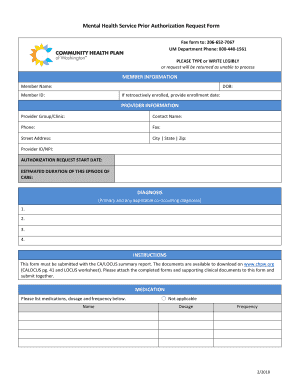
MCO Authorization Forms Better Health Together 2018


What is the MCO Authorization Forms Better Health Together
The MCO Authorization Forms Better Health Together are essential documents used to authorize managed care organizations (MCOs) to provide health services to individuals. These forms facilitate the process of obtaining necessary approvals for medical treatments, ensuring that patients receive the appropriate care covered by their health plans. They serve as a formal agreement between the patient and the MCO, outlining the services authorized and the responsibilities of both parties.
How to use the MCO Authorization Forms Better Health Together
Using the MCO Authorization Forms Better Health Together involves several straightforward steps. First, individuals need to obtain the correct form, which can typically be found on the MCO's official website or through healthcare providers. Next, fill out the form with accurate personal information, including your name, contact details, and any relevant medical information. Once completed, the form must be signed and submitted according to the MCO's specified submission methods, which may include online submission, mailing, or in-person delivery.
Steps to complete the MCO Authorization Forms Better Health Together
Completing the MCO Authorization Forms Better Health Together requires careful attention to detail. Follow these steps for successful completion:
- Obtain the correct form from your MCO or healthcare provider.
- Fill in your personal information accurately, ensuring all required fields are completed.
- Include any necessary medical documentation that supports your request.
- Review the form for accuracy and completeness before signing.
- Submit the form through the designated method provided by the MCO.
Legal use of the MCO Authorization Forms Better Health Together
The MCO Authorization Forms Better Health Together are legally binding documents when completed and submitted appropriately. To ensure their legal validity, the forms must comply with relevant regulations, including those set forth by the Health Insurance Portability and Accountability Act (HIPAA) and state-specific laws governing healthcare authorization. Properly executed forms protect both the patient's rights and the MCO's obligations, facilitating a smooth healthcare experience.
Key elements of the MCO Authorization Forms Better Health Together
Understanding the key elements of the MCO Authorization Forms Better Health Together is crucial for effective use. These elements typically include:
- Patient Information: Full name, date of birth, and contact details.
- Provider Information: Details of the healthcare provider or facility requesting authorization.
- Services Requested: A clear description of the medical services or treatments being authorized.
- Signature: The patient or authorized representative's signature, indicating consent.
- Date: The date the form is completed and signed.
Eligibility Criteria
Eligibility for the MCO Authorization Forms Better Health Together typically depends on several factors, including the individual's health plan and the specific services requested. Generally, individuals must be enrolled in a managed care plan to utilize these forms. Additionally, the requested services must be covered under the terms of the health plan. It is advisable for individuals to check with their MCO for specific eligibility requirements related to their coverage.
Quick guide on how to complete mco authorization forms better health together
Accomplish MCO Authorization Forms Better Health Together effortlessly on any device
Web-based document management has become increasingly popular among businesses and individuals. It serves as an ideal eco-friendly alternative to traditional printed and signed documents, allowing you to access the necessary form and securely store it online. airSlate SignNow provides all the tools you need to create, modify, and electronically sign your documents swiftly without delays. Manage MCO Authorization Forms Better Health Together on any platform with airSlate SignNow's Android or iOS applications and enhance any document-centric process today.
The easiest method to modify and eSign MCO Authorization Forms Better Health Together with ease
- Obtain MCO Authorization Forms Better Health Together and click on Access Form to begin.
- Utilize the tools we provide to fill out your document.
- Highlight necessary sections of the documents or redact confidential information with tools that airSlate SignNow specifically offers for this purpose.
- Create your signature using the Sign feature, which takes seconds and holds the same legal validity as a traditional wet ink signature.
- Review all the details and click on the Finish button to save your modifications.
- Choose how you wish to send your form, via email, SMS, or invitation link, or download it to your computer.
Forget about lost or misfiled documents, tedious form hunting, or errors that necessitate printing new document duplicates. airSlate SignNow meets your document management needs in just a few clicks from any device you prefer. Edit and eSign MCO Authorization Forms Better Health Together to ensure excellent communication at every stage of the form preparation process with airSlate SignNow.
Create this form in 5 minutes or less
Find and fill out the correct mco authorization forms better health together
Create this form in 5 minutes!
How to create an eSignature for the mco authorization forms better health together
How to make an eSignature for a PDF online
How to make an eSignature for a PDF in Google Chrome
The way to create an eSignature for signing PDFs in Gmail
How to create an eSignature straight from your smartphone
The best way to make an eSignature for a PDF on iOS
How to create an eSignature for a PDF document on Android
People also ask
-
What are MCO Authorization Forms Better Health Together?
MCO Authorization Forms Better Health Together are essential documents used to streamline approval processes for healthcare services. These forms help ensure that patients receive the medical treatments they need in a timely manner. Utilizing these forms through airSlate SignNow can facilitate a smoother workflow for healthcare providers.
-
How does airSlate SignNow simplify MCO Authorization Forms Better Health Together?
AirSlate SignNow simplifies MCO Authorization Forms Better Health Together by allowing users to easily create, send, and eSign these documents electronically. This eliminates the hassle of paper-based processes and speeds up the approval timeline. Our platform ensures that all signatures are legally binding and securely stored.
-
What are the benefits of using airSlate SignNow for MCO Authorization Forms Better Health Together?
The benefits of using airSlate SignNow for MCO Authorization Forms Better Health Together include increased efficiency, reduced turnaround time, and improved compliance with healthcare regulations. Our solution is designed to streamline your document management process, making it easier for providers and patients alike to navigate healthcare authorizations.
-
Is there a separate pricing plan for MCO Authorization Forms Better Health Together?
AirSlate SignNow offers flexible pricing plans that cater to various business needs, including those specifically using MCO Authorization Forms Better Health Together. Pricing is based on the features you choose and the volume of documents processed. For detailed information, you can visit our pricing page or contact our sales team.
-
Can I integrate airSlate SignNow with other software for managing MCO Authorization Forms Better Health Together?
Yes, airSlate SignNow can be integrated with numerous software solutions to enhance your workflow for MCO Authorization Forms Better Health Together. Integrations with popular platforms like Google Drive, Salesforce, and various EHR systems are available. This allows for seamless data transfer and document management.
-
How secure is airSlate SignNow when handling MCO Authorization Forms Better Health Together?
AirSlate SignNow takes security seriously, especially when dealing with MCO Authorization Forms Better Health Together. Our platform utilizes encryption, secure access controls, and compliance with HIPAA and other regulations to protect sensitive information. You can trust that your documents are safe with us.
-
Can airSlate SignNow help in tracking the status of MCO Authorization Forms Better Health Together?
Yes, airSlate SignNow includes features that allow you to track the status of MCO Authorization Forms Better Health Together in real-time. You’ll receive notifications when documents are opened, signed, or completed, keeping you informed throughout the process. This level of transparency helps ensure timely approvals.
Get more for MCO Authorization Forms Better Health Together
- Ps form 5052 pdf
- Fm 1277 me statement of intent to return home 4 09 doc form
- Troop finance report girl scouts nebraska form
- Please fax your timesheets to the attention of form
- Ace parking management inc monthly parking presidio trust presidio form
- Informed consent for cardiac stress test
- Ufcw 247 form
- Deu forms
Find out other MCO Authorization Forms Better Health Together
- How Do I Electronic signature Colorado Real Estate Document
- Help Me With Electronic signature Wisconsin Legal Presentation
- Can I Electronic signature Hawaii Real Estate PPT
- How Can I Electronic signature Illinois Real Estate Document
- How Do I Electronic signature Indiana Real Estate Presentation
- How Can I Electronic signature Ohio Plumbing PPT
- Can I Electronic signature Texas Plumbing Document
- How To Electronic signature Michigan Real Estate Form
- How To Electronic signature Arizona Police PDF
- Help Me With Electronic signature New Hampshire Real Estate PDF
- Can I Electronic signature New Hampshire Real Estate Form
- Can I Electronic signature New Mexico Real Estate Form
- How Can I Electronic signature Ohio Real Estate Document
- How To Electronic signature Hawaii Sports Presentation
- How To Electronic signature Massachusetts Police Form
- Can I Electronic signature South Carolina Real Estate Document
- Help Me With Electronic signature Montana Police Word
- How To Electronic signature Tennessee Real Estate Document
- How Do I Electronic signature Utah Real Estate Form
- How To Electronic signature Utah Real Estate PPT