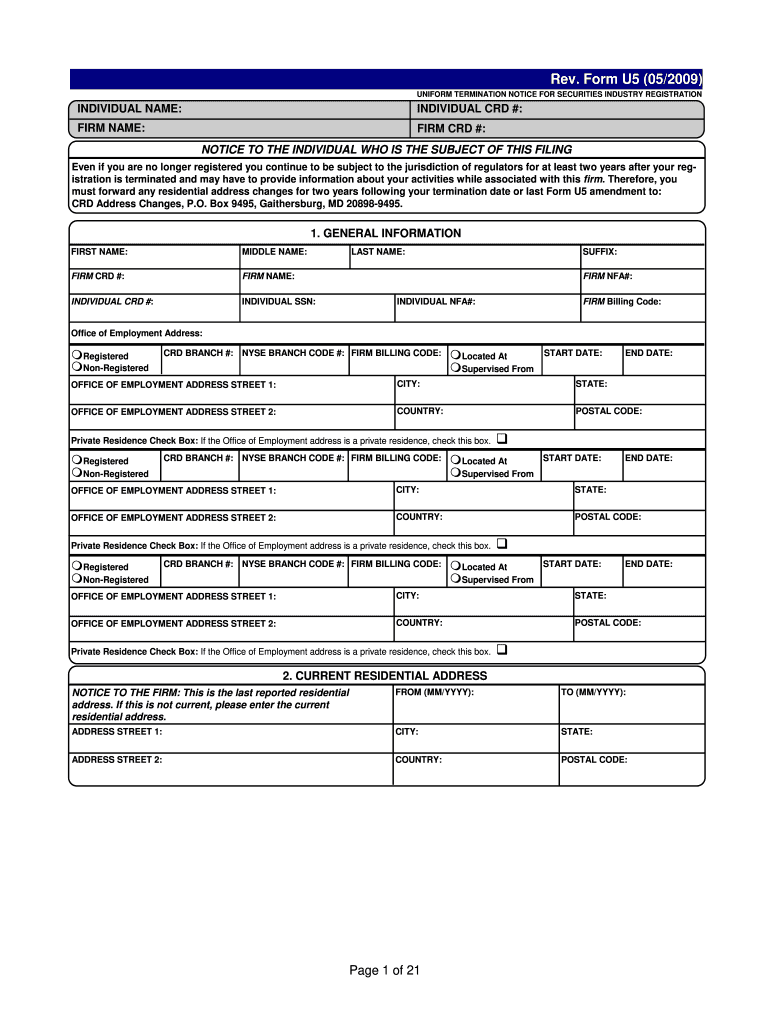
U5 Form


What is the U5?
The U5 form, also known as the Uniform Termination Notice for Securities Industry Registration, is a critical document used in the securities industry. It is primarily utilized to report the termination of an individual's registration with a broker-dealer or investment adviser. The U5 contains essential information regarding the reason for termination, the individual's employment history, and any disclosures that may impact their future employment in the industry. This form is crucial for maintaining transparency and accountability within the securities sector.
How to use the U5
Using the U5 form involves several steps to ensure accurate reporting of an individual's termination. First, the employer must complete the form, providing details about the employee's registration status and the reasons for termination. The completed U5 must then be submitted to the Financial Industry Regulatory Authority (FINRA) or the appropriate regulatory body. It is essential to ensure that all information is accurate and complete, as errors or omissions can lead to compliance issues or penalties.
Steps to complete the U5
Completing the U5 form requires careful attention to detail. Here are the key steps:
- Gather information: Collect all necessary details, including the employee's full name, registration number, and employment history.
- Fill out the form: Accurately complete each section of the U5, ensuring that the reason for termination is clearly stated.
- Review for accuracy: Double-check all entries for correctness to avoid potential compliance issues.
- Submit the form: File the completed U5 with FINRA or the relevant regulatory authority within the required timeframe.
Legal use of the U5
The U5 form must be used in compliance with federal and state regulations governing the securities industry. It serves as a legal document that outlines the circumstances surrounding an individual's termination. Proper use of the U5 ensures that both the employer and the employee fulfill their legal obligations. Additionally, it protects the integrity of the securities industry by providing a transparent record of employment history and termination reasons.
Key elements of the U5
Several key elements must be included in the U5 form to ensure its validity and compliance:
- Personal information: Full name, Social Security number, and registration details of the individual.
- Termination details: The effective date of termination and the reason for the termination.
- Disclosures: Any relevant disclosures that may affect the individual's future employment in the securities industry.
- Employer information: The name and contact details of the employer submitting the U5.
State-specific rules for the U5
Each state may have specific rules and regulations regarding the use of the U5 form. It is essential for employers and individuals to be aware of these variations to ensure compliance. Some states may require additional documentation or have different filing procedures. Consulting with legal counsel or compliance experts can help navigate these state-specific requirements effectively.
Quick guide on how to complete 2009 u5
Effortlessly complete U5 on any device
Online document management has gained immense popularity among businesses and individuals. It serves as an ideal environmentally friendly alternative to traditional printed and signed documents, allowing you to obtain the correct form and securely store it online. airSlate SignNow offers all the necessary tools to create, modify, and electronically sign your documents quickly without delays. Manage U5 on any device using the airSlate SignNow apps for Android or iOS and enhance any document-oriented process today.
How to effortlessly modify and eSign U5
- Find U5 and click on Get Form to begin.
- Utilize the tools we offer to complete your form.
- Highlight important sections of your documents or redact sensitive information with specialized tools provided by airSlate SignNow.
- Create your signature using the Sign feature, which takes mere seconds and holds the same legal validity as a conventional wet ink signature.
- Review all the information and then click the Done button to save your changes.
- Select how you want to send your form: via email, SMS, invitation link, or download it to your computer.
Say goodbye to lost or misplaced documents, tedious form hunting, or mistakes that necessitate printing new copies. airSlate SignNow meets all your document management needs in just a few clicks from any device of your choice. Modify and eSign U5 and guarantee seamless communication throughout the form preparation process with airSlate SignNow.
Create this form in 5 minutes or less
Create this form in 5 minutes!
How to create an eSignature for the 2009 u5
The best way to create an eSignature for a PDF in the online mode
The best way to create an eSignature for a PDF in Chrome
The best way to create an eSignature for putting it on PDFs in Gmail
How to generate an electronic signature from your smart phone
The way to generate an eSignature for a PDF on iOS devices
How to generate an electronic signature for a PDF file on Android OS
People also ask
-
What is a termination notice in the securities industry?
A termination notice in the securities industry is a formal document that informs a party, such as a broker or investment advisor, of the end of a service agreement or employment. This notice ensures that all parties are aware of the termination and can take necessary actions to conclude their financial relationships in compliance with industry regulations.
-
How can airSlate SignNow help with termination notices in the securities industry?
airSlate SignNow streamlines the process of creating and sending termination notices in the securities industry by providing an easy-to-use platform for document eSigning. Users can quickly customize templates for termination notices, ensuring compliance with industry standards while saving time and reducing errors.
-
What features does airSlate SignNow offer for managing termination notices?
airSlate SignNow offers features such as customizable templates, secure eSignature capabilities, and real-time tracking for termination notices in the securities industry. These features enhance efficiency and provide peace of mind by allowing users to monitor the status of their documents throughout the signing process.
-
Is airSlate SignNow a cost-effective solution for termination notices in the securities industry?
Yes, airSlate SignNow is designed to be a cost-effective solution for businesses needing to manage termination notices in the securities industry. With flexible pricing plans, users can choose an option that fits their budget while still benefiting from premium features that simplify document management.
-
What are the benefits of using airSlate SignNow for termination notices?
Using airSlate SignNow for termination notices in the securities industry offers several benefits, such as improved workflow efficiency, reduced paper usage, and faster turnaround times for document signing. Additionally, the secure electronic storage of these notices ensures easy access whenever needed.
-
Can airSlate SignNow integrate with other software for termination notice management?
Absolutely! airSlate SignNow provides seamless integration with various software and applications commonly used in the securities industry. This allows users to streamline their processes and incorporate termination notice management into their existing workflows effortlessly.
-
How secure is airSlate SignNow for handling termination notices in the securities industry?
AirSlate SignNow prioritizes security and compliance, using encryption and advanced security protocols to protect termination notices in the securities industry. Users can rest assured that their sensitive data is safeguarded throughout the signing process and beyond.
Get more for U5
Find out other U5
- Can I eSignature West Virginia Lawers Cease And Desist Letter
- eSignature Alabama Plumbing Confidentiality Agreement Later
- How Can I eSignature Wyoming Lawers Quitclaim Deed
- eSignature California Plumbing Profit And Loss Statement Easy
- How To eSignature California Plumbing Business Letter Template
- eSignature Kansas Plumbing Lease Agreement Template Myself
- eSignature Louisiana Plumbing Rental Application Secure
- eSignature Maine Plumbing Business Plan Template Simple
- Can I eSignature Massachusetts Plumbing Business Plan Template
- eSignature Mississippi Plumbing Emergency Contact Form Later
- eSignature Plumbing Form Nebraska Free
- How Do I eSignature Alaska Real Estate Last Will And Testament
- Can I eSignature Alaska Real Estate Rental Lease Agreement
- eSignature New Jersey Plumbing Business Plan Template Fast
- Can I eSignature California Real Estate Contract
- eSignature Oklahoma Plumbing Rental Application Secure
- How Can I eSignature Connecticut Real Estate Quitclaim Deed
- eSignature Pennsylvania Plumbing Business Plan Template Safe
- eSignature Florida Real Estate Quitclaim Deed Online
- eSignature Arizona Sports Moving Checklist Now